Demantra Predictive Trade Planning to Siebel Integration
This chapter provides detailed information about how Demantra Predictive Trade Planning (PTP) integrates with Siebel Trade Promotion Management (TPM).
This chapter covers the following topics:
- Introduction
- Architectural Process
- Integration Point Overview
- Business Process
- Setup Overview
- Siebel Setup
- ODI Setup
- Demantra Setup
- Main Batch File Configurations
- Running Integration
- Siebel to Demantra ODI Packages and Batch Files
- Demantra to Siebel ODI Packages and Batch Files
Introduction
To date, most consumer goods companies have focused on gaining control over spending and achieving administrative efficiency in promotion execution—what is referred to as Foundational Trade Promotion Management (TPM). This is a critical first step, but only the beginning of achieving the full potential benefits of automating the TPM process. This foundation provides the transactional data to learn from historical information and apply this learning to improve future sales and operations performance.
Oracle Siebel TPM provides a robust, mature solution to support Foundational TPM. This includes functionality related to planning and executing trade promotions, managing funds, planning volumes, and managing deductions.
The next level, TPM Intelligence, refers to a set of analytic, predictive modeling and optimization capabilities that enable consumer goods companies to plan more profitable promotions resulting in improved sales performance.
Oracle Demantra Predictive Trade Planning (PTP) provides the TPM Intelligence. It includes a promotion simulation capability to predict the lift, incremental volume, and profitability of promotions before they are executed. The advanced promotional modeling engine determines the true net lift achieved by decomposing the promotional lift into cannibalization, halo effect, pre and post activity, and brand switching. The optional Promotion Optimization add-on provides the ability to automatically identify the best promotion to run based on identified goals and constraints.
By integrating the Oracle Siebel TPM application with Demantra PTP, the Siebel TPM solution is enhanced with volume intelligence, promotion intelligence, advanced account planning, and promotion optimization.
There are two scenarios for using Siebel TPM and Demantra PTP together. They are:
-
Promotion planning done in Siebel with Demantra running in the background. The Demantra baseline forecast and lift coefficients are transferred into Siebel on a regular basis so that this information is available during the promotion planning process.
-
Promotion planning done in either Siebel or Demantra with the results synchronized every 30 minutes. The user has the ability to add, modify, and delete promotions in either application and have the changes synchronized to the other application in a near real-time fashion.
The Demantra-Siebel integration includes a set of interfaces, pre-seeded workflows, related hierarchy levels and data series.
Architectural Process
The integration between Oracle Siebel and Oracle Demantra is a batch-based approach utilizing database staging tables to exchange information. It is accomplished through the use of Siebel’s Enterprise Integration Manager, the Oracle Data Integrator (ODI) to transform the data, and Oracle Demantra integration interfaces and workflows in the following diagram:
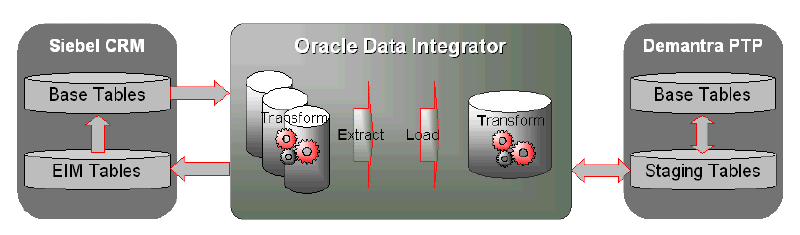
The integration processes can be scheduled on a nightly or weekly basis for high-volume integration points such as accounts, products, and shipment data. On-going integration processes can provide near real-time synchronization of promotional plans. For example, you can specify promotions that you want transferred to Demantra every 30 minutes for near real-time integration.
Integration Point Overview
The following integration points are part of the integration between the Oracle Demantra PTP module and Oracle Siebel applications.
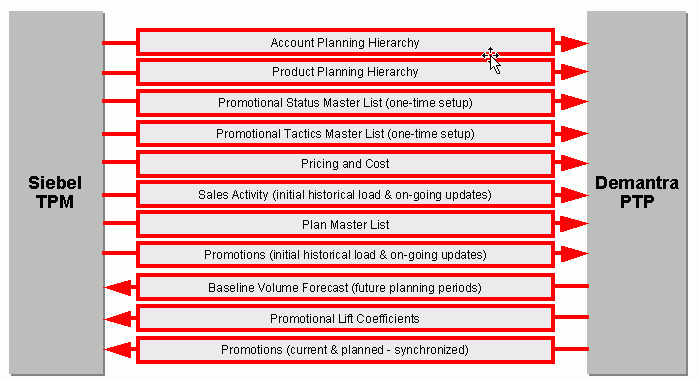
The following table details the frequency and recommended load for each integration point is detailed below:
| Interface | Flow | Initial Load | On-going Load | On-going Frequency |
|---|---|---|---|---|
| Account Planning Hierarchy | Siebel to Demantra | Full Load | Full Load | Nightly |
| Product Planning Hierarchy | Siebel to Demantra | Full Load | Full Load | Nightly |
| Promotion Tactics Master List | Siebel to Demantra | Full Load | N/A | N/A |
| Promotion Status Master | Siebel to Demantra | Full Load | N/A | N/A |
| Price and Cost | Siebel to Demantra | Future Load (18 months) | Full Load | Nightly |
| Sales Activity | Siebel to Demantra | Historical Load (2 years) | Incremental Load | Nightly |
| Plan Master List | Siebel to Demantra | Historical Load (2 years) | Incremental Load | Nightly |
| Promotions | Siebel to Demantra | Historical Load (2 years) | Incremental Load | Nightly |
| Promotions | Siebel to Demantra | Historical Load (2 years) | Selected Promotions | Every 30 Minutes |
| Promotions | Demantra to Siebel | N/A | Selected Promotions | Every 30 Minutes |
| Baseline Volume Forecast | Demantra to Siebel | Future Load (18 months) | Full Load | Weekly |
| Promotional Lift Coefficients | Demantra to Siebel | Future Load (18 months) | Full Load | Weekly |
Business Process
There are two scenarios for using Siebel TPM and Demantra PTP together. They are:
-
Siebel Trade Planning/Demantra Intelligence (Regular Synchronization)
-
Demantra PTP/Siebel TM (Near Real-Time and Regular Synchronization)
Siebel Trade Planning/Demantra Intelligence Business Process (Regular Synchronization)
All promotion planning is done in Siebel and the Demantra user interface is not accessed. Regularly scheduled processes generate a baseline forecast and lift coefficients in Demantra and transfer this information to Siebel for use during the promotion planning process.
-
The Sales Account Manager logs into Siebel and creates a new promotion. He specifies the account and the associated products/promoted product groups. He also enters all the relevant details associated with the promotion such as tactics and cost components.
-
The Sales Account Manager initiates the “Baseline” process in Siebel to populate the baseline volume for the promotion. Note that the Demantra generated baseline, which has already been loaded into Siebel, is used.
-
The Sales Account Manager initiates the “Simulate” process in Siebel to retrieve and apply lift coefficients for the promotion. Note that the Demantra generated lift coefficients, which have already been loaded into Siebel, are used.
-
The Sales Account Manager finalizes the promotion and submits it for approval.
Nightly Extract Transfers
The following interfaces are required for synchronization:
-
Account Planning Hierarchy (Siebel to Demantra)
-
Product Planning Hierarchy (Siebel to Demantra)
-
Sales Activity (Siebel to Demantra)
-
Price and Cost (Siebel to Demantra)
-
Plan Master List (Siebel to Demantra)
-
Promotions (Siebel to Demantra)
Weekly Extract Transfers
The following interfaces are required for synchronization:
-
Baseline Volume Forecast (Demantra to Siebel)
-
Promotional Lift Coefficients (Demantra to Siebel)
Demantra Predictive Trade Planning/Siebel Trade Management (Near Real-time and Regular Synchronization)
Promotion planning is done using both Siebel and Demantra. The user has the ability to add and modify promotions in either application and to automatically have the changes synchronized to the other application in a near real-time fashion.
There are two options:
-
Siebel is the primary promotion planning application.
-
Demantra is the primary promotion planning application.
Siebel Primary Promotion Planning Application
The following is the business process when Siebel is preferred as the primary promotion planning application:
-
The Sales Account Manager logs into Siebel and selects an account plan. He adds new promotions to the plan and modifies existing promotions.
-
For any promotions that the Sales Account Manager wants to work on in Demantra, he changes the promotion status to “Send to Demantra”. At this point the promotions are automatically locked for editing in Siebel.
-
An automated scheduled process is running on a pre-set interval (for example, every 30 minutes) that exports all promotions in the “Send to Demantra” status from Siebel and sends them to Demantra for processing. During this process, the following occurs:
-
The status of the promotions are changed from “Send to Demantra” to “Locked by Demantra” in Siebel (the promotions remain locked for editing in Siebel).
-
If the promotion does not already exist in Demantra then it is created in Demantra.
-
If the promotion already exists in Demantra then it is updated in Demantra based on the information in Siebel.
-
The promotion transfer status in Demantra is set to “Unlocked” for each of these promotions allowing them to be edited in Demantra.
-
-
Once the transfer is complete, the Sales Account Manager logs into Demantra and runs simulations, optimizations, and lift decompositions on the transferred set of promotions. The Sales Manager can also modify the promotions (for example, change timing, tactics, price points) and add new promotions.
-
When finished, the Sales Account Manager changes the promotion transfer status in Demantra to “Transfer to Siebel”. At this point the promotions are automatically locked for editing in Demantra.
-
An automated scheduled process is running on a pre-set interval (for example, every 30 minutes) which exports all promotions where the promotion transfer status is “Transfer to Siebel” from Demantra and sends them to Siebel for processing:
-
The promotion transfer status of the promotions is changed from “Transfer to Siebel” to “Locked” in Demantra (the promotions remain locked for editing in Demantra).
-
If the promotion does not already exist in Siebel then it is created in Siebel.
-
If the promotion already exists in Siebel then it is updated in Siebel based on the information in Demantra.
-
All of these promotions are unlocked for editing in Siebel.
-
-
The Sales Account Manager reviews the promotions in Siebel and modifies the funding information if needed.
-
The Sales Account Manager finalizes the promotions in Siebel and submits for approval.
Demantra Primary Promotion Planning Application
The following is the business process when Demantra is preferred as the primary promotion planning application:
-
The Sales Account Manager logs into Demantra and creates a new set of promotions.
-
The Sales Account Manager runs simulations, optimizations, and lift decompositions on the set of promotions.
-
When finished, the Sales Account Manager changes the promotion transfer status in Demantra to “Transfer to Siebel”. At this point the promotions are automatically locked for editing in Demantra.
-
An automated scheduled process is running on a pre-set interval (for example, every 30 minutes) which exports all promotions where the promotion transfer status is “Transfer to Siebel” from Demantra and sends them to Siebel for processing:
-
The promotion transfer status of the promotions is changed from “Transfer to Siebel” to “Locked” in Demantra (the promotions remain locked for editing in Demantra).
-
If the promotion does not already exist in Siebel then it is created in Siebel.
-
If the promotion already exists in Siebel then it is updated in Siebel based on the information in Demantra.
-
All of these promotions are unlocked for editing in Siebel.
-
-
The Sales Account Manager reviews the promotions in Siebel and modifies the funding information if needed.
-
The Sales Manager finalizes the promotions in Siebel and submits for approval.
Nightly Extract Transfers
The following interfaces are required for synchronization:
-
Customer Account Hierarchy (Siebel to Demantra)
-
Product Hierarchy (Siebel to Demantra)
-
Sales (Siebel to Demantra)
-
Pricing and Cost (Siebel to Demantra)
-
Promotional Plan Master (Siebel to Demantra)
-
Promotions (Siebel to Demantra)
Weekly Extract Transfers
The following interfaces are required for synchronization:
-
Future Baseline Volume Forecast (Demantra to Siebel)
-
Future Lift Coefficients (Demantra to Siebel)
Near Real-Time Extract Transfers
The following interfaces are required for near real-time integration:
-
Promotions (Siebel to Demantra) – every 30 minutes
-
Promotions (Demantra to Siebel) – every 30 minutes
Setup Overview
This chapter provides an overview of the installation checklist and discusses how to install and configure the software components necessary for the integration of Oracle Siebel with Oracle Demantra.
Prerequisites
Verify your software versions before installing and configuring Oracle Siebel to integrate with:
-
Oracle Demantra version 7.2.1 or later
-
Siebel version 7.5 or later
-
Oracle Data Integrator version 10.1.3.4.0 or later
-
JAVA JDK version 1.5 or later
Setup Steps
The following steps are required to set up the integration between Oracle Demantra and Oracle Siebel.
| Step | Instruction |
|---|---|
| 1 | Install Demantra version 7.2.1 or later. |
| 2 | Install Siebel version 7.5 or later. |
| 3 | Install Oracle Data Integrator version 10.1.3.4.0 or later. |
| 4 | Install Oracle Demantra Integration Pack for Siebel CRM Consumer Goods 1.0. See the Oracle Demantra Integration Pack for Siebel CRM Consumer Goods 1.0 Installation Guide for more information. |
| 5 | Configure Siebel application. See Siebel Setup in this guide. |
| 6 | Configure Oracle Data Integrator. See ODI Setup in this guide. |
| 7 | Configure Demantra. See Demantra Setup in this guide. |
| 8 | Align time units and week start day between Siebel and Demantra. The base time unit is week starting Mondays by default. It is recommended that you use weekly time units and align the week start day to match the associated Siebel implementation. |
| 9 | If users will be using both Siebel and Demantra to plan promotions, add new users to both Demantra and Siebel and assign permissions. |
| 10 | Load the following extracts: Account Planning Hierarchy (Siebel to Demantra) Product Planning Hierarchy (Siebel to Demantra) Promotional Tactics Master List (Siebel to Demantra) Promotion Status (Siebel to Demantra) Pricing and Cost (Siebel to Demantra) Sales Activity (Siebel to Demantra) Plan Master List (Siebel to Demantra) Promotions (Siebel to Demantra) |
| 11. | Run the Demantra Forecasting Engine to generate the baseline forecast and lift coefficients before running the Demantra-Siebel extracts. |
| 12. | Run the following extracts: Baseline Volume Forecast (Demantra to Siebel) Promotional Lift Coefficients (Demantra to Siebel) Promotions (Demantra to Siebel) |
| 13 | Set scheduler to run nightly, weekly and near real-time integration extracts as desired. |
Siebel Setup
The following configurations need to be made in Siebel to support integration with Demantra:
-
Configuring Campaign_State values
-
Configuring State models
-
Record locking requirements
-
Other data required for integration
Configuring Campaign_State Values
Lists of values (LOVs) are sets of values that populate static pick lists from which a user can select when using Siebel CRM. The values in the LOV are stored as records in the database (S_LST_OF_VAL). They are grouped together using the Type field. For example, the values of LOV that appear in the Status field of the Account Entry Applet all have a Type value of ACCOUNT_STATUS. (List of configurations necessary)
To configure Campaign_State values:
-
Log in to Siebel as an administrator.
-
Click Sitemap (Globe icon on toolbar).
-
Select Administration - Data.
-
Select List of Values. A list of all the value types appears.
-
Select New and create the following value:
-
Type: CAMPAIGN_STATUS
-
Display Value: Locked by Demantra.
-
-
Select New and create the following value:
-
Type: CAMPAIGN_STATUS
-
Display Value: Send to Demantra
-
-
From the Menu drop-down list, select Save Record.
-
Click Clear Cache to refresh.
Configuring State Models
If you use a State Model to control the Promotion Status transitions, then you will need to add the new Campaign State values to this State Value. The “Send to Demantra” and “Locked by Demantra” should be added as Transitions to the appropriate State Model (for example, “Plan Account Promotion Status”). To do this, follow the steps below:
-
Log in to Siebel as an administrator.
-
Click Sitemap (the Globe icon on the toolbar).
-
Select Administration - Application.
-
Select State Models.
-
Query for Plan Account Promotion Status.
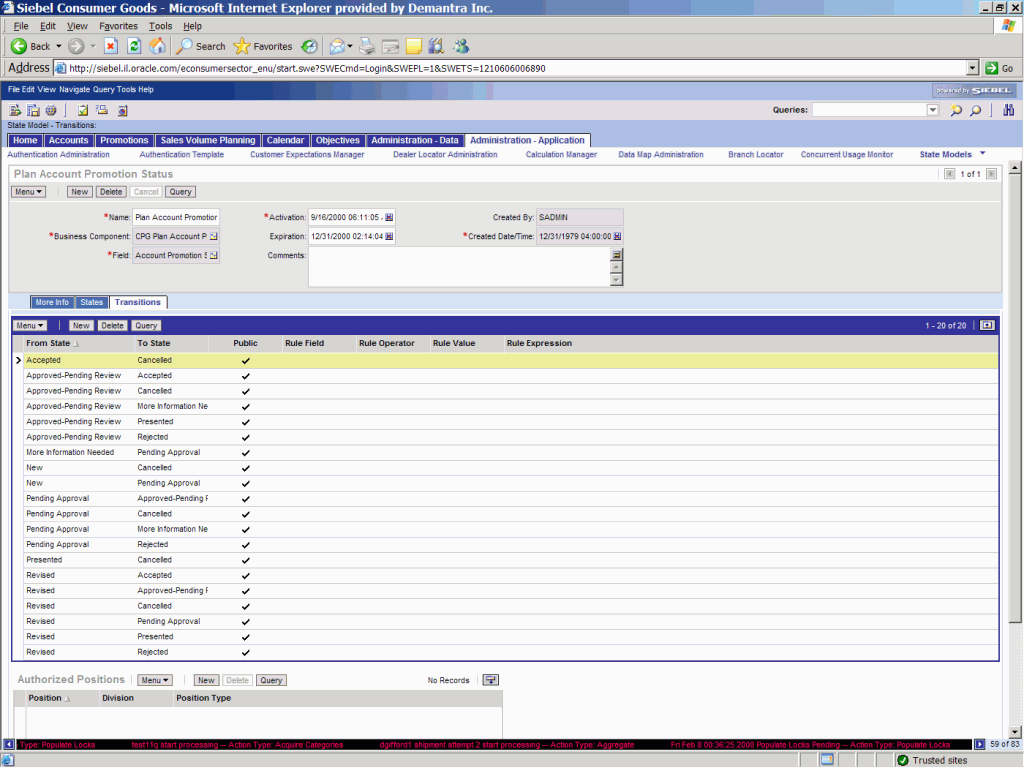
-
Select the Transitions tab and create new entries for the following statuses that users will use to send promotions to Demantra:
From State To State (Existing Status) Send to Demantra Send to Demantra Locked by Demantra
Record Locking
Implementors are responsible for creating a routine that locks records whose CAMPAIGN_STATUS=”Locked by Demantra”. This routine must be created for each implementation.
Other Data Required for the Integration
The following reference data must be created in Siebel before running the integration wit Demantra:
-
Account types
-
Product types
-
Promotion status
-
Promotional tactics
ODI Setup
The following sections describe the setup that needs to be made in ODI to support Demantra-Siebel integration:
-
Overview of the ODI Applications
-
Understanding Packages and Scenarios
-
Configuring the Demantra Database Connection
-
Configuring the Demantra Agent
-
Configuring ODI Variables
Overview of the ODI Applications
Oracle Data Integrator (ODI) streamlines the high performance movement and transformation of data between heterogeneous systems in batch, real time, synchronous, and asynchronous modes; it dramatically enhances user productivity with an innovative, modularized design approach and built-in connectivity to all major databases, data warehouse appliances, analytic applications and SOA suites.
Oracle Data Integrator includes graphical modules and software agents that enable you to:
-
Reverse engineer application models.
-
Check data consistency.
-
Design, test, operate, and maintain interfaces between applications.
-
Check the data flows processed by the interfaces, with error isolation and recycling.
-
Identify missing data input.
The following ODI modules are used with the Demantra-Siebel integration:
Agent: The Agent is a Java service that can be placed as listener on a TCP/IP port. This service allows:
-
On demand execution of sessions (model reverses, packages, scenarios, interfaces, and so on) from Oracle Data Integrator modules. For this, you must launch a listener agent.
-
Execution of scheduled scenarios, in addition to on demand executions. The physical agent contains an optional scheduler that allows scenarios to be launched automatically according to predefined schedules. For this, you must launch a scheduler agent. A physical agent can delegate executions to other physical agents. This process enables load balancing between agents.
Designer: Through the Designer module, you can handle:
-
Models: Descriptions of the data and applications structures
-
Projects: The developments made with Designer
The Designer module stores this information in a work repository, while using the topology and the security information defined in the master repository.
Operator: Through the Operator module, you can manage:
-
Interface executions in the sessions.
-
Scenarios in production.
The Operator module stores this information in a work repository, while using the topology defined in the master repository.
Topology Manager: Through the Topology Manager module, you can manage:
-
Topology of your information system
-
Technologies and their data types
-
Data servers linked to these technologies and the schemas they contain
-
Contexts, the languages and the agents
-
Repositories
The Topology module stores this information in a master repository. This information can be used by all the other modules.
Understanding Packages and Scenarios
The Demantra-Siebel integration extracts can be viewed and managed by the ODI Designer in two folders DEMANTRA_TO_SIEBEL and SIEBEL_TO_DEMANTRA. Within each folder, the associated extracts are shown as sub-folders such as Account Hierarchy Exports, Pricelist and Cost Exports, Product Hierarchy Exports and so on. Within each sub-folder, a variety of packages may be displayed for that sub-folder. For example, the Pricelist and Cost Exports show two packages: full and incremental.
Lastly, within each package, the ODI Designer displays the steps involved with the extraction and transformation process. The following illustration shows the run Account Hierarchy Full Load scenario steps:
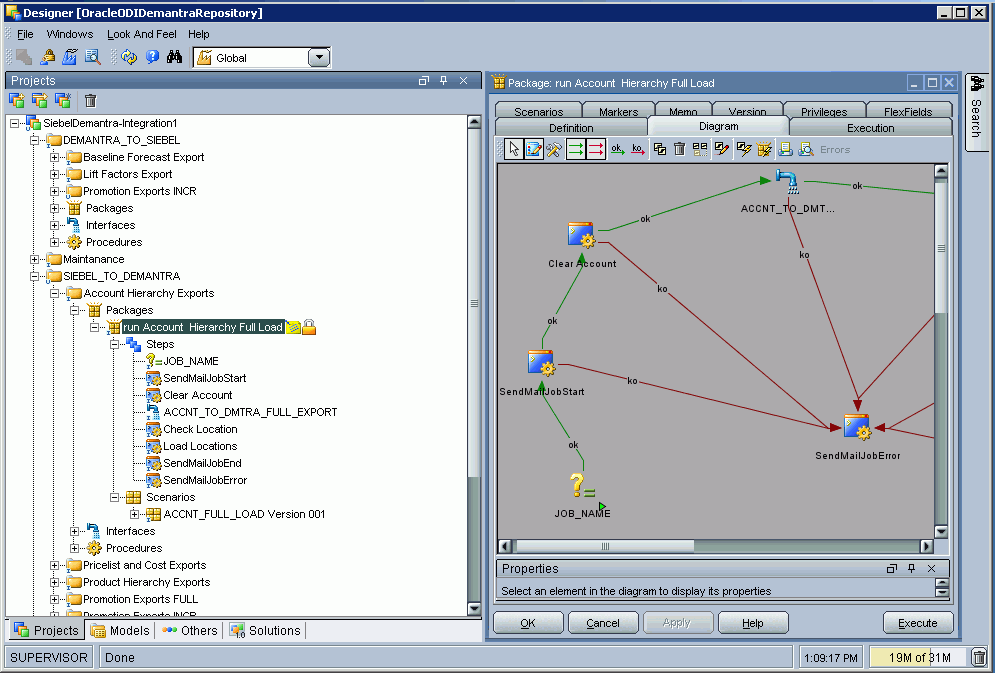
Configuring the Demantra Database Connection
Using the Topology Manager, you can configure your database connection information, Java agent location, as well as your ODI work repository information.
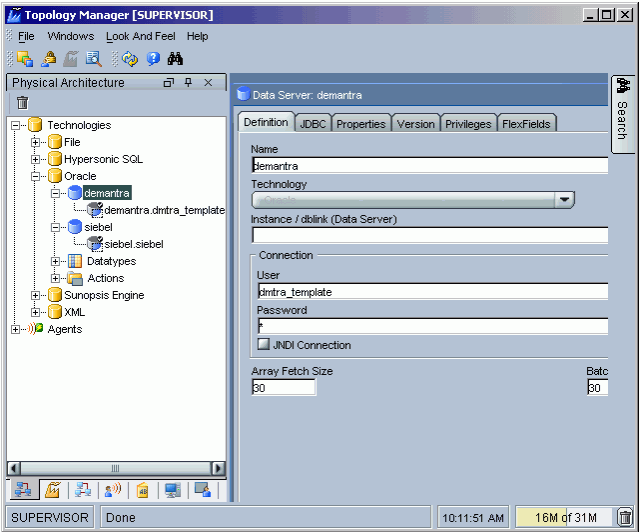
To configure the Demantra database connection:
-
From the ODI Topology Manager, expand the Technologies folder.
-
Expand the Oracle folder.
-
Click on demantra.
-
On the Definition tab, set the following:
-
User: Schema user being used as the repository for Demantra data.
-
Password: Password for the Demantra schema.
-
-
If you are using a work schema, click the physical schema as shown:
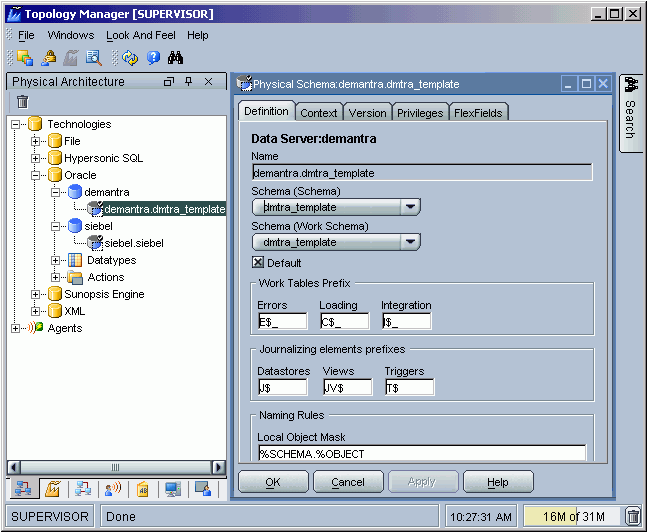
-
On the Definition tab, set the following:
-
Schema (Work Schema): The schema user being used as the work repository for Demantra data.
-
-
Click Apply.
-
On the JDBC tab, set the following:
-
JDBC URL: The URL allowing you to connect to the data server. The JDBC URL format is jdbc:oracle:thin:@<host>:<port>:<sid>
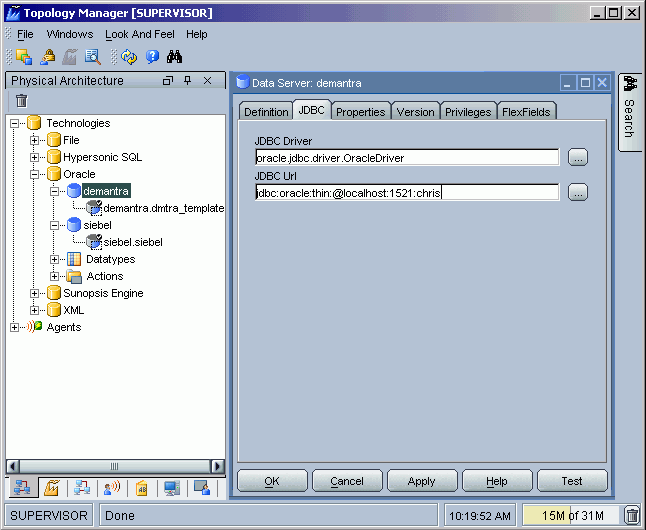
-
-
Click Test to test the connection.
-
Click Apply.
Configuring the Demantra Agent
The Demantra Agent accepts and controls various job requests from the distributed ODI components. The agent is configured by the ODI Topology Manager. By default, the Demantra-Siebel Integration configures the agent on the Demantra application server machine, listening on port 20910. The agent can be moved to any machine that has ODI installed.
To configure the Demantra Agent:
-
From the ODI Topology Manager, expand the Agents folder.
-
Click the demantra_agent.
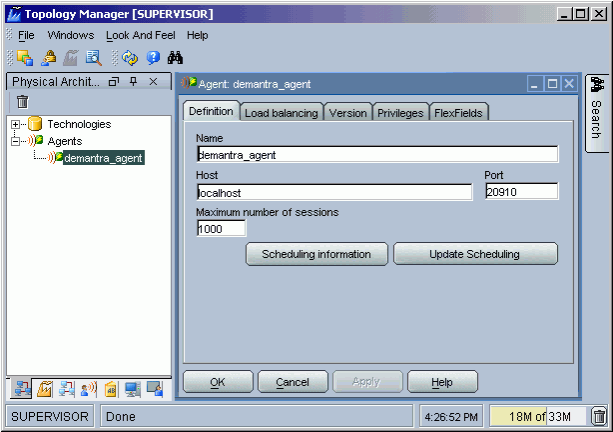
-
On the Definition tab, set the following:
-
Host: Network name or IP address of the machine the agent has been launched on.
-
Port: Listening port used by the agent. By default, this port is the 20910.
-
-
If the Agent is launched, click Test. A successful connection window should appear
Configuring ODI Variables
A number of variables must be set within ODI to support the Demantra-Siebel integration. Fortunately, most of the variables are set when the Oracle Demantra Integration Pack for Siebel CRM Consumer Goods 1.0 is installed. However, you may want to change some of the global ODI variables periodically. The following is a summary of the ODI variables used during Demantra-Siebel integration:
| Variable Name | Description |
|---|---|
| APP_SERVER_URL | Used internally. Do not change. |
| DEFAULT_SCENARIOS_ID | Scenario ID with which Siebel promotions interfaced to Demantra are associated. Default is 142, the Scenario ID for the pre-seeded "Sandbox" scenario. |
| DEFAULT_TRANSFER_STAT_CODE | Code of the promotion transfer status with which promotions created in Siebel and interfaced to Demantra are associated. The default is “Default”. |
| DEM_SBL_HOME | The directory where the "Demantra Integration Pack for Siebel CRM Consumer Goods" is installed. This is set by the Demantra Integration Pack for Siebel CRM Consumer Goods Installer. For example: D:\ODI_DEM_SBL_HOME. |
| DEM_WORKFLOW_PASS | Password of user who maintains the Demantra-Siebel integration workflows. Set by the Demantra Integration Pack for Siebel CRM Consumer Goods installer. For example, ptp. |
| DEM_WORKFLOW_SCHEMA | Used internally. Do not change. |
| DEM_WORKFLOW_USER | User who maintains the Demantra-Siebel PTP integration workflows. Set by the Demantra Integration Pack for Siebel CRM Consumer Goods installer. For example, ptp. |
| DMTRA_PROMO_TO_SBL_STG | Used internally. Do not change. |
| EIM_BIN_DIR | The location of the Siebel Server executable file (srvrmgr.exe). For example, d:\sia8\client\bin. |
| EIM_ENTERPRISE | Siebel Enterprise server name. For example: SIEB78. |
| EIM_EXECUTABLE | The name of the Siebel Server executable file. The default is srvrmgr.exe. |
| EIM_GATEWAY | Siebel Gateway Name Server name. For example, wa2048.oracle.com. |
| EIM_IFB | Used internally. Do not change. |
| EIM_LOG_LEVEL | Sets logging of EIM jobs. For example, Traceflags=1, sqlflags=4, errorflags=3. |
| EIM_PASSWORD | Siebel password. |
| EIM_SERVER | Siebel server name. |
| EIM_SHELL | Command to start the shell. For Windows us cmd.exe /c. For Linux/UNIX, use sh –c. |
| EIM_USER | Siebel username. |
| INCR_PROCESS_DATE | The number of days prior to the current system date that the incremental promotion interface from Siebel uses to select promotions. Any promotion created or modified within this window is sent to Demantra. This variable is used by the incremental interfaces for shipments and price/cost. For example, 4. |
| INSERT_COUNT | Used internally. Do not change. |
| JOB_NAME | Used internally. Do not change. |
| LeadTime | Used internally. Do not change. |
| MAIL_FROM | Email address for notification result queries. Set by the Demantra Integration Pack for Siebel CRM Consumer Goods installer. For example, someone@yahoo.com. |
| MAIL_SERVER | Host or IP address that manages your email services. Set by the Demantra Integration Pack for Siebel CRM Consumer Goods installer. For example, mail@oracle.com. |
| MAIL_TO | Email addresses for those notified of integration results. Separate multiple email addresses with a comma. Set by the Demantra Integration Pack for Siebel CRM Consumer Goods installer. For example, someelse@yahoo.com. |
| MAX_FORE_SALES_DATE | Used internally. Do not change. |
| MIN_FORE_SALES_DATE | Used internally. Do not change. |
| NA | The value to be used for loading into Demantra when a value is not available from Siebel. The default is “N/A”. |
| PLAN_SUB_TYPE | Variable used to identify plans in the Siebel S_SRC table. For example, PLAN_ACCOUNT. |
| PROMO_CATG_SUB_TYPE | Variable used to identify promotions by category in S_SRC table. For example, PLAN_ACCOUNT_PROMOTION_CATEGORY. |
| PROMO_LOCKED_BY_DMTRA | The promotion status used to identify promotions that have been locked by Demantra. Default is "Locked by Demantra". This must match the CAMPAIGN_STATE List of Values entry. |
| PROMO_PROD_SUB_TYPE | Variable used to identify promotions by product in Siebel S_SRC table. For example, PLAN_ACCOUNT_PROMOTION_PRODUCT. |
| PROMO_SEND_TO_DMTRA | The promotion status used to identify promotions that have been flagged to be sent to Demantra. The default is "Send to Demantra". This must match the CAMPAIGN_STATE List of Values entry. |
| PROMO_STATUS_TYPE | Promotion status type used for Demantra-Siebel integration. For example, CAMPAIGN_STATUS. |
| PROMO_SUB_TYPE | Variable used to identify promotions in Siebel S_SRC table. For example, PLAN_ACCOUNT_PROMOTION. |
| TIME_PERIOD | Time bucket used for planning purposes. Needs to be aligned in both Siebel and Demantra. For example, Week. |
| TYPE_DIVISION | Siebel account type used for division level. For example, Division. |
| TYPE_PG | Siebel product type used for promoted product group level. For example, Promoted Group. |
| TYPE_SHIPTO | Siebel account type used for ship to level. For example, Ship To. |
| V_ACCOUNT | Used internally. Do not change. |
| V_PRODUCT | Used internally. Do not change. |
| LOGFILE | Name of Demantra-Siebel integration log file. This file is located on the ODI server. For example, Siebel_demantra_integration.log. |
| LOGPATH | Path where Demantra-Siebel integration log file located. This file is located on the ODI server. For example, Integration\logs. |
To configure the ODI variables:
-
From the ODI Designer, view the Projects.
-
Expand the Variables group.
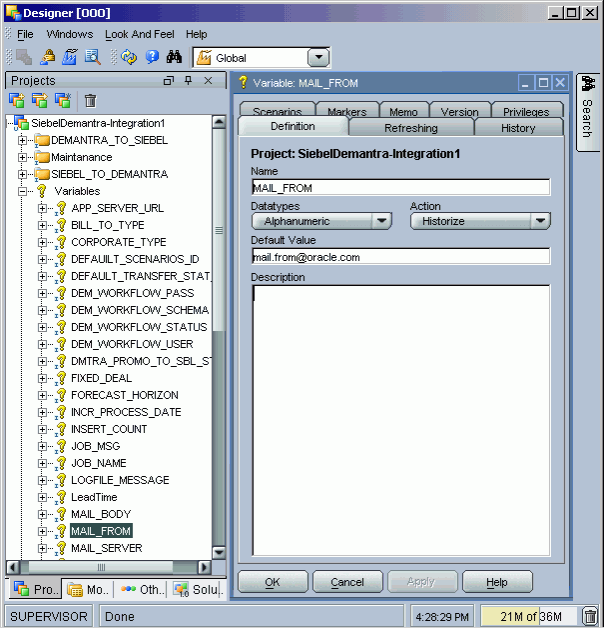
-
Select a variable from the group and change the definition displayed on the right.
-
Click Apply.
Demantra Setup
This is typically a one-time setup that can be done with a database tool such as SqlPlus, Benthic, or Toad.
The following shows the account field name mappings between Siebel and Demantra. The Demantra Reference refers to the Level in the Site Hierarchy. The Siebel Reference refers to the Account Type.
| Map Code |
Demantra Reference |
Siebel Reference |
|---|---|---|
| 1 | Site | Ship To |
| 2 | Bill To | Bill To |
| 3 | Retailer | Division |
| 4 | Corporate | Corporate |
The following shows the product field name mappings between Siebel and Demantra. The Demantra Reference refers to the Level in the Item Hierarchy. The Siebel Reference refers to the Product Type or Catalog Hierarchy.
| Map Code | Demantra Reference | Siebel Reference |
|---|---|---|
| 1 | Item | Product |
| 2 | Promoted Group | Promoted Group |
| 3 | Brand | Brand |
| 4 | Product SubGroup | Product Sub Category |
| 5 | Product Group | Product Category |
| 6 | Product Line | Catalog |
| 7 | Product Status | Product Status |
The PROMOTION_TYPES table is shown below with sample data. Promotional Tactics that are transferred from an external source must have their TACTIC ID and DISCOUNT fields manually configured. The TACTIC ID associates a pre-seeded set of Tactic Groups with the detailed Promotional Tactics, by referencing the TACTICS_GROUPS table shown further down. The DISCOUNT field contains the percentage discount of the promotion and should correspond to the label in the PROMOTION TYPE CODE field.
| PROMOTION TYPE ID | PROMOTION TYPE CODE | PROMOTION TYPE DESC | LAST UPDATE DATE | TACTIC ID | DISCOUNT |
|---|---|---|---|---|---|
| 0 | Default | Default Promotion Type | --- | 1 | 0 |
| 1 | None | No Promotion Type | 3/12/2008 13:19 | 1 | 0 |
| 208 | 88-27XAW | FEATURE 5% | 2/19/2008 21:09 | 3 | 5 |
| 204 | 88-27XAX | FEATURE 10% | 2/19/2008 21:09 | 3 | 10 |
| 205 | 88-27XAY | FEATURE 15% | 2/19/2008 21:09 | 3 | 15 |
| 206 | 88-27XAZ | FEATURE 20% | 2/19/2008 21:09 | 3 | 20 |
| 207 | 88-27XB0 | FEATURE 25% | 2/19/2008 21:09 | 3 | 25 |
| 103 | 88-27XBD | DISPLAY 10% | 2/19/2008 21:09 | 2 | 10 |
| 104 | 88-27XBE | DISPLAY 15% | 2/19/2008 21:09 | 2 | 15 |
| 307 | 88-27XB4 | F\&\D 5% | 2/19/2008 21:09 | 4 | 5 |
| 302 | 88-27XB5 | F\&\D 10% | 2/19/2008 21:09 | 4 | 10 |
| 303 | 88-27XB6 | F\&\D 15% | 2/19/2008 21:09 | 4 | 15 |
| 304 | 88-27XB7 | F\&\D 20% | 2/19/2008 21:09 | 4 | 20 |
| 305 | 88-27XB8 | F\&\D 25% | 2/19/2008 21:09 | 4 | 25 |
| 306 | 88-27XB9 | F\&\D 35% | 2/19/2008 21:09 | 4 | 35 |
| 405 | 0V-FHYD | TPR 5% | 2/19/2008 21:09 | 5 | 5 |
| 402 | 0V-FHYF | TPR 10% | 2/19/2008 21:09 | 5 | 10 |
| 403 | 0V-FHYH | TPR 15% | 2/19/2008 21:09 | 5 | 15 |
| 404 | 88-27XAT | TPR 20% | 2/19/2008 21:09 | 5 | 20 |
The TACTICS_GROUPS table is shown below. It provides a pre-seeded list of Promotional Tactics Groups. Tactics groups 6-12 are placeholder tactics which can be used if additional tactic groups are desired beyond the preconfigured set.
| TACTIC ID | TACTIC DESC |
|---|---|
| 0 | Default Tactics |
| 1 | No Tactics Defined |
| 2 | Display Only |
| 3 | Feature Only |
| 4 | Feature \&\ Display |
| 5 | TPR |
| 6 | Tactic 6 |
| 7 | Tactic 7 |
| 8 | Tactic 8 |
| 9 | Tactic 9 |
| 10 | Tactic 10 |
| 11 | Tactic 11 |
| 12 | Tactic 12 |
The Analytical Engine is configured to process promotions with an associated positive discount. The default discount for a promotion should be entered in the DISCOUNT field of PROMOTION_TYPE table. Promotion specific discount overrides can be done by entering both Shelf Price and Promoted Price for the promotion. A promotion without default or specific positive discount will be ignored by the engine.
Main Batch File Configurations
All the Demantra-Siebel integration extracts can be run from the Windows command shell. The batch routines are installed by the Oracle Demantra Integration Pack for Siebel CRM Consumer Goods 1.0 Installation process. By default, these batch routines are located in the <root>\ODI_DEM_SBL_Home\integration directory.
There are two key files that need to be customized for your environment:
-
Runscenario.bat: Defines the variables used for running the ODI application and scenarios. All ODI package batch routines reference this batch routine.
-
Runsrvrmgr.bat: Defines the variables used for launching the Siebel application and running the Enterprise Integration Manager. All the EIM_<package name> batch files reference this batch routine.
These batch routines must be defined before the integration extracts can be run successfully from the command shell.
Within the <root>\ODI_DEM_SBL_Home\integration directory, the extract batch routines are organized into two directories specifying the direction of the integration:
| Directory | Extract Subdirectories |
|---|---|
| Demantra_Siebel | Baseline_Load Liftfactor_Load Promotion_Load |
| Siebel_Demantra | AccountLoad PricelistLoad ProductLoad PromotionDataLoad
PromotionLevelLoad PromotionLock SalesHistoryLoad |
Within each extract directory is a main batch file suffixed with _MAIN. This batch file has been designed to run all the extract packages in the correct order.
At the start and end of each extraction package procedure, email messages are sent to the system administrator. This information is also available in the log file and from within the ODI Operator module.
Configuring odiparams.bat
In order to run the integration batch files, you will need to edit the odiparams.bat file to add the following variable setting code. This file is located in the <ODI_HOME>\bin directory.
The following variables need to be set:
| Variable Name | Description |
|---|---|
| ODI_SECU_DRIVER | Java Oracle Driver. For example, oracle.jdbc.driver.OracleDriver. |
| ODI_SECU_URL | JDBC URL set in the following format: jdbc:oracle:thin:@<host name>:<port>:<SID> For example, jdbc:oracle:thin@localhost:1521:chris |
| ODI_SECU_USER | ODI master schema. For example: ODI_DEM_SBL. |
| ODI_SECU_ENCODED_PASS | Encoded password for the ODI master schema. You can find the encoded password by running the following: <ODI_HOME>\bin\agent.bat encode <password>. For example, g.yHxWAOP2QcswgMddNepx9ot. |
| ODI_SECU_WORK_REP | Work repository schema. If no work repository is being used, it is the same as the master schema. For example, ODI_DEM_SBL. |
| ODI_USER | Encoded password for the ODI master repository. SUNOPSIS is the default password for the ODI master repository. You can find the encoded password by running the following: <ODI_HOME>\bin\agent.bat encode <password>. For example, 1234. |
Configuring the runscenario.bat
From the <root>\ODI_DEM_SBL_Home\integration directory, configure the following variable:
| Variable Name |
Description |
|---|---|
| ODI_BIN_DIR | Directory where the ODI applications reside. |
Configuring the runsrvrmgr.bat
From the <root>\ODI_DEM_SBL_Home\integration directory, configure the following variables:
| Variable Name |
Description |
|---|---|
| EIM_G | Siebel host location. For example, demsb15.us.oracle.com. |
| EIM_E | Siebel Enterprise server name. For example, Sieb78. |
| EIM_S | Siebel server name. For example, demsbl2. |
| EIM_U | Username to access the Siebel Enterprise Integration Manager. Setting this variable will set the username for all the IFB files. |
| EIM_P | Password to access the Siebel Enteprise Integration Manager. Setting this variable will sett the password for all the IFB files. |
Running Integration
Once the Demantra-Siebel integration components have been configured and tested, the ODI scenarios can be run and scheduled. The process is as follows:
-
Start the Agent.
-
Run the scenarios using scheduled batch routines. Alternatively, scenarios can be scheduled using the ODI Operator.
-
View the progress of the scenarios, if desired.
-
Review the log file results if errors.
Launching the Listener Agent
The Agent is a Java TCP/IP service that can be placed as listener on a TCP/IP port. This agent works as follows:
-
When it starts, it runs as a listener on its port.
-
When an execution query arrives on the agent, it executes the tasks associated with the query then returns as a listener on the port.
Note: A listener agent has no scheduled executions, and does not handle scheduled scenarios.
To launch the listener agent:
From the <ODI_HOME>\bin directory, run the agent.bat file (or agent.sh in UNIX). The agent is then launched as listener.
See Oracle Data Integrator User’s Guide for more information.
Stopping an Agent
You can stop a listener, scheduler or web agent that is listening on a TCP/IP port through the agentstop command.
To stop an agent:
From the <ODI_HOME>\bin\ directory, run the agentstop.bat file (or agentstop.sh in UNIX).
The listening agent is stopped.
Important: For security reasons, it is only possible to stop an agent from the same machine as where the agent's process was started. It is not possible to stop a remote agent.
See Oracle Data Integrator User’s Guide for more information.
Launching a Scheduler Agent
The Agent is a Java TCP/IP service that can be used to execute scenarios using predefined schedules or on demand. This agent works as follows:
-
When it starts, it connects to the work repository to get its scheduled executions (all the scenario schedules planned for it), then runs as listener on its port.
-
When an execution query arrives on this agent, it executes the tasks associated with the query.
-
When a scenario must be launched in accordance to the scheduled executions in memory, the agent executes it, then returns as listener on the port.
-
The agent's scheduled executions can be updated at any time by clicking the scheduling update button in the physical agent window.
Note: A scheduler agent has all the functionality of a listener agent.
To launch a scheduler agent:
From the <ODI_HOME>\bin\ directory, run the agentscheduler.bat file (or agentscheduler.sh in UNIX).
The agent starts up and goes to retrieve its scheduled executions on the work repository.
See Oracle Data Integrator User’s Guide for more information.
Displaying Scheduling Information
The scheduling information enables you to visualize the agents' scheduled tasks.
Important: The scheduling information is retrieved from the Agent's schedule. The Agent must be started and its schedule refreshed in order to display accurate schedule information.
To display the scheduling information from the Operator:
-
Open the ODI Operator
-
Click Scheduling Information.
Status of Scenarios
When scenarios are being run, you can view their status in the ODI Operator at the session, step or task level.
There are six possible status values:
-
Done: The session, step or task was executed successfully.
-
Error: The session, step or task has terminated due to an error.
-
Running: The session, step or task is being executed.
-
Waiting: The session, step or task is waiting to be executed.
-
Warning (Tasks only): The task has terminated in error, but because errors are allowed on this task, this did not stop the session.
-
Queued (Sessions only) : The session is waiting for an agent to be available for its execution.
When terminated, a session takes the status of the last executed step (Done or Error). When terminated, the step, takes the status of the last executed task (Except if the task returned a Warning. In this case, the step takes the status Done).
Handling Errors
To analyze an error:
-
In the ODI Operator tree view, identify the session, the step and the task in error.
-
Double-click the Error marker on the task. The task window opens:
-
In the Execution tab, the return code and message give the error that stopped the session.
-
In the Definition tab, the failed order is displayed.
-
Logging
An email message is sent to the system administrator confirming the success of each scenario run. When there are errors, log files are available for review. The Demantra-Siebel integration log files are located in the <root>\ ODI_DEM_SBL_Home\integration\logs directory.
Siebel to Demantra ODI Packages and Batch Files
This section provides information about the Siebel to Demantra extract packages and associated batch files. They include:
-
Account Planning Hierarchy
-
Plan Master List
-
Pricing and Cost
-
Product Planning Hierarchy
-
Promotions
-
Promotion Status
-
Promotional Tactics Master List
-
Sales Activity
Account Hierarchy Planning
Siebel is the system of record for customer and account information. The Account Planning Hierarchy as defined in Siebel is sent to Demantra to populate the Customer Location Hierarchy in Demantra. This data is used in Demantra for planning promotions, creating baselines, and aggregating data.
Transformation Details
Customer types can differ for any given implementation based on the client requirements. Therefore, the SIEBEL_ACCOUNT_MAPPING table is designed to map the different Siebel customer types to Demantra entities. The table is preseeded as follows:
| Required Data Element | Demantra Reference | Siebel Reference |
|---|---|---|
| Ship to Location | Site | Ship-to |
| Billed Location | Bill-to | Bill-to |
| Aggregate Customer | Retailer | Division |
| Corporate | Corporate | Corporate |
See Demantra Setup for more information on configuring the SIEBEL_ACCOUNT_MAPPING table.
Mapping
| Demantra Field | Type | Siebel Source Table | Siebel Source Field | Comments |
|---|---|---|---|---|
| Site Number | VARCHAR2(30) | S_ORG_EXT | OU_NUM | Data at the Ship – To Level |
| Site Name | VARCHAR2(100) | S_ORG_EXT | NAME | Data at the Ship – To Level |
| Site Description | VARCHAR2(255) | S_ORG_EXT | DESC_TEXT | Data at the Ship – To Level |
| Status | VARCHAR2(30) | S_ORG_EXT | CUST_STAT_CD | Data at the Ship – To Level |
| Bill to Number | VARCHAR2(30) | S_ORG_EXT | OU_NUM | Data at the Sold – To Level |
| Bill to Name | VARCHAR2(100) | S_ORG_EXT | NAME | Data at the Sold – To Level |
| Bill to Description | VARCHAR2(255) | S_ORG_EXT | DESC_TEXT | Data at the Sold – To Level |
| Retailer Number | VARCHAR2(30) | S_ORG_EXT | OU_NUM | Data at the Division level |
| Retailer Name | VARCHAR2(100) | S_ORG_EXT | NAME | Data at the Division level |
| Retailer Description | VARCHAR2(255) | S_ORG_EXT | DESC_TEXT | Data at the Division level |
| Corporate Number | VARCHAR2(30) | S_ORG_EXT | OU_NUM | Data at the Corporation level |
| Corporate Name | VARCHAR2(100) | S_ORG_EXT | NAME | Data at the Corporation level |
| Corporate Description | VARCHAR2(255) | S_ORG_EXT | DESC_TEXT | Data at the Corporation level |
| City | VARCHAR2(50) | S_ADDR_PER | CITY | Data at the Ship – To : Address Level |
| State | VARCHAR2(10) | S_ADDR_PER | STATE | Data at the Ship – To : Address Level |
| Country | VARCHAR2(30) | S_ADDR_PER | COUNTRY | Data at the Ship – To : Address Level |
| Zip Code | VARCHAR2(30) | S_ADDR_PER | ZIPCODE | Data at the Ship – To : Address Level |
Business Rules
-
It is recommended that this process be scheduled on a regular interval (daily).
-
Customer Account Hierarchy is always a full load.
-
Customer and parent hierarchy details for customers with the site level type in Demantra are transferred from Siebel to Demantra. In the example above, only customers with the type Ship-to are moved from Siebel to Demantra.
-
When the Name or Description fields are not populated in Siebel, they are populated with the Number or Name fields of the corresponding levels.
-
If any of the corresponding levels are not available in Siebel, the administrator or implementation consultant needs to populate the parent hierarchy to the same hierarchy. For example, let us assume that Division doesn’t exist for a particular Siebel Implementation. The SIEBEL_ACCOUNT_MAPPING table needs to be mapped as follows:
| Required Data Element | Demantra Reference | Siebel Reference |
|---|---|---|
| Ship to Location | Site | Ship-to |
| Billed Location | Bill-to | Bill-to |
| Aggregate Customer | Retailer | Corporate |
| Corporate | Corporate | Corporate |
ODI Package and Batch File Details
ODI Package Name: run Account Hierarchy Full Load
ODI Scenario: ACCNT_FULL_LOAD
Recommended Scheduling Frequency: Daily
Directory of batch files: <root>\ODI_DEM_SBL_Home\integration\Siebel-Demantra\AccountLoad
| Package Name | Description of Functionality |
|---|---|
| ACCNT_FULL_LOAD.cmd | Extracts the Customer Account Hierarchy data from Siebel and transfers to the Demantra staging table |
Plan Master List
Siebel is the system of record for plan information. Demantra needs Siebel plan information so that promotions created in Demantra can be assigned to specific plans. Typically, a year’s worth of promotions for a particular category or brand are grouped into plans for ease of navigation and reporting.
Transformation Details
In Siebel, plans are specific to the accounts for which the promotions have been planned. Currently in Demantra, plans are associated with promotions irrespective of the account at which the promotion is created.
Mapping
| Demantra Field | Type | Siebel Source Table | Siebel Source Field | Comments |
|---|---|---|---|---|
| Item Number | VARCHAR2(50) | S_PROD_INT | PART_NUM | Product / SKU / Item Number |
| Item Name | VARCHAR2(100) | S_PROD_INT | NAME | Product / SKU / Item Name |
| Item Description | VARCHAR2(255) | S_PROD_INT | DESC_TEXT | Product / SKU / Item Desc Empty if no data |
| Promoted Group Number | VARCHAR2(50) | S_PROD_INT | PART_NUM | Empty if not implemented in a project |
| Promoted Group Name | VARCHAR2(100) | S_PROD_INT | NAME | Empty if not implemented in a project |
| Promoted Group Description | VARCHAR2(255) | S_PROD_INT | DESC_TEXT | Empty if no data or not implemented in a project |
| Product Sub Category # | VARCHAR2(100) | S_CTLG_CAT | NAME | Category Number will be substituted - if no data or not implemented in a project |
| Product Sub Category Name | VARCHAR2(100) | S_CTLG_CAT | DISPLAY_NAME | Category Name will be substituted - if no data or not implemented in a project |
| Product Sub Category Description | VARCHAR2(250) | S_CTLG_CAT | DESC_TEXT | Category Desc will be substituted - if no data or not implemented in a project |
| Product Category # | VARCHAR2(100) | S_CTLG_CAT | NAME | --- |
| Product Category Name | VARCHAR2(100) | S_CTLG_CAT | DISPLAY_NAME | --- |
| Product Category Description | VARCHAR2(250) | S_CTLG_CAT | DESC_TEXT | Empty if no data or not implemented in a project |
| Brand | VARCHAR2(100) | S_CTLG_CAT | NAME | Empty if no data or not implemented in a project |
| Catalog Number | VARCHAR2(75) | S_CTLG | NAME | --- |
| Catalog Name | VARCHAR2(250) | S_CTLG | DESC_TEXT | --- |
| Primary Unit of Measure | VARCHAR2(30) | S_PROD_INT | UOM_CD | --- |
| Item Status | VARCHAR2(30) | S_PROD_INT | STATUS_CD | --- |
Business Rules
-
It is recommended that this process be scheduled on a regular basis (daily).
-
Plan information is always a full load.
-
Plan information needs to be loaded after Account Hierarchy Planning.
ODI Package and Batch File Details
ODI Package Name: run Promotion Plan Exp
ODI Scenario: PROMO_PLAN_EXPORT
Recommended Scheduling Frequency: Full export daily
Directory of batch files: <root>\ODI_DEM_SBL_Home\integration\Siebel-Demantra\PromotionLeveLoad\
| Package Name | Description of Functionality |
|---|---|
| PROMO_PLAN_EXPORT.cmd |
|
Pricing and Cost
Siebel is the system of record for manufacturer list price and manufacturer cost of goods sold. The manufacturer list price and manufacturer cost as stored in Siebel is sent to Demantra to populate cost and price information in Demantra. List price and cost information is used in Demantra for promotion evaluation such as promotion profitability.
Transformation Details
In Siebel, the price and cost information are stored as price lists. Even though Siebel allows a product to have more than one price for a given account at any given period, it is uncommon to have more than one product pricelist associated with an account for a specific time period.
In Demantra, prices are stored in the transaction table at the lowest level (site, item and week). Therefore, Siebel data based on effective dates is converted into multiple records in Demantra. For example, Siebel records product pricelist information for a date range as follows:
| Product | Ship-To | Start Date | End Date | List Price | Manufacturer Cost |
|---|---|---|---|---|---|
| Fizz Cola 20 oz | ABCMart | 1-1-2008 | 1-31-2008 | 1.00 | 0.85 |
This record is translated as follows in Demantra, assuming a weekly system with Sunday start date:
| Product | Ship-To | Sales Date | List Price | Manufacturer Cost |
|---|---|---|---|---|
| Fizz Cola 20 oz | ABCMart | 1-6-2008 | 1.00 | 0.85 |
| Fizz Cola 20 oz | ABCMart | 1-13-2008 | 1.00 | 0.85 |
| Fizz Cola 20 oz | ABCMart | 1-20-2008 | 1.00 | 0.85 |
| Fizz Cola 20 oz | ABCMart | 1-27-2008 | 1.00 | 0.85 |
Mapping
| Demantra Field | Type | Siebel Source Table | Siebel Source Field |
|---|---|---|---|
| Product Name | VARCHAR2(100) | S_PROD_INT | PROD_NAME |
| Product Number | VARCHAR2(50) | S_PROD_INT | PART_NUM |
| Site Name | VARCHAR2(30) | S_ORG_EXT | NAME |
| Site Number | VARCHAR2(100) | S_ORG_EXT | OU_NUM |
| Shipment Volume | VARCHAR2(22) | S_PROD_SHIPMENT | ACTL_CASES |
| Unit of Measure | VARCHAR2(30) | S_PROD_SHIPMENT | PREF_UOM_CD |
| Start Date | DTYPE_DATE | S_PERIOD | START_DT |
| End Date | DTYPE_DATE | S_PERIOD | END_DT |
Business Rules
-
It is recommended to schedule this package on a regular interval (daily).
-
Account, Product and Sales extracts need to be loaded before the Pricing and Cost extract.
-
Price and cost information are always loaded for the future 18 months. Each subsequent load overwrites previously loaded data
-
After the translation, if there are multiple records for a given product, ship-to customer and sales date, the record is consolidated into one record by taking the minimum of list price and maximum of manufacturer cost. The following records are consolidated into one record as shown:
| Product | Ship-To | Sales Date | List Price | Manufacturer Cost |
|---|---|---|---|---|
| Fizz Cola 20 oz | ABCMart | 1-6-2008 | 1.00 | 0.95 |
| Fizz Cola 20 oz | ABCMart | 1-6-2008 | 1.00 | 0.85 |
| Fizz Cola 20 oz | ABCMart | 1-6-2008 | 1.15 | 0.95 |
Consolidated Record:
| Product | Ship-To | Sales Date | List Price | Manufacturer Cost |
|---|---|---|---|---|
| Fizz Cola 20 oz | ABCMart | 1-6-2008 | 1.00 | 0.95 |
ODI Package and Batch File Details
ODI Package Names:
-
run PriclistCost Incr Export
-
run PriclistCost Full Export
ODI Scenarios:
-
PRICELISTCOST_INCR_EXPORT
-
PRICELISTCOST_FULL_EXPORT
Recommended Scheduling Frequency: Full export during setup; daily incremental export thereafter. Account, Product and Sales extracts need to be loaded before the Pricing and Cost extract.
Directory of batch files: <root>\ODI_DEM_SBL_Home\integration\Siebel-Demantra\PricelistLoad
| Package Name | Description of Functionality |
|---|---|
| PRICLISTCOST_FULL_EXPORT.cmd |
|
| PRICLISTCOST_FULL_EXPORT.cmd |
|
| PRICLISTCOST_FULL_EXPORT.cmd |
|
| PRICLISTCOST_INCR_EXPORT.cmd |
|
Product Planning Hierarchy
Siebel is the system of record for product information. The product hierarchy as defined in Siebel is sent to Demantra to populate the product item hierarchy in Demantra. This data is used in Demantra for planning promotions, creating baselines, and aggregating data.
Transformation Details
The product types may vary for any given implementation based on the client requirements. A SIEBEL_PRODUCT_MAPPING table is maintained in Demantra which maps all the product types necessary for integration. It is preseeded as follows:
| Required Data Element | Demantra Reference | Siebel Reference |
|---|---|---|
| Product – SKU | Item | Product |
| Promoted Product Group | Promoted Group | Promoted Group |
| Brand | Brand | Brand |
| Product Sub Category | Product SubGroup | Product Sub Category |
| Catalog | Product Line | Catalog |
| Product Status | Product Status | Product Status |
See Demantra Setup for more information about the SIEBEL_PRODUCT_MAPPING table.
Mapping
| Demantra Field | Type | Siebel Source Table | Siebel Source Field | Comments |
|---|---|---|---|---|
| Item Number | VARCHAR2(50) | S_PROD_INT | PART_NUM | Product / SKU / Item Number |
| Item Name | VARCHAR2(100) | S_PROD_INT | NAME | Product / SKU / Item Name |
| Item Description | VARCHAR2(255) | S_PROD_INT | DESC_TEXT | Product / SKU / Item Desc Empty if no data |
| Promoted Group Number | VARCHAR2(50) | S_PROD_INT | PART_NUM | Empty if not implemented in a project |
| Promoted Group Name | VARCHAR2(100) | S_PROD_INT | NAME | Empty if not implemented in a project |
| Promoted Group Description | VARCHAR2(255) | S_PROD_INT | DESC_TEXT | Empty if no data or not implemented in a project |
| Product Sub Category # | VARCHAR2(100) | S_CTLG_CAT | NAME | Category Number will be substituted - if no data or not implemented in a project |
| Product Sub Category Name | VARCHAR2(100) | S_CTLG_CAT | DISPLAY_NAME | Category Name will be substituted - if no data or not implemented in a project |
| Product Sub Category Description | VARCHAR2(250) | S_CTLG_CAT | DESC_TEXT | Category Desc will be substituted - if no data or not implemented in a project |
| Product Category # | VARCHAR2(100) | S_CTLG_CAT | NAME | --- |
| Product Category Name | VARCHAR2(100) | S_CTLG_CAT | DISPLAY_NAME | --- |
| Product Category Description | VARCHAR2(250) | S_CTLG_CAT | DESC_TEXT | Empty if no data or not implemented in a project |
| Brand | VARCHAR2(100) | S_CTLG_CAT | NAME | Empty if no data or not implemented in a project |
| Catalog Number | VARCHAR2(75) | S_CTLG | NAME | --- |
| Catalog Name | VARCHAR2(250) | S_CTLG | DESC_TEXT | --- |
| Primary Unit of Measure | VARCHAR2(30) | S_PROD_INT | UOM_CD | --- |
| Item Status | VARCHAR2(30) | S_PROD_INT | STATUS_CD | --- |
Business Rules
-
It is recommended that this package be scheduled on a regular interval (daily).
-
Product Hierarchy is always a full load.
-
When the Name or Description fields are not populated in Siebel, they are populated with the Number or Name fields of the corresponding levels.
-
Only the products with the type corresponding to the item level in Demantra and associated parent hierarchy elements are selected to be sent to Demantra. In the example above, only products with the type Product will be moved from Siebel to Demantra. But each product record will have the hierarchy details based on the reference table.
-
If any of the corresponding levels are not available in Siebel, then during the mapping process, the administrator or implementation consultant needs to populate the parent hierarchy to the same hierarchy.
ODI Package and Batch File Details
ODI Package Name: run Product Hierarchy Full Load
ODI Scenario: PROD_FULL_LOAD
Recommended Scheduling Frequency: Daily
Directory of batch files: <root>\ODI_DEM_SBL_Home\integration\Siebel-Demantra\ProductLoad
| Package Name | Description of Functionality |
|---|---|
| PROD_FULL_LOAD.cmd | Extracts the product data from Siebel and transfers it to the Demantra staging tables. |
Promotion Status
Promotional status defines the status of the Promotion. The preconfigured values in Demantra are:
-
a. Unplanned
-
b. Planned
-
c. Approved
-
d. Committed
-
e. Partially Paid
-
f. Paid
-
g. Closed
Siebel is the system of record for the master listing of promotional status values. Promotion status is a parent level to the promotion level in Demantra. The master listing of promotional statuses as defined in Siebel is sent to Demantra to populate the promotion status level in Demantra. All the pre-seeded Demantra statuses have been retained and the Siebel statuses added.
Note that Demantra provides the ability to take a “snapshot” of key promotional series to be used for planned vs. actual comparison. This snapshot functionality is hard-coded to the promotion status with the ID value of 4 (this is “d. Committed” in the pre-seeded values). During implementation, whatever status the snapshot should be taken at should be set to ID value 4.
As this definition doesn’t change often, this is typically a one time process that happens once per implementation. If changes are made to the promotional status master list in Siebel, then this interface can be run on-demand to update Demantra.
Business Rules
-
It is recommended that this process be run once and whenever the promotion status values change in Siebel.
-
Promotional status information is always a full load. It must be loaded before the Promotions extract.
Mapping
The Promotional Status data will be transformed from the Siebel table’s structures into the structure and format of the Demantra Staging/Interface tables. The required data elements are:
| Required Data Element | Demantra Reference | Siebel Reference |
|---|---|---|
| Promotional Status ID | Promotional Status ID | Promotional Status ID |
| Promotional Status Description | Promotional Status Description | Promotional Status Description |
| Promotional Status Code | Promotional Status Code | Promotional Status Code |
ODI Package and Batch File Details
Recommended Scheduling Frequency: Once or when needed.
ODI Package Name:run Promotion Status Export
Directory of batch files: <root>\ ODI_DEM_SBL_Home\integration\Siebel-Demantra\PromoLevelLoad
| Package Name | Description of Functionality |
|---|---|
| PROMO_STATUS_EXPORT.cmd | Extracts the promotion status values from Siebel to Demantra. |
Promotions
Promotion information is sent from Siebel to Demantra for three separate instances as follows:
-
Historical Load: Historical promotion information should be loaded into Demantra for the modeling engine to predict future promotions. Promotional history is typically for the past two years. If a subset of customers/products is configured, to be sent to Demantra, only the promotion history for this subset is sent to Demantra. Promotion history is usually loaded once for each implementation.
-
On-Going Nightly Update: On a nightly basis current promotional information can be loaded into Demantra to ensure that Demantra has current information for the calculation of baseline volume and lift coefficients. This extract is incremental and includes only promotions that have been created, modified, or deleted since the last incremental extract was drawn.
-
Near Real-Time Promotional Planning: Users can specify promotions to transfer from Siebel to Demantra by setting the Status of each promotion to “Send to Demantra”. It is recommended that a background process be scheduled to run every 30 minutes to load these promotions into Demantra. Only promotions in the “Send to Demantra” status are included. After the promotions have been transferred, the status is changed to “Locked by Demantra” and then the record is locked until it returns from Demantra.
Mapping
| Demantra Field | Siebel Source Table | Siebel Source Field | Comments |
|---|---|---|---|
| Promotion Name | S_SRC | NAME | --- |
| Promotion Number | S_SRC | PROMO_NUM | --- |
| Promotion ID | S_SRC | ROW_ID | --- |
| Promotion name | S-SRC | NAME | --- |
| Promotion Status | S_SRC | STATUS_CD | --- |
| Promotion Type | S_SRC | SRC_CD | --- |
| Promotion St Dt | S_SRC | PROG_END_DT | --- |
| Promotion End Dt | S_SRC | PROG_END_DT | --- |
| Account Name | S_ORG_EXT | NAME | Join PR_ACCNT_ID of S_SRC with PAR_ROW_ID of S_ORG_EXT |
| Account Type | S_ORG_EXT | OU_TYPE_CD | Join PR_ACCNT_ID of S_SRC with PAR_ROW_ID of S_ORG_EXT |
| Plan | S_SRC | NAME | Join PAR_SRC_ID OF PROMOTION ROD_ID |
| Shipment Start Date | S_SRC | SHIP_START_DT | --- |
| Shipment End Date | S_SRC | SHIP_END_DT | --- |
| Product Name | S_PROD_INT | NAME | Join PROD_ID of S_SRC with ROW_ID of S_PROD_INT |
| Product Number | S_PROD_INT | PART_NUM | Join PROD_ID of S_SRC with ROW_ID of S_PROD_INT |
| Product Type | S_PROD_INT | TYPE | Join PROD_ID of S_SRC with ROW_ID of S_PROD_INT |
| Tactics | S_CG_PROMTACTIC | TACTICS_CD | Join SRC_ID of S_CG_PROMTACTIC with S_SRC ROW_ID |
| ACV % | S_SRC_CHNL | PROMO_ACV_PCT | Join ROW_ID of S_SRC with PAR_ROW_ID of S_SRC_CHNL |
| Off Invoice Allowance | S_SRC_CHNL | CMMT_XINV_CASERATE | --- |
| Bill back Allowance | S_SRC_CHNL | CMMT_BILL_BACK | --- |
| Scan Down | S_SRC_CHNL | CMMT_VAL_SCAN_RED | --- |
| Fixed Cost | S_SRC_CHNL | CMMT_FIXED_COST | --- |
Business Rules
-
It is recommended that this process be run as follows:
-
On-demand for the initial history load including two years worth of promotional data.
-
Nightly as an automated scheduled process for an incremental load of all promotions created or modified in Siebel since the last update.
-
On-going during the day (every 30 minutes) for an incremental load of all promotions with the “Send to Demantra” status.
-
-
Each time the process for promotion data is run, a snapshot of the information for all promotion data elements is included.
-
The assumption is that the all of the data elements loaded using the promotion data interface are the same for all location members, if the promotion is associated to more than one location (Site, Retailer, Division).
-
The promotion transfer status in Demantra is set as follows for all promotions loaded from Siebel (including both new and modified promotions):
-
For the full load, the promotion transfer status is set to “Locked”.
-
For the nightly incremental load, the promotion transfer status is set to “Locked”.
-
For the near real-time load, the promotion transfer status is set to “Unlocked”.
-
-
For new promotions created in Siebel and sent to Demantra, any promotion attributes that are not specifically included in the feed from Siebel, should be set to the configured default value for the attribute. If no default value is specified, then 0 (zero) should be used. This includes the following promotion attributes:
-
Promotion Type
-
Integration Status
-
Scenario
-
Plan
-
ODI Package/Extract Overview
The Promotion Exports extract has been designed to support two product types and four account types. Implementations run only the one (or two) combinations that align to the way your promotions are planned in Siebel.
The product types are Product (SKU) and Promoted Product Group (a grouping of products typically promoted together). The account types are Ship-To Customer, Bill-To Customer, Customer Division, and Corporate Customer. Separate versions of the promotion extracts are provided for each possible combination as listed below:
-
Product AND Bill-To Customer
-
Product AND Corporate Customer
-
Product AND Customer Division
-
Product AND Ship-To Customer
-
Promoted Product Group AND Bill-To Customer
-
Promote d Product Group AND Corporate Customer
-
Promoted Product Group AND Customer Division
-
Promoted Product Group AND Ship-To Customer
There are three ODI Package groups:
-
Promotion Exports Full
-
Promotion Exports Incr
-
Promotion Export NRT
Within each group, there are two packages:
-
Promotion Level (which represents the header)
-
Promotion Data (which represents the details)
Finally, the near real-time extraction process ends with the Siebel_Promotion_Lock procedure which changes the status of transferred promotions in Siebel to “Locked by Demantra”.
Important: After the status has been changed to “Locked by Demantra” in Siebel, it isn’t actually locked. The administrator or implementation consultant needs to create a procedure to truly lock these records in the database.
Recommended scheduling frequency:
-
Full: On-Demand for the initial history load including two years worth of promotional data.
-
Incremental: Nightly as an automated scheduled process for an incremental load of all promotions created or modified in Siebel since the last update.
-
Near Real-time: Every 30 minutes suggested to transfer all promotions in the “Send to Demantra” status to Demantra.
Mapping
ODI Package and Batch File Details: Full Load
Full load packages:
| Promotion Level | Promotion Data |
|---|---|
| Run PLevel Full Extract | Run PData Full Extract PRD-SHIP |
| Run PLevel Full Extract | Run PData Full Extract PRD-BILL |
| Run PLevel Full Extract | Run PData Full Extract PRD-DIV |
| Run PLevel Full Extract | Run PData Full Extract PRD-CORP |
| Run PLevel Full Extract | Run PData Full Extract PG-SHIP |
| Run PLevel Full Extract | Run PData Full Extract PG-BILL |
| Run PLevel Full Extract | Run PData Full Extract PG-DIV |
| Run PLevel Full Extract | Run PData Full Extract PG-CORP |
Batch Details:
Directory of full promotion header batch file: <root>\ ODI_DEM_SBL_Home\integration\Siebel-Demantra\PromotionLevelLoad
| Package Name | Description of Functionality |
|---|---|
| PROMO_LEVEL_FULL_EXTRACT.cmd |
|
Directory of full promotion detail batch files: <root>\ODI_DEM_SBL_Home\integration\Siebel-Demantra\PromotionDataLoad\FULL
| Package Name | Description of Functionality |
|---|---|
| PDATA_FULL_EXTRACT_PG_BILL.cmd |
|
| PDATA_FULL_EXTRACT_PG_CORP.cmd |
|
| PDATA_FULL_EXTRACT_PG_DIV.cmd |
|
| PDATA_FULL_EXTRACT_PG_SHIP.cmd |
|
| PDATA_FULL_EXTRACT_PRD_BILL.cmd |
|
| PDATA_FULL_EXTRACT_PRD_CORP.cmd |
|
| PDATA_FULL_EXTRACT_PRD_DIV.cmd |
|
| PDATA_FULL_EXTRACT_PRD_SHIP.cmd |
|
ODI Package and Batch File Details: Incremental Load
Incremental load packages
| Promotion Level | Promotion Data |
|---|---|
| Run Promotion Level Incr Extract | Run PData Incr Extract PRD-SHIP |
| Run Promotion Level Incr Extract | Run PData Incr Extract PRD-BILL |
| Run Promotion Level Incr Extract | Run PData Incr Extract PRD-DIV |
| Run Promotion Level Incr Extract | Run PData Incr Extract PRD-CORP |
| Run Promotion Level Incr Extract | Run PData Incr Extract PG-SHIP |
| Run Promotion Level Incr Extract | Run PData Incr Extract PG-BILL |
| Run Promotion Level Incr Extract | Run PData Incr Extract PG-DIV |
| Run Promotion Level Incr Extract | Run PData Incr Extract PG-CORP |
| Run Promotion Level Incr Extract | Run PData Incr Extract PRD-SHIP |
Incremental batch files:
Directory of incremental promotion header batch file: <root>\ ODI_DEM_SBL_Home\integration\Siebel-Demantra\PromotionLevelLoad
| Package Name | Description of Functionality |
|---|---|
| PROMO_LEVEL_INCR_EXTRACT.cmd |
|
Directory of incremental promotion details batch files: <root>\ ODI_DEM_SBL_Home\integration\Siebel-Demantra\PromotionDataLoad\INCR
| Package Name | Description of Functionality |
|---|---|
| PDATA_INCR_EXTRACT_PG_BILL.cmd |
|
| PDATA_INCR_EXTRACT_PG_CORP.cmd |
|
| PDATA_INCR_EXTRACT_PG_DIV.cmd |
|
| PDATA_INCR_EXTRACT_PG_SHIP.cmd |
|
| PDATA_INCR_EXTRACT_PRD_BILL.cmd |
|
| PDATA_INCR_EXTRACT_PRD_CORP.cmd |
|
| PDATA_INCR_EXTRACT_PRD_DIV.c |
|
| PDATA_INCR_EXTRACT_PRD_SHIP.cmd |
|
ODI Package and Batch File Details: Near Real-Time
Near Real-time Packages:
| Promotion Level | Promotion Data |
|---|---|
| Run Promotion Level NRT Extract | run PData Incr Extract PRD-SHIP |
| Run Promotion Level NRT Extract | run PData Incr Extract PRD-BILL |
| Run Promotion Level NRT Extract | run PData Incr Extract PRD-DIV |
| Run Promotion Level NRT Extract | run PData Incr Extract PRD-CORP |
| Run Promotion Level NRT Extract | run PData Incr Extract PG-SHIP |
| Run Promotion Level NRT Extract | run PData Incr Extract PG-BILL |
| Run Promotion Level NRT Extract | run PData Incr Extract PG-DIV |
| Run Promotion Level NRT Extract | run PData Incr Extract PG-CORP |
| Run Promotion Level NRT Extract | run PData Incr Extract PRD-SHIP |
Near real-time batch files:
Directory of incremental promotion header batch files: <root>\ ODI_DEM_SBL_Home\integration\Siebel-Demantra\PromotionLevelLoad
| Package Name | Description of Functionality |
|---|---|
| PROMO_LEVEL_NRT_EXTRACT.cmd |
|
Directory of incremental promotion details batch files: <root>\ ODI_DEM_SBL_Home\integration\Siebel-Demantra\PromotionDataLoad\INCR
| Package Name | Description of Functionality |
|---|---|
| PDATA_INCR_EXTRACT_PG_BILL.cmd |
|
| PDATA_INCR_EXTRACT_PG_CORP.cmd |
|
| PDATA_INCR_EXTRACT_PG_DIV.cmd |
|
| PDATA_INCR_EXTRACT_PG_SHIP.cmd |
|
| PDATA_INCR_EXTRACT_PRD_BILL.cmd |
|
| PDATA_INCR_EXTRACT_PRD_CORP.cmd |
|
| PDATA_INCR_EXTRACT_PRD_DIV.cmd |
|
| PDATA_INCR_EXTRACT_PRD_DIV.cmd |
|
| PDATA_INCR_EXTRACT_PRD_SHIP.cmd |
|
Directory of locking batch file: <root>\ODI_DEM_SBL_HOME\integration\Siebel-Demantra\PromotionLock
| Package Name Description of Functionality | Description of Functionality |
|---|---|
| SIEBEL_PROMOTIONL_LOCK_MAIN.cmd | Runs:
|
| ODI_SIEBEL_PROMOTION_LOCK.cmd | Selects the promotions that need their status changed from “Send to Demantra” to “Locked by Demantra”. |
| EIM_PROMO_STATUS.BAT | Changes the promotion status to “Locked by Demantra” for the selected promotions. |
Promotional Tactics
Promotional tactics define the type of promotional activity. Typical tactics are:
-
Feature Only: Referring to a feature or ad in a retailer’s circular without any display activity.
-
Display Only: Referring to an in-store display such as an end-aisle display or a display unit in the aisle without feature activity.
-
Feature & Display: Referring to both feature and display activity.
-
TPR: Meaning Temporary Price Reduction, which refers to a reduction in retail price without any associated feature or display activity.
Siebel is the system of record for the master listing of promotional tactics.
The existing “Veh Type” series in Demantra stores the promotional tactic. This series resides on Promotion Data and is supported by a lookup table containing the valid promotional tactics.
The master listing of promotional tactics as defined in Siebel is sent to Demantra to populate the lookup table for the promotional tactic series. The lookup table stores the tactic type and discount percentage for each promotional tactic. These fields are manually maintained and are needed to support the causal factors for the Forecasting Engine. For example, if the promotional tactic from Siebel was “Feature with a 10% discount” the tactic type would be set to “Feature” and the discount percentage would be set to “10.” See the Demantra Setup section for more information about modifying this mapping table.
As this definition doesn’t change often, this is typically a one-time process that happens once per implementation. If changes are made to the promotional tactics master list in Siebel, then this interface can be run on-demand to update Demantra.
Business Rules
-
It is recommended that this process be loaded once, or if the promotional tactics change in Siebel.
-
The promotional tactic information is always a full load.
Mapping
The Promotional Tactics data will be transformed from the Siebel table’s structures into the structure and format of the Demantra Staging/Interface tables. The required data elements are:
| Required Data Element | Demantra Reference | Siebel Reference |
|---|---|---|
| Promotional Tactic ID | Promotional Tactic ID | Promotional Tactic ID |
| Promotional Tactic Description | Promotional Tactic Description | Promotional Tactic Description |
ODI Package and Batch File Details
Recommended Scheduling Frequency: Once or when needed.
ODI Package Name: run Promotion Hierarchy Exp
Directory of batch files: <root>\ ODI_DEM_SBL_Home\integration\Siebel-Demantra\PromoLevelLoad
| Package Name | Description of Functionality |
|---|---|
| PROMO_TYPE_EXPORT.cmd | Extracts the promotional tactics from Siebel to Demantra. |
Sales Activity
Historical shipment data must be loaded into Demantra for the modeling engine to predict the baseline forecast. Shipment data is used to derive the baseline forecast for all the products in different accounts. It is also used to derive the proportion logic used to aggregate and disaggregate the data at different hierarchy levels The integration does not include UOM conversion capability and assumes that all volume data in both applications is stored in a common unit of measure.
Business Rules
-
You must perform a one-time load of two years of shipment history.
-
It is recommended that this process be scheduled on a regular interval (weekly). This on-going load is always incremental, including only those records that got changed from the previous load.
Mapping
| Demantra Field | Type | Siebel Source Table | Siebel Source Field |
|---|---|---|---|
| Product Name | VARCHAR2(100) | S_PROD_INT | PROD_NAME |
| Product Number | VARCHAR2(50) | S_PROD_INT | PART_NUM |
| Site Name | VARCHAR2(30) | S_ORG_EXT | NAME |
| Site Number | VARCHAR2(100) | S_ORG_EXT | OU_NUM |
| Shipment Volume | VARCHAR2(22) | S_PROD_SHIPMENT | ACTL_CASES |
| Unit of Measure | VARCHAR2(30) | S_PROD_SHIPMENT | PREF_UOM_CD |
| Start Date | DTYPE_DATE | S_PERIOD | START_DT |
| End Date | DTYPE_DATE | S_PERIOD | END_DT |
ODI Package and Batch File Details
Recommended Scheduling Frequency:
-
Full: On-demand for the initial history load including two years worth of historical shipment data.
-
Incremental: Nightly as an automated scheduled process for an incremental load of all shipments created or modified in Siebel since the last update.
ODI Package Names:
-
run Sales History Incr Load
-
run Sales History Full Load
Directory of batch files: <root>\ ODI_DEM_SBL_Home\integration\Siebel-Demantra\SalesHistoryLoad
| Package Name | Description of Functionality |
|---|---|
| SALES_HISTORY_INCR_LOAD.cmd | Extracts the incremental shipping data from Siebel to Demantra. |
| SALES_HISTORY_FULL_LOAD.cmd | Extracts two years of historical shipping data from Siebel to Demantra. |
Demantra to Siebel ODI Packages and Batch Files
There are IFB files within each Demantra-Siebel extract directory. These files provide the Siebel Enterprise Integration Manager with configuration information such as the user name and password. The IFB files reference the user name and password in the runsrvrmgr.bat file, so there is no need to configure each IFB file.
Baseline Volume Forecast
The baseline volume forecast is a key element in promotion planning to understand the effect of the promotion compared to the incremental volume. In addition, baseline volume is used to evaluate promotion effectiveness.
The ongoing load is always a full load for 18 months in the future. Baseline records for products that have been deleted or inactivated in Siebel are filtered out. The integration does not include UOM conversion capability and assumes that all volume data in both applications is stored in a common unit of measure.
Recommended Scheduling Frequency: Weekly
Directory: <root>\ ODI_DEM_SBL_Home\integration\Demantra-Siebel\Baseline_Load
| Package Name | Description of Functionality |
|---|---|
| BASELINE_TO_SIEBEL_LOAD_MAIN.cmd | Runs the following batch files in sequence:
If you have another routine that runs the APPPROC_BLE_VOLUME_BASE_FUTURE procedure, you can remove the reference to the ODI_APPPROC_BLE_VOLUME_BASE_TTC.cmd in this batch file. |
| ODI_APPPROC_BLE_VOLUME_BASE_TTL.cmd | Updates sales_data .vol_base_ttl for dates in the past This procedure sets the field equal to the value of sales_data. sdata5, the syndicated base volume. This procedure must be run before the Baseline Forecast can be exported. If your organization uses a routine that already runs the APPPROC_BLE_VOLUME_BASE_FUTURE.cmd procedure, this batch routine does not need to be run. |
| ODI_BASLINE_FORECAST_EXPORT.cmd |
|
| EIM_BASELINE_LOAD.bat | Launches the Enterprise Integration Manager and loads the extract data according to the configuration settings in the Baseline_Import.ifb file. |
Mapping
| Demantra Name | Siebel Target Table | Siebel Target Field | Type |
|---|---|---|---|
| Product Name | S_PROD_BASELINE | PROD_NAME | VARCHAR(100) |
| Product Number | S_PROD_INT | PART_NUM | VARCHAR(50) |
| Site Name | S_ORG_EXT | NAME | VARCHAR(30) |
| Site Number | S_ORG_EXT | OU_NUM | VARCHAR(100) |
| Start Date | S_PERIOD | START_DT | DTYPE_DATE |
| End Date | S_PERIOD | END_DT | DTYPE_DATE |
| Shipment Volume | S_PROD_BASELINE | BASE_SALES | Number |
Promotional Lift Coefficients
Demantra generates lift coefficients for predicting the incremental volume associated with a planned promotion based on the parameters of the promotion such as promotion tactics.
Lift coefficients are generated at the product (SKU) or promoted product group level by customer account (retailer). Category level lift coefficients are not included.
Lift coefficients are generated for a combined promotional tactic and price discount percentage. The following is a list of the most likely sets of tactics and price discounts and varies by implementation:
-
Feature with no price discount
-
Feature with up to a 5% price discount
-
Feature with up to a 10% price discount
-
Feature with up to a 15% price discount
-
Feature with up to a 20% price discount
-
Feature with up to a 25%
-
Feature with more than a 25% price discount
-
Display with no price discount
-
Display with up to a 5% price discount
-
Display with up to a 10% price discount
-
Display with up to a 15% price discount
-
Display with up to a 20% price discount
-
Display with up to a 25%
-
Display with more than a 25% price discount
-
Feature & Display with no price discoun
-
Feature & Display with up to a 5% price discount
-
Feature & Display with up to a 10% price discount
-
Feature & Display with up to a 15% price discount
-
Feature & Display with up to a 20% price discount
-
Feature & Display with up to a 25%
-
Feature & Display with more than a 25% price discount
-
TPR of up to a 5% price discount
-
TPR of up to a 10% price discount
-
TPR of up to a 15% price discount
-
TPR of up to a 20% price discount
-
TPR of up to a 25%
-
TPR of more than a 25% price discount
Business Rules
-
Lift coefficients are generated for the time period of one year. The ongoing load is always a full load for 18 months in the future.
-
Lift coefficient records for products that have been deleted or inactivated in Siebel will be filtered out in the interface.
Mapping
| Name | Demantra Source Field | Siebel Target Table | Siebel Target Field |
|---|---|---|---|
| Promotion Name | PROMO_NAME | S_SRC | NAME |
| Promotion Number | PROMO_NUM | S_SRC | SRC_NUM |
| Promotion Status | PROMO_STATUS | S_SRC | STATUS_CD |
| Plan Number | PLAN_NUM | S_SRC | SRC_NUM |
| Plan Name | PLAN_NAME | S_SRC | NAME |
| Promotion St Dt | PROMO_ST_DT | S_SRC | PROG_END_DT |
| Promotion End Dt | PROMO_END_DT | S_SRC | PROG_END_DT |
| Account Name | ACCNT_NAME | S_ORG_EXT | NAME |
| Account Number | ACCNT_NUM | S_ORG_EXT | OU_NUM |
| Shipment Start Date | SHIP_ST_DT | S_SRC | SHIP_END_DT |
| Shipment End Date | SHIP_END_DT | S_SRC | SHIP_END_DT |
ODI Package and Batch File Details
Recommended Scheduling Frequency: Weekly or Monthly
Directory: <root>\ ODI_DEM_SBL_Home\integration\Demantra-Siebel\Liftfactor_Load
| Package Name | Description of Functionality |
|---|---|
| LIFT_FACTOR_EXPORT_MAIN.cmd | Runs the following batch files in sequence:
|
| ODI_LIFT_FACTOR_EXPORT.cmd | Extracts promotional lift coefficients from Demantra internal tables. |
| EIM_BASELINE_LOAD.bat | Launches the Enterprise Integration Manager and loads the extract data according to the configuration settings in the LIFT_COEFFICIENT.ifb file. |
Promotions
Users specify promotions to transfer from Demantra to Siebel by setting the promotion transfer status of each promotion to “Transfer to Siebel”. It is recommended that a background process run every 30 minutes to load these promotions into Siebel. Once these promotions have been transferred, the promotion transfer status is changed to “Locked” so that the promotion is not transferred the next time the process is run.
Promotions can be exported from Demantra at the correct customer account and product level to align with the account type and product type in Siebel. For promotions created in Siebel and sent to Demantra, the account type and product type for the promotion in Siebel must be retained. If these promotions are modified in Demantra and transferred back to Siebel, they must be sent at the appropriate levels of the Demantra site and item hierarchies that correspond to the Siebel account type and product type.
Business Rules
-
This process is designed to run on an on-going basis during the day (every 30 minutes) for an incremental load of all promotions where the promotion transfer status is “Transfer to Siebel”.
-
As part of the process, the promotion transfer status is changed from “Transfer to Siebel” to “Locked” for each processed promotion.
-
It is assumed that all of the data elements loaded using the promotion data interface are the same for all location members, if the promotion is associated to more than one location (Site, Retailer, Division).
-
New promotions created in Demantra are assigned a Demantra promotion ID. Siebel accepts and uses this promotion ID and does not assign its own.
-
Funds are not be assigned to promotions in Demantra. New promotions created in Demantra are sent to Siebel with a fund default of “DemantraFund”. The user will be required to maintain the promotion in Siebel and assign the appropriate fund(s). It is recommended that Siebel be configured to not allow promotions to be approved until a valid fund(s) has been assigned.
-
When new promotions are created in Demantra, they are automatically assigned a status of “Unplanned”. Promotions in this unplanned status are used for planning and testing purposes and are not considered valid promotions. While in the unplanned state, these promotions cannot be transferred to Siebel.
Mapping
| Demantra Name | Demantra Source Field | Siebel Target Table | Siebel Target Field |
|---|---|---|---|
| Promotion Name | PROMO_NAME | S_SRC | NAME |
| Promotion Number | PROMO_NUM | S_SRC | SRC_NUM |
| Promotion Status | PROMO_STATUS | S_SRC | STATUS_CD |
| Plan Number | PLAN_NUM | S_SRC | SRC_NUM |
| Plan Name | PLAN_NAME | S_SRC | NAME |
| Promotion St Dt | PROMO_ST_DT | S_SRC | PROG_END_DT |
| Promotion End Dt | PROMO_END_DT | S_SRC | PROG_END_DT |
| Account Name | ACCNT_NAME | S_ORG_EXT | NAME |
| Account Number | ACCNT_NUM | S_ORG_EXT | OU_NUM |
| Shipment Start Date | SHIP_ST_DT | S_SRC | SHIP_END_DT |
| Shipment End Date | SHIP_END_DT | S_SRC | SHIP_END_DT |
| Demantra Name | Demantra Source Field | Siebel Target Table | Siebel Target Field |
|---|---|---|---|
| Category Name | PROD_NAME | S_CTLG_CAT | --- |
| Category Number | PROD_NUM | S_CTLG_CAT | --- |
| Product Name | PROD_NAME | S_PROD_INT | NAME |
| Product Number | PROD_NUM | S_PROD_INT | PART_NUM |
| Product Type | PROD_TYPE | S_PROD_INT | TYPE |
| Demantra Name | Demantra Source Field | Siebel Target Table | Siebel Target field |
|---|---|---|---|
| ACV % | ACV | S_SRC_CHNL | PROMO_ACV_PCT |
| Off Invoice Allowance | OI_RATE | S_SRC_CHNL | CMMT_XINV_CASERATE |
| Bill back Allowance | BB_RATE | S_SRC_CHNL | CMMT_BILL_BACK |
| Scan Down Allowance | SD_RATE | S_SRC_CHNL | CMMT_VAL_SCAN_RED |
| Fixed Cost | FXD_AMT | S_SRC_CHNL | CMMT_FIXED_COST |
| Promoted Price | PROMOTED_PRICE | S_SRC_CHNL | PROMO_PRI_PT |
| Tactics | TACTIC | S_CG_PROMTACTIC | TACTICS_CD |
ODI Package/Extract Overview
The Promotion Exports extract has been designed to support two product types and four account types. Implementations generally run only the one (or two) combinations that align to the way the promotions are planned in Siebel.
The product types are product (SKU) and promoted product group (a grouping of products typically promoted together). The account types are ship-to customer, bill-to customer, customer division, and corporate customer. Separate versions of the promotion extracts are provided for each possible combination as listed below:
-
Product AND Bill-To Customer
-
Product AND Corporate Customer
-
Product AND Customer Division
-
Product AND Ship-To Customer
-
Promoted Product Group AND Bill-To Customer
-
Promote d Product Group AND Corporate Customer
-
Promoted Product Group AND Customer Division
-
Promoted Product Group AND Ship-To Customer
Depending on the combinations preferred, a corresponding main batch file runs the subroutines that extract the correct promotion information. The subroutines are organized in the following order:
-
Step 1a: Extraction of promotion header with the appropriate combination. (This is the only step that varies in the main batch files.)
-
Step 1b: Transfer of promotion header to Siebel Enterprise Integration Manager.
-
Step 2a: Extraction of promotion category data.
-
Step 2b: Transfer of promotion category data to Siebel Enterprise Integration Manager.
-
Step 3a: Extraction of promotion by product data.
-
Step 3b: Transfer of promotion product data to Siebel Enterprise Integration Manager.
-
Step 4a: Extraction of deleted promotion tactics.
-
Step 4b: Transfer of deleted promotion tactics to Siebel Enterprise Integration Manager.
-
Step 5a: Extraction of promotion details.
-
Step 5b: Transfer of promotion details to Siebel Enterprise Integration Manager.
The extraction process ends with the ODI_Demantra_PROMOTION_LOCK.cmd to lock the promotion transfer status so that it isn’t transferred when the extracts are run the next time.
Note: The runsrvrmgr.bat sets the username and password for all the ifb files.
ODI Package and Batch File Details
Recommended Scheduling Frequency: Every 30 minutes
Directory of batch files: <root>\ ODI_DEM_SBL_Home\integration\Demantra-Siebel\PROMOTION_LOAD
Directory of IFB files: <root>\ODI_DEM_SBL_Home\integration\Demantra-Siebel\PROMOTION_LOAD\IFB
| Package Name | Description of Functionality |
|---|---|
| PROMOTION_TO_SIEBEL_PD_BILL_MAIN.cmd | Runs the following batch files in sequence:
|
| PROMOTION_TO_SIEBEL_PD_CORP_MAIN.cmd | Same as PROMOTION_TO_SIEBEL_PD_BILL_MAIN.cmd except for the following:
|
| PROMOTION_TO_SIEBEL_PD_DIV_MAIN.cmd | Same as PROMOTION_TO_SIEBEL_PD_BILL_MAIN.cmd except for the following:
|
| PROMOTION_TO_SIEBEL_PD_SHIP_MAIN.cmd | Same as PROMOTION_TO_SIEBEL_PD_BILL_MAIN.cmd except for the following:
|
| PROMOTION_TO_SIEBEL_PG_BILL_MAIN.cmd | Same as PROMOTION_TO_SIEBEL_PD_BILL_MAIN.cmd except for the following:
|
| PROMOTION_TO_SIEBEL_PG_CORP_MAIN.cmd | Same as PROMOTION_TO_SIEBEL_PD_BILL_MAIN.cmd except for the following:
|
| PROMOTION_TO_SIEBEL_PG_DIV_MAIN.cmd | Same as PROMOTION_TO_SIEBEL_PD_BILL_MAIN.cmd except for the following:
|
| PROMOTION_TO_SIEBEL_PG_SHIP_MAIN.cmd | Same as PROMOTION_TO_SIEBEL_PD_BILL_MAIN.cmd except for the following:
|
| ODI_STEP_1A_HEADER_PD_BILL.cmd | Launches the Demantra web server and starts the EXPORT: SIEBEL_PROMOTIONS_PD_BILL workflow. |
| ODI_STEP_1A_HEADER_PD_BILL.cmd | Launches the Demantra web server and starts the EXPORT: SIEBEL_PROMOTIONS_PD_BILL workflow. |
| ODI_STEP_1A_HEADER_PD_CORP.cmd | Launches the Demantra web server and starts the EXPORT: SIEBEL_PROMOTIONS_PD_CORP workflow. |
| ODI_STEP_1A_HEADER_PD_DIV.cmd | Launches the Demantra web server and starts the EXPORT: SIEBEL_PROMOTIONS_PD_DIV workflow. |
| ODI_STEP_1A_HEADER_PD_SHIP.cmd | Launches the Demantra web server and starts the EXPORT: SIEBEL_PROMOTIONS_PD_SHIP workflow. |
| ODI_STEP_1A_HEADER_PG_BILL.cmd | Launches the Demantra web server and starts the EXPORT: SIEBEL_PROMOTIONS_PG_BILL workflow. |
| ODI_STEP_1A_HEADER_PG_CORP.cmd | Launches the Demantra web server and starts the EXPORT: SIEBEL_PROMOTIONS_PG_CORP workflow. |
| ODI_STEP_1A_HEADER_PG_DIV.cmd | Launches the Demantra web server and starts the EXPORT: SIEBEL_PROMOTIONS_PG_DIV workflow. |
| ODI_STEP_1A_HEADER_PG_SHIP.cmd | Launches the Demantra web server and starts the EXPORT: SIEBEL_PROMOTIONS_PG_SHIP workflow. |
| ODI_STEP_2A_PROMO_CATAGORY_EXP.cmd | Extracts the Promotions By Category data from Demantra. |
| ODI_STEP_3A_PROM_BY_PRODUCT_EXP.cmd | Extracts the Promotions By Product data from Demantra. |
| ODI_STEP_4A_DELETE_PROMO_TACTICS.cmd | Extracts the Promotions data from Demantra |
| ODI_STEP_5A_PROMO_DETAILS_EXP.cmd | Extracts the Promotions Promoted Price data from Demantra. |
| EIM_STEP_1B_PROMOTION_HDR_STEP.BAT | Launches the Enterprise Integration Manager and loads the promotion header according to the configuration settings in the PROMOTION_HDR.ifb file. |
| EIM_STEP_2B_PROMOTION_CATG_STEP.BAT | Launches the Enterprise Integration Manager and loads the promotion category data according to the configuration settings in the PROMOTION_CATG.ifb file. |
| EIM_STEP_3B_PROMOTION_PROD_STEP.BAT | Launches the Enterprise Integration Manager and loads the promotion product data according to the configuration settings in the PROMOTION_PROD.ifb file. |
| EIM_STEP_4B_DELETE_PROMO_TACTICS.BAT | Launches the Enterprise Integration Manager and loads the deleted promotion tactics data according to the configuration settings in the PROMOTION_TACTICS_DEL.ifb file. |
| EIM_STEP_5B_PROMOTION_PROD_DTL_STEP.BAT | Launches the Enterprise Integration Manager and loads the promotions promoted price data according to the configuration settings in the PROMOTION_PROD_DTL.ifb file. |
| ODI_DEMANTRA_PROMOTION_LOCK.cmd | Changes the status of the promotions that have the transfer status “Transfer to Siebel” to “Locked”. This batch file is run after the main batch routine. |