ATP Based on Planning Output: Part I
This chapter covers the following topics:
- Basic ATP
- Multi-Level Supply Chain ATP
- Configuration ATP
- Product Family ATP
- Combined Item-Product Family ATP
- Allocated ATP
Basic ATP
Basic ATP allows you to perform an availability check based on statement of current and planned material supply against a given organization. You perform ATP checks by specifying the item, the need-by date, and the organization. The system returns results describing the need-by date quantity and the fulfillment date.
Business Application
Basic ATP allows customers to perform availability checks and receive detailed information on whether their request can be met or on what date the order can be fulfilled. Based on statements of current and planned material supply, Basic ATP determines the availability of items.
You perform a Basic ATP check when you have only one inventory location in your company or you want to check availability in one inventory location.
Setup
After you perform the mandatory and optional setup steps explained in the Setting Up chapter, you may perform Basic ATP.
ATP Logic
ATP Logic in a Single Organization
-
If Check ATP and Component ATP item attributes are set to None, then there is no ATP check.
If the ATP item attribute is Material Only, then the system checks ATP for the item on the request date. If supply is available, then you are done. Otherwise, go to Step 2.
-
ATP fails to satisfy the request on the request date. From the request date, Oracle Global Order Promising looks forward for future supply. It returns an ATP Date that is the earliest date that the request quantity is available.
-
If the ATP Date is less than or equal to the Latest Acceptable Date, Oracle Global Order Promising returns success. Otherwise, it returns failure.
Note: The Latest Acceptable Date is a date beyond the request date that the customer will accept the order. This date is determined by any calling application, and it is passed to Oracle Global Order Promising.
ATP Result
Oracle Global Order Promising returns detailed information and presents it in the ATP Details window. However, the calling application may decide to show only a subset of that information. For example, Oracle Order Management shows some of the ATP results, such as warehouse, Request Date Quantity, Available Date, and Error Message, in its Availability window. It provides an ATP Detail selection for users to drill down to the ATP Details window, where users can see detailed information. Typically, end users do not need the information provided in the ATP Details window.
For the details on ATP Details window, see ATP Details.
Multi-Level Supply Chain ATP
Oracle Global Order Promising lets you perform a multi-level component and resource availability check across your supply chain for the end items you specify. You can control the organizations and suppliers to be included in the availability inquiry, and you can control the number of levels in your supply chain bill to be considered in your check. At each level in the supply chain, you can check the availability of key components and bottleneck resources.
The diagram shows a supply chain scenario in which item A can be shipped from organization Org1 and Org2 to a customer. Both organizations manufacture the item. Item A has a key component B and a bottle-neck resource (R1 is a bottle-neck resource in Org1, R2 is a bottle neck resource in Org2). Component B comes from different suppliers for different organizations with different lead times.
Simplified Supply Chain Scenario
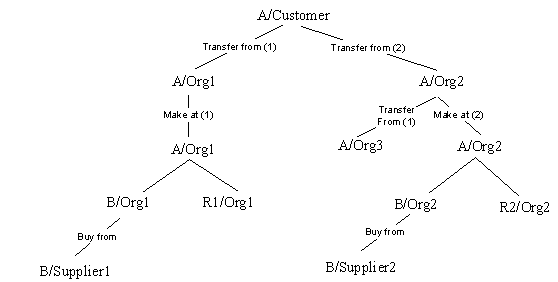
Multi-Level ATP can help you decide:
-
Which shipping organization can meet the demand on request date?
-
If supply (on-hand plus scheduled receipts) is not sufficient in a shipping organization, can I make it or source it from another organization?
-
If supply for a component is not sufficient, does my supplier have additional capacity?
Business Application
Multi-Level Supply Chain ATP helps companies to increase order fill rate by promising orders using extra manufacturing and supplier capacity. Because of demand fluctuation, your planned production level can change and thus result in under utilization of manufacturing resources or supplier capacity at times. However, if demand increases beyond forecast, you want to be able to book those orders using the extra capacity. A Multi-Level Supply Chain ATP check will ensure whether you have enough capacity to book the unanticipated demand.
As companies today out-source more and more of their assemblies or subassemblies, order promising can only become accurate if the supply chain is being considered. A factory must be capable of not only making the product on time, but also delivering the product to the parent factory on time. Transit lead time between facilities and from suppliers is critical to the availability calculation. Only Multi-Level Supply Chain ATP is capable of providing you with an accurate promise date based on the entire supply chain.
Setup
In addition to the mandatory and optional steps discussed in Setting Up you must complete the following additional setup steps for using Single-Level or Multi-Level Supply Chain ATP.
ATP Plan
Establish an Advanced Supply Chain Planning plan to be used for ATP/CTP for Multi-Level Supply Chain ATP.
For detailed setup instructions, see Setup.
Supply Chain
You can model your supply chain through sourcing rules or bills of distribution, and assign the sourcing rules or bills of distributions to your items, organizations, suppliers, and customers in assignment sets. Oracle Global Order Promising shares the same supply chain setup as Oracle Advanced Supply Chain Planning.
The following scenario is an example of a supply chain. An order for item A from customers can be shipped from either Org1 or Org2. Shipping from Org 1 is preferred (rank 1). Item A is made of component B and uses resource R1 in Org1. Item B is sourced from Supplier1. Item A in Org2 can be transferred from Org3 or made in Org2. Transferring is preferred to making.
Multi-Level Supply Chain Scenario
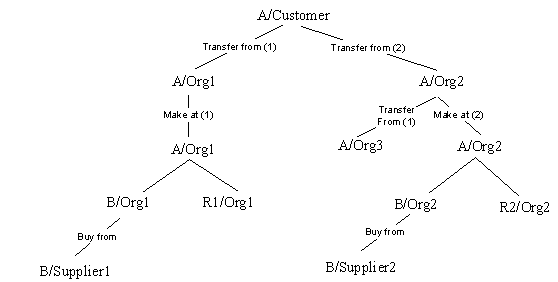
You can use either Sourcing Rules or Bills of Distribution to define the supply chain from the shipping organization ass, illustrated in the previous diagram.
MRP: ATP Assignment Set or MSC: ATP Assignment Set should be set to point to the assignment set that contains the Sourcing Rules that define the movement of goods from shipping organizations to customers.
For more information about how to set up sourcing rules, bills of distribution, and assignment sets, see "Sourcing Rules and Bills of Distribution" in Oracle Master Scheduling/MRP and Oracle Advanced Planning and Scheduling User's Guide.
Regional Level Sourcing
Geographic Regions and Zones
Oracle Shipping supports country, state/province, county, city, and zip code geographic region levels. A zone is a user-defined collection of regions. You can group the regions into user-defined zones. For example, you can group all the U.S. West Coast states into a zone called West Coast.
Note: Oracle Global Order Promising does not support county as a region.
For detailed description and setup instructions, see "Regions and Zones" in Oracle Shipping Execution User's Guide.
Sourcing Rules at Region or Zone Level
You can assign a sourcing rule at various levels, including region and zone. Oracle Global Order Promising selects the most specific assignment based on the priority provided in the Assignment Level table below. Then, it uses the sourcing rule in the assignment to determine the shipping organization.
Oracle Global Order Promising uses the customer ship-to address to determine the region or zone to which the ship-to address belongs. Then it automatically uses the correct regional or zonal sourcing rule. If more than one sourcing rule applies, Oracle Global Order Promising selects the sourcing rule that is assigned to the most specific, smallest geographic area. If a more specific sourcing assignment exists, for example, an Instance-Item-Organization type, then the system uses the specific sourcing rule.
This capability allows you to easily manage regional distribution centers that serve designated sales in the region.
The following table shows the assignment level. The higher the priority, the more specific the assignment level:
| Assignment Level | Priority |
|---|---|
| Item-Instance-Organization | 1 |
| Item-Instance-Region | 2 |
| Category-Organization | 3 |
| Item-Instance | 4 |
| Category-Region | 5 |
| Category | 6 |
| Instance-Organization | 7 |
| Instance-Region | 8 |
| Instance | 9 |
-
When you select an assignment level that has an organization, you can make the assignment either an organization or customer/ship-to site.
-
Region level sourcing only applies to customers as receiving parties.
For detailed setup instructions, see "Sourcing Rules" in Oracle Master Scheduling/MRP and Oracle Supply Chain Planning User's Guide.
To enable Oracle Global Order Promising to use region level sourcing:
-
On the source instance, set up the region level and zone.
-
Log on with the Advanced Supply Chain Planner responsibility.
-
Run collections.
-
Create the appropriate sourcing rules on the source or destination instance.
-
Create an assignment set on the source or destination instance.
-
If you have created the assignment set on the source instance, then run collections.
-
On the destination instance, assign the sourcing rules at the region or zone level.
Sourcing Rule/Bill of Distribution Assignments Window
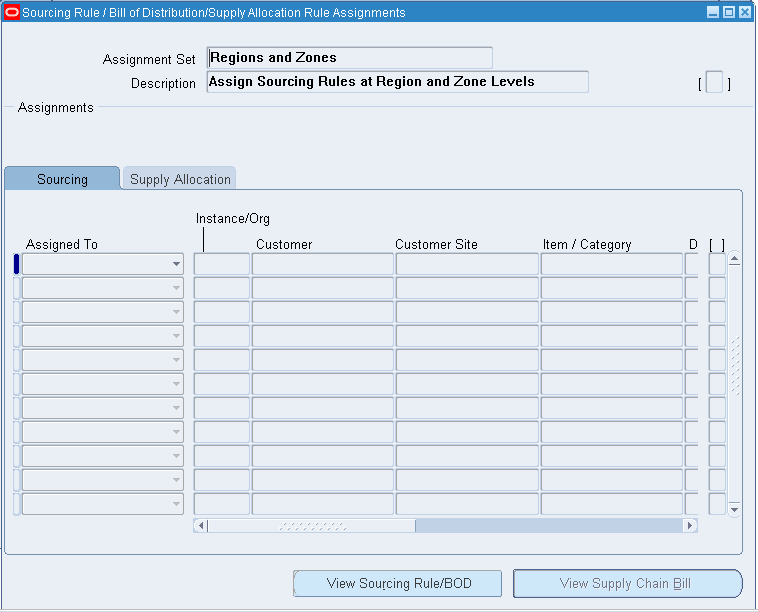
-
Enter the assignment set name and description.
-
From the Assigned To menu, select Item-Instance-Region, Category-Instance-Region, or Instance-Region to create a region-level sourcing rule assignment.
-
Select an item from the LOV in the Item/Category column.
-
Select either Sourcing Rule or Bill of Distribution from the LOV in the Type column.
-
Select a sourcing rule or bill of distribution from the LOV in the Sourcing Rule/BOD column.
-
Scroll to the right and select a region or zone from the LOV in the Region/Zone column. You can search for a region or zone in the Regions search window.
-
Save the assignment set.
-
On the planning server, set the profile option MSC: ATP Assignment Set to the assignment set that was saved.
-
Region level sourcing assignments can only be defined on the destination instance under Sourcing menu in the Oracle Advanced Supply Chain Planner responsibility. They cannot be defined in the source in the Sourcing Rule and the Bill of Distribution Assignments windows of Oracle MRP and Oracle Supply Chain Planning.
-
Since MRP: ATP Assignment Set defined at the source instance takes precedence over the MSC: ATP Assignment Set defined on the planning server, you need to make sure it is set to NULL. Thus, Oracle Global Order Promising uses MSC: ATP Assignment Set.
-
Transit Lead Times
Oracle Global Order Promising considers the transit lead time associated with a shipping method from shipping a warehouse to customers as well as transit lead time between source-from and source-to organizations.
You set up transit lead times using the Transit Times form available in Oracle Shipping.
For detailed setup instruction, see "Transit Times" in Oracle Shipping Execution User's Guide.
The following diagram describes the transit lead times between various parties and shows how Oracle Global Order Promising honors those lead times:
Transit Lead Times
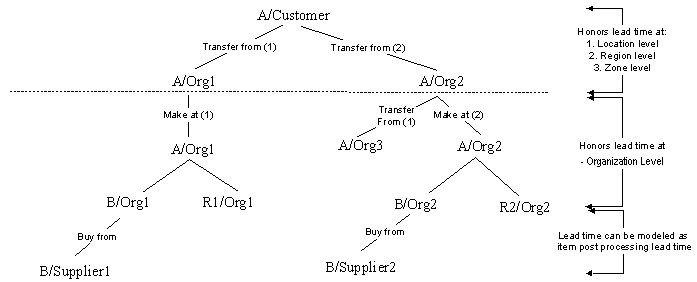
From shipping warehouse to customers:
You can define shipping methods and their related lead time from your shipping organization to a location. A location can be from most specific to least specific: an internal location associated with a customer ship-to location, a region, or a zone. When more than one applicable transit lead time exists in the shipping lane, the most specific lead time specification is used. For example, you have defined a shipping lane from your shipping organization to a specific customer location with a shipping method of GROUND that has lead time of 3 days. You must have also defined a shipping lane from your shipping organization to a region where the customer resides. It also has GROUND as a valid shipping method and a lead time of 2 days. For a sales order to this customer using GROUND shipping method, Oracle Global Order Promising will use 3 days for the transit lead time.
Between organizations:
You can define shipping methods and their related lead time between a source-from and source-to organizations. Oracle Global Order Promising will honor the lead time during its capable-to-promise calculation.
From supplier to organization:
Oracle Global Order Promising does not currently consider shipping methods used between a supplier and a receiving organization. A typical implementation approach to Model the lead time is by using the item post processing lead time or by using the item / Approved Suppliers List (ASL) lead time.
For detailed setup instruction, see "Inter-Location Transit Times" in Oracle Shipping Execution User's Guide.
Resource Capacity
Oracle Global Order Promising shares the same resources and routing information as Oracle Advanced Supply Chain Planning.
To designate a specific resource for Capable-To-Promise check:
-
Sign on using the Manufacturing and Distribution Manager responsibility.
-
From the Navigator, select Bills of Materials, then select Routings and then Departments.
-
Select the department to which the resource belongs.
-
Click the Resources button. The Resources window appears.
This window shows the resources that have the Enable the Check CTP flag selected.
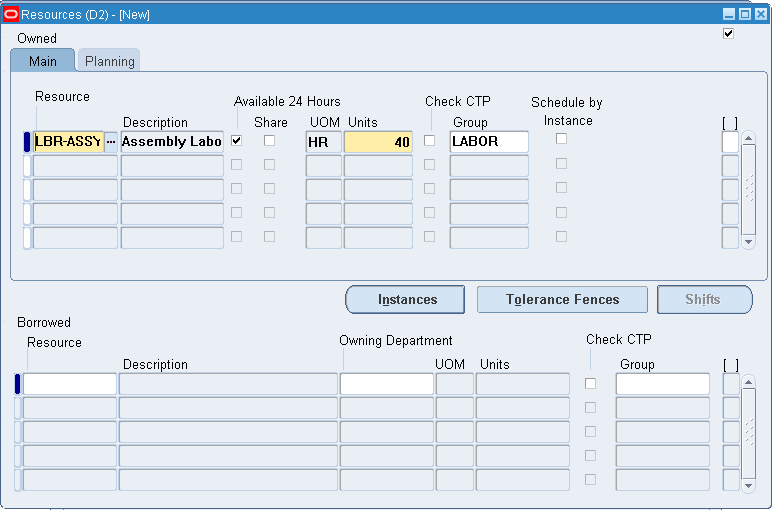
Note: Oracle Global Order Promising:
-
Uses only primary resource capacity, not alternate resource capacity, during Capable-To-Promise (CTP) calculation.
-
Supports network routing only when planning method = Planning %.
-
For details on how to set up routing, see "Setting up Routings" under "Supply Chain Modeling" in Oracle Advanced Planning and Scheduling User's Guide.
Supplier Capacity
Oracle Global Order Promising checks supplier capacity when performing the CTP calculation. It uses the same supplier capacity information used in Oracle Advanced Supply Chain Planning. You can define multiple supplier sources. Oracle Global Order Promising checks the supplier capacity in the order of the source rank defined in the sourcing rule.
During the capable-to-promise process, Oracle Global Order Promising uses supplier capacity calendars that indicate the working and non-working days of the supplier. Supplier capacity is only accumulated on working days according to the supplier capacity calendar.
For more information about setting supplier capacity constraints, see "Supply Chain Modeling" in Oracle Advanced Supply Chain Planning Implementation and User's Guide.
Profile MRP: ATP Assignment Set
This profile points to an assignment set that contains the Sourcing Rule that defines the movement of goods from shipping organizations to customers. This profile is set up at the source instance. If you plan to use Region/Zone level sourcing, you must set this profile to NULL.
Profile MSC: ATP Assignment Set
This profile points to an assignment set that contains the Sourcing Rule that defines the movement of goods from shipping organizations to customers. This profile is set up at the destination instance. The MRP: ATP Assignment Set defined at the source instance takes precedence over the MSC: ATP Assignment Set. If you plan to use region or zone level sourcing, you need to set the latter set instead of the MRP: ATP Assignment Set.
Data Collection and Run Plan
Once you finish setup at the source instance, you need to run Collection.
For details, see Setting Up.
Once you finish setup on the destination side, you need to launch the ASCP plan that is used for ATP. Review plan output for correctness because Oracle Global Order Promising uses the result.
ATP Logic
For Request with Specified Shipping Organization
If a request has a shipping organization specified, then only search for availability from the specified organization and its sources.
-
Check availability for the item at that organization based on the Check ATP flag. If the organization is the shipping organization, check for the entire requested quantity. If the organization is a source-from organization for the shipping organization or supply organization for a lower level component, check for the remaining shortage. If both the Check ATP flag and the Component ATP flag are set to None, then no ATP check is performed. If the Check ATP flag is set to Materials, then an ATP check is performed for the item on the request date. If supply is sufficient on the request date, the system goes to Step 5.
-
If the Component ATP flag is set to None, the request is not satisfied and the system goes to Step 4. Otherwise, it goes to Step 5.
-
If the Component ATP flag of the item in Step 1 is not set to None, determine the sourcing of the item:
-
If source is Make At, the bill of material is exploded to get to the next level component (if The Component ATP Flag contains the Material check) and resource (if the Component ATP Flag contains the Resource check) to check availability.
-
If resource availability is insufficient, go to Step 4.
-
If resource availability is sufficient, go to the next step.
-
Repeat Step 1 for the components of the item in Step 1.
-
-
If the source is Buy From, then supplier capacity is checked. If capacity is insufficient, go to Step 4. If supply is sufficient, go to Step 5.
-
If the source is Transfer From, go to the source-from organization to check availability. Repeat Step 1 for the item in the source-from organization.
-
-
ATP has failed to satisfy this request. From request date, forward scheduling for this request is performed. The system searches for the earliest date that it can get the remaining quantity. The earliest date is the ATP date. If the ATP date is less than or equal to the Latest Acceptable Date (LAD), then the ATP status is success. Otherwise, the ATP status is failure. Note that the calling application determines the LAD.
Note: In case of a set, Oracle Global Order Promising honors the earliest of the given LADs.
-
ATP has successfully found supply on the request date. ATP returns the request date as the ATP date, and success as the ATP status.
For Request Without a Specified Shipping Organization
If a request does not specify a shipping organization, start with the shipping organization with the highest rank from sourcing rule. If the ranks are the same, then select the one that has the highest percentage. If the percentages are the same, then select any one. In the following example, the shipping organization Org1 will be selected first.
Using the above logic for the following supply chain, a request from a customer for item A without a specific shipping warehouse triggers Oracle Global Order Promising do the following:
For each of the shipping warehouses, starting from the highest ranked one, obtain the ATP Date and ATP status:
-
If ATP status = success, return shipping warehouse, ATP Date, status, and other information.
-
If ATP status = failure, go to the next shipping organization.
-
If ATP status = failure for all the shipping organizations, return shipping warehouse, ATP Date, status, and other information from the highest ranked organization.
Supply Chain for Item A
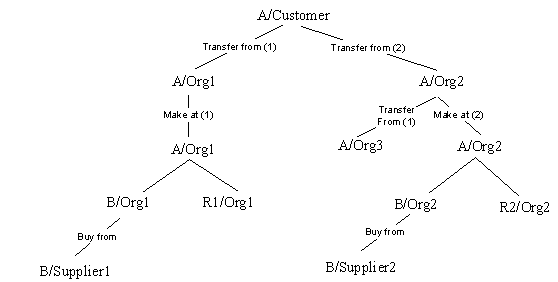
Forward Scheduling
Forward scheduling refers to looking beyond the request date to find a future supply that can meet the shortage.
In forward scheduling with out enhanced forward ATP, Oracle Global Order Promising looks for supply to cover the shortage from each individual source. A source can be found:
-
Using scheduled receipts
-
Using other sources, such as make, transfer, or buy (each source is evaluated individually)
Oracle Global Order Promising uses the first source that promises with in the Latest Acceptable Date (LAD).
Note: In the case of forward scheduling with out enhanced ATP, Oracle Global Order Promising does not combine supply from more than one or multiple sources in forward scheduling.
An order will be scheduled if the ATP date is on or before the Latest Acceptable Date. Otherwise, Oracle Global Order Promising will return the ATP date without scheduling the order.
Enhanced Forward ATP
Using enhanced forward ATP, Oracle Global Order Promising returns the best possible promise date by considering the availability of all the supply sources, as well as considering multiple sources of supply together, while determining availability. This minimizes any delays to the order and returns a better promised date.
Enhanced Forward ATP Example
You receive an order for an end item for 100 units with a requested ship date on the current date (day 1) with LAD ) day 4.
-
Quantity: 100
-
Requested ship date: Day 1
-
Latest acceptable date: Day 4
This table shows the supply picture for the end item.
| Organization | Sourcing Type | Day 1 | Day 2 | Day 3 | Day 4 |
|---|---|---|---|---|---|
| Org 1 | Scheduled receipts and on-hand | 10 | 10 | 10 | 10 |
| Org 1 | Make - Rank: 1 - Lead Time: 0 days) |
20 | 30 | 50 | 50 |
| Org 2 | Transfer - Rank: 2 - Lead Time: 1 day) |
30 | 30 | 100 | 120 |
| Supplier (Dock Date) | Buy: - Rank: 3 - Lead Time: 0 days) |
20 | 40 | 40 | 50 |
All of the components are available for manufacturing and the manufacturing lead time is zero days.
The supplier capacity is dock type supplier capacity.
The enhanced forward ATP uses the combined availability of all sources on a particular to evaluate whether the order can be satisfied completely. In this case, it can meet the order earliest by day 3.
It promises the order from:
-
Scheduled receipts and on-hand: 10 units
-
Make capable to promise: 30 units
-
Transfer capable to promise: 30 units, transfer the 30 available units from Org 2 on day 2 to reach Org 1 on day 3
-
Buy capable to promise: 30 units, the supplier capacity on day 3
Setting Up Enhanced Forward ATP
To set up enhanced forward ATP, set profile option MSC: Use Enhanced Forward ATP to Yes.
Since enhanced forward ATP can use a large number of iterations to reach the best promise date, it may slow down the GOP engine. Oracle recommends that you use a small value for the infinite time fence, ideally the cumulative lead time. You may see improvements in product family ATP, bill of material/routing/sourcing effectivity ATP, allocated ATP, and component substitution with enhanced forward ATP.
Transit Lead Time
Transit lead time can exist from your shipping warehouse to customers and between organizations. The transit lead time days are considered as calendar days.
For more details on calculating calendar days, see Shipping, Receiving, and Carrier Calendars.
Detailed Logic for Make Item
Work Order Start Date
In the following example, Item A can be made using component B and requires resource R1. Oracle Global Order Promising calculates the start date of the job by offsetting manufacturing lead time from item A request date. For example, the item A fixed lead time = 1 day, variable lead time = 0.5 day. A request for an item A quantity of 10 on Day 10 means the job start date would be Day 4 (Day 10 – 1 – 10 * 0.5 = Day 4).
The following diagram show the supply chain for Make Item A.
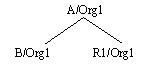
If the job start date falls before today's date or within the Planning Time Fence (PTF) of the item, Oracle Global Order Promising fails to meet the demand on request date.
The start date calculation is based on the manufacturing calendar of the organization. In this example, if Day 5 and Day 6 are non-working days, then the start date should be Day 2.
Note: PTF is calculated at the time of each plan run. The PTF Date = the date the plan runs + PTF days. If the PTF control is off at the plan level, then PTF = the date the plan runs.
ATP considers the value that is greater between the system date and the calculated date as the PTF date.
Resource Requirement Calculation
Oracle Global Order Promising calculates resource requirement as follows:
For resources with basis of Item:
Demand quantity * Resource usage / (Reverse cumulative yield * Resource efficiency %* Resource utilization %)
For resources with basis of Lot:
Resource usage / (Reverse cumulative yield * Resource efficiency %* Resource utilization %)
Oracle Global Order Promising uses resource offset % to determine when to check resource availability. The logic is:
-
Compute resource start date: Resource start date = Demand request date – (1– offset %) * manufacturing lead time
-
Sort resources by the start date from earliest to latest.
-
Check availability of a resource on the start date of the next resource in the previous sort.
Example: Item A has the following resources that have the CTP flag selected on its routing:
| R1 | Op 10 | Offset=0% | Usage=1hr |
|---|---|---|---|
| R2 | Op 20 | Offset=60% | Usage=2hr |
A's Fixed lead time = 0 day and Variable lead time = 0.4 day
Assume 100% resource utilization and efficiency. Reverse cumulative yield = 1.
Request for A for quantity 10 on Day 5. No A on Day 5. Oracle Global Order Promising performs capable-to-promise.
is available
-
R1 start date = Day 5 – (1 – 0%) * (0 + 10 * 0.4) = Day 1.
-
R2 start date = Day 5 – (1 – 60%) * (0 + 10 * 0.4) = Day 3.
-
Sort R1 and R2.
-
Check R1 availability on Day 3.
-
Check R2 availability on Day 5.
Resources Availability Calculation
Oracle Global Order Promising cumulates resource availability from the PTF date of the assembly item to which the resource belongs. The PTF date is calculated by Oracle Advanced Supply Chain Planning. If the Planning Time Fence checkbox is not selected in the plan option, then Oracle Advanced Supply Chain Planning uses the plan start date as the PTF date.
In the previous example, assume that the A PTF date is D2. Each day has net availability of resource, but cumulative availability only starts on Day 3.
| Resource | 1 | D1 | D2 | D3 | D4 | D5 | D6 | D7 |
|---|---|---|---|---|---|---|---|---|
| R1 | Net | 3 | 5 | 5 | 10 | 10 | 10 | 10 |
| Cum | 0 | 0 | 5 | 15 | 25 | 35 | 45 |
Shared Resources
Shared resource is a resource owned by a department, but it can be used by other departments. Oracle Global Order Promising looks for the availability in the owning department and sums the requirement from all departments that use the resource.
Batch Resources
Oracle Global Order Promising supports the ability to accurately consider the capacity of batch resources.
For details, see Batch Resource Considerations.
Component Requirement Calculation
Oracle Global Order Promising checks component availability on the work order start date. The required quantity is calculated as follows:
Demand quantity * Component usage / Reverse cumulative yield
Component Availability Calculation
Oracle Global Order Promising uses cumulative supply up to the component requirement date. The cumulative quantity starts from the plan start date.
Component Substitution
ATP supports the use of substitute components if the primary component is not available.
For details, seeComponent Substitution.
Detail Logic for Buy Item
The following example explains the detail logic for a buy item.
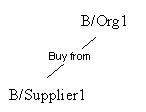
Item B in Org 1 can be sourced from Supplier 1. Check ATP attribute for B is set to Material. Component ATP attribute for B is set to Material. A request comes for B for a quantity of 10 on Day 9 in Org 1.
Lead time information:
-
Post processing lead time for B = 1 day.
-
Processing lead time for B = 2 days.
-
Preprocessing lead time for B = 1 day.
-
Processing lead time for Supplier1 = 3 days.
-
Item B PTF date = Day 4.
Net and cumulative availability picture is as the follows:
| Item | Row Type | Day 1 | Day 2 | Day 3 | Day 4 | Day 5 | Day 6 | Day 7 | Day 8 | Day 9 |
|---|---|---|---|---|---|---|---|---|---|---|
| B/Org1 | Net | 1 | 0 | 0 | 0 | 0 | 1 | 0 | 0 | 0 |
| B/Org1 | Cum | 1 | 1 | 1 | 1 | 1 | 2 | 2 | 2 | 2 |
| B/Supplier1 | Net | 10 | 10 | 15 | 15 | 20 | 10 | 10 | 10 | 10 |
| B/Supplier1 | Cum | 10 | 20 | 35 | 50 | 70 | 80 | 90 | 100 | 110 |
Oracle Global Order Promising performs the following actions:
-
A quantity of 2 is available on Day 9. Shortage is 8.
-
The Component ATP flag is set to Material. A sourcing rule to purchase the item from Supplier1 exists. Go to the next step. Otherwise, ATP fails to meet the request date.
-
Item B has 1 day post-processing lead time, which means that we must receive the item from Supplier1 on Day 8 (dock date = Day 8). If the item's post processing lead time puts the receipt date before today's date or on or before the PTF date, then ATP fails to meet the request date.
-
Checks to see if supplier has sufficient time to process. The time needed = item's preprocessing lead time + approved supplier list's processing lead time = 4 days. If the approved supplier list's processing lead time is not defined, item's processing lead time will be used and is calculated as (fixed lead time + variable lead time * quantity). The request to Supplier 1 is Day 8. Day 8 - 4 days = Day 4. Since it is greater than today's date, the supplier has sufficient time. If it is < today, ATP fails to meet request date.
-
Checks supplier capacity on the dock date at the supplier. In this example, it is Day 8. A cumulative quantity of 100 is available on Day 8, which is sufficient quantity to cover the shortage of 8. ATP succeeds.
Detail Logic for Transferred Item
Oracle Global Order Promising first ensures that the receiving organization has sufficient time to process the receipt. It offsets the demand date of the item in the receiving organization by item's post processing lead time. If the result is before today's date or on or before planning time fence date, ATP fails to meet the demand on request date.
The demand date in the source-from organization is calculated by offsetting transit lead time. Oracle Global Order Promising will honor the shipping method and its lead time from the sourcing rule. If shipping method and lead time are not present on the sourcing rule, Oracle Global Order Promising uses the default shipping method and its lead time defined in the shipping network for the two organizations. If no default shipping method is indicated, then 0 lead time is assumed.
After offsetting the transit lead time, if the demand date in the source-from organization is before today's date, Oracle Global Order Promising fails to meet the request. Otherwise, it proceeds with checking availability in the source-from organization based on the item's ATP attributes in that organization.
Planned Order
Oracle Global Order Promising creates planned order supply when it determines that capacity is sufficient to make, buy, or transfer an item. These planned orders will be visible from Planner Workbench in Oracle Advanced Supply Chain Planning. The planned order created by Oracle Global Order Promising does not have pegging information.
When a sales order is canceled, Oracle Global Order Promising removes the sales order demand from the plan, but it does not remove any planned order created previously to satisfy the sales order. The supply is available for new sales order demand.
Examples
The supply and demand figures in the following examples are expressed in the primary unit of measure of the referenced item or resource.
Multi-Level ATP in a Single Organization
Assume assembly A has the following bill in Org1.
Multi-Level ATP
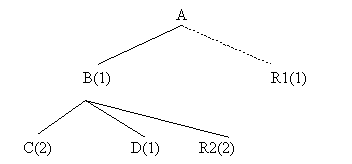
Lead time information for A and B is as shown in the following table:
| Item | Fixed Lead Time | Variable Lead Time |
|---|---|---|
| A | 0 | 0.1 |
| B | 1 | 0.01 |
The routing information for Item A and Item B is as shown in the following table:
| Item | Operational Sequence | Resource | Usage | Lead Time Offset |
|---|---|---|---|---|
| A | 1 | R1 | 1 | 0 |
| B | 1 | R2 | 2 | 20% |
Planning information for Item A and Item B from an MRP run on Date1 is as shown in the following table. Assume every day is a working day.
| Supply / Demand Type | Item A | Item B | Item C | Item D |
|---|---|---|---|---|
| Sales Orders | 10 | 5 | 50 | 40 |
| Forecasts | 100 | 10 | 75 | 60 |
| Dependent Demand | 0 | 145 | 270 | 135 |
| Scheduled Receipts | 5 | 25 | 50 | 50 |
| Planned Order | 105 | 135 | 345 | 185 |
| ATP | 100 | 10 | 75 | 60 |
Suppose we have the cumulative ATP quantities from the planning run as shown in the following two tables:
| Item | Date1 | Date2 | Date3 | Date4 | Date5 | Date6 | Date7 |
|---|---|---|---|---|---|---|---|
| A | 100 | 100 | 110 | 110 | 150 | 160 | 170 |
| B | 10 | 10 | 10 | 200 | 255 | 260 | 270 |
| C | 10 | 75 | 85 | 85 | 85 | 90 | 100 |
| D | 50 | 60 | 60 | 60 | 60 | 65 | 70 |
| Resource | Date1 | Date2 | Date3 | Date4 | Date5 | Date6 | Date7 |
|---|---|---|---|---|---|---|---|
| R1 | 16 | 16 | 16 | 16 | 20 | 22 | 24 |
| R2 | 16 | 16 | 16 | 16 | 22 | 24 | 26 |
The values of the Check ATP flag and Component ATP flag of the request item determine the level of the ATP check, which may cause different results for the same request. Assume that the Check ATP flag at bill level is Yes for all items.
Example 1-1 Request 100 of Item A on Date4 in Org1
| Item | Check ATP Flag | Component ATP Flag |
|---|---|---|
| A | Materials | None |
We do have ATP quantity 100 on Date4. ATP date is Date4.
Example 1-2 Request 120 of Item A on Date4 in Org1
Case 2.1
| Item | Check ATP Flag | Component ATP Flag |
|---|---|---|
| A | Materials | None |
-
We do not have ATP quantity 120 on Date4.
-
Component ATP flag is None. We cannot go to the next level. ATP fails for this request.
For Item A, we can have 110 on Date4 and 120 on Date5. ATP date is Date5.
Case 2.2
| Item | Check ATP Flag | Component ATP Flag |
|---|---|---|
| A | Materials | Materials |
| B | Materials | None |
-
We do not have 120 of Item A on Date4.
-
The Component ATP flag is Materials. The shortage is 10 for Item A. The lead time to build 10 of Item A is one day. Therefore, we need 10 of Item B on Date3 to build this simulated supply of 10.
-
We do have 10 of Item B on Date3, so the ATP date is Date4; use 110 of Item A on Date4 and 10 of Item B on Date3.
Case 2.3
| Item | Check ATP Flag | Component ATP Flag |
|---|---|---|
| A | Materials | Materials and Resources |
| B | Materials | None |
-
We do not have 120 of Item A on Date4. The shortage is 10.
-
The Component ATP flag of Item A is Materials and Resources. Simulate a supply of Item A for quantity 10. Explode the bill to the next level. The lead time to build 10 of Item A is 1 day. We need 10 of Item B on Date3 and 10 R1 on Date3 to build 10 of Item A
We do have 10 R1 on Date3.
We do have 10 of Item B on Date3, so ATP date is Date4. Use 110 of Item A on Date4, 10 of Item B on Date3, and 10 of R1 on Date3.
Example 1-3 Request 165 of Item A on Date5 in Org1
| Item | Check ATP Flag | Component ATP Flag |
|---|---|---|
| A | Material Only | Material and Resource |
| B | Material Only | Material and Resource |
| C | Material Only | None |
| D | Material Only | None |
-
We do not have 165 of Item A on Date5. The shortage is 15.
-
The Component ATP flag of Item A is Materials and Resources. Simulate a supply of Item A for quantity 15. Explode the bill to the next level. The lead time to build 15 of Item A is 2 days. We need 15 of Item B on Date3 and 15 of R1 on Date3 to build 15 of Item A.
-
We do have 15 R1 on Date3.
-
However, we only have 10 of Item B on Date3, and the shortage is 5.
-
The Component ATP flag of Item B is Materials and Resources. Simulate a supply of Item B for quantity 5. Explode the bill to the next level. The lead time to build 5 of Item B is 2 days. We need 10 of Item C and 5 of Item D on Date1, and 10 R2 on Date2 (Date3-CEIL((1+0.01*5)*80%)).
-
We do have 10 R2 on Date2.
-
We do have 10 of Item C and 5 of Item D on Date1, so the ATP date is Date5. Use 150 of Item A on Date5, 10 of Item B on Date3, 15 of R1 on Date3, 10 of Item C on Date1, 5 of Item D on Date1, and 10 of R2 on Date2.
Example 1-4 Request 130 of Item A on Date3 in Org1
Case 4
| Item | Check ATP Flag | Component ATP Flag |
|---|---|---|
| A | Material Only | Material and Resource |
| B | Material Only | None |
-
We do not have 130 of Item A on Date3.
-
The Component ATP flag of Item A is Materials and Resources. Simulate a supply of Item A for quantity 20. Explode the bill to the next level. The lead time to build 20 of Item A is 2 days. We need 20 of Item B on Date1 and 20 R1 on Date1 to build 20 of Item A.
-
We do not have enough R1 on Date1. ATP fails for this request on the request date.
-
We can only make 16 of Item A since we only have 16 R1 available on Date1.
-
We can only make 10 of Item A since we only have 10 of Item B available on Date1 although we have 16 R1 available on Date1. The request date ATP quantity is 120.
-
Do forward scheduling from sysdate (Date1) for Item A with quantity 10.
-
The earliest date we can have another 10 R1 is Date5 (the supply picture of R1 has been changed since we used 10 R1 in Date1 to build 10 of Item A).
-
The earliest date we can have 10 of Item B is Date4 (the supply picture of Item B has been changed since we used 10 of Item B in Date1 to build 10 of Item A).
-
Considering lead time, the earliest date we can have 10 of Item A built is Date6 (= max (Date4 + 1, Date5 +1)).
-
If we do not build 10 of Item A, we can have 130 of Item A on Date5. Date5 < Date6. The ATP date is Date5. We can provide 130 on Date5.
Multi-Level ATP for a Supply Chain BOM
The supply chain bill looks like the following figure:
Supply Chain Bill Example
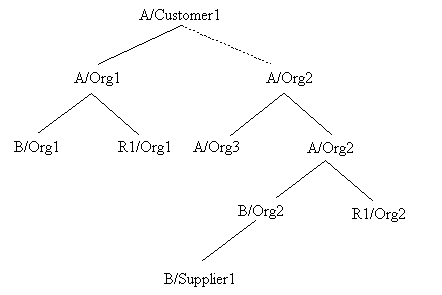
For an item with no associated sourcing information, the item is assumed to be make or buy based on the make/buy code of the item. If the item is buy, then Oracle Global Order Promising assumes infinite capacity.
Assume that Customer1 has the following sourcing rule, shown in the next table, with assembly A.
| Source Type | Org | Rank | Shipping Lead Time |
|---|---|---|---|
| Transfer from | Org1 | 1 | 1 day |
| Transfer from | Org2 | 2 | 2 days |
Org1
The bill and routing for item A in Org1 is the same as the information provided in the previous example. No sourcing information is defined for item A in Org1, and the make/buy code is make for item A. Item A in Org1 is assumed to have an implicit supply chain bill, which is shown in the following table:
| Source Type | Org | Rank |
|---|---|---|
| Make at | Org1 | 1 |
The cumulative ATP quantities in Org1 are shown in the following table:
| Item | Date1 | Date2 | Date3 | Date4 | Date5 | Date6 | Date7 |
|---|---|---|---|---|---|---|---|
| A | 100 | 100 | 110 | 110 | 150 | 160 | 170 |
| B | 10 | 10 | 10 | 200 | 255 | 260 | 270 |
| R1 | 16 | 16 | 16 | 16 | 20 | 24 | 26 |
Org2
The supply chain bill for item A in Org2 is shown in the following table:
| Source Type | Org | Rank | Shipping Lead Time |
|---|---|---|---|
| Transfer from | Org3 | 1 | 1 day |
| Make at | Org2 | 2 | 0 days |
Item A in Org2 uses the common bill from item A in Org1. The fixed lead time of Item A is 0, and the variable lead time is 0.1 day.
Item B is a buy item, and it sources from Supplier1 with a lead time of 0 days. Assume Supplier1 can provide 100 of Item B for Org2 from Date1 to Date10.
The cumulative ATP quantities in Org2 are shown in the following table:
| Item/Resource | Date1 | Date2 | Date3 | Date4 |
|---|---|---|---|---|
| A | 100 | 120 | 120 | 150 |
| B | 10 | 40 | 50 | 60 |
| R1 | 16 | 16 | 16 | 16 |
Org3
The cumulative ATP quantities in Org3 are shown in the following table:
| Item | Date1 | Date2 | Date3 | Date4 | Date5 |
|---|---|---|---|---|---|
| A | 20 | 20 | 20 | 20 | 30 |
Note: Assume that the Component ATP flag for all items in every organization is set to Yes.
Assume that the Latest Acceptable Date is the same as the request date for all the following cases:
Example 2-1 Customer1 Requests 100 of Item A with Date5 Delivery Date
| Item | Org | Check ATP Flag | Component ATP Flag |
|---|---|---|---|
| A | Org1 | Material Only | None |
| A | Org2 | Material Only | None |
-
The system checks the availability of 100 of Item A on Date4 at Org1. The item is available. Therefore, ATP date is Date4 from Org1 and Customer1 will receive it on Date5 because shipping lead time is 1 day. This request is satisfied by using 100 of Item A on Date4 in Org1.
Example 2-2 Customer1 Requests 120 of Item A with Date5 Delivery Date
| Item | Org | Check ATP Flag | Component ATP Flag |
|---|---|---|---|
| A | Org1 | Material Only | None |
| A | Org2 | Material Only | Material and Resource |
-
The system checks the availability of 120 of Item A on Date4 at Org1. Item A has enough supply on Date5. The ATP date in Org1 is Date5 and Customer1 receives it on Date6. From Org1, we will not be able to satisfy the request.
-
The system checks the availability of 120 of Item A on Date3 at Org2. The item is available. ATP date is Date3 from Org2, and Customer1 will receive it on Date5. The request is satisfied by using 120 of Item A in Org2 on Date3.
Example 2-3 Customer1 Requests 145 of Item A with Date5 Delivery Date
| Item | Org | Check ATP Flag | Component ATP Flag |
|---|---|---|---|
| A | Org1 | Material Only | None |
| A | Org2 | Material Only | Material and Resource |
| A | Org3 | Material Only | None |
-
The system checks the availability of 145 of Item A on Date4 at Org1. The request cannot be satisfied in Org1. Item A has enough availability on Date5. The ATP date in Org1 is Date5 and Customer1 will receive it on Date6.
-
The system checks the availability of 145 of Item A on Date3 at Org2. A sufficient quantity of Item A is not available, and the shortage is 25.
-
3. The Component ATP flag is Material and Resources. Item A can be obtained from two sources:
-
Transfer from Org3
-
Make at Org2.
Oracle Global Order Promising starts with the higher ranked source.
-
-
Oracle Global Order Promising checks the availability at Org3 and tries to transfer 25 of Item A from Org3 on Date2 to cover the shortage. Only 20 are available, so the shortage is 5.
-
Oracle Global Order Promising checks the availability at Org2 and tries to make 5 of Item A to cover the shortage. Five of Item B and 5 R1 on Date2 are needed. Sixteen of R1 is available on Date2. Ten of Item B is available on Date2. ATP date is Date3 from Org2, and the customer receives it on Date5. The request is satisfied on the requested date by using 120 of Item A in Org2 on Date3, 20 of Item A in Org3 on Date2, 5 of R1 in Org2 on Date2, and 5 of Item B in Org2 on Date2.
Component Substitution
ATP supports the use of substitute components if the primary component is not available. If sufficient quantity of primary component is not available, the ATP searches for substitute components.
Many substitutes are possible for a primary item. In this case, the sequence of search for substitutes is determined by substitute priority, which is a flex field in the Bill of Material.
ATP splits demand among the primary and substitute components. For example:
-
Demand for 10 comes for item A.
-
Item A has Item B as a component.
-
Item B has two substitutes: B1 and B2.
-
Item B has 2 available, B1 has 4 available, and B2 has 20 available.
Then, the ATP results will return 2 for Item B, 4 for B1, and 4 for B2. It will not just return 10 for B2.
Consider the Bill of Material, shown below, where A is made up of component B. B can be substituted by B(1) whenever B does not exist.
Bill of Material Example
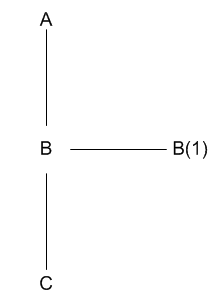
Oracle Global Order Promising searches for substitute components before doing a multi-level search. If an insufficient quantity of A is available to meet the requirement on a given date, then the quantity for B is checked. If that quantity is also not enough, then the substitute B(1) is considered. If that quantity is also not sufficient, then C, which is a component of B, is considered.
Oracle Global Order Promising does not search for the components of B(1), which is the substitute for B.
If the demand is not satisfied even after the inclusion of B(1) and C, then Oracle Global Order Promising searches forward to find a date when the shortage can be met. In forward scheduling, substitute components are not considered.
MRP: Include Substitute Components
This site-level profile must be enabled in order to consider substitute components in the ATP inquiry.
Batch Resource Considerations
Oracle Global Order Promising supports the ability to accurately consider the capacity of batch resources when performing Capable-To-Promise based on planning data. Batch resources are resources that can process multiple units of the same item or multiple units of different items simultaneously.
Batch resource capacity is expressed along two dimensions:
-
Time dimension: How long each load takes to process.
-
An additional size dimension that expresses the maximum size of each load: The number of units in each load, maximum weight of each load, or maximum volume of each load.
Oracle Global Order Promising considers the capacity of batch resources by converting multiple dimensions into a single dimension, such as unit-hours. Oracle Global Order Promising uses the cumulative available capacity for the Capable-To-Promise calculation. For example:
Batch Resource Heat_Treat_1 is for heat-treating pistons. The capacity information is:
-
Volume of 100 cubic feet
-
Availability 8 hours / day
-
Capacity / day = 100 cubic feet * 8 hours = 800 cubic feet-hours
The capacity requirement:
-
Piston1 requires 2 hours of processing and occupies 1 cubic foot
-
CTP inquiry for a quantity of 100 Piston1 on Day 2. Capacity needed = 1 cubic foot* 2 hours * 100 units = 200 cubic feet-hours.
The following table shows the capacity picture of Heat_Treat_1 at the time of the Capable-To-Promise inquiry:
| Capacity | Day 1 | Day 2 |
|---|---|---|
| Total capacity | 800 cubic feet-hours | 800 cubic feet-hours |
| Consumed capacity | 700 cubic feet-hours | 600 cubic feet-hours |
| Net capacity | 100 cubic feet-hours | 200 cubic feet-hours |
The next table shows the capacity picture of Heat_Treat_1 after the CTP inquiry and after the order is scheduled:
| Capacity | Day 1 | Day 2 |
|---|---|---|
| Total capacity | 800 cubic feet-hours | 800 cubic feet-hours |
| Consumed capacity | 700 cubic feet-hours | 800 cubic feet-hours |
| Available capacity | 100 cubic feet-hours | 0 cubic feet-hours |
The CTP inquiry returns a result of Day 2.
Resource batching is honored only for constrained MRP/DRP plans and when routings (not bills-of-resources) are used and when items are planned at the individual item level as opposed to the product family level.
Note: Oracle Global Order Promising does not support the Batching window functionality.
To invoke Capable-To-Promise for batch resources:
Set the profile option MSO: Global Batchable Flag to Yes to set up the resource as a batch resource.
For details, see Setting Up Batch Resources, Oracle Advanced Planning and Scheduling Implementation and User's Guide.
Enforcing Purchasing Lead Time Constraint
Oracle Global Order Promising honors the Enforce Purchasing Lead Time Constraints plan option for constrained plans. When this option is not selected, Oracle Global Order Promising will not enforce purchasing lead time as a hard constraint when performing a CTP check. It only ensures that the demand due date is greater than the PTF date.
If your supplier provides frequent supplier capacity updates, then you may want to refer to the supplier capacity updates to check the ability to deliver material to your dock.
To enforce the purchasing lead time constraint:
-
Log into Oracle Global Order Promising with the Advanced Supply Chain Planner responsibility.
-
Select an instance: organization.
-
Select Plan Options.
The Plan Options window appears.
Plan Options window
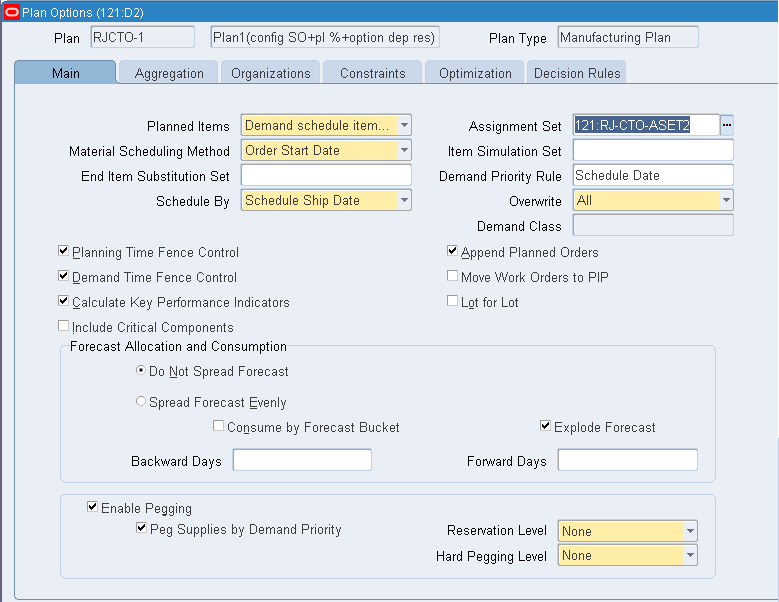
-
In the Constraints tab, select Enforce Purchasing Lead Time Constraints.
You can enable or disable this option for constrained plans. For unconstrained plans, Oracle Global Order Promising always enforces the purchasing lead time during the CTP process
Configuration ATP
A Configure-To-Order environment is one where the product or service is assembled or kitted on receipt of the sales order. This chapter provides a detailed explanation of order promising for items used in a configure-to-order environment.
Oracle Global Order Promising supports Configure-To-Order (CTO) environment. You can designate any optional items as well as included items for ATP check. This provides an accurate availability date for the end configuration.
Business Application
In a configure-to-order environment, it is not always possible or practical to project and plan for every possible configuration. Inventory is planned and held at component level. To accurately promise a customer order, you need to check availability based on the actual options selected. Oracle Global Order Promising lets you promise sales order for configuration based on the selected options.
Items Used in Configure-to-Order Environment
The following items may be used in a configure-to-order environment.
-
ATO Model
-
PTO Model
-
ATO Item
-
Kit (PTO Item)
Examples of the above items are below. In all the examples, the component usage is assumed to be 1.
Examples
ATO Model
| Level | Item | BOM Item Type | Mutually Exclusive | Optional | Assemble-To-Order |
|---|---|---|---|---|---|
| 0 | Laptop X11 | ATO Model | - | - | Yes |
| 1 | - Base System | Standard | No | No | No |
| 2 | - - Board | Standard | No | No | No |
| 2 | - - Network Card | Standard | No | No | No |
| 2 | - - Graphics Card | Standard | No | No | No |
| 1 | - Processor Class | Option Class | Yes | No | Yes |
| 2 | - - Mobile Pentium®4 2.2 GHz | Standard | No | Yes | No |
| 2 | - - Mobile Pentium®4 2.0 GHz | Standard | No | Yes | No |
| 2 | - - Mobile Pentium®4 1.8 GHz | Standard | No | Yes | No |
| 2 | - - Mobile Pentium®4 1.7 GHz | Standard | No | Yes | No |
| 1 | - Memory Class | Option Class | Yes | No | Yes |
| 2 | - - 256 MB | Standard | No | Yes | No |
| 2 | - - 512 MB | Standard | No | Yes | No |
| 2 | - - 640 MB | Standard | No | Yes | No |
| 1 | - Monitor Class | Option Class | Yes | No | Yes |
| 2 | - - 17in Flat Screen | Standard | No | Yes | No |
| 2 | - - 19in Flat Screen | Standard | No | Yes | No |
| 1 | - Modular Drive Class | Option Class | No | No | Yes |
| 2 | - - 24X CD-ROM | Standard | N/A | Yes | No |
| 2 | - - 8X Max DVD ROM | Standard | N/A | Yes | No |
| 2 | - - 24X CD-RW | Standard | N/A | Yes | No |
| 2 | - - 24X CD-RW/DVD Combo | Standard | N/A | Yes | No |
PTO Model
| Level | Item | BOM Item Type | Mutually Exclusive | Optional | Pick Components |
|---|---|---|---|---|---|
| 0 | Laptop X11 Deluxe | PTO Model | - | - | Yes |
| 1 | - Laptop X11 | ATO Model | No | No | No |
| 1 | - External Mouse | Option Class | No | Yes | No |
| 2 | - - Logitech Optical Mouse | Standard | No | Yes | No |
| 2 | - - COMPAQ mouse | Standard | No | Yes | No |
| 1 | - Wireless Networking Card | Option Class | No | Yes | Yes |
| 2 | - - External TrueMobile 1150 PC Card | Standard | No | Yes | No |
| 2 | - - Internal TrueMobile 1150 miniPCI card | Standard | No | Yes | No |
| 1 | - Laptop case | Standard | No | No | No |
| 1 | - External Speaker | Optional Class | No | Yes | Yes |
| 2 | - - Premium Speaker | Standard | No | No | No |
| 2 | - - Speaker Manual | Standard | No | No | No |
ATO Item
| Level | Item | BOM Item Type | Mutually Exclusive | Optional | Assemble-To-Order |
|---|---|---|---|---|---|
| 0 | Laptop X11-1 | Standard | - | - | Yes |
| 1 | - Base System | Standard | N/A | No | No |
| 1 | - Mobile Pentium®4 2.2 GHz | Standard | N/A | No | No |
| 1 | - 512 MB | Standard | N/A | No | No |
| 1 | - 17in Flat Screen | Standard | N/A | No | No |
| 1 | - 24X CD-RW/DVD Combo | Standard | N/A | No | No |
Kit
| Level | Item | BOM Item Type | Mutually Exclusive | Optional | Pick Components |
|---|---|---|---|---|---|
| 0 | External Speaker | Standard | No | - | Yes |
| 1 | - Premium Speaker | Standard | No | No | No |
| 1 | - Speaker Manual | Standard | No | No | No |
ATO Model
If you implement Oracle Advanced Supply Chain Planning and promise orders based on the output from the ASCP plan, you can promise configuration orders based on the availability of optional items and resource in the entire supply chain bill. You may use two types of ATO models:
-
Single-Level, Single-Org ATO Model
-
Multi-Level, Multi-Org ATO Model
A Single-Level, Single-Org ATO Model refers to an ATO Model that does not have another ATO Model as its component. In addition, it is neither sourced from a different organization nor procured from a supplier, in the shipping organization.
A Multi-Level, Multi-Org ATO Model refers to a supply chain bill that has an ATO Model as a non-phantom component of another ATO Model or the Model at any level can be sourced from an organization other than the shipping organization.
Note: An ATO Model is like a product family. Therefore, it is recommended to not define an ATO Model under a product family.
For details on demand planning and planning process description, see Oracle Advanced Supply Chain Planning Implementation and User's Guide and Oracle Demand Planning Implementation and User's Guide.
Setup
Refer to the Setting Up chapter for the mandatory and optional setup steps.
ATP Item Attributes and Component ATP
You need to set the Check ATP item attributes.
Here are the setup scenarios:
-
ATO Model is manufactured.
The availability of the ATO Model depends on the availability of its components and resources. You can set the ATP item attributes as following:
Item Type Check ATP Component ATP ATO Model -
None
-
Material
-
Material and Resource
-
Resource
Option Class -
None
-
Material
-
Material and Resource
-
Resource
Mandatory Item -
Material
-
None
-
Material
-
Material and Resource
-
Resource
-
None
-
None
Optional Item -
Material
-
None
-
Material
-
Material and Resource
-
Resource
-
None
-
None
-
-
ATO Model is procured.
The availability of the Model depends on the supplier capacity or beyond the procurement lead time. You can setup ATP attributes as following:
Item Type Check ATP Component ATP ATO Model -
None
-
Material
Option Class -
None
-
None
Mandatory Item -
None
-
None
Optional Item -
None
-
None
-
-
The Model is manufactured.
The availability of the Model comes from a supply schedule, which typically represents an aggregate capacity constraint of the Model. The availability may or may not depend on the options selected. You can setup the ATP attributes as following:
Item Type Check ATP Component ATP ATO Model -
Material
-
None
-
Material
Option Class -
None
-
Material
-
None
Mandatory Item -
Material
-
Material
-
None
Optional Item -
Material
-
Material
-
-
The Model is procured.
The availability of the Model comes from a supply schedule which is used to represent supplier capacity. You can setup the ATP attributes as following:
Item Type Check ATP Component ATP ATO Model -
Material
-
None
Option Class -
None
-
None
Mandatory Item -
None
-
None
Optional Item -
None
-
None
Note: When the Check ATP flag is set to None for an optional item or a mandatory item, the Component ATP flag should also be set to None.
-
Create Config Item for ATO Model item attribute
Set this attribute to Based on Model to perform match to existing configuration check.
Supply Chain: Sourcing Rule, Bills of Distribution, & Assignment Set
You will be able to define sourcing rules or bills of distribution for an ATO Model.
For detail instruction on how to setup sourcing rules or bills of distribution, and assignment set, see: Setting up the Supply Chain, Oracle Advanced Planning and Scheduling User's Guide.
Source Model from Supplier
When you source an ATO Model from a supplier, you can define supplier capacity for the ATO Model. If you set Component ATP to Material for the ATO Model, Oracle Global Order Promising checks the supplier capacity for the Model.
MRP: Default Sourcing Assignment Set/ MRP: ATP Assignment Set
Set these profiles to the assignment set that defines the supply chain for your Model.
The plan for ATP uses the plan level assignment set that defines the supply chain for your Model. The sourcing definition for the Model in this assignment set must be the same as the sourcing definition in the following profiles:
-
MRP: ATP Assignment Set. - ATP checks the setting for this profile during order promising.
-
MRP: Default Sourcing Assignment Set - Oracle Configure To Order checks the setting for this profile to create the bill of material (BOM) and sourcing for a configuration.
To define supplier capacity for a procured Model:
-
In the Navigator, select Purchasing > Supply Base > Approved Supplier List.
-
Query for the ATO Model item, select Global, then click the Attributes button to enter the planning attributes.
-
Define the Supplier Capacity for the ATO Model.
This is the total capacity for all configurations of the base Model that the supplier can produce.
ATP Logic
Match to Existing Configuration
Oracle Global Order Promising determines whether a new sales order matches to an existing configuration if the profile BOM: Match To Existing Configuration is set to Yes.
-
If a matching configuration is found in an ATP enabled plan, then Oracle Global Order Promising will check the availability using the matched configuration item. Existing supply for the configuration item will be used. Additional supply may be created based on the Component ATP flag setting for the configuration item as well as the supply available for the lower level component and resources. After the order is scheduled, demand is placed on the configuration item. Oracle Global Order Promising uses the matched item for available-to-promise checks both before and after it is linked to a sales order.
-
For a Multi-Level Multi-Org ATO Model, Oracle Global Order Promising supports matching at any level where there is an ATO Model.
-
The matched configuration will not be present on an order line until you explicitly progress the order to create the configuration item. That process step should find and match to the same configuration item that Oracle Global Order Promising uses.
-
-
If the new sales order does not match with any existing configured item, Oracle Global Order Promising creates a temporary bill of material (BOM) and routing structure for the new configuration request and promises the delivery date based on when the configuration will be available. This bill of material (BOM) includes the Standard Mandatory Components (SMC) applicable to each organization. The demand will be placed for the Model, atpable options and standard mandatory components.
For details on how option specific sourcing is used, see: Example.
To perform a match to configuration check:
-
In the Navigator, select Order Management > Orders, Returns > Sales Orders.
The Sales Orders window appears.
-
Enter a sales order and click Availability.
The Availability window appears with the ATP results. Oracle Global Order Promising performs a match to configuration check and returns the earliest possible date.
-
Click ATP Details.
The ATP Details window displays the matched configuration details.
Change Management
In some industry, configuration change can be at a higher rate. Customers may change their requirement and choose different options.
When a configuration is changed and the order gets rescheduled, Oracle Global Order Promising returns the supply back to the option that is de-selected and schedules the new options selected. This ensures the correct availability picture for all the options.
Oracle Global Order Promising performs the following during order rescheduling:
-
It removes the sales order demand for the configuration item.
-
If any of the supply that pegs to the configuration sales order demand is a planned order supply, Oracle Global Order Promising creates a negative Order Rescheduling Adjustment to net out that portion of the supply.
-
Oracle Global Order Promising frees up any optional item, standard mandatory item or resource supplies by creating a positive Order Rescheduling Adjustments to net out the planned order demand that comes from the planned order of the configuration item for these items and resources.
-
If the sales order that is unscheduled consumes forecast for a specific configuration item, then Oracle Global Order Promising will not place adjustments for the configuration item supply. Therefore, there will be no adjustment for the optional items and standard mandatory items.
Detail explanation on adjustment with respect to forecast:
Forecasts can be specified for both Configuration Items and corresponding base Models at any level in the bills of material (BOM). Forecasts can be Global (applicable to all Organizations) or Local (specific to individual organization). Corresponding to this, the following consumption scenarios arise:
-
Configuration Item forecast is consumed to fulfill the sales order or lower level demands.
-
Only Model is forecast and this is consumed to fulfill the sales order or lower level demands.
-
Both Configuration Item and Model's forecasts are consumed to fulfill the sales Order or lower level demands.
ATP offsets the consumption and creates adjustments in the following manner.
-
Demand Relief: The sales order demand is set to 0. Adjustments are applied to Planned Order Demands to the extent of the consumption of the forecast of the Model. If only the Model's forecast is consumed, the entire Planned Order Demand will be offset. If only the configuration item's forecast is consumed then the behavior is the same as that of a standard item where Planned Order Demands are not relieved.
-
Supply Relief: The supply adjustments mirror the Demand offsets. The Planned Order pegged to the Sales Order is offset completely. If more than one supply is pegged to a demand, the relief will happen only on the allocated quantity for the demand. Adjustments are applied to Planned Orders Allocated Quantities to the extent of the consumption of the Forecast of the Model. If only the Model's forecast is consumed, the entire Planned Order allocated quantity will be offset. If only the configuration item's forecast is consumed then the behavior is the same as that of a standard item where Planned Orders are not relieved.
-
Resource Requirement Relief: The Resource Requirement adjustments match those of the Supply that they are tied to. In case of Lot Based Resources, these will be adjusted only when allocated and supply quantities are the same, for example, when supplies are not distributed between multiple lines/orders.
For details on Forecast Consumption and Explosion by Planning, see Oracle Advanced Supply Chain Planning Implementation and User's Guide.
Note: If no new orders are scheduled, Oracle Advanced Supply Chain Planning recommends cancellation of the real supplies in the next plan run.
The Order Rescheduling Adjustment is visible in the Planner Workbench. You may optionally choose to display the rescheduling adjustments in the Planners Workbench by setting the profile MSC: Display Order Rescheduling Supplies to Yes.
For details on how change management is used, see: Example.
Option Specific Sourcing
A model-option combination may not always be produced at a specific source. There can be restrictions associated with specific options like equipment limitations, and engineering qualifications. If a model requires a specific option, you can predefine that it will be sourced from a reduced set of sources. Oracle Configure-To-Order enables you to specify a sub-set of the model sources as valid sources for a model-option combination. Oracle Global Order Promising honors this setup and schedules a date for a configuration, based upon the sub-set of the model sourcing that is valid for the specific configuration. The configuration bill of material (BOM) is created in the reduced set of sources only.
Note: Oracle Configure to Order may create configuration item in an org that is not on the list of valid orgs based on the Option Specific Sourcing rule. When you perform an ATP inquiry for such item in applications such as Oracle Order Management, Oracle Configure to Order validates the item-org combination and flags such error. However, this validation is not available on the destination instance. You need to provide a valid organization while performing ATP inquiry for such item.
For more details on configuration item creation, see Oracle Configure to Order Implementation Guide.
For details on how option specific sourcing is used, see Example.
To define option specific sourcing:
-
In the Navigator, select Advanced Planning > Source Instance Setups > Sourcing > CTO Option Specific Sourcing List.
The Option Specific Sourcing List window appears.
Option Specific Sourcing List window
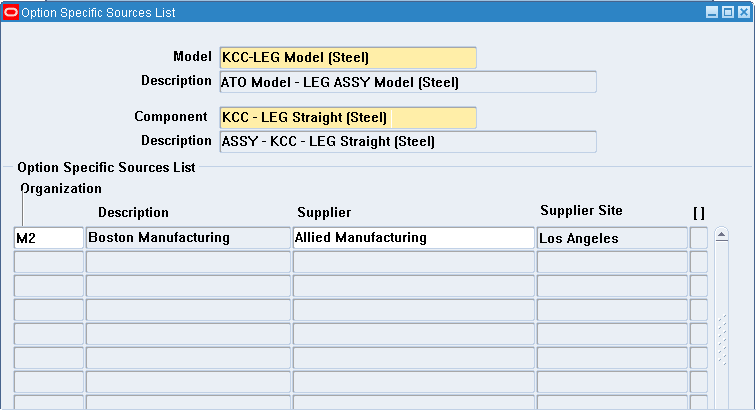
-
Define valid sources for each model-option configuration.
Oracle Global Order Promising uses the option specific sources list to restrict available sources when promising the ATO Model.
-
Option specific sources on a child model restrict its parent model's available sources.
-
Oracle Configure-to-Order performs the following:
-
The configured item's bill of material (BOM) and routing are created only at the subset of organizations required by the option specific sources setup.
-
New sourcing rules and assignments are created for the option specific sources model and its parent models.
-
For details on how to setup configuration creation based on option specific sourcing, see Oracle Configure To Order User Guide.
To set the item attribute to Based to Model:
-
In the Navigator, select Items > Organizations > Master Item.
The Master Items window appears.
-
Set Create Configured Item, BOM to Based on Model.
For details on setting item attributes, see Oracle Configure-To-Order User Guide.
Option Dependent Resource Support
Option dependent resource means that certain resources are only needed when certain options are selected. Oracle Global Order Promising considers non-option dependent resources and option dependent resources for those options selected during its availability calculation.
To define option dependent resources:
-
In the Navigator, select BOM > Routing.
-
Define the routing for the ATO Model. For each operation, select the Option Dependent checkbox as required.
-
In the Navigator, select BOM >BOM.
-
Define the BOM for the ATO Model. Assign the optional component to the operation as required.
-
In the Operation Resources window, enter the time (in hours) that a resource is required for that operation.
You can view the calculated resource hours in the Resource Requirements window.
The Auto-create configuration process creates the configured item's bill of material with only the specified options. In the same way, it creates the configured item's routing with only those operations that are mandatory and the option specific operations linked to the options that you select. Oracle Global Order Promising creates a temporary bill of material and routing in the same way as Auto-create configuration process.
Note: Oracle Global Order Promising uses pre-calculated lead time for a model and does not roll-up the lead time based on selected options.
For details on Auto-create Configuration process, see Oracle Configure to Order User Guide.
Global Availability
If an ATO Model can be sourced from multiple shipping warehouses, Oracle Global Order Promising recommends a shipping warehouse based on the availability in each of the warehouses.
For details about setting up sourcing rules for shipping warehouses, see:
Single-Level Supply Chain ATP or, Multi-Level Supply Chain ATP.
For details about viewing availability information, see: ATP Inquiry.
Infinite Time Fence
Oracle Global Order Promising honors the infinite time fence for an ATO Model. The Model must have either the Check ATP attribute or Component ATP attribute enabled or both the attributes enabled.
Supplier Capacity for Procured Model
You can constrain procured configurations based on the aggregate capacity available for the base Model of the configuration. This means that you can state the capacity for the supplier-supplier site in terms of how many of the base ATO Model can be built. Oracle Advanced Supply Chain Planning constrains all planned orders, requisitions, and purchase orders of all configurations of a base Model to its aggregate capacity value. Planned orders for the ATO item will also consume this aggregate capacity. Oracle Global Order Promising checks the supplier capacity defined for the base Model when scheduling a sales order for the Model.
Consistent Interface to All Calling Applications
Any application that attempts to interface with Oracle Global Order Promising for models (ATO or PTO) needs to send the Model and selected options to Oracle Global Order Promising. Oracle Global Order Promising does the following:
-
For ATO Model, it will derive the standard mandatory components
-
For PTO Model, the calling application has the choice of either having Oracle Global Order Promising derive the included items or pass the included items to Oracle Global Order Promising.
Examples
Matching to Existing Configuration
The ATO Model is as follows:
| Level | Item | Check ATP | Component ATP | Item Type | Op Seq |
|---|---|---|---|---|---|
| 0 | Laptop X11 | - | Material & Resouce | Model | |
| 1 | - Base System | Material | Material | Standard mandatory component | 10 |
| 2 | -- Board | - | - | Component of standard mandatory component | 10 |
| 2 | -- Network card | Material | - | Component of standard mandatory component | 10 |
| 2 | -- Graphics card | - | - | Component of standard mandatory component | 10 |
| 1 | - Processor Class | - | Material | Option class | 10 |
| 2 | -- Mobile Pentium® 4 2.2 GHz | Material | - | Optional item | 10 |
| 2 | -- Mobile Pentium® 4 2.8 GHz | Material | - | Optional item | 10 |
| 2 | -- Mobile Pentium® 4 3.4 GHz | Material | - | Optional item | 10 |
| 1 | - Memory Class | - | - | Optional item | 10 |
| 2 | -- 256 MB | - | - | Optional item | 10 |
| 2 | --512 MB | - | - | Optional item | 10 |
| 1 | - Monitor Class | - | - | Option class | 10 |
| 2 | --15.4'' Display | - | - | Optional item | 10 |
| 2 | --14.1'' Display | - | - | Optional item | 10 |
| 2 | --12.1'' Display | - | - | Optional item | 10 |
| 1 | - Modular Drive Class | - | Material | Option class | 20 |
| 2 | -- 24X CD-RW/DVD Combo | Material | - | Optional item | 20 |
The routing is as follows:
| Item | Operation Seq | Option Dep | Res urce | Usage | Basis | Offset |
|---|---|---|---|---|---|---|
| Laptop X1 | 10 | No | Assembler | 3hr | Item | 0% |
| Laptop X1 | 20 | Yes | Tester | 1hr | Item | 80% |
| Process Class | Common routing to Laptop | - | - | - | - | - |
| Memory Class | Common routing to Laptop | - | - | - | - | - |
| Monitor Class | Common routing to Laptop | - | - | - | - | - |
| Modular Drive Class | Common routing to Laptop | - | - | - | - | - |
Both the resources, Assembler and Tester, have the Capable-to-Promise flag enabled.
Lead Time
| Item | Fixed Lead Time | Variable Lead Time |
|---|---|---|
| Laptop X1 | 0 | 0.11 day |
| Base System | 0 | 0.01 day |
Existing Configuration Item
There is an existing configuration item Laptop X11*23694 for base Model Laptop X11. It has the following bill of material:
Laptop X11*23694
Base System
Board
Network card
Graphics car
Mobile Pentium 4 2.2 GHz
256 MB
14.1'' Display
Laptop X11
Process Class
Memory Class
Monitor Class
It has the following routing:
| Item | Operation Seq | Option Dep | Resource | Usage | Basis |
|---|---|---|---|---|---|
| Laptop X11*23694 | 10 | No | Assembler | 3hr | Item |
The cumulative availability picture for the items that have the Check ATP attribute set is as follows:
| Item/Resource | Day 1 | Day 2 | Day 3 |
|---|---|---|---|
| Base System | 10 | 5 | 10 |
| Network Card | 8 | 10 | 15 |
| Mobile Pentium®4 2.2 GHz | 10 | 20 | 30 |
| Mobile Pentium® 4 2.8 GHz | 10 | 20 | 30 |
| Mobile Pentium® 4 3.4 GHz | 10 | 20 | 30 |
| 24X CD-RW/DVD Combo | 0 | 10 | 10 |
| Laptop X11*23694 | 5 | 0 | 0 |
| Assembler | 10 | 20 | 30 |
| Tester | 10 | 20 | 30 |
A sales order comes with a request date of Day 1 for a quantity of 10 units, with the following selected options:
-
Mobile Pentium 4 2.2 GHz
-
256 MB
-
14.1'' Display
Oracle Global Order Promising processes the order as follows:
-
A matched configuration Laptop X11*23694 is found for the order. (Assuming the matching profile is turned on.)
-
The matched configuration item is used for checking availability.
-
On Day 1, there is availability of 5.
-
In order to make 5 unit of the configuration, it will take 1 day = CEIL(0 + 5 *0.11). The components must be available on Day 0 in order to make the end assembly item. Since, Day 0 is past due, the remaining quantity cannot be manufactured on Day 1. ATP now tries to project the date when the remaining quantity could be manufactured.
-
There is enough availability of the Base System, Mobile Pentium 4 2.2 GHz on Day 1.
-
The sales order can be promised on Day 2.
An ATP Inquiry for the above order shows you the following in the ATP Details window, summary region:
| Item | Matched Configuration | Request Date Qty | Ship Date | Days Late |
|---|---|---|---|---|
| Laptop X11 | Laptop X11*23694 | 5 | Day 2 | 1 |
| Mobile Pentium 4 2.2 GHz | - | - | Day 2 | 0 |
| 256 MB | - | - | Day 2 | 0 |
| 14.1'' Display | - | - | Day 2 | 0 |
Explanation:
-
The Days Late field shows the difference between the date the item is required and date the item is available. It is applicable for every line.
-
There are many fields in the summary region. Some fields such as Request Date Qty, Schedule Ship Date, Schedule Arrival Date, and Org are only meaningful for the ATO Model line.
-
The pegging region shows the pegging for the matched configuration item. For further information on how Oracle Global Order Promising displays the pegging, see ATP Inquiry.
No matched configuration is found
The ATO Model for this example is the same as used in Example.
A sales order comes with request date of Day 1 and the following selected options:
-Mobile Pentium 4 2.2 GHz
-256 MB
-14.1'' Display
- 24X CD-RW/DVD Combo
Oracle Global Order Promising processes the order as follows:
-
No match is found. (Assume that the profile BOM: Match to Existing Configuration is set to Yes.)
-
Temporary bill of material and routing are created for the configuration. These are used during capable-to-promise calculation.
The temporary bill of material is as follows:
Temporary configuration item
Base System
Board
Network card
Graphics car
Mobile Pentium 4 2.2 GHz
256 MB
14.1'' Display
Laptop X11
Process Class
Memory Class
Modular Drive Class
The temporary routing is as follows:
| Item | Operation Seq | Option Dep | Resource | Usage | Basis |
|---|---|---|---|---|---|
| Temp | 10 | No | Assembler | 3hr | Item |
| - | 20 | Yes | Tester | 1hr | Item |
-
In order to make 10 units of the configuration, it will take 2 day = CEIL(0 + 10 *0.11). The earliest possible promise date would be Day 3.
-
The availability picture is:
-
The Base System, Mobile Pentium 4 2.2 GHz is available on Day 1.
-
24X CD-RW/DVD Combo is available only on Day 2.
-
The resource Assembler is required on Day 1 and is available on Day 1.
-
The resource Tester is required on Day 2 and is available on Day 2.
-
-
A job can only start on Day 2 due to 24X CD-RW/DVD Combo availability, and takes 2 days to finish. Therefore, the sales order can be promised on Day 4.
-
After scheduling the above sales order, a sales order demand is placed for the ATO Model. A planned order demand is placed for the atpable standard mandatory components and optional items. Resource requirement are placed for ctpable resources.
Unscheduling or canceling a sales order
Note that the data used in this example are independent from the data used in the previous examples.
The supply demand detail from the ATP plan is as follows:
| Item | Order Type | Qty | Order Num |
|---|---|---|---|
| Laptop X11*23694 | Sales Orders | -10 | 12345 |
| - | Planned Order | 10 | 0 |
| Base System | Planned Order Demand | -10 | 0 |
| - | Planned Order | 10 | 0 |
| Mobile Pentium 4 2.2 GHz | Planned Order Demand | -10 | 0 |
| - | Planned Order | 10 | 0 |
There is a resource requirement of 30 hours on day 3 due to the planned order of Laptop X11*23694.
Pegging for the above supply demand from the ATP plan:
Laptop X11*23694 Qty 10 on Day 3 (Sales Order 12345)
Laptop X11*23694 Qty 10 on Day 3 (Planned order)
Op 10 Assembler Qty 30 on Day 2
Base System Qty 10 on Day 2 (Planned order demand)
Base System Qty 10 on Day 2 (Planned order)
Mobile Pentium 4 2.2 GHz Qty 10 on Day 2 (Planned order demand)
Mobile Pentium 4 2.2 GHz Qty 10 on Day 2 (Planned order)
Note: The pegging is illustrated conceptually. Not all the details or lines are shown.
Based on the plan output, ATP picture is as follows:
| Item/Resource | Supply/Demand | Day 1 | Day 2 | Day 3 |
|---|---|---|---|---|
| Laptop X11*23694 | Supply | 0 | 0 | 10 |
| - | Demand | 0 | 0 | -10 |
| - | Net ATP | 0 | 0 | 0 |
| Base System | Supply | 0 | 10 | 0 |
| - | Demand | 0 | -10 | 0 |
| - | Net ATP | 0 | 0 | 0 |
| Mobile Pentium 4 2.2 GHz | Supply | 0 | 10 | 0 |
| - | Demand | 0 | -10 | 0 |
| - | Net ATP | 0 | 0 | 0 |
| Assembler | Supply | 0 | 50 | 0 |
| - | Demand | 0 | -30 | 0 |
| - | Net ATP | 0 | 20 | 0 |
If the above sales order is unscheduled or cancelled, Oracle Global Order Promising make the following supply demand adjustments to the plan based on pegging information in the plan:
| Item | Order Type | Qty | Order Num |
|---|---|---|---|
| Laptop X11*23694 | Sales Orders | 0 | 12345 |
| - | Planned Order | 10 | - |
| - | Order Scheduling Adjustment | -10 | - |
| Base System | Planned Order Demand | -10 | - |
| - | Planned Order | 10 | - |
| - | Order Scheduling Adjustment | 10 | - |
| Mobile Pentium 4 2.2 GHz | Planned Order Demand | -10 | - |
| - | Planned Order | 10 | - |
| - | Order Scheduling Adjustment | 10 | - |
| Assembler | Planned Order | -30 | - |
| - | Order Scheduling Adjustment | 30 | - |
ATP picture will be:
| Item/Resource | Supply/Demand | Day 1 | Day 2 | Day 3 |
|---|---|---|---|---|
| Laptop X11*23694 | Supply | 0 | 0 | 0 |
| - | Demand | 0 | 0 | 0 |
| - | Net ATP | 0 | 0 | 0 |
| Base System | Supply | 0 | 10 | 0 |
| - | Demand | 0 | 0 | 0 |
| - | Net ATP | 0 | 10 | 0 |
| Mobile Pentium 4 2.2 GHz | Supply | 0 | 10 | 0 |
| - | Demand | 0 | 0 | 0 |
| - | Net ATP | 0 | 10 | 0 |
| Assembler | Supply | 0 | 50 | 0 |
| - | Demand | 0 | 0 | 0 |
| - | Net ATP | 0 | 50 | 0 |
Supply Chain Bill
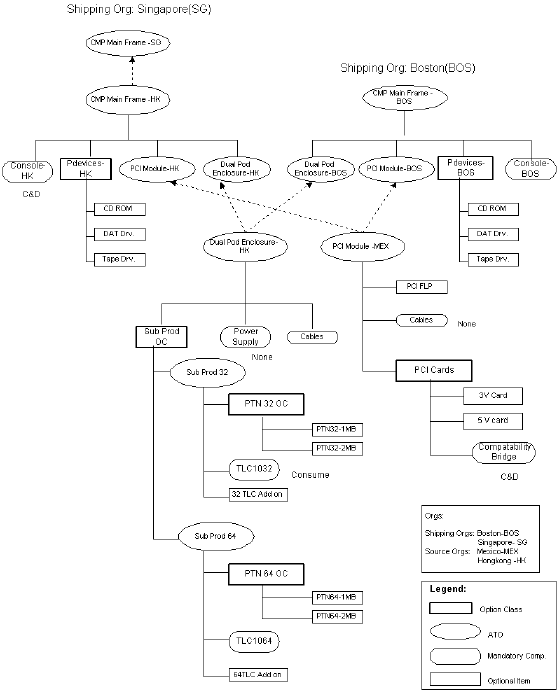
Sourcing relationships are shown in dotted lines and the BOM relationships are shown in continuous lines. The BOM and the sourcing is defined using Oracle Bills of Material and Oracle Supply Chain Planning or Oracle Advanced Planning Solution. You can find the item names within each of the nodes. The item name is followed by a two-letter code to identify the organizations.
CMP MainFrame has four configurable ATO Model assemblies: PCI module, Dual Pod Enclosure, Sub Prod 32, and Sub Prod 64. The company sells CMP MainFrames from its shipping organizations at Boston and Singapore. It has three manufacturing sites: Hong Kong, Mexico, and Boston. CMP MainFrames are assembled in Boston and Hong Kong. The PCI module is manufactured and sourced at the Mexico facility. Dual Pod Enclosures are manufactured and sourced at Hong Kong along with the components Sub Prod32 and Sub Prod64. Optional items CD ROMs, DAT Drives, and Tape Drives can be sold as spares from either Boston or Hong Kong.
An order is accepted at the Singapore organization with the following selected options:
-
CMP MainFrame
-
CD-ROM
-
PTN32-2MB
-
32TLC Add-On
-
5V Card
The following table shows the ATP item attributes setting:
| Item | Org | Check ATP | Component ATP |
|---|---|---|---|
| CMP MainFrame | SG | - | Material |
| CMP MainFrame | HK | - | Material |
| Console | HK | Material | - |
| P Devices | HK | - | - |
| CD ROM | HK | Material | - |
| PCI Module | HK | - | - |
| PCI Module | MEX | - | - |
| Cables | MEX | - | - |
| PCI Cards | MEX | - | - |
| 5V Card | MEX | - | - |
| Compatibility Bridge | MEX | - | - |
| Dual Pod Enclosure | HK | - | - |
| Sub Prod OC | HK | - | - |
| Power Supply | HK | - | - |
| Sub Prod 32 | HK | - | Material |
| PTN-32 OC | HK | - | Material |
| PTN32-2MB | HK | Material | - |
| TLC1032 | HK | - | - |
| 32TLC Add-On | HK | Material | - |
The cumulative availability picture for the items that have the Check ATP attribute set is described as follows:
| Item | Org | Day 1 | Day 2 | Day 3 | Day 4 | Day 5 |
|---|---|---|---|---|---|---|
| Console | HK | 10 | 20 | 30 | 30 | 30 |
| CD ROM | HK | 10 | 15 | 30 | 30 | 30 |
| PTN32-2MB | HK | 20 | 30 | 30 | 40 | 40 |
| 32TLC Add-On | HK | 12 | 12 | 30 | 30 | 30 |
Lead time setup:
-
There is transit lead time of 1 day between all the organizations.
-
CMP MainFrame (HK) lead time: fixed lead time = 0 and variable lead time = 0.05 day.
-
Dual Pod Enclosure lead time: fixed lead time = 0 and variable lead time = 0.05 day.
-
Routing is not shown in this example. Assume that resource capacity check is not needed.
A sales order for the above configuration for quantity of 10 on Day 5 can be promised on Day 5.
An ATP inquiry for the above order will show the following result in the ATP Details window:
| Item | Matched Configuration | Org | Request Date Qty | Ship Date | Days Late |
|---|---|---|---|---|---|
| CMP MainFrame | - | SG | 10 | Day 5 | 0 |
| CD-ROM | - | SG | 0 | Day 5 | 0 |
| PTN32-2MB | - | SG | 0 | Day 5 | 0 |
| 32TLC Add-On | - | SG | 0 | Day 5 | 0 |
| 5V Card | - | SG | 0 | Day 5 | 0 |
The Org field only shows the shipping organization for the top ATO Model.
ATP Pegging shows the following result:
1 (D) CMP MainFrame - Org SG Qty 10 On Day 5
2 (S) CMP MainFrame - Transfer From Org HK Qty 10 On Day 5
3 (D) CMP MainFrame - Org HK Qty 10 on Day 4
4 (S) CMP MainFrame - Make At Org HK Qty 10 on Day 4
5 (D) Console - Org HK Qty 10 on Day 3
6 (S) Console - Org HK Qty 30 on Day 3
7 (D) P devices - Org HK Qty 10 on Day 3
8 (D) CD ROM - Org HK Qty 10 on Day 3
9 (S) CD ROM - ATP Org HK Qty 30 on Day 3
10 (D) Dual Pod Enclosure - Org HK Qty 10 on Day 3
11 (S) Dual Pod Enclosure - Make At Org HK Qty 10 on Day 3
12 (D) Sub Prod - Org HK Qty 10 on Day 2
13 (D) Sub Prod 32 - Org HK Qty 10 on Day 2
14 (S) Sub Prod 32 - Make At Org HK Qty 10 on Day 2
15 (D) PTN 32 OC - Org HK Qty 10 on Day 1
16 (D) PTN32-2MB - Org HK Qty 10 on Day 1
17 (S) PTN32-2MB - ATP Org HK Qty 20 on Day 1
18 (D) 32 TLC Add-On - Org HK Qty 10 on Day 1
19 (S) 32 TLC Add-On - ATP Org HK Qty 12 on Day 1
Explanation:
-
In pegging, different graphical icons are used for supply and demand. In the above representation, the icons are represented by (S) and (D) respectively.
-
Option classes appear on the same level as its components. They are treated as phantom items.
-
Since there is 1 day transfer lead time, the demand line below the Transfer From supply lines reflect the 1 day lead time offset.
-
The demand pegging line for the components of an ATO Model reflect the lead time offset of the Model. For example, the lead time for 10 units of CMP MainFrame = round (0 + 0.05 * 10) = 1 day. In order to make 10 units of CMP MainFrame on Day 4, Console is needed on Day 3. Line 5 reflects that.
Demand Flow
Upon scheduling a sales order, Oracle Global Order Promising inserts demand for items that have Check ATP and Component ATP enabled into the ASCP plan used for ATP purpose. The demand picture of the above example is after scheduling:
| Item | Org | Check ATP | Component ATP | Demand |
|---|---|---|---|---|
| CMP MainFrame | SG | - | Material | Sales Order |
| CMP MainFrame | SG | - | - | Planned Order |
| CMP MainFrame | HK | - | Material | Planned Order Demand |
| CMP MainFrame | HK | - | - | Planned Order |
| Console | HK | Material | - | Planned Order Demand |
| P Devices | HK | - | - | None |
| CD ROM | HK | Material | - | Planned Order Demand |
| PCI Module | HK | - | - | None |
| PCI Module | MEX | - | - | None |
| Cables | MEX | - | - | None |
| PCI Cards | MEX | - | - | None |
| 5V Card | MEX | - | - | None |
| Compatibility Bridge | MEX | - | - | None |
| Dual Pod Enclosure | HK | - | - | Planned Order Demand |
| Dual Pod Enclosure | HK | - | - | Planned Order |
| Sub Prod OC | HK | - | - | None |
| Power Supply | HK | - | - | None |
| Sub Prod 32 | HK | - | Material | Planned Order Demand |
| Sub Prod 32 | HK | - | Material | Planned Order |
| PTN-32 OC | HK | - | Material | None |
| PTN32-2MB | HK | Material | - | Planned Order Demand |
| TLC1032 | HK | - | - | None |
| 32TLC Add-On | HK | Material | - | Planned Order Demand |
Model 1 has three options: Option 1, Option 2 and Option 3.
Option Specific Sourcing Structure
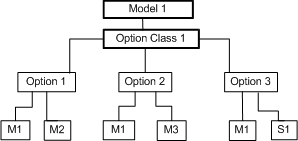
M1, M2, M3 denote the manufacturing organization. S1 denotes a supplier.
-
If an order for Model 1 only has option 1, the valid sources would be M1 and M2.
-
If an order for Model 1 only has option 2, the valid sources would be M1 and M3.
-
If an order for Model 1 only has option 3, the valid sources would be M1 and S1.
-
If an order for Model 1 has option 1 and option 2, the only valid source would be M1.
-
If the new item creation attribute is set to Based on Model, the item is created in M1 and the Order Management validation organization.
-
The bill of material and routing is created in M1 only.
-
New sourcing is created and assigned to the configuration item.
-
If no valid source is found based on the options selected and option specific sourcing setup, Oracle Global Order Promising will show an error and will not schedule the sales order.
PTO Model
Front-end applications such as Oracle Order Management and Oracle Configurator are used to configure a PTO Model. When the PTO Model has Ship Model Complete checked, Oracle Order Management groups the PTO Model, selected option class, included items, and selected optional items into a set for ATP check. Otherwise, Oracle Order Management treats each PTO line with included items and selected options independently for availability check.
Setup
Refer to the Setting Up chapter for the mandatory and optional setup steps.
ATP Item Attributes
-
Set the Check ATP item attribute.
-
The Component ATP is not relevant for PTO Model and option classes.
Item Type Check ATP Component ATP PTO Model -
None
Material Only Option Class -
None
Materail Only Included Item -
Material
-
None
-
Material
-
Material and Resource
-
Resource
-
None
-
None
Optional Item -
Material
-
None
Resource
-
Material
-
Material and Resource
-
None
-
None
-
Examples
PTO Model has Ship Model Complete set to Yes
A sales order has items with options. The ATP item attributes for these items are shown below:
| Level | Item | Check ATP | Component ATP |
|---|---|---|---|
| 0 | Laptop X11 Deluxe | - | Material |
| 1 | - Laptop X11 | - | Material |
| 2 | - - Base System | Material | - |
| 3 | - - - Board | - | - |
| 3 | - - - Network Card | Material | - |
| 3 | - - - Graphics Card | - | - |
| 2 | - - Processor Class | - | - |
| 3 | - - - Mobile Pentium®4 2.2 GHz | Material | Yes |
| 2 | - - Memory Class | - | - |
| 3 | - - - 256 MB | - | - |
| 2 | - - Monitor Class | - | - |
| 3 | - - - 19in Flat Screen | - | - |
| 2 | - - Modular Drive Class | - | - |
| 3 | - - - 24X CD - RW/DVD Combo | Material | Yes |
| 1 | - External Mouse | - | - |
| 2 | - - Logitech Optical Mouse | Material | Yes |
| 1 | - Laptop Case | Material | Yes |
The cumulative availability picture for the items that have Check ATP attribute set is described as follows:
| Item | Day 1 | Day 2 | Day 3 |
|---|---|---|---|
| Base System | 0 | 5 | 10 |
| Network Card | 8 | 10 | 15 |
| Mobile Pentium®4 2.2 GHz | 10 | 20 | 30 |
| 24X CD-RW/DVD Combo | 0 | 10 | 10 |
| Logitech Optical Mouse | 0 | 0 | 20 |
| Laptop Case | 10 | 20 | 30 |
Aa sales order demand in the above configuration for a quantity of 10 with a request date of Day 3 can be promised on Day 3.
An ATP inquiry for the above order will show the following result in the ATP Details window:
| Item | Matched Configuration | Request Date Qty | Ship Date | Days Late |
|---|---|---|---|---|
| PTO Model line | - | 0 | - | 0 |
| Laptop X11 Deluxe | - | 10 | Day 3 | 0 |
| Laptop X11 | - | 10 | Day 3 | 0 |
| Base System | - | 0 | Day 3 | 0 |
| Processor Class | - | 0 | Day 3 | 0 |
| Mobile Pentium®4 2.2 GHz | - | 0 | Day 3 | 0 |
| Memory Class | - | 0 | Day 3 | 0 |
| 256 MB | - | 0 | Day 3 | 0 |
| Monitor Class | - | 0 | Day 3 | 0 |
| 19in Flat Screen | - | 0 | Day 3 | 0 |
| Modular CD/DVD Drive | - | 0 | Day 3 | 0 |
| 24X CD-RW/DVD Combo | - | 0 | Day 3 | 0 |
| External Mouse | - | 10 | Day 3 | 0 |
| Logitech Optical Mouse | - | 20 | Day 3 | 0 |
| Laptop Case | - | 30 | Day 3 | 0 |
Explanation:
-
Request Date Qty reflects the supply available on the date the items are needed.
-
Since, all the items are available on Day 3, the sales order can be promised on Day 3.
PTO Model has Ship Model Complete set to No
In this case, each individual line can be shipped on the Ship Date.
An ATP inquiry for the above order will show the following result in the ATP Details window:
| Item | Matched Configuration | Request Date Qty | Ship Date | Days Late |
|---|---|---|---|---|
| PTO Model line | - | 0 | - | 0 |
| Laptop X11 Deluxe | - | 10 | Day 3 | 0 |
| Laptop X11 | - | 10 | Day 3 | 0 |
| Base System | - | 0 | Day 3 | 0 |
| Processor Class | - | 0 | Day 3 | 0 |
| Mobile Pentium®4 2.2 GHz | - | 0 | Day 3 | 0 |
| Memory Class | - | 0 | Day 3 | 0 |
| 256 MB | - | 0 | Day 3 | 0 |
| Monitor Class | - | 0 | Day 3 | 0 |
| 19in Flat Screen | - | 0 | Day 3 | 0 |
| Modular CD/DVD Drive | - | 0 | Day 3 | 0 |
| 24X CD-RW/DVD Combo | - | 0 | Day 3 | 0 |
| External Mouse | - | 0 | Day 3 | 0 |
| Logitech Optical Mouse | - | 0 | Day 3 | 0 |
| Laptop Case | - | 0 | Day 3 | 0 |
ATO Item
Setup
Verify that you have performed the mandatory and optional setup steps explained in the Setup chapter.
ATP Item Attributes
Oracle Global Order Promising treats an ATO Item like a standard item. The following setting is supported:
-
The ATO Item is forecasted and planned. There is statement of supply for the ATO item. Oracle Global Order Promising for the ATO Item is based the supply for the ATO Item. In this case, the ATO Item is similar to a standard item from order promising point of view. The ATO aspect significance is on the transactional side.
You should enable Component ATP Flag to address the components of the ATO Item.
| Item Type | Check ATP | Component ATP |
|---|---|---|
| ATO Item (Standard) |
|
|
| - Components (Standard) |
|
|
Oracle Global Order Promising first checks the availability of the ATO Item. If there is not enough supply, it goes to its components to perform capable-to-promise check based on the Component ATP for the ATO Item.
Examples
Using an ATO Item
The ATP Item attributes for the items are shown below:
| Item | Check ATP | Component ATP |
|---|---|---|
| Laptop X11-1 | Material | Material |
| - Base System | Material | - |
| - Mobile Pentium®4 2.2 GHz | Material | - |
| - 512 MB | - | - |
| - 17in Flat Screen | - | - |
| - 24X CD-RW/DVD Combo Material | - | - |
The cumulative availability picture for the items that have Check ATP attribute set is described as follows:
| Item | Day 1 | Day 2 | Day 3 |
|---|---|---|---|
| Laptop X11-1 | 1 | 1 | 1 |
| Base System | 10 | 20 | 30 |
| Mobile Pentium®4 2.2 GHz | 10 | 20 | 30 |
| 24X CD-RW/DVD Combo | 10 | 10 | 10 |
Laptop X11-1 lead time:
-
Fixed lead time = 0
-
Variable lead time = 0.05 day
An ATP inquiry for a sales order demand of the ATO item for quantity of 10 with request date of Day 2 can be promised on Day 2.
The ATP Details window shows the following result:
| Item | Matched Configuration | Request Date Qty | Ship Date | Days Late |
|---|---|---|---|---|
| Laptop X11-1 | - | 10 | Day 2 | 0 |
ATP Pegging shows the following:
(D) Laptop X11-1 - Org Qty 10 On Day 2
(S) Laptop X11-1 - ATP Org Qty 1 On Day 2
(S) Laptop X11-1 - Make At Org Qty 9 on Day 2
(D) Base System - Org Qty 9 on Day 1
(S) Base System - Org Qty 10 on Day 1
(D) Mobile Pentium®4 2.2 GHz - Org Qty 9 on Day 1
(S) Mobile Pentium®4 2.2 GHz - Org Qty 10 on Day 1
Kit
A kit, also known as a PTO Item, is a standard item with Pick Component item attribute checked. When an order is created in Oracle Order Management for a PTO item, Oracle Order Management explodes the next level components of the PTO item and groups the items into a set and passes the set to Oracle Global Order Promising for availability check.
Setup
Refer to the Setting Up Chapter for the mandatory and optional setup steps.
ATP Item Attributes
Oracle Global Order Promising supports the following ATP item attribute setting for Kit:
-
Check availability for the Kit.
Item Check ATP Component ATP PTO Item (Standard) Material None - Next Level Components (Standard) None None -
Check availability for the components of the Kit.
Item Check ATP Component ATP PTO Item (Standard) None -
None
- Next Level Components (Standard) Material -
Material
-
Material and Resource
-
Resource
-
None
-
Oracle Global Order Promising checks the availability for the components on the request date of the PTO item. Oracle Global Order Promising returns a Ship Date that is either the request date or a later date if any ATP-able items are not available.
Examples
Using a PTO Item
The ATP item attributes for the items are shown below:
| Level | Item | Check ATP | Component ATP |
|---|---|---|---|
| 0 | External Speaker | - | - |
| 1 | - Premium Speaker | Material | - |
| 1 | - Speaker Manual | Material | - |
The cumulative availability picture for the items that have Check ATP attribute set is described as follows:
| Item | Day 1 | Day 2 | Day 3 |
|---|---|---|---|
| Premium Speaker | 0 | 0 | 10 |
| Speaker Manual | 10 | 10 | 10 |
An ATP inquiry for a sales order demand of the PTO item for quantity of 10 with request date of Day 2 can be promised on Day 3.
An ATP inquiry for the above order will show the following result in the ATP Details window:
| Item | Matched Configuration | Request Date Qty | Ship Date | Days Late |
|---|---|---|---|---|
| External Speaker | - | 10 | Day 2 | 0 |
| Premium Speaker | - | 0 | Day 3 | 1 |
| Speaker Manual | - | 10 | Day 2 | 0 |
Product Family ATP
Oracle Manufacturing lets you define product family item as a percentage composition of member items. If the product family item is setup to perform ATP based on product family, then once an ATP Inquiry is launched for a member item the ATP is actually performed against the product family item. Since Oracle Advanced Supply Chain Planning lets you plan for such items, you can define Bills of Resources to check and verify the available capacity for capable-to-promise for your critical resources.
Note: With the current setup for Product Family ATP, for a given item you can either perform ATP:
-
Based on product family item
-
Or based on the individual member items
If ATP is based on planning output, Oracle Global Order Promising views the entire planning horizon and does not differentiate between the various buckets and aggregation you have defined for the ATP enabled plan.
Business Application
In a customer driven manufacturing environment, it may not always be possible to forecast exact demand of the end item. However, it may be possible to define aggregate requirements and forecast at an aggregate level, instead of at the item level. This is shown in the following diagram:
Product Family Item Aggregation
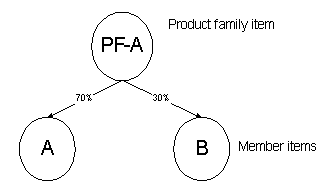
When an order is scheduled for ATP based on planning data, the sales order is scheduled against the product family item. After data collection and plan rerun, the sales order demand for the member item is present in the plan where the member items are planned.
Setup
Once you defined product family item and the product family item / member item relationship, you need to perform the following setup to enable ATP based on Product Family.
Check ATP Item Attribute
It needs to be set to Material for product family item in order to perform Product Family ATP.
You must set the Check ATP flag for all the member items to be Material when using Product Family ATP. Otherwise, an incorrect result can occur. This is because the demand and supply for product family is an aggregation of the demand and supply of the member items.
Component ATP Item Attribute
The product family item can be set to:
-
Resource only: check material availability for item at this level. System performs CTP if ATP is based on planning data.
-
None: no need to check ATP at this level.
Note: Material and Material & Resource options are not supported for product family items.
-
When ATP is based on the product family level, the Component ATP flag for the member items is not a factor in the setup.
ATP Logic
-
If the requested item is not a member of a product family item, go to step 2. Otherwise go to step 3.
-
ATP is performed on requested item. For details, see: ATP Logic. End.
-
If Check ATP item attribute for the product family item is set to None, go to step 2. Otherwise go to step 4.
-
If product family item is found in multiple plans, then use the plan that serves as feeder plan to the other. For example, if an MPS plan feeds into an MRP plan and product family item exists in both the plans, Oracle Global Order Promising uses the MPS plan.
-
If there is enough cumulative supply for the product family item, then ATP succeeds. The request date is the ATP date. End. Otherwise go to next step.
-
If Component ATP flag is set to Resource, then go to next step. Otherwise, perform forward scheduling. Go to step 8.
-
If MPS plan is used, then use Bills of Resource for capacity check. If MRP plan is used, then use routing for capacity check. If there is sufficient capacity to build the shortage, then ATP succeeds, otherwise perform forward scheduling. Go to step 8.
-
Perform Forward Scheduling. For details, see: Forward Scheduling.
Capable-To-Promise for Product Family Item
When product family is in an MPS plan, you define Bills of Resource (BOR) for product family item. If you set Component ATP item attribute for the product family item to Resource, Oracle Global Order Promising uses Bills of Resource for capable-to-promise check.
When product family is in MRP plan, you define routing for product family item. However if member items also exist in MRP plan and have routing defined, you should not define routing for product family item because that will load resource twice if same resources are used in both routing. Thus, you should set Component ATP item attribute for the product family to None.
Examples
Member Items and the Product Family Item in the Same Plan
Planning uses the ATP enabled plan for ATP Inquiry and sales order scheduling, as long as the plan contains the product family demand and supply. When the product family item and members are part of the same plan and the plan is ATP enabled then ATP uses this plan for the inquiry and order scheduling.
Assume the plan you use is an MRP plan. Product family item is PF1 with member items A at 50% and B at 50%. The Item Aggregation bucket in the plan is set to Item for all buckets.
Supply / Demand picture in the plan is the following:
| Category | Item | Order Type | Date | Quantity |
|---|---|---|---|---|
| Demand | PF1 | Forecast | Day X | 100 |
| Supply | PF1 | Planned Order | Day X | 100 |
| Demand | A | Product Family/Model/OC Dependent Demand | Day X | 50 |
| Supply | A | Planned Order | Day X | 50 |
| Demand | B | Product Family/Model/OC Dependent Demand | Day X | 50 |
| Supply | B | Planned Order | Day X | 50 |
Availability picture for PF1 is as follows:
| Category | Item | Day X |
|---|---|---|
| Supply | PF1 | 100 |
| Demand | PF1 | 0 |
| Net | PF1 | 100 |
| Cum | PF1 | 100 |
A sales order (1001) for member item B for 60 units on Day X. Oracle Global Order Promising promises the order based on product family item (PF1) availability picture. After scheduling, Supply / Demand picture is the following:
| Category | Item | Order | Date | Quantity |
|---|---|---|---|---|
| Demand | PF1 | Forecast | Day X | 100 |
| Demand | PF1 | Sales Order Number 1001 | Day X | 60 |
| Supply | PF1 | Planned Order | Day X | 100 |
| Demand | B | Product Family/Model/OC Dependent Demand | Day X | 50 |
| Supply | B | Planned Order | Day X | 50 |
| Demand | A | Product Family/Model/OC Dependent Demand | Day X | 50 |
| Supply | A | Planned Order | Day X | 50 |
After you rerun the plan, the Supply / Demand picture shows:
| Category | Item | Order | Date | Quantity |
|---|---|---|---|---|
| Demand | PF1 | Sales Order Number 1001 | Day X | 60 |
| Demand | PF1 | Forecast | Day X | 40 |
| Supply | PF1 | Planned Order | Day X | 100 |
| Demand | B | Sales Order Number 1001 | Day X | 60 |
| Supply | B | Planned Order | Day X | 60 |
| Demand | A | Product Family/Model/OC Dependent Demand | Day X | 20 |
| Supply | A | Planned Order | Day X | 20 |
| Demand | B | Product Family/Model/OC Dependent Demand | Day X | 20 |
| Supply | B | Planned Order | Day X | 20 |
Member Item and the Product Family Item in Separate Plans
This is the scenario where product family item is planned in an MPS plan while members are planned in an MRP plan. MPS plan feeds into MRP plan. The product family item exists in both plans. Oracle Global Order Promising uses the MPS plan for promising.
For example, item A is a MRP planned item and item PF1 is a MPS planned item. You generate a production plan and feed the production plan as a demand schedule to a manufacturing plan. Suppose both the plans are ATP enabled. If you choose to perform ATP using Product family item then the production plan will be used for ATP inquiry and sales order scheduling.
Assume product family item is PF1 with member items A (50%) and B (50%).
The Supply / Demand picture in the MPS plan is the following:
| Category | Item | Order | Date | Quantity |
|---|---|---|---|---|
| Demand | PF1 | Forecast | Day X | 100 |
| Supply | PF1 | Planned Order | Day X | 100 |
The Supply / Demand picture in the MRP plan is the following:
| Category | Item | Order | Date | Quantity |
|---|---|---|---|---|
| Demand | PF1 | Forecast | Day X | 100 |
| Supply | PF1 | Planned Order | Day X | 100 |
| Demand | A | Product Family/Model/OC Dependent Demand | Day X | 50 |
| Supply | A | Planned Order | Day X | 50 |
| Demand | B | Product Family/Model/OC Dependent Demand | Day X | 50 |
| Supply | B | Planned Order | Day X | 50 |
A sales order (1001) for member item B for 60 units on Day 1. Oracle Global Order Promising is able to promise the order based on product family item (PF1) availability in the MPS plan. After scheduling, Supply / Demand picture is the following:
The Supply / Demand picture in the MPS plan is the following:
| Category | Item | Order | Date | Quantity |
|---|---|---|---|---|
| Demand | PF1 | Forecast | Day X | 100 |
| Supply | PF1 | Planned Order | Day X | 100 |
| Demand | PF1 | Sales Order 1001 | Day X | 60 |
The Supply / Demand picture in the MRP plan is the following:
| Category | Item | Order | Date | Quantity |
|---|---|---|---|---|
| Demand | PF1 | Forecast | Day X | 100 |
| Supply | PF1 | Planned Order | Day X | 100 |
| Demand | A | Product Family/Model/OC Dependent Demand | Day X | 50 |
| Supply | A | Planned Order | Day X | 50 |
| Demand | B | Product Family/Model/OC Dependent Demand | Day X | 50 |
| Supply | B | Planned Order | Day X | 50 |
After you rerun the plan, the Supply/ Demand picture in the MPS plan is:
| Category | Item | Order | Date | Quantity |
|---|---|---|---|---|
| Demand | PF1 | Forecast | Day X | 40 |
| Supply | PF1 | Planned Order | Day X | 100 |
| Demand | PF1 | Sales Order 1001 | Day X | 60 |
The Supply / Demand picture in the MRP plan is:
| Category | Item | Order | Date | Quantity |
|---|---|---|---|---|
| Demand | PF1 | Sales Order Number 1001 | Day X | 60 |
| Demand | PF1 | Forecast | Day X | 40 |
| Supply | PF1 | Planned Order | Day X | 100 |
| Demand | B | Sales Order Number 1001 | Day X | 60 |
| Supply | B | Planned Order | Day X | 60 |
| Demand | A | Product Family/Model/OC Dependent Demand | Day X | 20 |
| Supply | A | Planned Order | Day X | 20 |
| Demand | B | Product Family/Model/OC Dependent Demand | Day X | 20 |
| Supply | B | Planned Order | Day X | 20 |
For detailed explanation on planning logic, see: Planning Logic, Oracle Advanced Planning and Scheduling User's Guide.
Combined Item-Product Family ATP
Oracle Global Order Promising supports time-phased order promising by which you can promise orders by checking the availability of a requested item within an Aggregate time fence (ATF) and beyond that, you can use the product family to which the requested item belongs.
AGF is a time period beyond which Oracle Global Order Promising switches between end items and product family items using the Available-To-Promise (ATP) rule.
Business Application
Oracle Global Order Promising enables you to perform order promising using the availability of the requested item in the short term and the aggregate availability (the sum of the availability from all members) in the long term.
This functionality provides the flexibility to accommodate high-demand variations in order promising. It also allows sufficient lead time for preparing the actual product combination. It enables you to take advantage of aggregate supplies beyond a well-defined time period in the planning horizon, where end items are interchangeable within product families.
Setup
Perform the following setup steps:
-
In Inventory > Setup > Rules > Available To Promise > ATP Rules window, set the Aggregate Order Promising Time Fence to one of the following:
-
None - Oracle Global Order Promising uses the product family for order promising across the planning horizon.
-
Demand Time Fence - Within the demand time fence, Oracle Global Order Promising uses the end-item for order promising; beyond the time fence, it uses the product family item.
-
Planning Time Fence - Within the planning time fence, Oracle Global Order Promising uses the end-item for order promising; beyond the time fence, it uses the product family item.
-
User Defined - Within the user-defined time fence, Oracle Global Order Promising uses the end-item for order promising; beyond the time fence, it uses the product family item.
You must assign this ATP rule to a product family item.
-
-
Run an ATP plan with the forecast either at the item level or the product family level.
After the plan runs, ATP post-plan processing launches automatically.
Note: If you run the plan with the ATP flag deselected and then select the ATP flag, you need to run the ATP Post Plan Processing concurrent program manually.
Using Combined Item-Product Family ATP with Allocated ATP
If you want to use Combined Item-Product Family ATP with Allocated ATP, perform the following setup steps:
-
Ensure that the allocation rules are valid throughout the planning horizon/infinite time fence.
Oracle Global Order Promising does not support invalid rules. For example, the allocation rule for a member item is valid from day 1 to day 5, the allocation rule for the product family item is valid from day 5 to day 10, and the allocation rule for the member item is valid again from day 10 to the end of the planning horizon. Oracle Global Order Promising will consider this an invalid rule.
-
Define the allocation rule at the product family level.
If you define the allocation rule only at member item level, your results may be unpredictable.
-
For percentage based allocation, you can define the allocation rule at the member item level or not.
The following sections explainsvarious scenarios and valid allocation rule setup if you intend to use combined item-product family ATP and allocated ATP.
Percentage-Based Allocation
-
Allocation rule is defined only at the member item level (No allocation rule is defined the product family item)
This setup is not recommended because of unpredictable results. (ATP will not error out, but it may generate erroneous results)
-
Allocation rule is defined only at the product family item level.
For example, the product family item has a rule valid through the planning horizon.
-
Allocation rules are defined for both the member and product family item.
For example, member1 has rule AllocM1, and member2 has rule AllocM2, and the product family has rule AllocPF valid through the planning horizon.
Oracle Global Order Promising uses the allocation rule for the demanded member item until the ATF (AllocM1 or AllocM2) beyond which it uses the product family allocation rule (AllocPF).
Note: For this allocation method, the allocation hierarchy and priority of the member item rule and product family item rule must be the same.
Demand Priority-Based Allocation
-
Allocation rule is defined only at the member item leve. (No allocation rule is defined for the product family item.)
This setup is not recommended because of unpredictable results. . ATP will not error out, but it may generate erroneous results.
-
Allocation rule is defined only at the product family item level
For example, the product family item has rule ALLOCPF valid through the planning horizon.
-
Allocation rules are defined for both for the member and the product family item.
-
Oracle Global Order Promising disregards the allocation rule for the demanded member item and uses the product family allocation rule for the entire planning horizon.
ATP Logic
This feature enables Oracle Global Order Promising to divide the time horizon into two regions for the item region and the product family region. In the item region, supply and demand are at the item level. In the product family region, supply and demand are the sum of all the member items for the product family item.
Demand Spread Calculation
To keep track of the proper supply consumption inside and outside the ATF, Oracle Global Order Promising uses a pseudo demand called the product family demand spread. You use the product family demand spread to divide the actual demand into no more than two portions that represent the region where the supplies that satisfy the actual demand lie: one inside the ATF and one outside the ATF.
-
If the actual demand is outside the ATF date (ATF Date), then the portion inside the time fence appears on the ATF Date. The portion outside the ATF appears on the same date as the actual demand date.
-
If the actual demand is inside the ATF Date then the portion inside the time fence appears on the actual demand date. The portion outside the ATF appears on the ATF Date.
The quantities of these portions equal the amount of supplies consumed by this demand from the respective time regions. Thus, the remainder of the availability calculation (net availability, backward consumption) can be computed correctly.
You can view the product family demand spread and the ATF date in the Horizontal Plan and View Allocation Workbench windows.
Between plan runs, when scheduling a new sales order demand, ATP calculates the product family demand spread as follows: When a demand exceeds the cumulative supply on the request ship date, Oracle Global Order Promising consumes the item supply up to the request ship date. For the shortage, it consumes supplies as close to the demand due date as possible.
See the example for further illustration on how the Product Family Demand Spread is calculated.
Net Availability Calculation
Oracle Global Order Promising first calculates the net for each bucket for both the member items and the product family. The net is based on the demand spread values, not on the actual demand.
Backward Consumption and Forward Consumption Calculation
Backward consumption and forward consumption take place independently inside the two regions based on the net availability.
Cumulative Supply
Cumulative supply is calculated daily. After the ATF date, the cumulative supply is added to the product family numbers to yield the product family cumulative supply.
Demand Spread Calculation Following a Plan Run
Following a plan run, Oracle Global Order Promising refreshes the supply and demand picture as well as re-calculates the product family demand spread based on the plan pegging.
-
If a portion of the demand is satisfied using (pegged to) the supply inside the ATF date, that portion of the demand will contribute to the product family demand spread quantity inside the ATF date.
-
If a portion of the demand is satisfied using (pegged to) the supply outside the ATF date, that portion of the demand will contribute to the product family demand spread quantity outside the ATF date.
Capable-To-Promise
Oracle Global Order Promising performs a capable-to-promise (CTP) check based on the bill of material (BOM) and routing of the requested item. If the supply is created outside the ATF, the supply rolls up to the product family level so that it is available for consumption at the product family level.
Allocated ATP
-
Allocated ATP based on user-defined allocation percentage: Oracle Global Order Promising applies the allocation percentage to an item's supply inside the ATF and allocation percentage to aggregate supply outside the ATF . For details on the logic used for the allocation based percentage, see Percentage based allocation.
-
Allocated ATP based on demand priority: The supply and demand are allocated to the corresponding demand class based on the end demand's demand class. Beyond the ATF , the supply and demand are aggregated by the demand class.
ATP Override
Oracle Global Order Promising calculates the demand spread during ATP override as follows:
Scenario 1
When the request ship date and the demand satisfied date are both within the ATF, a single spread demand with the complete quantity will appear on the request ship date.
Scenario 2
When the request ship date is inside the ATF but the demand satisfied date is outside the ATF, two demand spreads appear:
-
On the request ship date with the quantity equal to the cumulative quantity on the ATF date
-
The balance quantity is spread to the day after the ATF date
If the cumulative quantity on the ATF date is 0, Oracle Global Order Promising places a single demand spread on the day after the ATF date
Scenario 3
When the request ship date and demand satisfied date are both outside the ATF, two demand spreads appear:
-
On the ATF date with quantity equal to the cumulative quantity on the ATF date
-
The balance quantity is spread to the request ship date.
If the cumulative quantity on the ATF date is 0, Oracle Global Order Promising places a single demand spread on the request ship date.
Examples
The following examples illustrate how the combined item-product family ATP feature works.
This example illustrates how Oracle Global Order Promising performs demand spread calculation in various scenarios. For all the scenarios described below, the ATF date is Day 5.
Scenario 1
A sales order has the request ship date inside the ATF date and is scheduled to ship inside the ATF date.
The initial ATP picture is:
| Day 1 | Day 2 | Day 3 | Day 4 | Day 5 | Day 6 | Day 7 | Day 8 | Day 9 | |
| Supply | 10 | 10 | 10 | 10 | 10 | 50 | 50 | 50 | 50 |
| Demand | 0 | 0 | 0 | 0 | 0 | 0 | 0 | 0 | 0 |
| Product Family Demand Spread | 0 | 0 | 0 | 0 | 0 | 0 | 0 | 0 | 0 |
| Net | 10 | 10 | 10 | 10 | 10 | 50 | 50 | 50 | 50 |
| Cum | 10 | 20 | 30 | 40 | 50 | 100 | 150 | 200 | 250 |
Explanation:
Oracle Global Order Promising schedules a sales order with the request ship date of Day 2 for quantity 110, on Day 7.
The ATP picture after the sale order is scheduled:
Explanation:
-
On the request ship date (Day 2), there is cumulative item availability of 20. There is a shortage of 90.
-
The product family demand spread inside the ATF date will be –20 at this point.
-
Oracle Global Order Promising performs forward scheduling to look for the date where the shortage can be covered.
-
The shortage can be covered on Day 7.
-
Oracle Global Order Promising schedules the sales order on Day 7.
-
On Day 7, there is enough product family supply to cover the shortage. Therefore, the product family demand spread outside the ATF is –90.
-
Since the order is scheduled outside the ATF, the product family demand spread inside the ATF will be place on the ATF date.
Scenario 2
A sales order has the request ship date inside the ATF date and is scheduled to ship inside the ATF date.
Scenario 2 considers the end of scenario 1 as the initial ATP picture.
Oracle Global Order Promising schedules a sales order with the request ship date of Day 2 for a quantity of 15 on Day 2.
The ATP picture after the sale order is scheduled:
| Day 1 | Day 2 | Day 3 | Day 4 | Day 5 | Day 6 | Day 7 | Day 8 | Day 9 | |
| Supply | 10 | 10 | 10 | 10 | 10 | 50 | 50 | 50 | 50 |
| Demand | 0 | –15 | 0 | 0 | 0 | 0 | –110 | 0 | 0 |
| Product Family Demand Spread | 0 | –15 | 0 | 0 | –20 | 0 | –90 | 0 | 0 |
| Net | 10 | –5 | 10 | 10 | –10 | 50 | –40 | 50 | 50 |
| Cum | 5 | 5 | 15 | 15 | 15 | 25 | 25 | 75 | 125 |
Explanation:
Only one product family demand spread is available because the sales order only needs to consume the item supply.
Scenario 3
Scenario 3 considers the end of scenario 2 as the initial ATP picture.
Oracle Global Order Promising schedules a sales order with the request ship date of Day 6 for quantity of 30, on Day 8.
A sales order has the request ship date outside the ATF and is scheduled outside the ATF.
The ATP picture after the sale order is scheduled:
| Day 1 | Day 2 | Day 3 | Day 4 | Day 5 | Day 6 | Day 7 | Day 8 | Day 9 | |
| Supply | 10 | 10 | 10 | 10 | 10 | 50 | 50 | 50 | 50 |
| Demand | 0 | –15 | 0 | 0 | 0 | 0 | –110 | –30 | 0 |
| Product Family Demand Spread | 0 | –15 | 0 | 0 | –20 | 0 | –90 | –30 | 0 |
| Net | 10 | –5 | 10 | 10 | –10 | 50 | –40 | 20 | 50 |
| Cum | 5 | 5 | 15 | 15 | 15 | 25 | 25 | 45 | 95 |
Explanation:
Only one product family demand spread is available because the sales order only needs to consume the aggregate supply outside the ATF.
Scenario 4
A sales order has the request ship date inside the ATF and is scheduled to ship after the ATF.
Scenario 4 considers the end of scenario 3 as the initial ATP picture.
Oracle Global Order Promising schedules a sales order with the request ship date of Day 1 for a quantity of 22 on Day 6.
The ATP picture after the sale order is scheduled:
| Day 1 | Day 2 | Day 3 | Day 4 | Day 5 | Day 6 | Day 7 | Day 8 | Day 9 | |
| Supply | 10 | 10 | 10 | 10 | 10 | 50 | 50 | 50 | 50 |
| Demand | 0 | –15 | 0 | 0 | 0 | –22 | –110 | –30 | 0 |
| Product Family Demand Spread | 0 | –15 | 0 | 0 | –32 | –10 | –90 | –30 | 0 |
| Net | 10 | –5 | 10 | 10 | –22 | 40 | –40 | 20 | 50 |
| Cum | 3 | 3 | 3 | 3 | 3 | 3 | 3 | 23 | 73 |
Explanation:
-
On the request ship date (Day 1), the cumulative item availability is 5. The shortage is 17.
-
The product family demand spread inside the ATF date will be –5 at this point.
-
Oracle Global Order Promising performs forward scheduling to look for the date when the shortage can be covered.
-
The shortage can be covered on Day 6.
-
The sales order will be scheduled on Day 6.
-
On Day 6, there is product family supply of 10. Therefore, product family demand spread outside the ATF is –10.
-
The remaining shortage (7) is covered using the item supply inside ATF . Therefore, the additional product family demand spread of –7 is added inside the ATF .
-
Total product family demand spread equals (–5) + (–7) = –12 and is placed on Day 5.
Scenario 5
A sales order has a request ship date inside the ATF and is scheduled after the ATF . A new planned order (through the CTP process) is created on the schedule date.
The initial ATP picture is:
| Day 1 | Day 2 | Day 3 | Day 4 | Day 5 | Day 6 | Day 7 | Day 8 | Day 9 | |
| Supply | 5 | 5 | 5 | 5 | 5 | 10 | 10 | 10 | 10 |
| Demand | 0 | 0 | 0 | 0 | 0 | 0 | 0 | 0 | 0 |
| Product Family Demand Spread | 0 | 0 | 0 | 0 | 0 | 0 | 0 | 0 | 0 |
| Net | 5 | 5 | 5 | 5 | 5 | 10 | 10 | 10 | 10 |
| Cum | 5 | 10 | 15 | 20 | 25 | 35 | 45 | 55 | 65 |
Oracle Global Order Promising schedules a sales order with a request ship date of Day 4 for a quantity of 60 on Day 7. It creates a new planned order of 40, based on the capacity availability.
The ATP picture after the sale order is scheduled is:
| Day 1 | Day 2 | Day 3 | Day 4 | Day 5 | Day 6 | Day 7 | Day 8 | Day 9 | |
| Supply | 5 | 5 | 5 | 5 | 5 | 10 | 50 | 10 | |
| Demand | 0 | 0 | 0 | 0 | 0 | 0 | –60 | 0 | 0 |
| Family Product Demand Spread | 0 | 0 | 0 | 0 | –20 | 0 | –40 | 0 | 0 |
| Net | 5 | 5 | 5 | 5 | –15 | 10 | 10 | 10 | 10 |
| Cum | 5 | 5 | 5 | 5 | 5 | 15 | 25 | 35 | 45 |
Explanation:
-
On the request ship date (Day 4), the cumulative item availability is 20. The shortage is 40.
-
The product family demand spread inside the ATF date will be –20 at this point.
-
Oracle Global Order Promising performs forward scheduling to look for the date when the shortage can be covered.
-
If using planned supply, the earliest available date is Day 9.
-
If creating new supply based on available capacity, the earliest available date is Day 7 (assume CTP gives Day 7).
-
-
Since the CTP result gives a better date than scheduled receipts do, Oracle Global Order Promising schedules the order on Day 7 and creates a new supply of 40 on Day 7.
Note: Oracle Global Order Promising does not support combining scheduled receipt and additional supply when forward scheduling.
-
Oracle Global Order Promising creates a product family demand spread of –40 on Day 7.
-
Oracle Global Order Promising also creates a product family demand spread of –20 on Day 5.
ATP Override When the ATF is Defined
Assume that:
-
The Aggregate Order Promising Time Fence is set to Demand Time Fence and is for 5 days
-
The forecast for product family item PF-1 is for 20 units per day.
-
The product family item is PF-1 with member items M-A at 50 percent and M-B at 50 percent.
-
A demand of 90 units of member item on Day 7 for M-A exists.
The initial demand and supply picture is as:
| Day 1 | Day 2 | Day 3 | Day 4 | Day 5 | Day 6 | Day 7 | Day 8 | |
| Supply M-B | 10 | 10 | 10 | 10 | 10 | 20 | 20 | 20 |
| Demand M-B (SO) | 0 | 0 | 0 | 0 | 0 | 0 | –90 | 0 |
| Product Family Demand Spread M-B (SO) | 0 | 0 | 0 | 0 | 0 | 0 | –40 | 0 |
| Net M-B | 10 | 10 | 10 | 10 | 10 | 0 | 0 | 20 |
| Cum M-B | 10 | 20 | 30 | 40 | 50 | 50 | 50 | 70 |
A new sales order of 58 units of member item M-B comes on Day 7 with an ATP override. Oracle Global Order Promising places the sales order on Day 7 based on the ATP Override logic described in ATP Override. The product family demand spread is calculated as:
-
50 units on day 5
-
8 units on day 7
The new demand and supply picture is:
| Day 1 | Day 2 | Day 3 | Day 4 | Day 5 | Day 6 | Day 7 | Day 8 | |
| Supply M-B | 10 | 10 | 10 | 10 | 10 | 20 | 20 | 20 |
| Demand M-B (SO) | 0 | 0 | 0 | 0 | 0 | 0 | –148 | 0 |
| Product Family Demand Spread M-B (SO) | 0 | 0 | 0 | 0 | –50 | 0 | –48 | 0 |
| Net M-B | 10 | 10 | 10 | 10 | 40 | 20 | 28 | 20 |
| Cum M-B | 0 | 0 | 0 | 0 | 0 | 0 | 0 | 12 |
Allocated ATP
Allocated Available To Promise enables you to allocate scarce material among multiple sales channels. Based on your business strategy, you can establish an allocation rule that ranks the sales channels. You can time phase the allocation to reflect changes in your monthly or quarterly objectives. During order promising, Oracle Global Order Promising honors the allocation rule and calculates order due dates based on allocated supply.
Oracle Global Order Promising supports two allocation methods for different business needs:
-
Allocated ATP based on user-defined allocation percentage
-
Allocated ATP based on demand priority
For the user-defined allocation percentage method, you specify a time phased allocation percentage for your sales channel or customers. The percentage is applied to total supply to yield allocated supply. Oracle Global Order Promising promises orders based on allocated supply. You can designate priorities to the sales channel or customers on the allocation rule. When allocated supply from a higher priority sales channel or customer is not available, Oracle Global Order Promising automatically uses available supply from a lower priority sales channels or customers to promise orders from higher priority sales channels or customers.
For demand priority based allocation method, you prioritize demand, such as forecast and Master Demand Schedule (MDS). Supply is allocated based on the prioritized demand. The resultant supply is used for order promising. This method also enables you to designate priority for the sales channels. When there is not enough allocated supply from a higher priority sales channel, Oracle Global Order Promising automatically uses available supply from lower priority sales channel to promise orders from higher priority sales channels.
The following section describes the two allocation methods in detail.
Allocated ATP Based on User-Defined Allocation Percentage
For allocation method, you define specific allocation percentages for your sales channel or customers. The allocation percentage is applied to total supply, and the resultant allocated supply is used for order promising.
You can define two types of hierarchies to represent your various sales channels. You use demand classes that are single-level and user-defined or you use these three levels of customer classes:
-
Customer Class
-
Customer
-
Site
You can designate any items you want to allocate.
Business Application
When supply is scarce, a supplier may decide to ration the supply based on a ratio; for example, the forecast demand ratio. In this way, you can give every customer some of the supply. You can fine tune the allocation percentage so that high-priority customers receive more and lower priority customers receive less. Allocated ATP lets you enter the allocation percentage based on your business rules. Different businesses may group demand differently. Some businesses group demand into different sales channels and allocate supply to each sales channel. Others may first group demand into regions and then to customers in each region. Allocated ATP provides two allocation hierarchies to meet different needs.
Setup
After you perform the mandatory and optional setup steps described in the Setup chapter, perform these additional steps to use Allocated ATP.
To perform allocation, complete these setup steps:
-
Set profile options.
-
Define demand class or customer class.
-
Define allocation rule.
-
Assign allocation rule.
-
View the allocation, after the plan runs.
Profile MSC: Enable Allocated ATP
To enable allocation, set the profile option MSC: Enable Allocated ATP to Yes.
Profile MSC: ATP Allocation Method
Set the allocation method you want to use from two possible values. For Allocated ATP based on Allocation Percentage, select: User Defined Allocation Percentage.
Profile MSC: Class Hierarchy
This profile determines the type of hierarchy that will be used. This profile has two values:
-
Demand Class: single level.
-
Customer Class: three levels; customer class, customer, and site
Profile MSC: Enable ATP Workflow
When one of the following actions occurs, workflow notifications are automatically triggered and sent to the item planner and sales representative or the customer contact:
-
ATP fails on request date during scheduling
-
ATP succeeds only by taking allocation from a lower priority demand class.
Profile MSC: Allocated ATP Forward Consumption Method
Set the MSC: Allocated ATP Forward Consumption Method profile option to one of the following:
-
Reduce future supply from the lowest priority - to use the available future supply from the lowest priority demand class. If every demand class is at the same priority, the demand class that has a shortage consumes its own future supply.
-
Reduce available supply from any priority - to use the available supply from any demand class. Oracle Global Order Promising accounts for a committed demand before it allows more promises.
Define Demand Classes
If you are using demand class hierarchy, set up demand classes to represent the various sales channels. For details, see "Setting Up Demand Classes" in Oracle Master Scheduling/MRP and Oracle Supply Chain Planning User's Guide.
Define Customer Class Hierarchy
If using customer class hierarchy, set up customer classes and assign a customer class to a customer. For details, see "Setting Up Customer Classes" in Oracle Receivables User's Guide.
Define Allocation Rules
Allocation rules must be defined on the destination server. These rules determine how the supply is allocated.
Allocation rules have the following features: effective dates, percentages, and priorities.
-
Allocation Effective Dates. You define time-phased allocation percentages and the ATP engine determines which allocation percentage to use based on the dates of the supplies and demands. For on-hand supplies, the system uses the allocation that is effective today. The allocation hierarchy must be the same across the entire planning horizon. Consistent hierarchy must be ensured for all items that have a supply chain or BOM relationship.
-
Allocation Percentages. You define allocation percentages for each node in the hierarchy, and your supply is allocated to those nodes based on the allocation percentages. If the total percentages do not add up to 100 percent on each level, then the remaining percentages are assigned to a system-generated node called Other.
-
Allocation Priorities. You define priorities against your allocation rules to be used to take supply from other nodes if supply is not available. Priorities are assigned to each node on each level, and you take only from those with a lower priority.
-
Service Level. Not used.
To define allocation rules:
-
From the Navigator, choose Advanced Supply Chain Planning.
-
Select ATP, select Allocation, and then select Define Allocation Rule.
The Allocation Rules window appears.
Allocation Rules Window
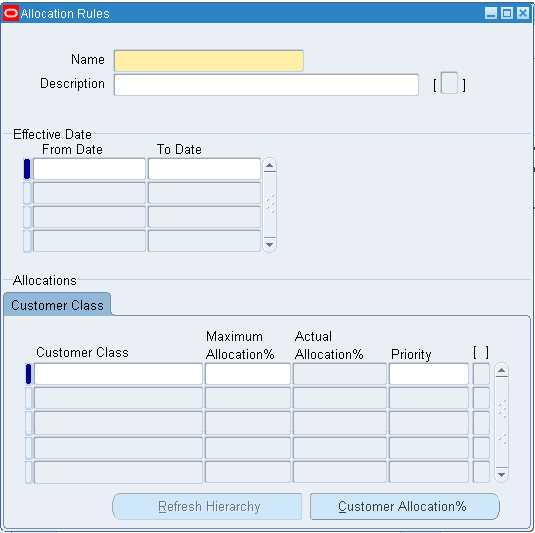
-
Enter a name, description, and the effective dates for the rule. For each demand class or node in a customer class hierarchy, assign an allocation percentage and priority.
Assign Allocation Rules
Once the rules are defined, you must assign them so that Oracle Global Order Promising knows which rule to use for each item. You assign allocation rules only too items, which refers to the items that have independent demand. You should not assign allocation rules to components or resources because an allocation rule is honored after plan runs, thus, is only applicable to end items. Allocation rules can be assigned at the following levels, from least specific to most specific:
-
Global
-
Item Category (those categories that are part of the planning category set)
-
Item
-
Organization
-
Item/Organization
A more specific level can override a more general level assignment. For example, if a particular item has a rule and its category has a different rule, then the effective rule will be the item rule.
Note: Global Order Promising does not support percentage-based allocation for components of ATO Model or ATO item. Components of an ATO Model can be options and standard mandatory components.
To assign allocation rules:
-
From the Navigator, select Advanced Supply Chain Planning.
-
Select ATP, then Allocation, and then select Assign Allocation Rules.
The Assign Allocation Rule window appears.
Assign Allocation Rule Window
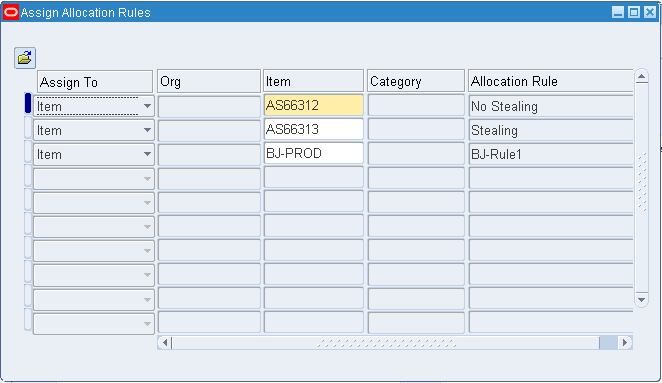
-
Select a level in the Assign To column.
-
Select the correct level. Depending on the level you have chosen, you must fill in the respective column.
-
In the Allocation Rule column, either enter the name of the Allocation Rule or select the rule from the full list.
Refreshing Allocations
Oracle Global Order Promising stores information about items their associated allocation rules for fast access during order promising. To do this, a concurrent program, Refresh Allocation Hierarchy, is launched automatically every time you make or change an allocation assignment. However if you update an existing allocation rule that has an assignment, you need to manually launch this concurrent program. Click the Refresh Hierarchy button on the Allocation Rule window to manually launch the program.
The refresh allocation hierarchy process must be complete before the changes take effect in the ATP result.
View Allocation
Once you define an allocation rule and assign the rule to your item, if you already have an ATP plan that contains the items, then you can view the allocation result. In this workbench, the left-hand side is the tree structure that represents your hierarchy. You can choose a node and view the horizontal plan. For example, a particular site within a customer-for-customer class hierarchy or a demand class for a demand-class hierarchy. The horizontal plan gives an overall view of the total demand, total supply, net ATP, and cumulative ATP for the total and for the particular node that you chose.
In addition, you can change the allocation percentages and priorities for any node directly from the workbench and immediately view the effects. To do this, select any of the nodes and complete the Define Allocation Rules form.
To view allocations:
-
Select the Advanced Supply Chain Planner responsibility.
-
Select ATP, then Allocation, and then select, View Allocation.
-
Enter the Organization, and then enter the item.
-
Choose an allocation node from the allocation hierarchy.
Data in the View Allocation Workbench
For each allocation node, you can view:
-
Supply: The total supply for this item in the ATP plan * actual allocation percentage.
-
Demand: Oracle Global Order Promising regards the following items as demand: sales order, planned order demand, work in process job demand, sales order MDS, reservation, safety stock demand, and manual MDS.
-
Net: The net equals Supply – Demand.
-
Cum: The cumulative quantity after net, backward and forward consumption for any negative net.
-
Backward: The quantity after backward consumption.
-
Demand Adjustment: The quantity after forward consumption.
-
Adjusted Supply: The supply quantity adjusted to meet the demand.
-
Allocation %: The percentage of allocation.
-
Actual Allocation %: the actual allocation percentage
-
Unallocated Data: The unallocated quantity available. In unallocated data, you can view:
-
The total unallocated supply for the item.
-
The total demand for the item.
-
The net (Supply – Demand) for the item.
-
The cumulative quantity (Cum) after netting, backward and forward consumption.
-
The total allocation for a demand class/customer class.
-
In Total, you can view:
-
The total supply for the item. Be aware that the value displayed by a parent allocation node is the sum of its child nodes.
-
The total demand.
-
The net (Supply – Demand).
-
The cumulative quantity (Cum) after netting, backward and forward consumption.
Use the following options to refresh the allocation data:
-
Recalculate: Select to retrieve the current allocation data from all the nodes and recompute the allocation for the parent nodes.
-
Refresh Screen: Select to refresh the display in the View Allocation Workbench window with the recomputed allocation data.
You can also view the following information in the View Allocation Workbench window:
Supply/Demand Data
Double-click a value displayed in the horizontal plan.
The Supply/Demand window appears. This window displays the supply and demand details for the value that you select.
For more details on the Supply/Demand window, see Supply/Demand.
Hide/Show Row_name
Right-click and select Hide > Row_name or Show > Row_name to hide or show a row in the View Allocation Workbench window.
Copy horizontal plan
Right-click and select Copy horizontal plan to copy the horizontal plan.
Save Settings
You can adjust the row height and column widths of the fields that appear in the horizontal plan and save these settings.
-
Highlight a row or a column and drag (using the mouse) to adjust the size.
-
Right-click and select Save Settings to save your settings for future display.
Hide/Show graph
Right-click and select Hide/Show graph to hide or show the graph in the View Allocation Workbench window.
Hide/Show Set
Right-click and select Hide Set or Show Set to hide or show the associated rows for the:
-
Total: Displays the total supply, demand, net, and cumulative quantity
-
Unallocated availability: Displays the unallocated supply, demand, net and cumulative quantity
To set the preferences for View Allocation Workbench:
-
Log onto Oracle Global Order Promising with the Advanced Supply Chain Planner responsibility.
-
Select the organization instance.
-
Select Supply Chain > Plan > Workbench.
-
Select a plan.
-
Select Tools > Preferences.
The Preferences window appears.
-
Click the Allocated ATP tab.
Preferences window, Allocated ATP tab
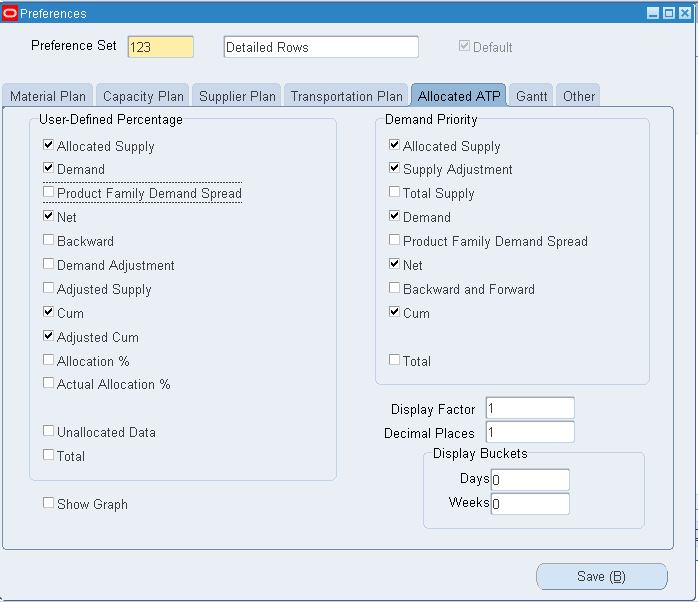
-
In the User-Defined Percentage Based Allocation section, select the checkboxes that correspond to the fields that you want to view in the View Allocation Workbench window.
These fields are selected by default:
-
Allocated Supply
-
Demand
-
Net
-
Cum
Note: Depending on the option that you selected for the MSC: Allocated ATP Forward Consumption Method profile option, the related set of fields is enabled on this tab.
-
The Allocated ATP tab also contains the following fields:
| Field | Description |
|---|---|
| Display Factor | Specify a number by which you want to multiply to the numbers in the horizontal plan. For example, if you specify 0.001 in this field, then the number 1000000 appears as 1000 in the horizontal plan. |
| Decimal Places | Specify the number of decimal places that you want to display for values in the View Allocation Workbench window. |
| Show Graph | Select the checkbox to show a graph in the View Allocation Workbench. |
| Day = | Specify a number to set the time bucket type to days. |
| Week = | Specify a number to set the time bucket type to weeks |
ATP Logic
Applying Allocation Rule
For each supply, Oracle Global Order Promising applies the allocation rule that is effective for the date of that supply.
For any past due supply or demand except sales order demand, Oracle Global Order Promising allocates the supply or demand using the allocation rule effective on the past due date. If the allocation rule on the past due date is not available, then Oracle Global Order Promising uses the rule effective on today's date.
Allocation Stealing and Forward Scheduling
For demand from a demand class, Oracle Global Order Promising first uses its own allocated supply. If a shortage exists, it takes supply from lower priority demand classes, starting from the next lower priority as defined in the allocation rule. This process is often referred to as backward stealing. If a shortage still exists after backward stealing, then Oracle Global Order Promising performs CTP to see if more supply can be generated. If a shortage still exists after performing CTP, then the order is late.
Next, Oracle Global Order Promising determines when the shortage can be satisfied by finding the availability date based on the scheduled receipt. During this check, the system only uses availability from the demand class itself, no stealing occurs. Then it performs a forward CTP to find a date when the shortage can be made. The answer is the better date resulting from the two methods.
Forward Consumption
In Allocated ATP based on User-Defined Allocation percentage method, when the committed cumulative demand exceeds the cumulative allocated supply for a demand class, Oracle Global Order Promising performs forward consumption of the supply to accommodate the shortage. Therefore, when a demand class has a shortage after consuming its own allocated supply and available supply from a lower priority, the forward consumption method lets you decide how to adjust the allocated availability based on the MSC: Allocated ATP Forward Consumption Method profile option. Oracle Global Order Promising provides you with two methods for performing a forward consumption:
-
Reduce future supply from lowest priority
-
Reduce available supply from any priority
Reduce Future Supply From Lowest Priority
For this method, Oracle Global Order Promising calculates the availability for each demand class using the following steps:
-
Start from the highest priority demand class.
-
For each demand class:
-
Calculate the net and backward consumption
-
If a higher priority demand class is short, adjust from what is available from the demand class in Step 2-1.
-
If a shortage still exists and a lower priority demand class exists, then stop. Otherwise, reduce the future supply to account for the shortage.
Note: If all demand classes are at the same priority, the demand that has a shortage, consumes its own future supply.
-
For details, see the following examples:
Reduce available supply from any priority
In this method, Oracle Global Order Promising calculates the availability for each demand class using the following steps:
-
Start from the highest priority demand class.
-
For each demand class:
-
Calculate the net and backward consumption.
-
If a shortage for a higher priority demand class exists, adjust from what is available (step 2a).
-
If the demand class is of the lowest priority, then stop.
-
-
Calculate the unallocated availability by reducing the total supply to cover the existing committed demand, including backward and forward consumption.
-
The adjusted cumulative for each demand class is the minimum of the supply the demand class could have (Step 2b) compared to the available supply available or the unallocated availability (Step 3). The adjustment starts from the highest priority demand class. Therefore, the availability of a lower priority demand class is reduced to account for shortages from previous periods. The available supply is reduced to account for the shortage from a lower priority demand class.
For details, see the following examples:
Examples
The following examples illustrate how allocated ATP can be used. The first example is simple and shows allocated ATP based on percentages. The second and third examples incorporate the priorities, thus showing the stealing functionality. The first two examples use the demand-class hierarchy. The final example shows how ATP works with a customer-class hierarchy.
Simple Example To Illustrate How Allocation Is Calculated
In this case, the supplier is using two demand classes to represent various sales channels. Demand Class b (DCb) contains customers that are more important to this supplier, and thus the supplies wants to guarantee that 60% of the total supply is allocated to this group of demands. The following table shows the allocation rule:
| Demand Class | Percentage |
|---|---|
| DCa | 40 |
| DCb | 60 |
The supply and demand picture for this example is shown in the following table. One sales order is coming from Demand Class a (DCa) for 20. Two sources of supply exist: a work order for 25 and a purchase order for 35.
| Demand and Supply | Demand Class | Quantity |
|---|---|---|
| Demand Sales Order | DCa | 20 |
| Supply Work Order | - | 25 |
| Supply Purchase Order | - | 35 |
The overall availability picture is 25 + 35 – 20 = 40. This value is calculated by adding the total supplies and subtracting the already committed demand of 20. If no allocation exists, the availability for any ATP requests from any demand class is 40.
With the allocation rules in place, this supply is rationed to the demand classes based on the predefined percentages.
For Demand Class a (DCa):
| Demand and Supply | Quantity |
|---|---|
| Demand Sales Order | 20 |
| Supply Work Order | 10 = (25 * 40%) |
| Supply Purchase Order | 14 = (35 * 40%) |
Thus, the ATP quantity for this demand class is 4 = 10 + 14 – 20.
For Demand Class b (DCb):
| Demand and Supply | Quantity |
|---|---|
| Supply Work Order | 15 = (25 * 60%) |
| Supply Purchase Order | 21 = (35 * 60%) |
Thus, the ATP quantity for this demand class is 36 = 15 + 21 – 0.
Therefore, with the allocation rules, demand class DCb is guaranteed to be allocated 60 percent of the supply, which is 36. Without these rules in place, customers from demand class DCa could continue to submit orders and when a demand came from demand class DCb, no supply would be available.
Allocation stealing example
This example illustrates how allocated ATP works with both percentages and priorities. The supply is allocated to the demand classes based on the percentages that are defined within the allocation rules. However, if a higher priority demand class still needs more supply, they can take the necessary supply from lower priority demand classes.
The allocation rule is as follows:
| Demand Class | Priority | Percentage |
|---|---|---|
| DC1 | 1 | 30 |
| DC2 | 2 | 20 |
| DC3 | 3 | 50 |
In this example, the supplier has defined three demand classes. In addition to assigning demand classes to these percentages, he has ranked the priorities of these demands. In this scenario, Demand Class c (DCc) has the largest number of customers and, thus, is allocated the largest percentage of the available supply. However, Demand Class a (DCa) has more important customers. Thus, DCa should be allowed to take the supply from the other demand classes if they want to submit an order.
The allocation picture is as follows assume that the total supply is 100 per day):
| Demand Class | Row Type | Day 1 | Day 2 | Day 3 |
|---|---|---|---|---|
| DC1 | Supply | 30 | 30 | 30 |
| - | Demand | 20 | 10 | 10 |
| - | Net | 10 | 20 | 20 |
| - | Cum | 10 | 30 | 50 |
| DC2 | Supply | 20 | 20 | 20 |
| - | Demand | 10 | 0 | 0 |
| - | Net | 10 | 20 | 20 |
| - | Cum | 10 | 30 | 50 |
| DC3 | Supply | 50 | 50 | 50 |
| - | Demand | 30 | 30 | 30 |
| - | Net | 20 | 20 | 20 |
| - | Cum | 20 | 40 | 60 |
A sales order demand comes into DC2 on Day 2 for a quantity of 60. Oracle Global Order Promising does the following:
-
On Day 2, cumulative availability for DC2 = 30. The shortage is 30.
-
A lower priority demand class, DC3, has a cumulative availability of 40 on Day 2. Steal 30 from DC2.
-
Return success.
The allocation picture after scheduling the above sales order is:
| Demand Class | Row Type | Day 1 | Day 2 | Day 3 |
|---|---|---|---|---|
| DC1 | Supply | 30 | 30 | 30 |
| - | Demand | 20 | 10 | 10 |
| - | Net | 10 | 20 | 20 |
| - | Cum | 10 | 30 | 50 |
| DC2 | Supply | 20 | 20 | 20 |
| - | Demand | 10 | 60 | 0 |
| - | Net | 10 | –40 | 20 |
| - | Cum | 0 | –30 | 20 |
| DC3 | Supply | 50 | 50 | 50 |
| - | Demand | 30 | 30 | 30 |
| - | Net | 20 | 20 | 20 |
| - | Cum | 20 | 40 | 60 |
This allocation is what you see in View Allocation Workbench. Even though the cumulative availability of DC3 is internally adjusted, it is currently not showing in the user interface.
That is, the availability for DC3 is actually:
| Demand Class | Row Type | Day 1 | Day 2 | Day 3 |
|---|---|---|---|---|
| DC3 | Supply | 50 | 50 | 50 |
| - | Demand | 30 | 30 + 30 | 30 |
| - | Net | 20 | –10 | 20 |
| - | Cum | 10 | 10 | 30 |
DC3 can promise only sales order demand for 10 either on Day 1 or Day 2.
Allocation Using Customer Class Hierarchy
This example illustrates how allocated ATP works with customer class hierarchy. The supply is allocated to the customer classes, customers, and sites based on the percentages that were defined in the allocation rules.
The following diagram illustrates a customer class hierarchy:
Customer Class Hierarchy Example
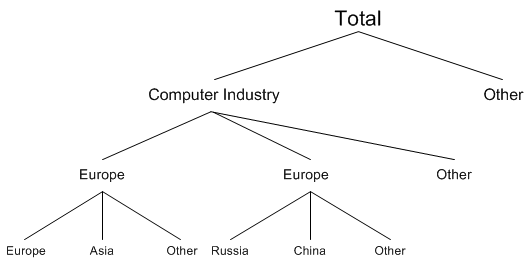
The following percentages and priorities were defined in the allocation rule. The actual percentage is calculated by multiplying the entered percentage by the allocation percentage of the parent. For example, the computer industry has three customers: Dell, IBM, and Other. The percentages for those three must equal 100. The entered percentage for Dell is 40, thus, the actual percentage of the total that Dell receives is 40 percent of what the Computer Industry is allocated, which is 28 percent.
Allocation Rule
The following tables show the allocation rule:
Customer Class Level
| Customer Class | Priority | Percentage | Actual Percentage |
|---|---|---|---|
| Computer Industry | 1 | 70 | 70 |
| Other | 2 | 30 | 30 |
Customer Level
| Customer Class | Customer | Priority | Percentage | Actual Percentage |
|---|---|---|---|---|
| Computer Industry | Dell | 1 | 40 | 28 |
| Computer Industry | IBM | 2 | 40 | 28 |
| Computer Industry | Other | 3 | 20 | 14 |
Site Level
| Customer Class | Customer | Site | Priority | Percentage | Actual Percentage |
|---|---|---|---|---|---|
| Computer Industry | Dell | Europe | 1 | 50 | 14 |
| Computer Industry | Dell | Asia | 2 | 25 | 7 |
| Computer Industry | Dell | Other | 3 | 25 | 7 |
| Computer Industry | IBM | Russia | 1 | 50 | 14 |
| Computer Industry | IBM | China | 1 | 25 | 7 |
| Computer Industry | IBM | Other | 1 | 25 | 7 |
Assume 1000 units total supply every day. The allocation picture is:
Note: In this example, only a few nodes are selected to show the row types.
| Customer Classes | Customer | Site | Priority | Row Type | Day 1 | Day 2 | Day 3 |
|---|---|---|---|---|---|---|---|
| Computer Industry | Dell | Europe | 1 -1 -1 | Supply | 140 | 140 | 140 |
| - | - | - | - | Demand | 100 | 100 | 200 |
| - | - | - | - | Net | 40 | 40 | –60 |
| - | - | - | - | Cum | 20 | 20 | 20 |
| Computer Industry | Dell | Asia | 1-1-2 | - | 0 | 0 | 0 |
| Computer Industry | Dell | Other | 1-1-3 | - | 0 | 0 | 0 |
| Computer Industry | IBM | Russia | 1-2-1 | - | 0 | 0 | 0 |
| Computer Industry | IBM | China | 1-2-1 | Supply | 70 | 70 | 70 |
| - | - | - | - | Demand | 30 | 100 | 10 |
| - | - | - | - | Net | 40 | –30 | 60 |
| - | - | - | - | Cum | 10 | 10 | 70 |
| Computer Industry | IBM | Other | 1-2-1 | - | 0 | 0 | 0 |
| Computer Industry | Other | - | 1-3 | - | 0 | 0 | 0 |
| Other | - | - | 2 | - | 0 | 0 | 0 |
Explanation of allocation stealing:
-
A demand for Computer Industry-Dell-Europe can steal available supply from all the other nodes.
-
A demand for Computer Industry-IBM-Russia can steal available supply only from Computer-Industry-Other or Other.
-
A demand for Other cannot steal.
Forward Consumption: Scenario 1
In this example, the total cumulative supply is greater than the total cumulative demand and the MSC: Allocated ATP Forward Consumption Method profile option is set to reduce future supply from lowest priority.
The top priority demand class has more demand than supply due to stealing. This example illustrates that in the course of normal stealing, the net availability picture remains correct.
| Demand Class | Row Type | D1 | D2 | D3 |
|---|---|---|---|---|
| DC1 (P1) | Allocated Supply | 10 | 10 | 10 |
| - | Demand | 0 | –55 | 0 |
| - | Net | 10 | –45 | 10 |
| - | Backward | 0 | –35 | 10 |
| - | Demand Adjustment | 0 | 0 | 0 |
| - | Adjusted Availability | 0 | 0 | 10 |
| - | Cumulative quantity | 0 | 0 | 10 |
| DC2 (P2) | Allocated Supply | 10 | 10 | 10 |
| - | Demand | 0 | –2 | 0 |
| - | Net | 10 | 8 | 10 |
| - | Backward | 10 | 8 | 10 |
| - | Demand Adjustment | 0 | –18 | 0 |
| - | Adjusted Availability | 0 | 0 | 10 |
| - | Cumulative quantity | 0 | 0 | 10 |
| DC3 (P3) | Allocated Supply | 10 | 10 | 10 |
| - | Demand | 0 | –2 | 0 |
| - | Net | 10 | 8 | 10 |
| - | Backward | 10 | 8 | 10 |
| - | Demand Adjustment | 0 | –17 | 0 |
| - | Adjusted Availability | 1 | 0 | 10 |
| - | Cumulative quantity | 1 | 1 | 11 |
| Sum of DC Cumulative quantity | - | 1 | 1 | 11 |
Explanation:
-
DC1 has a shortage of –35 on D2.
-
The DC2 supply is reduced by –18 to meet the demand of DC1.
-
The DC3 supply is reduced (–17) to meet the demand of DC1.
Forward Consumption: Scenario 2
In this example, the total cumulative supply is less than the total cumulative demand and the MSC: Allocated ATP Forward Consumption Method profile option is set to reduce future supply from lowest priority.
This example illustrates that if overall supply changes, Oracle Global Order Promising allocates the available supply from the lowest demand class (or the last of the lowest priority demand classes) to the demand class that has a shortage. You may have to manually adjust to re-distribute future supply (in this example, D4) more to the lowest priority demand class.
| Demand Class | Row Type | D1 | D2 | D3 | D4 |
|---|---|---|---|---|---|
| DC1 (P1) | Supply | 10 | 10 | 10 | 30 |
| - | Demand | 0 | –15 | 0 | 0 |
| - | Net | 10 | –5 | 10 | 30 |
| - | Backward | 5 | 0 | 10 | 30 |
| - | Demand Adjustment | 0 | 0 | 0 | 0 |
| - | Adjusted Availability | 5 | 0 | 10 | 30 |
| - | Cumulative quantity | 5 | 5 | 15 | 45 |
| DC2 (P2) | Supply | 10 | 10 | 10 | 30 |
| - | Demand | 0 | –45 | 0 | 0 |
| - | Net | 10 | –35 | 10 | 30 |
| - | Backward | 0 | –25 | 10 | 30 |
| - | Demand Adjustment | 0 | 0 | 0 | 0 |
| - | Adjusted Availability | 0 | 0 | 10 | 30 |
| - | Cumulative quantity | 0 | 0 | 10 | 40 |
| DC3 (P3) | Supply | 10 | 10 | 10 | 30 |
| - | Demand | 0 | –24 | 0 | –5 |
| - | Net | 10 | –14 | 10 | 25 |
| - | Backward | 0 | –4 | 10 | 25 |
| - | Demand Adjustment | 0 | –25 | 0 | 0 |
| - | Adjusted Availability | 0 | 0 | 0 | 6 |
| - | Cumulative quantity | 0 | 0 | 0 | 6 |
| Sum of DC Cumulative quantity | - | 5 | 5 | 25 | 91 |
Explanation:
-
DC2 has a shortage of –25 on D2.
-
The DC3's supply is reduced by –25 to meet the demand of DC2.
Forward consumption: scenario 3
In this example, the demand classes are the same and different priorities and the MSC: Allocated ATP Forward Consumption Method profile option is set to reduce future supply from lowest priority.
This example illustrates a scenario in which one higher priority demand class has stealing but the other does not.
| Demand Class | Row Type | D1 | D2 | D3 |
|---|---|---|---|---|
| DC1 (P1) | Supply | 10 | 10 | 10 |
| - | Demand | –5 | –12 | 0 |
| - | Net | 5 | –2 | 10 |
| - | Backward | 3 | 0 | 10 |
| - | Demand Adjustment | 0 | 0 | 0 |
| - | Adjusted Availability | 3 | 0 | 10 |
| - | Cumulative quantity | 3 | 3 | 13 |
| DC2 (P1) | Supply | 10 | 10 | 10 |
| - | Demand | –4 | –34 | 0 |
| - | Net | 6 | –24 | 10 |
| - | Backward | 0 | –18 | 10 |
| - | Demand Adjustment | 0 | 0 | 0 |
| - | Adjusted Availability | 0 | 0 | 10 |
| - | Cumulative quantity | 0 | 0 | 10 |
| DC3 (P2) | Supply | 10 | 10 | 10 |
| - | Demand | –3 | –16 | 0 |
| - | Net | 7 | –6 | 10 |
| - | Backward | 1 | 0 | 0 |
| - | Demand Adjustment | 0 | –1 | 0 |
| - | Adjusted Availability | 0 | 0 | 8 |
| - | Cumulative quantity | 0 | 0 | 8 |
| DC4 (P2) | Supply | 10 | 10 | 10 |
| - | Demand | –4 | –4 | 0 |
| - | Net | 6 | 6 | 10 |
| - | Backward | 6 | 6 | 10 |
| - | Demand Adjustment | 0 | –17 | 10 |
| - | Adjusted Availability | 0 | 0 | 5 |
| - | Cumulative quantity | 0 | 0 | 5 |
| Sum of DC Cumulative quantity | - | 3 | 3 | 36 |
Explanation:
-
DC2 has a shortage of –18 on D2.
-
DC3 can supply only –1 to meet the demand of DC2.
-
DC4 accounts for the remaining shortage on, before and beyond D2 because DC4 is the last demand class among the lowest priority demand classes.
Forward Consumption: Scenario 4
In this example, the demand classes are at the same priority and the MSC: Allocated ATP Forward Consumption Method profile option is set to reduce future supply from lowest priority.
| Demand Class | Row Type | D1 | D2 | D3 |
|---|---|---|---|---|
| DC1 (P1) | Supply | 10 | 10 | 10 |
| - | Demand | 0 | –25 | 0 |
| - | Net | 10 | –15 | 10 |
| - | Backward | 0 | –5 | 10 |
| - | Demand Adjustment | 0 | 0 | 0 |
| - | Adjusted Availability | 0 | 0 | 5 |
| - | Cumulative quantity | 0 | 0 | 5 |
| DC2 (P2) | Supply | 10 | 10 | 10 |
| - | Demand | 0 | –15 | 0 |
| - | Net | 10 | –5 | 10 |
| - | Backward | 5 | 0 | 10 |
| - | Demand Adjustment | 0 | 0 | 0 |
| - | Adjusted Availability | 5 | 0 | 10 |
| - | Cumulative quantity | 5 | 5 | 15 |
| Sum of DC Cumulative quantity | - | 5 | 5 | 20 |
Explanation:
-
DC1 has a shortage of –5 on D2.
-
DC1 and DC2 are at the same priority level. Therefore, DC1 consumes its own future supply to meet the shortage.
Forward Consumption: Scenario 5
In this example, the total cumulative supply is greater than the total cumulative demand and the MSC: Allocated ATP Forward Consumption Method profile option is set to reduce available supply from any priority.
This example illustrates a scenario in which a top priority demand class has more demand than supply because of stealing.
| Demand Class | Row Type | D1 | D2 | D3 |
|---|---|---|---|---|
| Unallocated | Supply | 30 | 30 | 30 |
| - | Demand | 0 | –59 | 0 |
| - | Net | 30 | –29 | 30 |
| - | Cumulative quantity | 1 | 1 | 31 |
| DC1 (P1) | Allocated Supply | 10 | 10 | 10 |
| - | Demand | 0 | –55 | 0 |
| - | Net | 10 | –45 | 10 |
| - | Backward | 10 | –35 | 10 |
| - | Demand Adjustment | 0 | 0 | 0 |
| - | Adjusted Availability | 0 | 0 | 10 |
| - | Cumulative quantity | 0 | 0 | 10 |
| - | Adjusted Cumulative quantity | 0 | 0 | 10 |
| DC2 (P2) | Allocated Supply | 10 | 10 | 10 |
| - | Demand | 0 | –2 | 0 |
| - | Net | 10 | 8 | 10 |
| - | Backward | 10 | 8 | 10 |
| - | Demand Adjustment | 0 | –18 | 0 |
| - | Adjusted Availability | 0 | 0 | 10 |
| - | Cumulative quantity | 0 | 0 | 10 |
| - | Adjusted Cumulative quantity | 0 | 0 | 10 |
| DC3 (P3) | Allocated Supply | 10 | 10 | 10 |
| - | Demand | 0 | –2 | 0 |
| - | Net | 10 | 8 | 10 |
| - | Backward | 10 | 8 | 10 |
| - | Demand Adjustment | 0 | –17 | 0 |
| - | Adjusted Availability | 1 | 0 | 10 |
| - | Cumulative quantity | 1 | 1 | 11 |
| - | Adjusted Cumulative quantity | 1 | 1 | 11 |
| Sum of DC Adjusted Cumulative quantity | - | 1 | 1 | 31 |
Explanation:
-
On D2, DC1 has a shortage of –35.
-
DC1 consumes the supply of –18 from DC2 and –17 from DC3.
Forward Consumption: Scenario 6
In this example, the total cumulative supply is less than the total cumulative demand and the MSC: Allocated ATP Forward Consumption Method profile option is set to reduce available supply from any priority.
This example illustrates that if overall supply changes, Oracle Global Order Promising allocates the available supply from the lowest demand class (or the last one from the lowest priority demand classes) to the demand class that has a shortage. You may have to manually adjustment the allocation percentage to re-distribute the future supply (in this example, D4) more to lowest priority demand class.
| Demand Class | Row Type | D1 | D2 | D3 | D4 |
|---|---|---|---|---|---|
| Unallocated | Supply | 30 | 30 | 30 | 90 |
| - | Demand | 0 | –84 | 0 | –5 |
| - | Net | 30 | –54 | 30 | 85 |
| - | Cumulative quantity | 0 | 0 | 6 | 91 |
| DC1 (P1) | Supply | 10 | 10 | 10 | 30 |
| - | Demand | 0 | –15 | 0 | 0 |
| - | Net | 10 | –5 | 10 | 30 |
| - | Backward | 5 | 0 | 10 | 30 |
| - | Demand Adjustment | 0 | 0 | 0 | 0 |
| - | Adjusted Availability | 5 | 0 | 10 | 30 |
| - | Cumulative quantity | 5 | 5 | 15 | 45 |
| - | Adjusted Cumulative quantity | 0 | 0 | 6 | 45 |
| DC2 (P2) | Supply | 10 | 10 | 10 | 30 |
| - | Demand | 0 | –45 | 0 | 0 |
| - | Net | 10 | –35 | 10 | 30 |
| - | Backward | 0 | –25 | 10 | 30 |
| - | Demand Adjustment | 0 | 0 | 0 | 0 |
| - | Adjusted Availability | 0 | 0 | 10 | 30 |
| - | Cumulative quantity | 0 | 0 | 10 | 40 |
| - | Adjusted Cumulative quantity | 0 | 0 | 0 | 40 |
| DC3 (P3) | Supply | 10 | 10 | 10 | 30 |
| - | Demand | 0 | –24 | 0 | –5 |
| - | Net | 10 | –14 | 10 | 25 |
| - | Backward | 0 | –4 | 10 | 25 |
| - | Demand Adjustment | 0 | –25 | 0 | 0 |
| - | Adjusted Availability | 0 | 0 | 10 | 25 |
| - | Cumulative quantity | 0 | 0 | 10 | 35 |
| - | Adjusted Cumulative quantity | 0 | 0 | 0 | 6 |
| Sum of DC Adjusted Cumulative quantity | - | 0 | 0 | 6 | 91 |
Explanation:
-
On D1, total availability is 0. DC1 can have only 0 instead of 5.
-
On D4, total availability is 91. DC1 should have 45. Therefore, the adjusted cumulative is 45.
Forward Consumption: Scenario 7
In this example, the demand classes have the same and different priorities and the MSC: Allocated ATP Forward Consumption Method profile option is set to reduce available supply from any priority.
This example illustrates a scenario in which one higher priority demand class has stealing and the other does not.
| Demand Class | Row Type | D1 | D2 | D3 |
|---|---|---|---|---|
| Unallocated | Supply | 40 | 40 | 40 |
| - | Demand | –16 | –69 | 0 |
| - | Net | 24 | –29 | 40 |
| - | Cumulative quantity | 0 | 0 | 35 |
| DC1 (P1) | Supply | 10 | 10 | 10 |
| - | Demand | –5 | –12 | 0 |
| - | Net | 5 | –2 | 10 |
| - | Backward | 3 | 0 | 10 |
| - | Demand Adjustment | 0 | 0 | 0 |
| - | Adjusted Availability | 3 | 0 | 10 |
| - | Cumulative quantity | 3 | 3 | 13 |
| - | Adjusted Cumulative quantity | 0 | 0 | 13 |
| DC2 (P1) | Supply | 10 | 10 | 10 |
| - | Demand | –4 | –34 | 0 |
| - | Net | 6 | –24 | 10 |
| - | Backward | 0 | –18 | 10 |
| - | Demand Adjustment | 0 | 0 | 0 |
| - | Adjusted Availability | 0 | 0 | 10 |
| - | Cumulative quantity | 0 | 0 | 10 |
| - | Adjusted Cumulative quantity | 0 | 0 | 10 |
| DC3 (P2) | Supply | 10 | 10 | 10 |
| - | Demand | –3 | –19 | 0 |
| - | Net | 7 | –9 | 10 |
| - | Backward | 0 | –2 | 10 |
| - | Demand Adjustment | 0 | 0 | 0 |
| - | Adjusted Availability | 0 | 0 | 10 |
| - | Cumulative quantity | 0 | 0 | 10 |
| - | Adjusted Cumulative quantity | 0 | 0 | 10 |
| DC4 (P2) | Supply | 10 | 10 | 10 |
| - | Demand | –4 | –4 | 0 |
| - | Net | 6 | 6 | 10 |
| - | Backward | 6 | 6 | 10 |
| - | Demand Adjustment | 0 | –18 | 10 |
| - | Adjusted Availability | 0 | 0 | 10 |
| - | Cumulative quantity | 0 | 0 | 10 |
| - | Adjusted Cumulative quantity | 0 | 0 | 2 |
| Sum of DC Adjusted Cumulative quantity | - | 0 | 0 | 35 |
Explanation:
-
DC2 has a shortage of 18 on D2 that needs to be adjusted from lower priority demand classes. Since, DC3 does not have any availability after backward consumption, the entire shortage is placed on DC4 because it is the only lower priority demand class.
-
DC3 has a shortage of 2 on D2. Since no demand class has a lower priority, it is left in DC3.
-
The adjusted availability is calculated each day. A negative number is treated as 0.
-
The cumulative quantity is calculated based on the adjusted availability.
-
The adjusted cumulative is calculated for each demand class, starting from the highest priority. The cumulative of the demand class is compared to the unallocated cumulative quantity on each day from the date before the ATP infinite time fence to the first date. For DC1, the cumulative is 13 on D3, which is less than the unallocated cumulative quantity. Therefore, the adjusted cumulative for DC1 is 13. After allocating 10 to DC2 and 10 to DC3, 2 of the item are left. Even though DC4 could have 10, due to covering a shortage from a higher priority demand class, it has only 2.
Forward Consumption: Scenario 8
In this example, the demand classes are at the same priority and the MSC: Allocated ATP Forward Consumption Method profile option is set to reduce available supply from any priority.
This example illustrates a scenario in which all the demand classes are at the same priority.
| Demand Class | Row Type | D1 | D2 | D3 |
|---|---|---|---|---|
| Unallocated | Supply | 20 | 20 | 20 |
| - | Demand | 0 | –40 | 0 |
| - | Net | 30 | –10 | 30 |
| - | Cumulative quantity | 0 | 0 | 20 |
| DC1 (P1) | Supply | 10 | 10 | 10 |
| - | Demand | 0 | –25 | 0 |
| - | Net | 10 | –15 | 10 |
| - | Backward | 0 | –5 | 10 |
| - | Demand Adjustment | 0 | 0 | 0 |
| - | Adjusted Availability | 0 | 0 | 10 |
| - | Cumulative quantity | 0 | 0 | 5 |
| - | Adjusted Cumulative quantity | 0 | 0 | 5 |
| DC2 (P1) | Supply | 10 | 10 | 10 |
| - | Demand | 0 | –15 | 0 |
| - | Net | 10 | –5 | 10 |
| - | Backward | 5 | 0 | 10 |
| - | Demand Adjustment | 0 | 0 | 0 |
| - | Adjusted Availability | 5 | 0 | 10 |
| - | Cumulative quantity | 5 | 5 | 15 |
| - | Adjusted Cumulative quantity | 0 | 0 | 15 |
| Sum of DC Adjusted Cumulative quantity | - | 0 | 0 | 20 |
Explanation:
-
No demand adjustment can be made among the demand classes because they have the same priority.
-
The cumulative quantity is compared to the unallocated cumulative to obtain the adjusted cumulative amount. On D2, the unallocated cumulative is 0. Therefore, both DC1 and DC2 have 0 as the adjusted cumulative quantity.
Forward Consumption: Scenario 9
In this example, the unallocated cumulative is greater than the adjusted cumulative and the MSC: Allocated ATP Forward Consumption Method profile option is set to reduce available supply from any priority
This example illustrates a scenario in which the unallocated cumulative can be more than the sum of the adjusted cumulative from a demand class.
| Demand Class | Row Type | D1 | D2 | D3 |
|---|---|---|---|---|
| Unallocated | Supply | 20 | 20 | 20 |
| - | Demand | 0 | –15 | 0 |
| - | Net | 20 | 5 | 20 |
| - | Cumulative quantity | 20 | 25 | 45 |
| DC1 (P1) | Allocated Supply | 10 | 10 | 10 |
| - | Demand | 0 | –15 | 0 |
| - | Net | 10 | –5 | 10 |
| - | Backward | 5 | 0 | 10 |
| - | Demand Adjustment | 0 | 0 | 0 |
| - | Adjusted Availability | 5 | 0 | 10 |
| - | Cumulative quantity | 5 | 5 | 15 |
| - | Adjusted Cumulative quantity | 5 | 5 | 15 |
| DC2 (P2) | Allocated Supply | 10 | 10 | 10 |
| - | Demand | 0 | 0 | 0 |
| - | Net | 10 | 10 | 10 |
| - | Backward | 10 | 10 | 10 |
| - | Demand Adjustment | 0 | 0 | 0 |
| - | Adjusted Availability | 10 | 10 | 10 |
| - | Cumulative quantity | 10 | 20 | 30 |
| - | Adjusted Cumulative quantity | 10 | 20 | 30 |
| Sum of DC Adjusted Cumulative quantity | - | 15 | 25 | 45 |
Explanation:
-
On D1, the unallocated cumulative is 20. The cumulative for DC1 and DC2 is 5 and 10 respectively. The sum of the cumulative quantity of the demand classes is less than the unallocated cumulative. In this scenario, Oracle Global Order Promising will allocate up to the cumulative quantity of demand classes.
-
This scenario is possible because in unallocated calculation, the demand of 15 consumes supply on D2. However, in allocated calculation, the demand of 15 consumes supply from D1 and D2. Therefore, the unallocated cumulative shows more availability on D1 than the sum of cumulative from allocation.
Allocated ATP Based On Demand Priority
In this allocation method, supply is allocated based on prioritized demand. Oracle Advanced Supply Chain Planning supports this method of allocation by pegging supply based on prioritized demand. Oracle Global Order Promising uses the result.
In this method, Oracle Global Order Promising allows a high priority sales channel to steal supply from a lower priority sales channel. You define priorities against your allocation rules. These priorities can be used to steal supplies from lower priority nodes if supplies are not available. The allocation rules are assigned globally, to the item category, or to the item. Notifications are sent to you if scheduling fails or if scheduling is only successful by stealing allocation from other nodes.
Business Application
To protect your high priority customers or sales channels by securing supply based on the forecast demand for those customers, use this allocation method. Using this method, supply is allocated based on prioritized demand. A forecast or Master Demand Schedule for high priority customers or sales channels would have a higher priority (lower priority number) number associated. Thus supply would be allocated to those demands first. When orders from these customers or sales channels come, they are promised based on allocated supply.
Setup
After you perform the mandatory and optional setup steps described in the Setup chapter, you must perform these additional setup steps:
-
Run the concurrent program Create ATP Partitions. You only need to perform this step once.
-
Set the profile options that are described in the following pages.
-
Define a demand class.
-
Define an allocation rule.
-
Assign an allocation rule.
-
Enter demand by demand class.
-
Run an ATP plan.
-
Optionally, run the concurrent program ATP Post Plan Processing.
-
View the allocation.
Create ATP Partitions
Oracle Global Order Promising uses partitions, which segregate data by plan to improve performance. Run this concurrent program once, before you start using Allocated ATP.
Profile MSC: Enable Allocated ATP
To enable allocation, set the profile option MSC: Enable Allocated ATP to Yes.
Profile MSC: ATP Allocation Method
Set the allocation method you want to use. This profile has two values. For Allocated ATP based on demand priority, select Demand Priority.
Profile MSC: Class Hierarchy
This profile determines the type of hierarchy that will be used. Only Demand Class is supported in this allocation method. Select Demand Class.
Profile MSC: Enable Allocated ATP Workflow
To enable workflow notifications that are specifically for Allocated ATP, set the profile option MSC: Enable Allocated Workflow to Yes.
When one of the following actions occurs, workflow notifications are automatically triggered and sent to the item planner, sales representative, and customer contact:
-
ATP fails on request date during scheduling.
-
ATP is successful only by stealing allocation from a lower priority demand class.
Define Demand Classes
You need to set up demand classes to represent the various sales channels. For more information, see Setting up demand classes, Oracle Master Scheduling/MRP and Oracle Supply Chain Planning User's Guide.
Define Allocation Rules
Allocation rules must be defined on the destination server. These rules tells Oracle Global Order Promising the demand classes you are allocating and their relative priority.
-
Effective Dates: Create one date range starting from today. Currently Global Order Promising does not support different allocation hierarchy for different date range.
-
Demand Class: Specify the demand class that will be allocated.
-
Maximum Allocation %, Actual Allocation %: These fields are used by allocation based on the user-defined allocation percentage.
-
Priority: Priority is used for stealing. When a higher priority demand class does not have enough supply to promise an order, it can steal availability supply from lower priority demand classes.
-
Service Level: This field is currently not used by Oracle Global Order Promising.
Upon saving a new allocation rule, the system inserts a row with OTHER as the demand class. This row is used as a generic bucket for excess supply or supply that is pegging to a demand class that is not on the rule.
To define allocation rules:
-
From the Navigator, choose Advanced Supply Chain Planning.
-
Select ATP, select Allocation, and then select Define the Allocation Rule.
The Allocation Rules window appears.
Allocation Rules Window
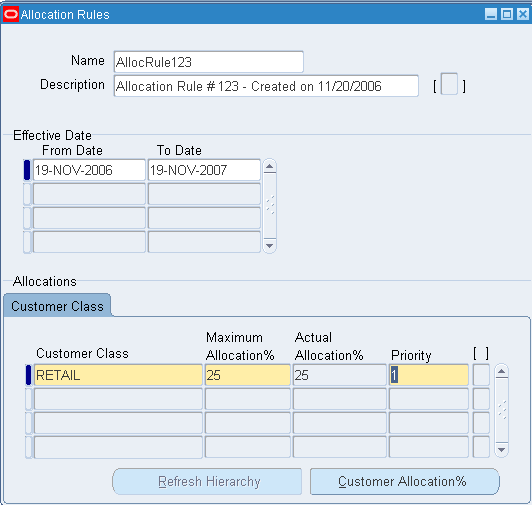
-
Enter a name, description, and the effective dates for the rule.
-
Enter a customer class and its priority.
Assigning Allocation Rules
Once the rules are defined, you must assign the allocation rules so that Oracle Global Order Promising knows which rule to use for each item. This allocation method is only meaningful for end items. You should only assign allocation rules to items with independent demand.
Allocation rules can be defined at the following levels from least specific to most specific:
-
Global
-
Item Category (those categories that are part of the planning category set)
-
Item
-
Organization
-
Item / Organization
To assign allocation rules:
-
From the Navigator, select Advanced Supply Chain Planning.
-
Select ATP, select Allocation, and then select Assign Allocation Rules.
The Assign Allocation Rules window appears:
Assign Allocation Rules Window
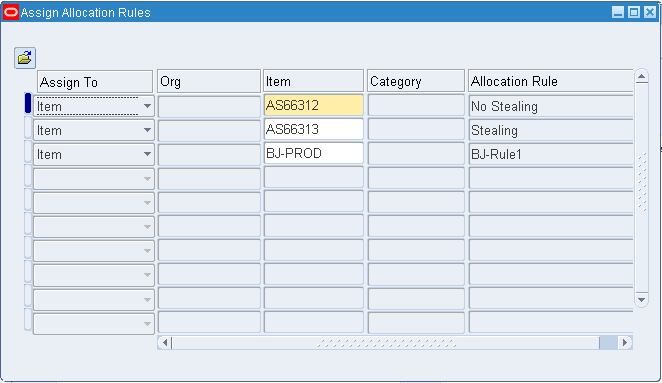
-
Select level in the Assign To column.
-
Select the correct level. Depending on the level you chose, you must fill in the respective column.
-
In the Allocation Rule column, either enter the name of the Allocation Rule or select the rule from the full list.
Enter Demand by Demand Class
The allocation method enables you to have prioritize demand by demand class. Whether you are using forecast or Master Demand Schedule, you need to create the demand by demand class and indicate the priority on the demand entries. You enter the priority number in the demand entry flexfield, which is called Priority.
Run ATP Plan
Identify a particular plan, such as MPS, MRP, or DRP for ATP, by selecting the Check ATP flag of the Plan Definition window in Oracle Advanced Supply Chain Planning.
You must carefully decide the Priority Rule and pegging options. Oracle Global Order Promising uses the output.
For details on priority pegging, see "Pegging" in Oracle Advanced Planning and Scheduling User's Guide.
ATP Post Plan Processing
When you launch a plan that has the ATP flag selected, the plan run process automatically launches ATP Post Plan Processing at the end of the plan run. This concurrent program analyzes the plan output and summarizes the supply according to the item's allocation rule. When this program finishes successfully, you will have a valid availability picture for order promising.
If the plan does not have the ATP flag selected, then you can manually launch this concurrent program for the plan.
View Allocation
Once the ATP Post Plan Processing concurrent program successfully finishes, you can view the allocation result in View Allocation Workbench. In this workbench, the left-hand side is the tree structure representing your demand classes. You can choose a node and view the horizontal plan. The horizontal plan gives a picture over time of the total demand, total supply, net ATP, and cumulative ATP for the total and for the particular node that you chose.
To view allocations:
-
From the Navigator, choose Advanced Supply Chain Planning.
-
Select ATP, select Allocation, and then select View Allocation.
-
Enter the organization and then enter the item.
-
Select an allocation node from the allocation hierarchy.
Data in the View Allocation Workbench
You can view the following data for each allocation node:
-
Supply: The total supply that pegs to independent demand for the demand class you are looking at.
-
Demand: Oracle Global Order Promising regards the following as demand: sales order, planned order demand, WIP job demand, sales order MDS, reservation, safety stock demand, and manual MDS.
-
Net: Net = Supply – Demand.
-
Cum: The cumulative quantity after net, backward and forward consumption for any negative net.
-
Supply Adjustment - The supply quantity adjusted to meet the demand
-
Total Supply - The total supply available
-
Backward and Forward - The quantity after backward and forward consumption
-
Total: The total allocation for a demand class/customer class. In Total, you can view the following:
-
Supply: The total supply for the item.
-
Demand: The total demand for the item.
-
Net: (Supply – Demand) for the item.
-
Cum: The cumulative quantity after netting, and backward and forward consumption.
-
To set preferences for View Allocation Workbench:
-
Log into Oracle Global Order Promising with the Advanced Supply Chain Planner responsibility.
-
Select an instance: Organization.
-
Select Supply Chain > Plan > Workbench.
-
Select a plan.
-
Select Tools > Preferences.
The Preferences window appears.
-
Click the Allocated ATP tab.
-
In the User-Defined Percentage Based Allocation section, select the check boxes that correspond to the fields that you want to appear in the View Allocation Workbench window.
The following fields are selected by default:
-
Allocated Supply
-
Supply Adjustment
-
Demand
-
Net
-
Cum
-
ATP Logic
ATP Post Plan Processing
The concurrent program uses pegging to identify the supply for a particular demand class.
The logic is as follows, for any item that has an allocation rule assigned:
-
If the supply pegs to independent demand that has a demand class on the allocation rule, then the supply goes to that demand class.
-
If the supply pegs to independent demand that has a demand class not present in the allocation rule, then the supply goes to the OTHER bucket.
-
If the supply pegs to independent demand that does not have a demand class, then the supply goes to OTHER.
-
Excess supply, which includes supply pegged to safety stock demand, goes to OTHER.
-
The due date on the supply order is used to indicate the supply date for order promising.
-
The following supplies are ignored: supply pegged to negative on-hand, supply pegged to shrinkage demand, and supply that Oracle Advanced Supply Chain Planning recommends to cancel.
Independent demand includes external and internal sales orders, forecast, and Master Demand Schedule.
Stealing and Forward Scheduling Logic
For a demand from a demand class, Oracle Global Order Promising first uses its own allocated supply. If a shortage occurs, it takes supply from lower priority demand classes, starting from the next lower priority as defined in the allocation rule. This practice is often referred to as backward stealing. If a shortage still occurs after stealing, Oracle Global Order Promising performs CTPe to see if more supply can be generated. If a shortage still occurs after CTP, then the order is late.
Next, Oracle Global Order Promising determines when the shortage can be satisfied by first finding the availability date based on scheduled receipt. During this check, a high priority demand class steals from a lower priority demand class on a daily basis. This practice is often referred to as forward stealing. It performs a forward CTP to find a date when the shortage can be made. The answer is the better date offered by the two methods.
Examples
The following examples illustrate Allocated ATP based on demand priority.
Note: The pegging shown is just an example, and it may vary based on factors such as the planning priority specified for a sales order or forecast.
Demonstrates the Allocation and Stealing Logic
Oracle Advanced Supply Chain Planning output is as follows:
| Demand Class | Date 1 | Date 2 | Date 3 | Date 4 | Date 5 | |
|---|---|---|---|---|---|---|
| Demand | DC1 (1) | fc11 = 20 | fc12 = 20 | fc13 = 20 | fc14 = 20 | fc15 = 20 |
| DC2 (2) | fc21 = 80 | fc22 = 80 | fc23 = 80 | fc24 = 80 | fc25 = 80 | |
| DC3 (3) | fc31 = 100 | fc32 = 100 | fc33 = 100 | fc34 = 100 | fc35 = 100 | |
| Supply | - | 200 | 200 | 200 | 200 | 200 |
| ASCP Pegging | - | 20-fc11 80-fc21 100-fc31 |
20-fc12 80-fc22 100-fc32 |
20-fc13 80-fc23 100-fc33 |
20-fc14 80-fc24 100-fc34 |
20-fc15 80-fc25 100-fc35 |
Note: fc11 and others represent the forecast identifier.
Allocation rule is:
-
DC1, Priority 1
-
DC2, Priority 2
-
OTHER, Priority 3
The ATP Allocation is as follows:
| Demand Class | Date 1 | Date 2 | Date 3 | Date 4 | Date 5 | |
|---|---|---|---|---|---|---|
| DC1 (1) | Supply | 20 | 20 | 20 | 20 | 20 |
| - | Demand | 0 | 0 | 0 | 0 | 0 |
| - | Net | 20 | 20 | 20 | 20 | 20 |
| DC2 (2) | Supply | 80 | 80 | 80 | 80 | 80 |
| - | Demand | 0 | 0 | 0 | 0 | 0 |
| - | Net | 80 | 80 | 80 | 80 | 80 |
| DC3 (3) | Supply | 100 | 100 | 100 | 100 | 100 |
| - | Demand | 0 | 0 | 0 | 0 | 0 |
| - | Net | 100 | 100 | 100 | 100 | 100 |
The sales order demand has:
-
Demand Class = DC1
-
Quantity = 430
-
Request Date = Date 2
Assuming no CTP, the ATP Result is Request Date Quantity = 400 and Schedule Date = Date 3.
The Allocation is as follows:
| Demand Class | Date 1 | Date 2 | Date 3 | Date 4 | Date 5 | |
|---|---|---|---|---|---|---|
| DC1 (1) | Supply | 20 | 20+160+200 | 20+10 | 20 | 20 |
| - | Demand | 0 | 0 | –430 | 0 | 0 |
| - | Net | 20 | 380 | –400 | 20 | 20 |
| - | Cum | 0 | 0 | 0 | 20 | 40 |
| DC2 (2) | Supply | 80 | 80+(–160) | 80+(–10) | 80 | 80 |
| - | Demand | 0 | 0 | 0 | 0 | 0 |
| - | Net | 80 | –80 | 70 | 80 | 80 |
| - | Cum | 0 | 0 | 70 | 150 | 230 |
| DC3 (3) | Supply | 100 | 100+(–200) | 100 | 100 | 100 |
| - | Demand | 0 | 0 | 0 | 0 | 0 |
| - | Net | 100 | –100 | 100 | 100 | 100 |
| - | Cum | 0 | 0 | 100 | 200 | 300 |
Explanation:
-
On the request date, 40 units are available from DC1, 160 from DC2, and 200 from DC3.
-
After stealing, the shortage is 30 units short.
-
On Date 3, 20 units are available from DC1, and the shortage is now 10. Oracle Global Order Promising can steal 10 from DC2. Thus the schedule date equals Date 3.
-
After the order is scheduled for Date3, the demand appears on Date 3 under DC1. On Date 2 (request date), supply for DC2 and DC3 are adjusted to reflect backward stealing. On Date 3, supply is adjusted for DC2 to reflect forward stealing.
Demonstrates the Allocation Derivation
This example further illustrates how allocation is derived based on Oracle Advanced Supply Chain Planning pegging and allocation rules. The input to Oracle Advanced Supply Chain Planning and output from Oracle Advanced Supply Chain Planning are the same as in Example 1.
Allocation rule is:
-
DC1, Priority 1
-
OTHER, Priority 2
The ATP Allocation is as follows:
| Date 1 | Date 2 | Date 3 | Date 4 | Date 5 | ||
|---|---|---|---|---|---|---|
| ATP Allocation | DC1 (1) | 20 | 20 | 20 | 20 | 20 |
| OTHER (2) | 180 | 180 | 180 | 180 | 180 |
Explanation:
-
Since DC2 and DC3 do not appear on the allocation rule, the supplies that peg to demand for DC2 and demand for DC3 go to the OTHER bucket.
Prioritized Demands
The prioritized demands for two demand classes are entered into Oracle Advanced Supply Chain Planning. However, because of the order modifier, the supply is in excess.
The Order Modifier is a Fixed Order Quantity of 250.
The Oracle Advanced Supply Chain Planning Output is:
| Demand Class | Date 1 | Date 2 | Date 3 | Date 4 | |
|---|---|---|---|---|---|
| Demand | DC1 (1) | fc11 = 20 | fc12 = 20 | fc13 = 20 | 0 |
| - | DC2 (2) | fc21 = 80 | fc22 = 80 | fc23 = 80 | 0 |
| Supply | - | 250 | - | 250 | 0 |
| ASCP Pegging | - | 20-fc11 80-fc21 20-fc12 80-fc22 20-fc13 30-fc23 |
- | 50-fc23 20-fc14 80-fc24 100-excess |
0 |
The allocation rules are:
-
DC1, Priority 1
-
DC2, Priority 2
-
OTHER, Priority 3
The ATP Allocation is:
| Demand Class | Date 1 | Date 2 | Date 3 | Date 4 | |
|---|---|---|---|---|---|
| ATP Allocation | DC1 (1) | 60 | 0 | 20 | 20 |
| - | DC2 (2) | 190 | 0 | 130 | 80 |
| - | OTHER (3) | - | 0 | 100 | - |