Inquiries
Viewing Action History
Use this window to review the action history-such as approvals, cancellations, and returns-for specific purchasing documents or document lines.
To view action history:
-
Navigate to the Action History window by selecting View Action History from the Tools menu in the following windows:
-
Releases
-
Purchase Orders
-
Purchase Order Shipments
-
Purchase Order Distributions
-
Purchase Order Headers (Summary)
-
Purchase Order Lines (Summary)
-
Purchase Order Shipments (Summary)
-
Purchase Order Distributions (Summary)
-
Requisition Headers Summary
-
Requisition Lines Summary
-
Requisition Distributions Summary
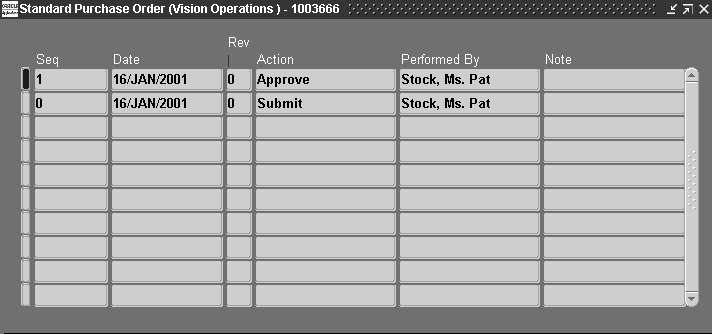
Purchasing displays the document approval action Sequence number, the Date of the approval action, the Revision number, the Action performed (Accept, Approve, Approve and Reserve, Cancel, Forward, Import, Reject, Reserve, or Submit), the user whom the action was Performed By, and any Notes.
The Action History window displays only those actions that occurred at the document header or that affected the header. For example, if you changed a line, which incremented the document Revision number in the header, the Action History window displays the new document Revision number, not the line-level change that caused it.
When the Action field is empty, the Performed By field displays the name of the employee in whose approval queue the document currently resides.
-
Related Topics
Using the Requisition Headers Summary Window
Using the Requisition Lines Summary Window
Using the Requisition Distributions Summary Window.
Using the Purchase Order Headers Summary Window.
Using the Purchase Order Lines Summary Window
Using the Purchase Order Shipments Summary Window.
Using the Purchase Order Distributions Summary Window
Using the Receiving Headers Summary Window
Using the Receiving Transaction Summary Window
Using the Receipt Header Details Window
Viewing Transaction Status Information
Viewing Purchase Order Changes
The PO Change History menu item in the Oracle Purchasing Navigator gives you even more, at-a-glance detail about all past revisions made to archived purchase orders. This menu item uses a Web browser to display the archived revisions. You can then compare the current purchase order with a previous revision or view all past changes to the purchase order. You can see what fields changed and what the fields were before and after the change. This menu item is also part of Oracle iSupplier Portal, if you have access to the Purchasing responsibility within iSupplier Portal.
You can navigate to this window by selecting Change History in the Tools menu of the Purchase Order Summary window. If your organization has implemented the standard Oracle Purchasing menu, you can navigate to this window from the Purchasing responsibility, choose Purchase Orders and then PO Change History.