Contract Commitment Process
Overview
Contract Commitment creates and maintains contract commitments. Contract commitments usually extend over a period of years. This means that the contract commitment created in a certain fiscal year is paid against different funding budgets spread over multiple fiscal years. The amount that is expected to be paid in a certain fiscal year is the payment forecast. The set of payment forecasts that belongs to a contract commitment is the payment schedule.
Set Up Contract Commitment
System setup options define default values and controls for functions throughout Contract Commitment. Some setup options are shared with other Oracle applications.
The main types of setup options are as follows:
-
accounting periods and accounting period status
-
Contract Commitment options including document numbering, exchange rate defaults, and supplier holds
-
Contract commitment types
-
Security controls
-
Approval groups
-
Templates
-
Financial options that are shared with Oracle Payables and Oracle General Ledger and include assigning ledger, defining a calendar, enabling standard budgetary control, setting up General Ledger accounts, setting up encumbrance accounts, defining encumbrance types, enabling encumbrance accounting, payment terms, tax information, currency and rate information, and reporting currency
Create and Maintain Contract Commitment
Creating and maintaining contract commitments includes the following functions:
-
Maintain Supplier is shared with Purchasing and includes entering new suppliers, updating current suppliers, merging current suppliers, and purging suppliers not used.
-
Enter Contract Commitment includes entering general information, account information, and payment forecast information.
Because a contract commitment can extend over a period of years, the contract commitment is encumbered on the commitment budget in one year and encumbered on the payment budgets over multiple years.
-
Adjust Contract Commitment enables users to make changes to a provisional or confirmed contract commitment that may or may not change the commitment amounts and that may or may not require a revision or addendum to the original formal contract.
-
Copy templates to create new contract commitments.
Execute Document Control
Document control regulates the status of contract commitments during the contract commitment life cycle.
Contract Commitment uses Oracle Workflow to route contract commitments for approval and to determine who has approval authority, who has access to contract commitments, and what actions employees can take against these contract commitments.
Reporting Currency
Contract Commitment supports reporting currency. When transactions are entered into Contract Commitment, the transactions are converted to the reporting currency at the time of original entry if reporting currency is enabled.
The reporting currency is a currency other than the ledger currency that is required for reporting accounting data. A secondary ledger for each reporting currency must be defined.
Reporting currency is intended for organizations that must regularly report their transactions and financial results in multiple currencies other than the ledger currency.
Summarize Contract Commitment
Contract Commitment enables users to query an entered contract commitment and to view the following information:
-
general information
-
account information
-
payment schedule information
Internal Contract Commitment Matching
Contract Commitment enables users to create cover contract commitments without specifying a supplier; create internal release contract commitments against these cover contract commitments; and to match invoices to these internal release contract commitments.
For information on internal contract commitment matching, see Matching Invoices to Internal Release Contract Commitments Process Flow Diagram.
Processes
Contract Commitment includes the following processes:
-
Contract Commitment Revalue Process
-
Contract Commitment Year-End Process
-
Mass Payment Forecast Shift Process
Reporting
Contract Commitment provides business views and core business areas for generating reports defined using Oracle Discoverer.
Matching Invoices to Internal Release Contract Commitments Process Flow Diagram
The diagram below shows the Matching Invoices to Internal Release Contract Commitments Process Flow that is described in the accompanying text.
Matching Invoices to Internal Release Contract Commitments Process Flow Diagram
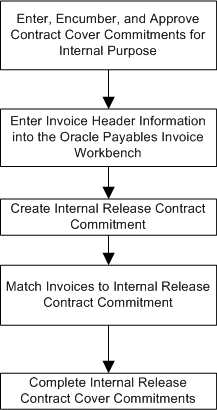
Matching Contract Commitments to Invoices Process
Enter, Encumber, and Approve Cover Contract Commitments for Internal Purpose
The Enter, Encumber, and Approve Cover Contract Commitments for Internal Purpose process includes the following steps.
-
The preparer or owner enters the cover contract commitment like any other contract commitment, except that there is no supplier. The cover contract commitment state is Provisional.
-
The contract commitment is routed through the normal encumber and approval process.
-
The cover contract commitment is transitioned to a Confirmed state.
-
The confirmed cover contract commitment is routed through the normal encumber and approval process.
Once approved, internal release contract commitments can be entered against the cover.
Enter Invoice Header Information into the Oracle Payables Invoice Workbench
The Enter Invoice Header Information into the Oracle Payables Invoice Workbench process includes the following steps.
-
The user receives an invoice from a supplier.
-
The user enters data into the following fields in the Payables Invoice Workbench.
Note: The distribution lines should not be entered prior to matching. The invoice distributions are created when the contract commitment is matched to the invoice. If the distribution lines are entered, then the invoice will not show up in the Internal Contract Commitment Releases window.
-
Supplier
-
Supplier Site
-
Invoice Date
-
Invoice Number
-
Invoice Currency, which defaults from Supplier Site
-
Invoice Amount
-
GL Date, default
-
Payment Currency, default
-
Payment Terms, which defaults from Supplier Site
-
Terms Date, default
-
Payment Method, default
-
Pay Group, default
-
Liability Account, default
-
Tax Code, optional
-
Descriptive Flexfield, optional
For information on entering invoices in the Invoice Workbench, see Entering Basic Invoices in the Invoice Workbench, Oracle Payables User Guide.
-
Create Internal Release Contract Commitments
The Create Internal Release Contract Commitments process includes the following steps.
-
The user navigates to the Internal Contract Commitment Releases window.
-
The user enters data in the Internal Contract Commitment Releases window.
For information on entering data in the Internal Contract Commitment Releases window, see Internal Contract Commitment Releases Window Description.
-
The user clicks OK to generate the release.
-
The system validates that there is sufficient Available Amount on the cover commitment to process the release.
-
The system acknowledges that there is sufficient Available Amount on the cover commitment and creates a commitment number.
Match Invoices to Internal Release Contract Commitments
Invoices are matched in Oracle Payables.
For information on matching in Payables, see Matching to Receipts in the Invoice Workbench, Oracle Payables User Guide.
Complete the Internal Contract Commitment Releases
To complete the internal contract commitment releases, the user runs the Contract Commitment Complete Cover Commitment Program process.
For information on the Internal Contract Commitment Completion process, see Generating the Contract Commitment Complete Cover Commitment Program Procedure.