Contract Commitment Approval Workflow Process
Overview
Contract Commitment uses Oracle Workflow technology to route contract commitments to authorized users for approval.
Documents are approved in the following ways:
-
by the preparer
-
by the owner
-
approval hierarchies
When the preparer is authorized to approve a contract, no workflow process is activated.
When the owner is authorized to approve a contract, Workflow routes the contract to the contract commitment owner for approval. The owner can approve or reject the contract using the Worklist window. If a contract commitment is rejected, it is sent back to the contract commitment preparer, or it can remain with the owner in its current state and encumbrance status, if encumbered.
When approval hierarchies are used to approve a contract, the contract commitment owner must be in the hierarchy and is the first approver to whom the contract commitment is routed by Workflow. The contract commitment is forwarded through the hierarchy to each approver until it finds an approver who has the authority to approve a contract. If a contract commitment is rejected by the approver with the authority to approve or by another approver in the hierarchy, it is sent back to the contract commitment preparer, or it can remain with the owner in its current state and encumbrance status, if encumbered.
For information on Workflow, see Introduction to Oracle Workflow, Oracle Workflow.
Contract Commitment Workflow Item Type Attributes
Several Workflow attributes are associated with the Contract Commitment approval item type that references information in the application tables. The attributes are used and maintained by function activities, as well as notification activities throughout the process.
The following table describes the attributes associated with contract commitment approval.
| Display Name | Description | Type | Length, Format, Lookup Type |
|---|---|---|---|
| Contract Header Id | contract commitment header identifier | number | |
| CC Version Number | contract commitment version number | number | |
| CC Number | contract commitment number | text | |
| CC Type | contract commitment type | text | |
| CC Type Meaning | specified contract commitment type | text | |
| CC Control Status | contract commitment control status | text | |
| CC Control Status Meaning | specified contract commitment control status | text | |
| CC Original State | contract commitment original state | text | |
| CC Original State Meaning | specified contract commitment original state | text | |
| CC New State | contract commitment new state | text | |
| CC New State Meaning | specified contract commitment new state | text | |
| CC Original Status | contract commitment original status | text | |
| CC Original Status Meaning | specified contract commitment original status meaning | text | |
| CC New Status | contract commitment new status | text | |
| CC New Status Meaning | specified contract commitment new status | text | |
| CC Original Encumbrance Status | contract commitment original encumbrance status | text | |
| CC Original Encumbrance Status Meaning | specified contract commitment original encumbrance status | text | |
| CC New Encumbrance Status | contract commitment new encumbrance status | text | |
| CC New Encumbrance Status Meaning | specified contract commitment new encumbrance status | text | |
| Owner User Id | owner user identifier | number | |
| Owner Name | owner name | role | |
| Preparer User Id | preparer user identifier | number | |
| Preparer Name | preparer name | role | |
| Approver Name | approver name | role | |
| Old Approver Name | old approver name | role | |
| Contract Description | contract description | text | |
| Start Date | start date | date | |
| End Date | end date | date | |
| Note | note | text | |
| Org Id | organization identifier | number | |
| Organization Name | organization name | text | |
| Ledger Id | ledger identifier | number | |
| Contract Accounting Date | contract accounting date | date | |
| Rejection Notes | rejection notes | text | 240 |
| Error Text | error text | text | |
| BC Failure Message | budgetary control failure message | text | |
| BC Required | budgetary control required | text | |
| BC Executed for the Contract | budgetary control executed for the contract | text | |
| WF Process Version | workflow process version | number | |
| Owner Display Name | owner display name | text | |
| Preparer Display Name | preparer display name | text | |
| Approver User Id | approver user identifier | number | |
| Debug Mode | debug mode | text |
Contract Commitment Approval Process Workflow Diagram
The diagram below shows the Contract Commitment approval process nodes described in the following section, Contract Commitment Approval Workflow Process.
Contract Commitment Approval Workflow Process Diagram
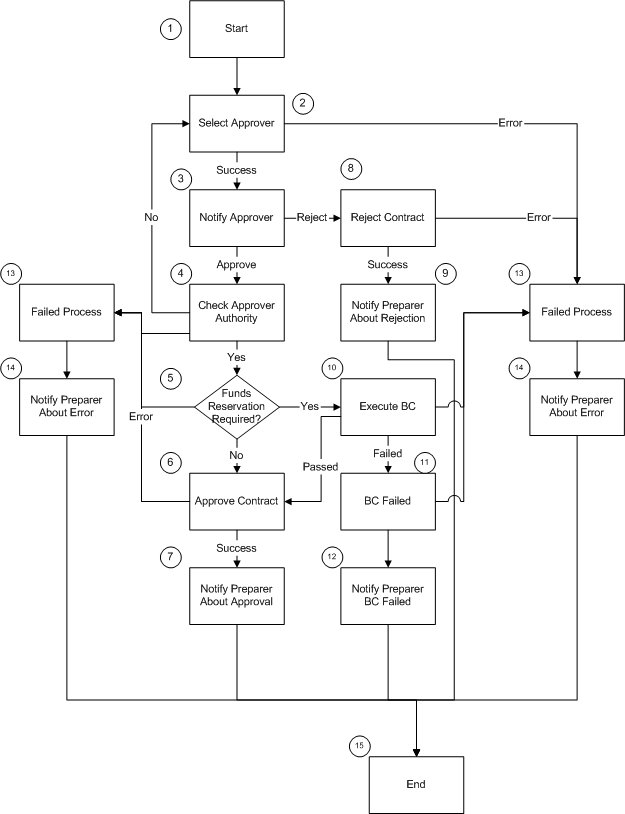
Contract Commitment Approval Workflow Process
This section describes the Contract Commitment Approval Workflow process.
Start (Node 1)
This standard function activity marks the start of the Contract Commitment Approval Workflow process. It is initiated if the preparer is not authorized to approve a contract.
-
Function: WF_STANDARD.NOOP
-
Result Type: None
-
Prerequisite Activities: None
Select Approver (Node 2)
This function activity selects the approver based on the approval setup. It determines if the Human Resources hierarchy is required in the process.
-
Function: IGC_CC_APPROVAL_WF_PKG.SELECT_APPROVER
-
Result Type: Success/Error
-
Prerequisite Activities: Start
Notify Approver (Node 3)
This activity notifies the approver that contract approval is required.
-
Message: Message for Approval
-
Result Type: Approval
-
Prerequisite Activities: Select Approver
Check Approver Authority (Node 4)
This function activity verifies that the current approver has the authority to approve the contract commitment.
-
Function: IGC_CC_APPROVAL_WF_PKG.CHECK_AUTHORITY
-
Result Type: Yes/No/Error
-
Prerequisite Activities: Notify Approver
Funds Reservation Required (Node 5)
This function activity checks to see if funds reservation is required.
-
Function: IGC_CC_APPROVAL_WF_PKG.FUNDS_REQUIRED
-
Result Type: Yes/No/Error
-
Prerequisite Activities: Check Approver Authority
Approve Contract (Node 6)
This function activity approves the contract.
-
Function: IGC_CC_APPROVAL_WF_PKG.APPROVE_CONTRACT
-
Result Type: Success/Error
-
Prerequisite Activities: Funds Reservation Required, or Execute BC
Notify Preparer About Approval (Node 7)
This activity notifies contract preparer that the contract is approved.
-
Message: CC Approved Messages
-
Result Type: None
-
Prerequisite Activities: Approve Contract
Reject Contract (Node 8)
This function activity rejects the contract.
-
Function: IGC_CC_APPROVAL_WF_PKG.REJECT_CONTRACT
-
Result Type: Success/Error
-
Prerequisite Activities: Notify Approver
Notify Preparer About Rejection (Node 9)
This activity notifies preparer that the contract is rejected.
-
Message: CC Rejected Message
-
Result Type: None
-
Prerequisite Activities: Reject Contract
Execute BC (Node 10)
This activity executes budgetary control.
-
Function: IGC_CC_WF_PKG.EXECUTE_BC
-
Result Type: Passed/Failed/Error
-
Prerequisite Activities: Funds Reservation Required
BC Failed (Node 11)
This activity performs all steps required by the BC Failed process.
-
Function: IGC_CC_WF_PKG.BC_FAILED
-
Result Type: None
-
Prerequisite Activities: Execute BC
Notify Preparer BC Failed (Node 12)
This activity notifies contract preparer that budgetary control failed.
-
Message: CC failed BC message
-
Result Type: None
-
Prerequisite Activities: BC Failed
Failed Process (Node 13)
This activity runs the Process_Request procedure in the Failed mode.
-
Function: IGC_CC_WF_PKG.FAILED_PROCESS
-
Result Type: None
-
Prerequisite Activities: Select Approver, or Reject Contract, or Check Approver Authority, or Funds Reservation Required, or Execute BC, or Approve Contract, or BC Failed
Notify Preparer About Error (Node 14)
This activity notifies preparer that an error occurred in the process.
-
Message: CC error message
-
Result Type: None
-
Prerequisite Activities: Failed Process
End (Node 15)
This standard function activity marks the end of the process.
-
Function: WF_STANDARD.NOOP
-
Result Type: None
-
Prerequisite Activities: Notify Preparer about Error, or Notify Preparer about Rejection, or Notify Preparer BC Failed, or Notify Approver about Approval
Customizing Contract Commitment Approval Workflow
Required Modifications
No modifications are required to run the Contract Commitment Approval Workflow process.
Optional Customizations
Organizations can make the following optional customizations:
-
Organizations can create new messages. Messages are used for notification activities in the Workflow process.
-
Organizations can create new notifications and notification activities and can modify the Workflow process to accommodate these new activities.
Creating a New Custom Process
It is not recommended that organizations create their own custom process to replace the Contract Commitment Approval Workflow process.