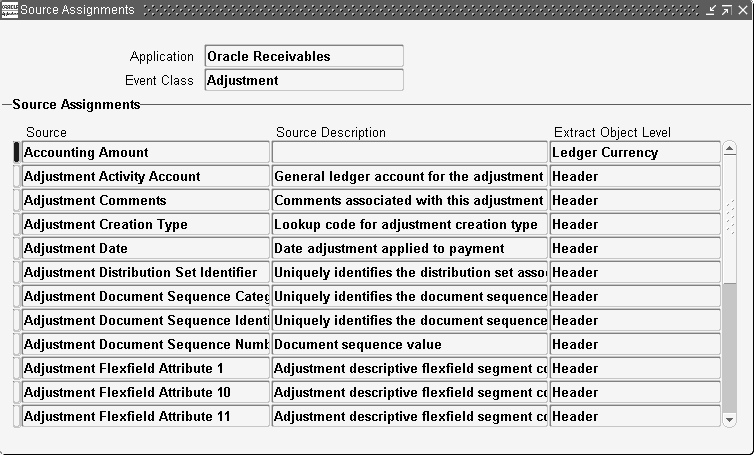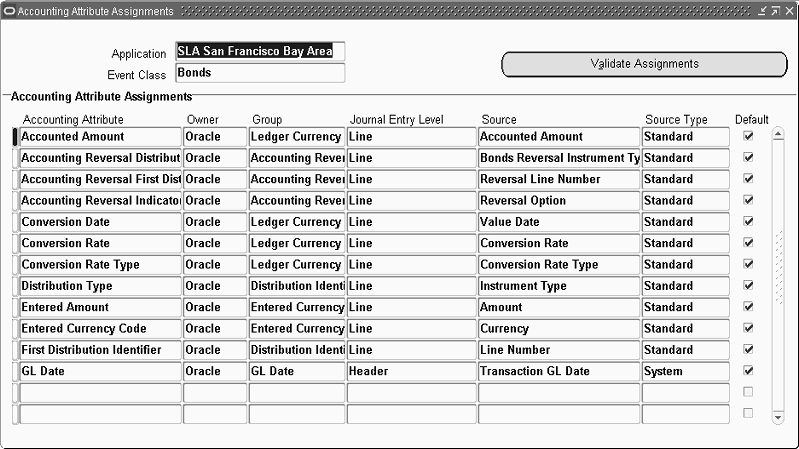Revise Source Definitions and Assign Accounting Attributes
Revise Source Definitions and Assign Accounting Attributes Overview
Once an application's sources are identified and set up, they must be seeded in the Accounting Methods Builder (AMB).
The Financial Services Accounting Hub also requires that sources be assigned to event classes. When standard sources are assigned to event classes, optionally assign them to accounting attributes. Certain accounting attributes always require an assignment.
This chapter provides guidelines on modifying sources and assigning sources to accounting attributes in the AMB. Information is also provided on naming standards for the sources stored in the transaction objects.
The diagram below provides an overview of the setup steps to seed sources and event information in the AMB and is described in Seeding Event Information Using Accounting Methods Builder Introduction.
Event Setup Overview
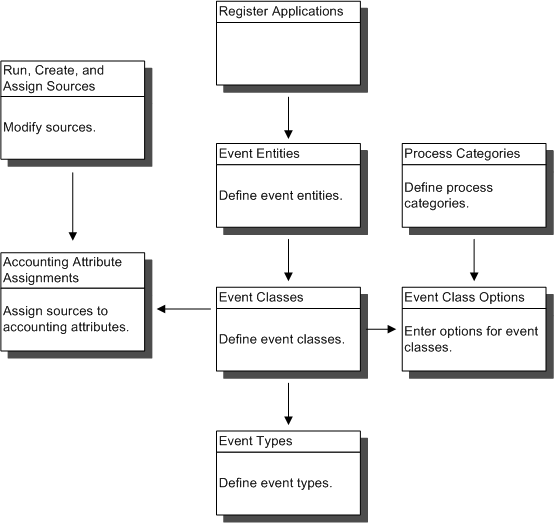
The following steps are described in Event Setup Steps:
-
Register applications
-
Event entities
-
Event classes
-
Event types
-
Process categories
-
Event class options
Revise Source Definitions and Assign Accounting Attributes
Once the Create and Assign Sources program is completed successfully, you can revise your source definitions.
Complete the following revisions before using the sources in journal setups or assigning them to accounting attributes:
-
Sources that correspond to Accounting Flexfield identifiers must have a data type of Number, the Key Flexfield check box selected, the flexfield application set to General Ledger, and the flexfield title set to Accounting Flexfield.
-
Sources that correspond to Accounting Flexfield qualifiers must have a data type of Alphanumeric and an Accounting Flexfield qualifier must be selected.
-
Whenever appropriate, assign sources to lookup types or value sets.
See: Translated Sources, Lookup Types, and Value Sets Guideline
Complete the following revisions at any time:
-
Source names should be consistent with the Financial Services Accounting Hub source naming standards.
-
Sources that are rarely used in journal setups should not be displayed.
In addition, prior to defining journal line types, you should revise your accounting attribute assignments if needed.
See: To Assign Accounting Attributes in Accounting Methods Builder
Standards for Source Names and Descriptions
To set up appropriate application accounting definitions, users and implementers of the Financial Services Accounting Hub need to understand the origins, meaning, and context of sources. It is therefore important that naming standards be employed for source names and descriptions for the following reasons:
-
Enables users to easily identify a source
-
Ensures consistency in nomenclature between all subledger applications
At a minimum, follow the standards listed below for source names and their descriptions. These guidelines are subordinate to the consistency guideline that sources should be defined only once and assigned to all the classes that require them.
Source Names
Define user-oriented source names composed of a user entity name plus a user name.
In Oracle applications, the user entity name is usually the name of a block on an Oracle applications window. For example, Invoice, Supplier, Supplier Site, and System Options are examples of user entity names for Payables. User entity names for Receivables include Transaction, Customer, Transaction Type, and Transaction Line.
The user name is generally the same as the field label displayed to users in a window or on a report.
Note: Source names must not have underscores (_) or periods (.) between words. For example, do not use names like Invoice_Number or Invoice.Numbers.
Oracle Receivables Example: Assume that Receivables decides to include the GL date from the transactions window as a source. In this case, the user entity name is Transaction and the user name is GL Date. Therefore, the source name should be Transaction GL Date.
Oracle Inventory Example: If Inventory decides that they should include the shipment number from the material transactions window as a source, then the name for this source is Material Transactions Shipment Number.
Note: Only approved abbreviations should be used in source names. If abbreviations are inconsistent across applications, it is difficult for users to understand the origin of a source. Also, source names must be unique by application.
Accounting Flexfields
Accounting Flexfield sources should be named as follows: <User Entity Name> + <Accounting Flexfield Name> + <Account>. If the Accounting Flexfield name already includes the word Account, then it should not be appended to the end of the source name.
Assets Example: The Accounting Flexfield in the Asset Category definitions window is called Asset Cost. This Accounting Flexfield has the source name Category Asset Cost Account.
Inventory Example: The Accounting Flexfield in the Item window in Oracle Inventory is called the Cost of Goods Sold Account. The source name is Item Cost of Goods Sold Account. Since the string Account is part of the flexfield name, it is not appended again.
Descriptive Flexfields
Descriptive flexfield sources are named as follows: <User Entity Name> + <Attribute #>, where # is the number of the segment being named. This highlights the fact that each segment of a descriptive flexfield serves as a different source.
Oracle Payables Example: Payables has a descriptive flexfield entitled Invoice. In this case, the source name for the first attribute is Invoice Header Attribute 1. The name for the second attribute is Invoice Header Attribute 2.
Global Descriptive Flexfields
Global descriptive flexfields sources are named <User Entity Name> + <Global Attribute #>, where # is the number of the attribute being named.
Oracle Regional Localizations Example: The source name for the first attribute of the global descriptive flexfield JP_AP_AWT_TAX_RATES is Withholding Tax Rates Global Attribute 1.
Key Flexfields
Key flexfields sources corresponding to key flexfields that support multiple structures are named <User Entity Name> + <Segment #>, where # is the number of the segment being named. In this case, define a separate source for each key flexfield segment.
The word flexfield should be in the description, but it does not have to be in the name of the source. The exception is when users need the word flexfield to understand the source name.
Inventory Example: The source name for the first segment of the Stock Locator Key Flexfield is Stock Locator Key Segment 1.
For key flexfields that only support a structure, a single source to store the key flexfield combination identifier is required. The name of the source should match the key flexfield title.
Assets Example: The source name for the Asset Category Key Flexfield is Asset Category Flexfield.
Surrogate Keys (Technical Identifiers)
Sources that represent technical identifiers are named <User Entity Name> + <Identifier>.
Payables Example: The source name for the identifier INVOICE_DISTRIBUTION_ID is Invoice Distribution Identifier.
Assets Example: The source name for the identifier ASSET_ID is Asset Identifier.
Note: This guideline does not apply to sources that have assigned lookups or value sets.
See: Translated Sources, Lookup Types, and Value Sets Guideline
Address Elements
Sources that represent elements of an address are named <User Entity Name> + <Address> + <Address Element>. However, if the element of the address is already called Address then do not repeat the <Address> part of the name.
Payables Example: The source name for the Country of a Supplier Site Address is Supplier Site Address Country.
Options and Indicators
Source names for options that are generally represented by check boxes in windows must include the word Option at the end of their name.
While options are typically regarded as being switches with either an on or off value, indicators are required fields or radio groups that the subledger application uses to obtain a value. The source name to represent this indicator must include the word Indicator at the end of the name.
Inventory Example: The source name to represent the Costing Enabled option for an inventory item is Item Costing Enabled Option.
Payables Example: In Payables, the amount of the distribution alone cannot be used to determine whether there is a gain or loss between the invoice and payment. Payables uses an indicator to flag the distribution as either a gain or a loss.
The source name to represent the gain or loss on invoice distributions is Gain or Loss Indicator.
System Sources
The names of system sources are reserved. Standard sources must not have the same name as system sources.
Source Descriptions
The source description enables users to tie the source to its originating application field.
Flexfields
The description for key, global, or descriptive flexfields should include the flexfield title as it appears in the system administration application. This should be followed by the word Segment or Attribute plus the segment or attribute number. This standard is to ensure that users know easily which flexfield segment a source represents.
Assets Example: The description for the first segment of the Assets Category Flexfield is FA Category Flexfield Segment 1.
Internal (Unique) Identifiers
Sources that are unique identifiers must have user-oriented descriptions that include table and column names.
Unique identifiers are typically never displayed to users. However, because they can be useful in setting up certain application accounting definitions, some of these identifiers can be made available as sources. If made available, they should include descriptions allowing users to understand their nature as unique identifiers for a particular type of transaction or transaction line.
Payables Example: The Invoice Identifier for Payables could include a description such as the following:
Uniquely identifies Payables invoice transactions (AP.INVOICES.ALL INVOICE.ID)
Manually Defining/Revising Sources
Define sources for a particular application in the Sources window. These sources are part of the startup data for Financial Services Accounting Hub implementation.
To Manually Define/Revise Sources in Accounting Methods Builder
Definition Tab
The table below describes selected fields in the Definition tab of the Sources window.
| Field | Description |
|---|---|
| Source Code | Identifies a source; must match the name of the corresponding transaction object column; used by programs and routines to refer to this particular source; used to track and troubleshoot problems associated with its definition. Sources defined using the Sources window are always standard sources. See: 6. Build Transaction Objects and Programs |
| Displayed Name | Source user name; appears in the list of values throughout the AMB |
| Data Type | Source data type. Valid values are Number, Alphanumeric, Accounting Flexfield, Integer, and Date. For sources created by the Create and Assign Sources program, the AMB automatically populates this field with the column data type; cannot be updated. |
Source Options Tab
Use the Source Options tab to assign lookup types and value sets to sources and to define miscellaneous source properties.
See: Translated Sources, Lookup Types, and Value Sets Guideline
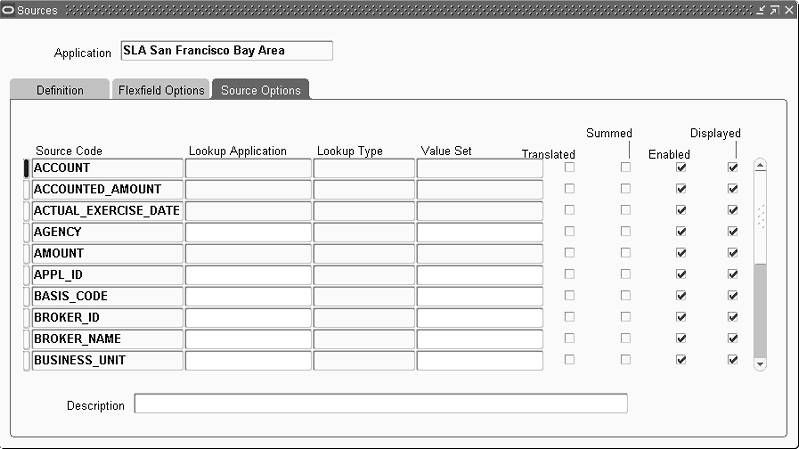
-
If the source does not have a value set associated with the lookup application and the Translated check box is not selected, in the Lookup Application field, select a lookup application from the list of values.
The list of values includes all Oracle Applications.
-
If a value set is not selected and the Translated check box is not selected, in the Lookup Type field, select the lookup type to associate with the source from the list of values.
The Accounting Program uses the lookup type to translate internal codes into user friendly names.
Payables Example: An implementer creates a source with the display name Invoice Type and assigns a Lookup Type of INVOICE_TYPE to this source. The INVOICE_TYPE_LOOKUP_CODE is stored as a source value in the transaction object.
-
If a lookup type is not selected and the Translated check box is not selected, in the Value Set field, select the value set to associate with the source.
The value set restricts the possible values for a source and translates internal codes into user friendly names.
The list of values for this field contains value sets with any of the following validation types: Table, Independent, or Translatable Independent.
See: Overview of Values and Value Sets, Oracle Applications Flexfield Guide
Receivables Example: An implementer determines that the name of the payment terms associated with an invoice is made available as a standard source. When users define payment terms, they can use application object library MLS features to record payment term names in many languages. For example, users can define a single payment term with the name IMMEDIATE in English and INMEDIATO in Spanish.
To avoid having to store the payment terms names in all installed languages in the transaction object, implementers can create a value set called Receivables Terms and assign it to the source. This value set is defined with RA_TERMS.NAME as the Value and RA_TERMS.TERM_ID as the identifier.
The TERM_ID is stored in the transaction object while the NAME is displayed to users. The table below lists a possible source definition.
Prompt Value Source Code INVOICE_TERM_ID Data Type Number Display Name Invoice Terms Name Description Name of the Payments Terms assigned to the invoice Value Set Receivables Terms Translated No Similar considerations apply to lookup codes; the source display name should refer to the meaning that is displayed to users and not the code.
-
If the source does not have a lookup type or value set associated with it, select the Translated check box to identify sources whose values are language dependent.
If this option is selected, a value must be stored in the transaction object for each translated language. You cannot use translatable sources in conditions.
-
To identify numeric sources whose values can be treated like amounts, select the Summed check box.
For example, quantities in Inventory and Purchasing may be eligible for summarization and can be marked as Summed. If this option is selected, multiple lines can be summarized for a source to produce a total, assuming that the source values is the same for the lines.
-
Select the Enabled check box to make this source available for use.
-
Select the Displayed check box to indicate that the source is available whenever a source list of values appears in the following windows in the AMB:
-
Journal Line Types
-
Account Derivation Rules
-
Journal Entry Descriptions
-
Supporting References
If the option is set to No, the list of values for the Source fields in all of the above windows excludes this source. Select this check box only for sources which you believe are most likely to be used in journal entry setups.
-
Flexfield Options Tab
Use the Flexfield Options tab to mark a standard source as a key flexfield and to provide other flexfield options.
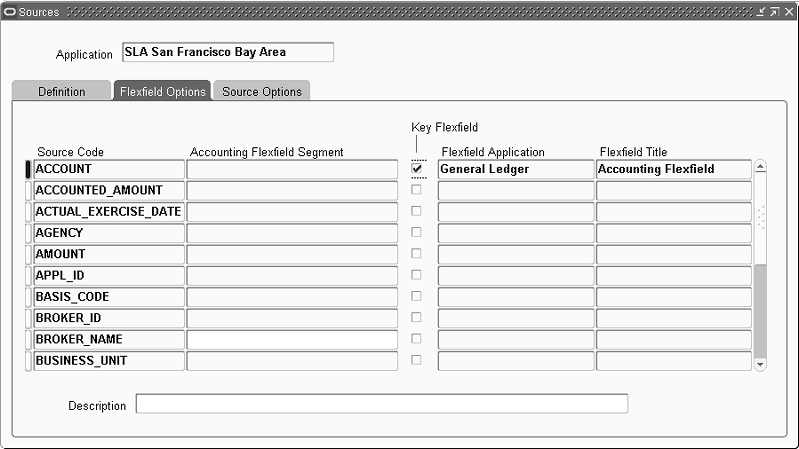
| Field | Description |
|---|---|
| Accounting Flexfield Segment | If the application is an Oracle application, the list of values includes Accounting Flexfield qualifiers. If the application is a custom application, the list of values includes the Accounting Flexfield qualifiers and the value Other which enables users to mark a source as any segment of the Accounting Flexfield. This field cannot be updated once the source is created and is assigned to accounting attributes. If this field is populated, the following occurs:
|
| Key Flexfield | Select this check box if the source data type is Number and the Accounting Flexfield Segment field is not populated to mark the source as a key flexfield. If this check box is selected, the Translated check box, the Summed check box, the Lookup Application field, the Lookup Types field, and the Value Set field are disabled; cannot be updated once the source is created and assigned to accounting attributes. |
| Flexfield Application | Select a flexfield application if the source is marked as a key flexfield and the Accounting Flexfield Segment field is not populated; cannot be updated once the source is created and assigned to accounting attributes. The list of values includes all applications registered in the Application Object Library that own key flexfields. |
| Flexfield Title | Select a flexfield title if the source is marked as a key flexfield and the Accounting Flexfield Segment field is not populated; cannot be updated once the source is created and assigned to accounting attributes. The list of values includes all the flexfield titles for the flexfield application selected and which supports one flexfield structure. |
Assigning Sources
Sources are used in application accounting definitions to derive information used in creating subledger journal entries. To use sources in the AMB, sources must be assigned to event classes.
The purpose of a source assignment is to specify when a source is available for creating subledger journal entries.
Sources are only available for the event classes to which they are assigned. A source can be assigned to more than one event class. Source values are stored in the transaction or reference objects for each event belonging to the event class to which the source is assigned.
See:
To Assign Sources in the AMB
| Field | Description |
|---|---|
| Source | Source name that you are assigning to the event class The list of values includes all sources set up for this application with the following exception:
|
| Extract Object Level | Extract object level at which the source value is provided. The possible values are Header and Line. If the value of a source varies for each distribution line in the extract objects data for an event, the level for the source assignment is Line. If its value does not vary by distribution line, the level is Header. |
To Assign Accounting Attributes in the AMB
| Field | Description |
|---|---|
| Accounting Attribute | Based on the accounting attribute selected, the Owner, Group, and Journal Entry Level fields are automatically populated. For components seeded by Oracle, the owner is Oracle. For components created on site by implementers, the owner is User. |
| Source | Select a source with a source type of standard, system, or custom sources for the assignment; can be assigned to one or more accounting attributes for an event class. |
| Source Type | Automatically populated |
| Default | Select to have the accounting attribute assignment default to the journal line types for line accounting attributes or to the application accounting definitions for header accounting attributes; always updateable.
Note: Changing the default flag on an accounting attribute assignment will impact existing journal line types or application accounting headers that use the event class default. See: Accounting Attributes Guideline |