Logistic Service Providers (LSPs) Management
Overview of Logistic Service Providers (LSPs) Management
Logistic service providers management is the outsourcing of logistics operations to a third party. Companies, or clients, use these third parties known as logistics service providers (LSPs) to provide logistics services. LSPs may provide logistic services to one or more clients at any given time. Clients may choose to outsource a portion, or all of their logistics services to one or more LSPs. When sending information to an LSP, the client communicates the receipts or shipment to the LSP, which then runs the transaction on behalf of the client. Therefore, the client may be a buyer or seller for a transaction.
A client typically outsources the following services to an LSP:
-
Warehousing
-
Inventory management
-
Cross docking
-
Transportation
-
Freight forwarding
Setting Up Logistics Service Provider Services
For information on setting up logistics service provider (LSP) services and defining client parameters, see Oracle Inventory Implementation Manual, Setting Up Logistics Service Provider Services.
Multi-Tenancy within a Warehouse
Multi-tenant warehousing refers to an arrangement where an LSP provides third party logistics (3PL) services to more than one client at a time within the same warehouse. When LSPs engage in multi-tenant warehousing, they must be able to differentiate between each client’s material, and support the same purchase order number, sales order number, and item number of different clients in the same warehouse.
Example of LSP Services and Multi-Tenancy
The following example illustrates the services provided by a logistics service provider. Warehouse Corp. Inc is a third party logistics company that provides warehousing services to multiple clients. ABC Stores Inc and Jmart Corporation are two clients that enter into an agreement with Warehouse Corp. for logistics support. ABC Stores and Jmart procure material from their suppliers. Warehouse Corp. receives the material and stores it in its facilities. Finally, ABC Stores and Jmart send delivery information to Warehouse Corp., and Warehouse Corp. picks, packs, and ships the desired material to the final destination specified in the delivery details by respective clients.
Inbound Flow
In a typical third party logistics (3PL) scenario, clients synchronize the master data such as items and UOMs with the LSP before the inbound and outbound outsourcing activities begin. In the inbound process, the client communicates the purchase order (PO) information to the LSP, which provides advanced communication about the supplies to receive. The LSP creates a client purchase order reference, and when the material arrives, the receiving clerk receives the material with reference to the client’s purchase order and item information. On completion of receipt, the LSP sends a receipt confirmation to the client which signals to the client to proceed with the supplier invoicing process. The following diagram depicts the 3PL inbound process:
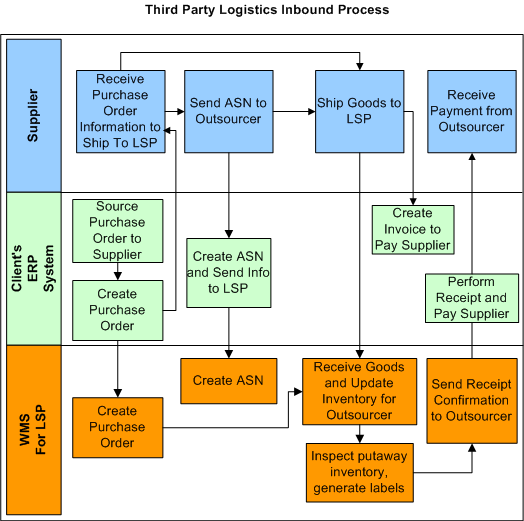
Outbound Flow
Similarly for the outbound flow, the client sends the shipment request to the LSP to ship the material to its customer. The LSP performs the picking, packing, and shipment transactions and sends a shipment confirmation to the client. Note that all of the outbound documents such as the packing slip and bill of lading have client-specific information. The client updates the inventory in its system and raises an invoice to bill the customer. The following diagram depicts the third party logistics (3PL) outbound process.
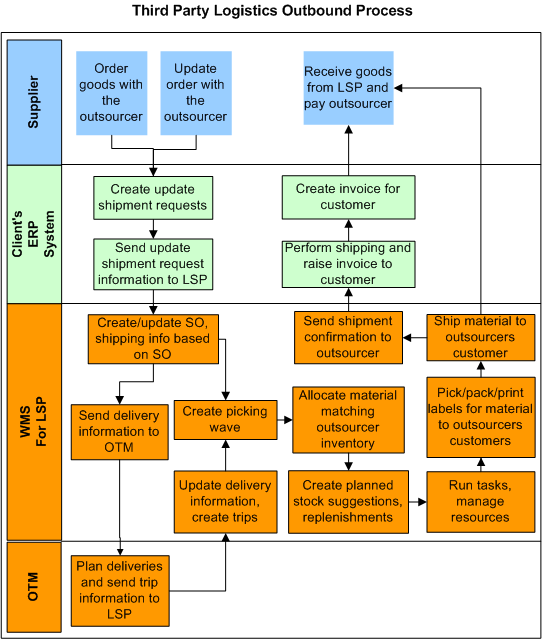
Returns Process
Logistics service providers can also perform returns for their clients by either returning material to suppliers or handling customer returns. In the return to supplier process, the LSP notifies the client of the need to return goods to a supplier. The client sends a return request to the LSP and requests the LSP to return the goods to supplier.
When returning the goods to the supplier, the LSP references the client’s purchase order. The LSP performs a return-to-vendor (RTV) transaction and returns the material to the client’s supplier based on the return request and sends the return confirmation to the client. The client receives the return confirmation from the LSP and a material receipt confirmation and credit note information from the supplier. The client then creates a debit note, which will be adjusted in the future payments.
The following diagram depicts the third party logistics RTV process:
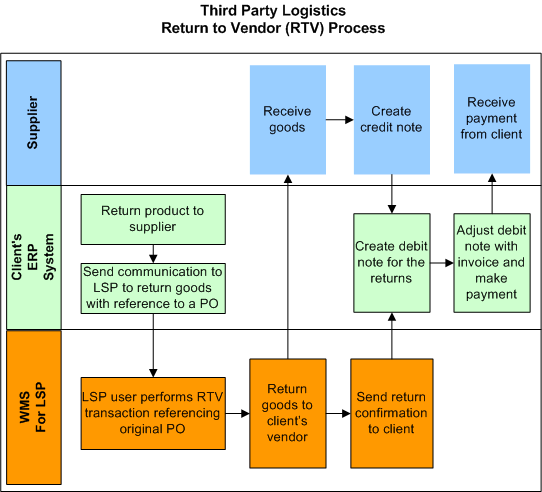
Customer Returns Process
The customer returns process is similar to the return to vendor process:
-
The client’s customer advises the client about returning the goods due to poor quality or rework.
-
The client asks the customer to return the goods to the LSP, and at the same time sends a shipment return request to the LSP.
-
The LSP receives the communication and creates the RMA sales order.
-
The customer sends the material to the LSP.
-
The LSP then receives the material and sends the confirmation to the client.
-
The client receives the communication and creates the credit note and sends it to the customer.
-
The debit note is registered in the customer’s system to adjust against future payments.
The following diagram shows the third party logistics RMA process:
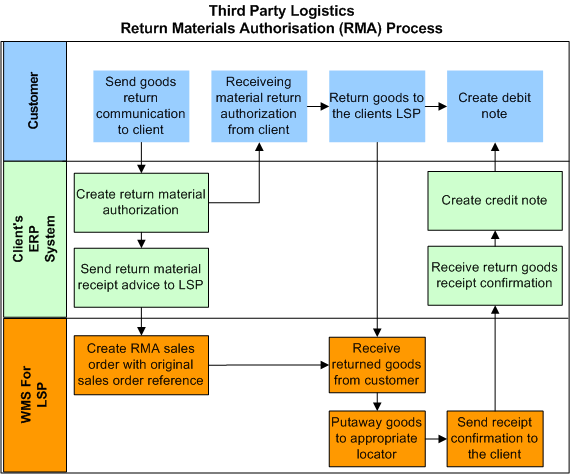
Overview of Third Party Logistics (3PL) Billing
Logistics service providers provide logistic services for clients and bill them periodically for services rendered. An LSP may handle the logistics services for one or more client at any given time. The LSP establishes an agreement with an individual client for the warehousing, services provided, rates, and billing frequency. Third-party billing for LSPs within Oracle Warehouse Management enables you to bill by activity. It uses service contracts, pricing of logistics services, and activity data in WMS to produce an itemized bill based on the actual services an LSP performs on behalf of its clients. WMS provides billing sources for common logistics services such as receiving, put away, storage, staging and shipping of goods. It also enables you to identify your own billing sources such as sweeping and processing of hazmat (hazardous) material.
The following diagram shows an overview of the third party logistics service agreement and billing flow:
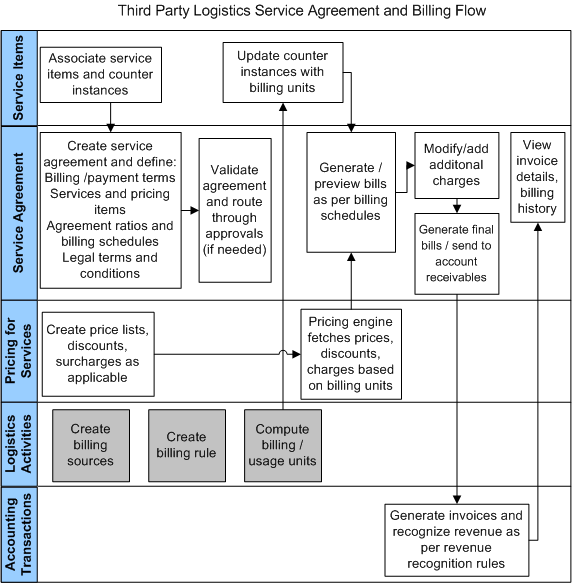
The following graphic outlines the billing process from defining billing rules to invoicing:
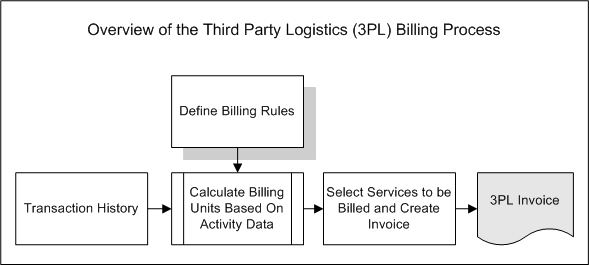
The following steps describe the basic 3PL billing process:
-
Define the billing rules for the client in the Billing Rules window.
-
Retrieve transactional and inventory data, time and labor reporting data, work orders, purchase order receipts, sales order shipments and other warehousing services provided for a given outsourcing client.
-
Generate billing units by updating counter values based on activity usage data.
-
Select the desired services to be billed and create invoice.
-
Generate 3PL invoice and import into Oracle Receivables to process the payment receipt.
Related Topics
Calculate Billing Units concurrent program
Creating Billing Sources
Oracle Warehouse Management uses billing sources to calculate billing units for an activity. You use a billing source to create billing rules which are associated to a particular client. WMS provides the following eight seeded billing sources which you can use when creating business rules:
-
Calculate Number of Receive transactions performed
-
Calculate Number of SO issue transactions performed
-
Calculate Number of Staging Transfer transactions performed
-
Calculate Quantity of Receive transactions performed
-
Calculate Number of Putaway transactions performed
-
Calculate number days locators were occupied for a Client
-
Calculate the total Volume utilized by Client
-
Calculate the total Area utilized by Client
You can also use PL/SQL to write your own billing sources and import them into the system.
To create billing sources
-
Navigate to the Billing Sources window.
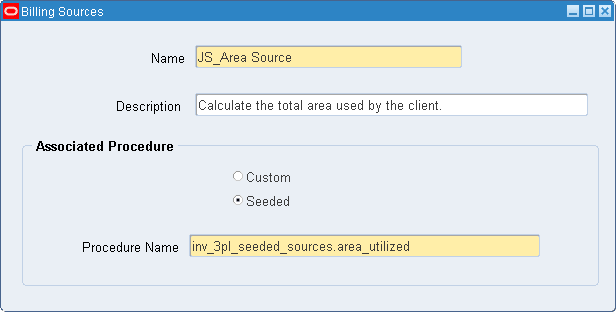
-
Enter a unique name and a description for the billing source.
-
Select the associated procedure:
-
Custom: To use a custom PL/SQL procedure that you created.
-
Seeded: To select a seeded procedure supplied by Oracle Warehouse Management.
Note: You cannot change the name of a procedure of a billing source if:
-
A seeded procedure was used to create the source.
-
A custom procedure was used to create the source and the source has been referenced in one of the billing rules.
-
-
Select the procedure name.
Important: Ensure that the billing source procedure performs any required UOM conversion so that the actual billing unit of measure (UOM) is reflected.
After you define a billing source, you associate it with an existing service agreement (service contract) in the Billing Rules window.
You cannot delete a billing source if it is associated with any active billing rule.
Related Topics
Overview of Third Party Logistics (3PL) Billing
Calculate Billing Units concurrent program
Creating Billing Rules
Oracle Warehouse Management uses the service agreement and the services rendered to establish billing rules. When you establish billing rules for activities, WMS uses the billing rules to determine which transactions and on-hand balances to use as a billing basis. The billing rules act as query criteria on the source transactions to determine which transactions to consider for billing.
You can also create billing rules to charge clients based on the their space usage. For example, you can create a rule to charge for a fixed-space usage, and then bill the client on a monthly basis. You can also establish a minimum usage area for which to bill clients, and charge them an additional fee for additional space used. Finally, you can bill the client based on actual spaced used.
In the Billing Rules window, you select an existing service agreement, and then enter a billing source for the service item lines associated with the service agreement. When the concurrent program Calculate Usage/Billing Units is run, the system identifies the service item lines for each billing rule and calculates the usage for each service item based on the billing source logic.
To create billing rules
-
Navigate to the Billing Rules page.
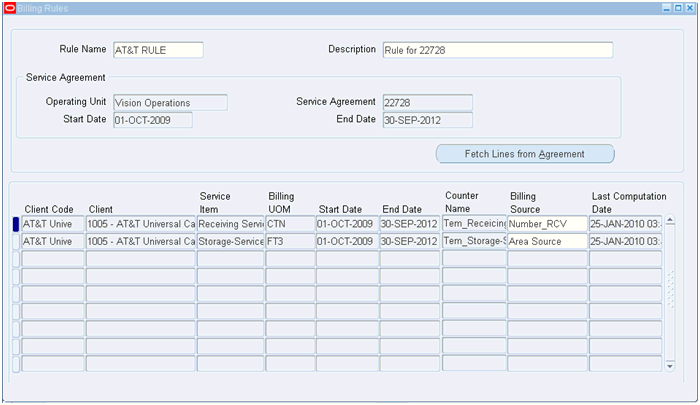
-
Select the values on the Billing Rules page (header and Service Agreement region):
Field Description Rule Name Enter a unique rule name. Operating Unit The operating unit value defaults from one of the following sources: -
When MOAC is not enabled, the operating unit value defaults from the profile option MO: Operating Unit.
-
When MOAC is enabled, the value defaults from the profile option MO: Default Operating Unit. If no value is set for this profile option, then no value defaults in the operating unit field.
Note: You cannot update this field after you save the billing rule.
Service Agreement Select an active service agreement. Start/End Dates Displays the start and end date of the service agreement (defined in Oracle Service Contracts). -
-
Click the Fetch Lines from Agreement button to insert the new usage-based service item lines from the service agreement. If multiple counters are attached to the usage line, then only the first available counter is retrieved. Only one counter per usage service is permitted.
-
The following table describes the main service line information that displays on the Billing Rules page when you click the Fetch Lines from Agreement button:
Field Description Client Code Displays the client code corresponding to the bill-to account on the contract line. Client Displays the concatenated account number and client name corresponding to the bill-to account on the contract line. Service Item Displays the service item name. Start Date / End Date Displays the start and end dates of the service item. Counter Name Displays the counter associated to the service item in service agreement. Billing Source Select the billing source for the service agreement line. In this set up, each service line of the agreement is associated to a billing source so billing units can be calculated for each service as desired. (You define the billing source in the Billing Sources window.) Last Computation Date Displays the date and time when the concurrent program sources the value for the service item.
When you need to calculate usage and billing units, run the concurrent program Calculate Billing Units.
-
You cannot create multiple billing rules for the same service agreement. A warning message appears if you try to create a new billing rule when another already exists for the service agreement.
-
You cannot manually add or delete service item lines, but only update the billing source on the lines.
-
Only one counter can be associated with a service item.
Related Topics