Processing Corporate Credit Cards
This appendix covers the following topics:
- Credit Card Process Flows
- Credit Card Processing Steps
- Company Pay Credit Card Transactions Accounting
- Accounting for Credit Card Transactions
- Managing Credit Card Transactions
Credit Card Process Flows
When you implement the corporate credit card functionality for Internet Expenses, one of the essential decisions you need to make is whether your company or your employees are responsible for paying the credit card provider. The three payment options which you can implement in Internet Expenses are:
-
Individual Pay. Employee pays the credit card provider for all credit card transactions.
-
Both Pay. The employee pays the credit card provider for personal expenses, and your company pays the credit card provider for business expenses.
-
Company Pay. Company pays the credit card provider for all transactions.
The entire credit card transactions process flow is different for each of the three payment options. This section provides examples of the transactions process flow for each payment option. For the examples, assume that an employee reports both cash and other expenses, and categorizes credit card transactions as both business and personal when creating and submitting the expense report.
For information about setting up credit cards for use with Internet Expenses, see: Establishing Corporate Credit Cards.
Note: Use Oracle Payments to pay credit card providers through EFT or ACH. See: Oracle Payments Implementation Guide.
Individual Pay Scenario
The individual pay scenario is simpler than both or company pay. Whether a user identifies credit card transactions as business or personal expenses, the user pays the credit card provider for all transactions. When the employee creates an expense report, only those transactions designated as business are reported on the expense report. The employee is eventually reimbursed by their employer for those credit card business expenses.
To process credit card transactions:
-
Obtain the credit card transactions data file from your credit card provider.
-
Load and validate your transactions. See: Loading and Validating Credit Card Transactions for more information.
-
Create and submit expense report.
When users create expense reports, they select the credit card transactions that they want to submit on an expense report. During this step, users determine if transactions are business or personal expenses. By default, transactions are flagged as Business. Users will only be reimbursed by their employers for business expenses. Once processed on an expense report, credit card transactions are no longer available in the list of transactions to be added to expense reports. This is true for both business and personal expenses.
-
Approve and Review Expense Reports.
After the user submits the expense report, the manager needs to approve the expense report. After the manager has approved the expense report, then your expense report needs to be verified to ensure that required receipts are sent in and that the expense report is in compliance with your company's business policies.
-
Export the Expense Reports into Payables.
After the expense report has been approved and reviewed, it is ready to be exported into Payables as an invoice. To create the invoice due to the employee, you need to select the Source of Internet Expenses when you run the Expense Report Export program.
See: Expense Report Export Program, Oracle Payables User Guide.
This diagram illustrates the Individual Pay Scenario.
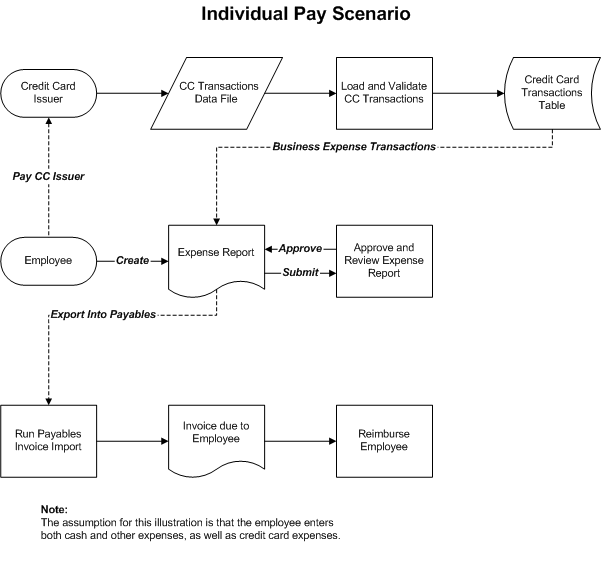
Both Pay Scenario
For the Both Pay scenario, your company pays the credit card provider for transactions that are categorized as business expenses. Employees are expected to pay the credit card provider for all credit card transactions reported as personal expenses. As shown in the illustration, an invoice cannot be created for the credit card provider until the expense report is exported into Oracle Payables as an invoice.
-
Obtain the credit card transactions data file from your credit card provider.
-
Load and validate your transactions. See: Loading and Validating Credit Card Transactions for more information.
-
Create and submit an expense report.
When users create expense reports, they select the credit card transactions that they want to submit on an expense report. For the Both Pay Scenario, users will only be reimbursed by their employers for cash and other business expenses. Once processed on an expense report, credit card transactions are no longer available in the list of transactions to be added to expense reports. This is true for both business and personal expenses.
-
Approve and review expense reports.
Once the Payables review process is complete for an expense report, the expense report splits into two expense reports to create invoices for the user and the credit card provider: Cash and Other Expenses and Credit Card Expenses. The expense report number for the Credit Card Expenses expense report becomes <expense report number>.1.
Note: The Credit Card Expenses expense report is not viewable in the Expenses Entry pages or the Expenses Reporting and Analysis pages, but is available to Expenses Audit.
-
Export the expense reports into Payables. Enter Internet Expenses in the Source parameter of the Expense Report Export program.
See: Expense Report Export Program, Oracle Payables User Guide.
The user invoice contains accounting distributions for both the Cash and Other Expenses and Credit Card Expenses. The credit card provider invoice contains a single accounting distribution for all credit card expenses.
This diagram illustrates the Both Pay Scenario.
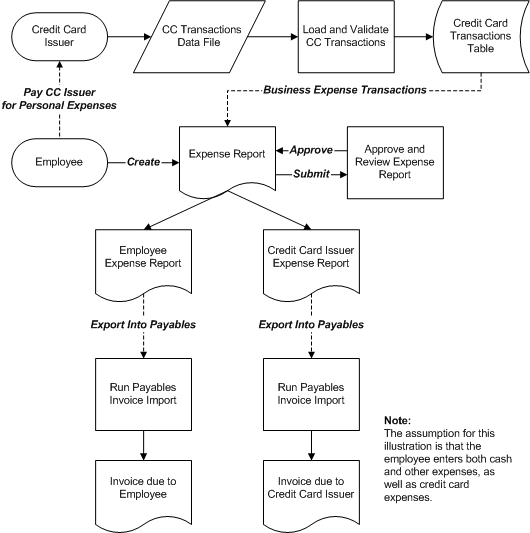
Company Pay Scenario
For the Company Pay scenario, employers pay for all credit card transactions incurred by their employees. Employees are only reimbursed for cash and other (out of pocket) business expenses. Credit card transactions reported as business expenses have no effect on the amount that is reimbursed to the employee. On the other hand, if an employee reports any transactions as personal expenses, these transactions are offset against any cash and other expenses reported on the expense report. In other words, the amount reimbursable to the employee will be reduced by the amount of credit card personal expenses.
To process a Company Pay expense report:
-
Obtain the credit card transactions data file from your credit card provider.
-
Load and validate your transactions. See: Loading and Validating Credit Card Transactions for more information.
-
Create and submit expense report.
When users create expense reports, they select the credit card transactions that they want to submit on an expense report. During this step, users determine if transactions are business or personal expenses. Users will be reimbursed by their employers for only cash and other business expenses. (Cash and other expenses represents expenses that were not charged to the company credit card but are business expenses.) They will not be reimbursed for any business credit card expenses. Credit card transactions designated as personal expenses will reduce the amount that the employee will be reimbursed. Once processed on an expense report, credit card transactions are no longer available in the list of transactions to be added to expense reports. This is true for both business and personal expenses.
-
Approve and Review Expense Reports.
For both the manager approval and expense report audit/review, any credit card transactions designated as personal expenses will be listed as a separate negative line item on the expense report. This negative line item will have an expense type of “Personal”.
-
Export the Expense Reports into Payables.
To create the invoice due to the employee, you need to select the Source of Internet Expenses when you run the Expense Report Export program. When the employee invoice is created, an API is called that is used to account for expense reports when the Company Pay option is used.
See: Expense Report Export Program, Oracle Payables User Guide.
-
Create and import the credit card provider invoice.
To create the credit card provider invoice and import it into Oracle Payables, you must run the Create Credit Card Issuer Invoice program in Payables.
This diagram illustrates the Company Pay Scenario:
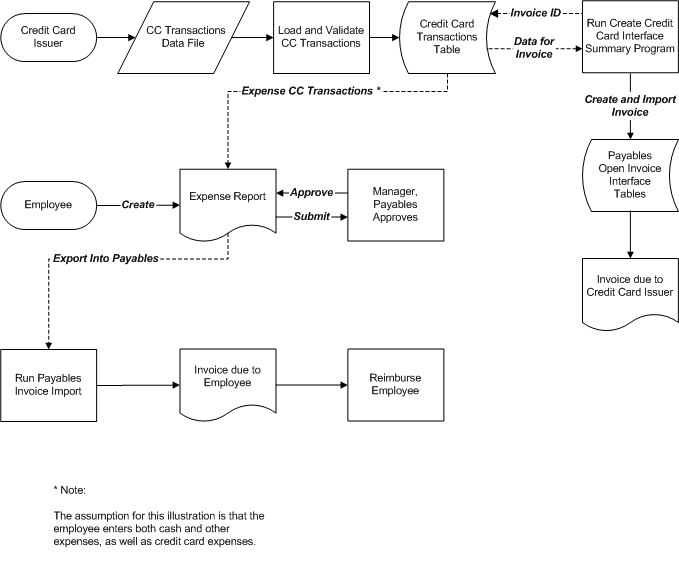
Related Topics
Expense Reports and Credit Cards, Oracle Payables User Guide
Credit Card Processing Steps
This section discusses the tasks that you must perform to process credit card transactions.
Obtaining the Credit Card Transactions Data File
Make arrangements with your credit card provider to receive daily or monthly credit card transaction data files. You can use various mechanisms to receive the data files such as by using file transfer protocol (ftp). When you receive the files, be sure to save them with unique names to a secure network directory so that you do not overwrite any existing data files.
Loading and Validating Credit Card Transactions
Overview of Loading and Validating Credit Card Transactions
The steps for loading and validating credit card transactions are the same regardless of your company’s pay scenario. Transactions are loaded to the AP_CREDIT_CARD_TRXNS_ALL database by either of these methods:
-
Using the combined load and validate concurrent programs.
-
Using separate load and validate programs.
It is recommended that you use the combined load and validate concurrent programs. If you prefer to use the SQL Loader control files or use a customized loader logic, you should use the separate load and validate programs.
Note: If you use the combined load and validate concurrent programs, you do not need to modify or maintain control files.
Managing Level 3 Transaction Data
You can upload level 3 transaction data for MasterCard CDF3 and Visa VCF4 formats. Level 3 transaction data refers to the detailed transactions that constitute a single transaction line on the credit card statement. For example, a single hotel transaction can contain the detailed transactions of room charge, meals, and room service. The MasterCard CDF3 or Visa VCF4 concurrent program loads and validates level 3 transaction data and releases it for use in expense reports as itemized transactions.
The merchant can provide level 3 transaction data either with the main transaction data or as a separate delivery. If it is a separate delivery, the concurrent program holds the main transaction data for a specified time period while waiting for the level 3 data. During this wait period, the main transactions are not available to expense reports.
The wait period definition for a merchant takes place the first time the level 3 transaction data provided by the merchant is loaded and validated in Payables. The concurrent program begins holding main transaction data the first time that a wait period exists, that is, the first main transaction data delivery after the first delivery of level 3 data. The wait period assigned to the merchant is equal to the difference in the number of days between receiving the main transaction and receiving level 3 transaction data. The merchant's wait period is updated after each delivery of level 3 transaction data, as an average of all wait periods.
You can also set a default wait period at the card program level by entering a value in the Transaction Detail Wait Days field of the Card Programs window. If defined, Payables uses the smaller value between the card program wait period and the merchant wait period as the wait period for the particular transaction.
Note: Because of potentially long merchant wait periods, it is recommended to assign a reasonable wait period to each of your card programs.
Once credit card transactions are validated, employees can access the transactions during expenses entry and add the transactions to their expense reports.
Using the Combined Load and Validate Concurrent Programs
Load and validate your credit card transactions using one of the following concurrent programs:
-
MasterCard CDF Transaction Loader and Validation Program
-
MasterCard CDF3 Transaction Loader and Validation Program
-
American Express Transaction Loader and Validation Program
-
Visa VCF4 Transaction Loader and Validation Program
-
US Bank Visa Transaction Loader and Validation Program
-
Diner’s Club Transaction Loader and Validation Program
Note: If you are using the MasterCard CDF loader and validation programs, request the tab-delimited version of the transaction data file from MasterCard.
Note: The mappings between card issuer transactions files and the AP_CREDIT_CARD_TRXNS_ALL database table are embedded in the programs and cannot be modified. Therefore, if the transaction files provided by your card issuer do not use one of the supported file formats, you will need to define a method to load the transactions into the database, for example, by using SQL*Loader.
Use the Standard Request Submission windows to all load and validation programs. See: Running Reports and Programs, Oracle Applications User's Guide.
Using the Separate Load and Validate Programs
To load and validate credit card transaction data in separate steps:
-
Load the transactions using one of the following programs:
-
American Express Transaction Loader
-
US Bank Visa Transaction Loader
-
Diner’s Club Transaction Loader
-
Bank of America Visa Transaction Loader
Note: For the US Bank Visa and Bank of America Visa Transaction Loader, and for certain MasterCard data files, you first need to run the Credit Card Transaction Loader Preformat program. Also, instead of specifying the data file path in the loader programs, you specify the path in the Preformat program. In addition, you need to specify an Output Data File path.
-
-
Validate the credit card transactions using the Credit Card Transactions Validation program.
Note: Oracle Payables comes seeded with four Request Sets so that you can load and validate transactions at the same time. See: Credit Card Transactions Validation Program, Oracle Payables User Guide.
If your card issuer transaction file is not one of the supported formats, you will need to define a method to load the transactions into the database, for example, by using SQL*Loader. See: Establishing Corporate Credit Cards.
Managing Invalid Transactions
Credit Card Transactions Validation concurrent programs validates credit card transactions loaded to the AP_CREDIT_CARD_TRXNS_ALL table. If any transactions are invalid, you will receive a notification. You then use the Credit Card Transactions page to review the list of invalid transactions.
The Credit Card Transaction Validation Program concurrent program lists invalid transactions according to one of these rejection reasons:
-
Invalid Billed Amounts. The billed amount of the transaction is either null or less than or equal to 0.
-
Invalid Billed Currency Codes. The billed currency code of the transaction is not recognized.
-
Invalid Billed Date. The billed date of the transaction is null.
-
Invalid Card Numbers. The credit card number does not match a defined credit card.
-
Invalid Merchant Names. The merchant name of the transaction is null.
-
Invalid Posted Currency Codes. The transaction amount is either null or less than or equal to 0.
-
Invalid Transaction Dates. The date of the transaction is null.
Managing New Credit Card Accounts
If new credit card accounts are detected by the loader program, they may or may not be matched to employees and activated. When the credit cards are created, you will receive a notification. If the credit cards are not matched, or they are matched but not automatically activated, use the New Credit Card Accounts page to complete this process.
Note: This feature is only available when you use the MasterCard or American Express combined loader and validation concurrent programs. See: Automatically Creating Credit Card Accounts for more information.
Creating and Submitting an Expense Report
Your self-service users create and submit expense reports. When users create an expense report, users have the option to categorize credit card transactions as business or personal expenses. Depending on the payment scenario your company uses, how employees categorize the transactions will determine how much the employee is reimbursed, as well as who pays the credit card provider. After the expense report is complete, users then submit the expense report for approval.
Approving and Reviewing Expense Reports
Your self-service users can approve and review expense reports. Once submitted, managers need to approve the expense reports. After approval, the expense reports must be reviewed for business policy compliance and also to verify that all required receipts have been received. Once this process is done, the expense reports are ready to be exported into Oracle Payables as invoices.
Exporting the Expense Report into Oracle Payables
To export an expense report into Oracle Payables, from the Submit Request window select the Expense Report Export program in Oracle Payables. Among other parameters, you must select the Source of Oracle Internet expenses. This process exports the expense report into the Oracle Payables Open Interface. The Payables Open Interface tables Import APIs are used to indirectly import expense report transactions from the Open Interface tables to the Payables Invoice tables. Alternatively, administrators can also run the Expense Report Export concurrent program from the Internet Expenses Auditor responsibility. This gives them immediate feedback on expense reports that failed the expense report export, were omitted due to holds, were successfully exported, or have prepayments applies to them.
Tip: Some users may plan to run the Expense Report Export concurrent program from the Payables Concurrent Request Form. To review the results of the export from this form, as opposed to the web audit page, they can add the function, Function Name: OIE_EXPORT_RESULTS_FN (User Function Name: Expenses: Export Results) to the Payables menu.
Creating the Credit Card Provider Invoice
This step for the Company Pay payment option only: To create the invoice due to the credit card provider, run the Create Credit Card Issuer Invoice program in Oracle Payables. To run this program, you must specify the credit card program. You can optionally specify the From Billing Date and To Billing Date to limit the range of transactions that are picked up by the program. After this program successfully completes, a single invoice is created in the Oracle Payables open interface table. Specifically, the invoice is created in the AP_INVOICES_INTERFACE and the invoice lines are created in the AP_INVOICE_LINES_INTERFACE table.
In addition to creating the invoice, the invoice ID is also copied back to the credit card transactions that were used to create the invoice. Specifically, the invoice ID is copied to the company_prepaid_invoice_id column of the AP_CREDIT_CARD_TRXNS_ALL database table.
Note: You must first set up the Expenses Clearing account in the Payables Financial Options or the Card Program windows.
Company Pay Credit Card Transactions Accounting
When you use the Company Pay scenario, accounting for credit card transactions is different from the other two payment options. If you use either the Individual Pay or Both Pay options, credit card transactions are not accounted for until the expense report is exported into Payables as an invoice. For Company Pay, there are two stages of the entire credit card transactions process that involve accounting activity. The first stage is when the credit card provider invoice is created, and the second stage is when employee expense reports are exported into Payables.
The Company Pay option requires accounting estimates to properly record credit card transaction expenses to your general ledger. To illustrate, when the credit card provider invoice is created, you will not know at that point what is the actual accounting for these transactions. To properly account for credit card transactions, you first must record the accounting activity to a clearing account. When the expense reports are exported into Payables, you can record the actual expenses to the proper General Ledger accounts with offsetting entries to the clearing account.
To facilitate accounting for credit card transactions, a General Ledger Account field has been developed just for accounting for Internet Expenses credit card transactions. Specifically, this General Ledger Account is the Expenses Clearing field on the Oracle Payables Financial Options window. You can also define the expense clearing account in the Card Program window in Oracle Payables. The value that is defined in the Card Program Window takes precedence over the value in the Financial Options window.
When you define the Expenses Clearing account, you should evaluate your business process before you select the proper natural account segment. Specifically, you need to determine which Account Type the natural account segment should be. (The Account Type is determined when you define your accounting segments in the Qualifiers field of the Segment Values window.) Since most if not all of the transactions will represent business expenses, you might want to define this account as an Expense Account Type. Once the credit card provider's invoice is created, the credit card transactions are immediately recorded to the income statement.
As for the activity in the Expenses Clearing account, there most likely will be timing differences between when the credit card transactions are first recorded, and when the actual accounting is determined via the expense reports. To illustrate, if all credit card transactions are submitted on expense reports and the expense reports are all exported as invoices into Payables in the same period as when the credit card provider's invoice was created, the balance in the Expenses Clearing account will be unchanged for the accounting period. If all expense reports are not exported as invoices in the same accounting period as when the invoice is created, these are considered timing differences and there will be net changes to the clearing account.
If there are timing differences, you may need to record reversing journal entries to properly record expenses in the accounting period that they were incurred in. In other words, you may need to create reversing entries at the end of each accounting period to estimate to which GL expense accounts the transactions will eventually be recorded. You should also take into consideration any personal expenses that may be reported when you create reversing journal entries.
In addition to recording estimates of expenses, you should reconcile credit card transactions each accounting period. You will need to establish a business process to perform this activity. To properly perform your reconciliation, take into account these considerations:
-
Beginning balance for the expenses clearing account
-
Transactions charged to the clearing account for the accounting period
-
Expenses cleared from the account when expense reports are exported into Payables
-
Ending balance for the expenses clearing account
Accounting for Credit Card Transactions
The accounting entries that are created will be different depending on which payment option is used. To illustrate the accounting entries, assume that an expense report was created with these details:
-
Cash and Other Expenses: $500
-
Credit Card Business Expenses: $650
-
Credit Card Personal Expenses: $299
Also, assume that the total credit card transactions received from the credit card provider was $949 (the sum of the business and personal expenses). In addition, assume that there are no employee advances applied to the expense report. This table summarizes who will be invoiced based on the payment scenario.
| Payment Scenario | Report Total * | Amount Due Employee | Amount Due Credit Card Company |
|---|---|---|---|
| Individual Pay | 1,150.00 | 1,150.00 | 0.00 |
| Both Pay | 1,150.00 | 500.00 | 650.00 |
| Company Pay | 1,150.00 | 201.00 | 949.00 |
* The report total only includes cash and other expenses and credit card business expenses.
When the employee's invoice is first exported into Payables, the invoice amount at the header level will equal the Amount Due Employee as noted in the table above. This table describes the complete accounting for all invoices created (note that all lines shown as expense lines, whether business or personal, represent the invoice distribution lines for the invoices).
Individual Pay
| Account | Debit | Credit |
|---|---|---|
| Out of pocket business Expense | 500.00 | |
| Credit card business expense | 650.00 | |
| Liability (due to employee) | 1,150.00 |
Both Pay
User Invoice
| Account | Debit | Credit |
|---|---|---|
| Cash and other expenses | 500.00 | |
| Liability (due to user) | 500.00 | |
| Credit card expenses | 650.00 | |
| Expense Clearing account | 650.00 |
Credit Card Provider Invoice
| Account | Debit | Credit |
|---|---|---|
| Expense Clearing Account | 650.00 | |
| Liability (due to credit card provider) | 650.00 |
Company Pay
| Account | Debit | Credit |
|---|---|---|
| Expense Clearing account | 949.00 | |
| Liability (credit card provider) | 949.00 |
To create invoice due to a credit card provider. Note that all credit card transactions are charged to the Expenses Clearing account. This is always the case.
| Account | Debit | Credit |
|---|---|---|
| Out of pocket business expense | 500.00 | |
| Credit card business expense | 650.00 | |
| Credit card business Expenses Clearing a/c offset | 650.00 | |
| Credit card personal Expenses Clearing a/c offset | 299.00 | |
| Liability (due to employee) | 201.00 |
As outlined above, when the Company Pay payment scenario is used, there are two different points in the process when accounting entries are created in relation to the clearing account. The first accounting entry is created when the invoice due to the credit card provider is created.
The second accounting entry is created once a user submits their expense report and it is exported into Payables by running Expense Report Export. The first four lines in the accounting entry are the actual lines that you will see in the invoice Distributions window in Payables for the invoice due to the employee.
Managing Credit Card Transactions
You can set up Oracle Internet Expenses to enforce credit card transaction submission, manage outstanding transactions and manage Inactive Employee Transactions.
Enforcing Transaction Submission
When your company uses either the Both Pay or Company Pay payment scenario, you need a way to ensure that employees are submitting the credit card transactions on expense reports in a timely basis. Employees will have less incentive to process transactions in a timely basis if they are not responsible for paying the credit card issuer, except for personal transactions in the Both Pay scenario.
To enforce timely transaction submission, define transaction submission policies. See: Setting Up Credit Card Policies.
There are three programs to help you to manage your outstanding credit card transactions:
Credit Card Outstanding Transactions Summary Report. The Credit Card Outstanding Transactions Summary Report generates a report that summarizes the total amount of outstanding transactions.
Credit Card Outstanding Transactions Management (Aging) program. The Credit Card Outstanding Transactions Management (Aging) program generates a report that summarizes transactions according to their aging buckets and based on the status of the transaction. The Credit Card Outstanding Transactions Management (Aging) program also sends notifications to employees and managers for unsubmitted transactions, and can also escalate notifications up the management hierarchy if employees do not submit their transactions on time. Oracle Internet Expenses determines the age of transactions based on the posted date.
Credit Card Outstanding Transactions Management (Details) program. The Credit Card Outstanding Transactions Management (Details) program generates a report that lists every transaction. The Credit Card Outstanding Transactions Management (Details) program also sends notifications to employees and their managers for unsubmitted transactions and notifications to managers for transactions that were submitted, but are unapproved.
Managing Inactive Employee Transactions
The Inform Manager of Inactive Employee Transactions workflow process manages all of an inactive employee's credit card transactions. The process sends notifications to managers and lets the managers automatically assign the employee's securing attribute to themselves so they can submit the inactive employee's transactions. The process also sends out reminder notifications and will escalate the notifications up the management hierarchy if the manager does not resolve the transactions on time. You must run the Credit Card Transactions Inactive Employees Process to trigger the workflow process.
Related Topics
Managing Credit Card Outstanding Transactions, Oracle Payables User Guide