Interagency Transaction Processes
Interagency Transaction Processes Overview
An interagency transaction is a transfer between federal agencies that involves two or more different appropriations, funds, or receipt accounts and is classified as an expenditure transaction.
An expenditure transaction is a withdrawal from one account and a credit to another account when the withdrawal and credit are recorded in the central accounts of the Department of Treasury, Financial Management Service (FMS) as an expenditure and repayment.
Expenditure Transactions Examples
Examples of expenditure transactions include:
-
Withdrawals and credits between accounts
-
All transfers between budgetary and nonbudgetary accounts
-
Annual travel advance adjustments
-
Adjustments to correct errors in expenditure transactions
-
Withdrawals and credits not specifically defined as nonexpenditure transactions
Regulations governing these transactions are documented in the Treasury Financial Manual (TFM), 2-2500.
Required Processing Methods
To process interagency transactions, agencies are required to use one of these methods:
-
Use the SF 1080 Voucher for Transfers Between Appropriations and/or Funds when the Department of Treasury does not disburse payments for at least one of the agencies involved in the interagency transfer. A check is required to complete these transactions.
-
Use the SF 1081 Voucher and Schedule of Withdrawals and Credits document or the Intra-governmental Payment and Collection System (IPAC) when the Department of Treasury disburses payments for both agencies involved in the interagency transfer. No check is required to complete these transactions.
Oracle U.S. Federal Financials enables you to comply with the interagency transaction requirements for agencies by providing the Interagency Transactions process.
Setup and Processing Considerations for the SF 1081
If the agency is assigned only one Agency Location Code (ALC), then it is recommended to select Default ALC in the Define Federal Options window. If the agency is assigned multiple ALCs, the following options apply:
-
The agency can choose to not select Default ALC in the Define Federal Options window and assign a payment method on every interagency transaction.
-
The agency can select Default ALC in the Define Federal Options window and assign a payment method for the transactions where the ALC is different than the default ALC assigned in the Define Federal Options window.
The table below describes billing agency ALC setup and results for the SF 1081.
| Is the payment method defined on the Transaction? | Is the Agency Location Code defined on primary bank account of payment method? | Is the Default ALC check box selected in the Define Federal Options window? | SF 1081 Results |
|---|---|---|---|
| Yes | Yes | Yes | ALC from the primary bank account of the payment method is used as the billing agency ALC. |
| Yes | Yes | No | ALC from the primary bank account of the payment method is used as the billing agency ALC. |
| Yes | No | Yes | Exception: Transaction is not printed. Transaction is included in the log file with a message as to why it is not printed. Solution: Add the ALC to the Agency Location field on the bank account. |
| Yes | No | No | Exception: Transaction is not printed. Transaction is included in the log file with a message as to why it is not printed. Solution: Add the ALC to the Agency Location field on the bank account. |
| No | N/A | Yes | ALC from the Define Federal Options window is used as the billing agency ALC. |
| No | N/A | No | Exception: Transaction is not printed. Transaction is included in the log file with a message as to why it is not printed. Solution: Add payment method to the transaction or select the Default ALC check box in the Define Federal Options window. |
Interagency Billing and Payment for SF 1080 Transactions Diagram
This diagram shows the Interagency Billing and Payment for SF 1080 Transactions diagram as described in Interagency Transactions Process for SF 1080.
Interagency Billing and Payment for SF 1080 Transactions Diagram
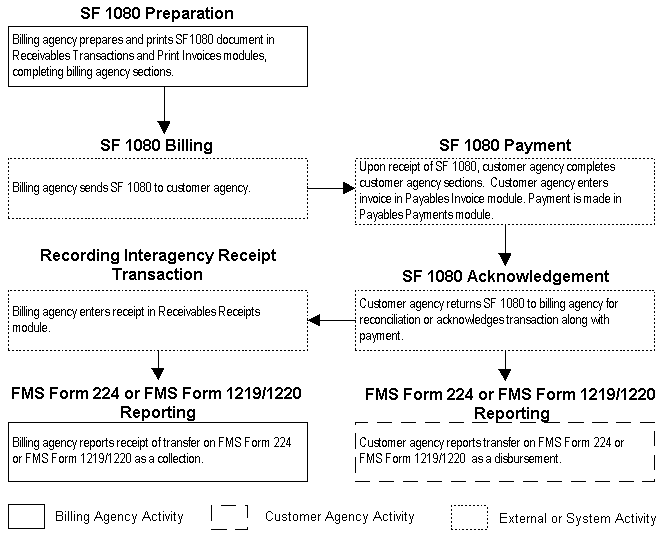
Interagency Billing and Payment for SF 1081 Transactions Diagram
The diagram shows the Interagency Billing and Payment for SF 1081 Transaction diagram as described in the Interagency Transactions Process for SF 1081.
Interagency Billing and Payment for SF 1081 Transactions Diagram
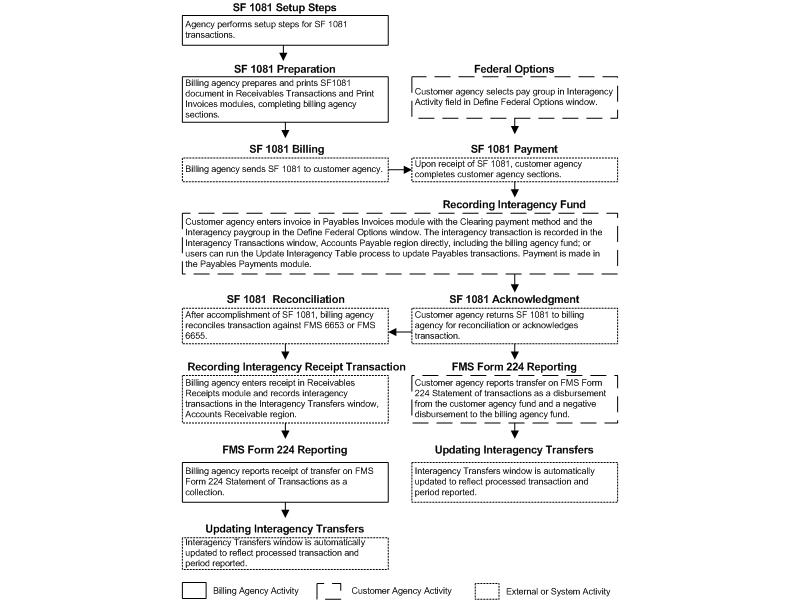
Interagency Billing and Payment for IPAC Transactions Diagram
The diagram shows the Interagency Billing and Payment for IPAC Transactions diagram as described in the Interagency Transaction Process for IPAC Transactions.
Interagency Billing and Payment for IPAC Transactions Diagram
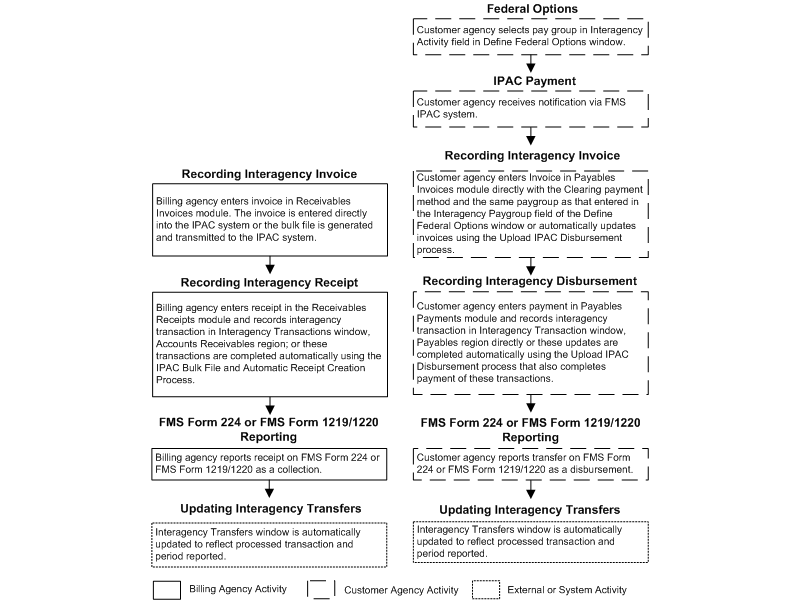
IPAC Bulk File and Automatic Receipt Creation Process Diagram
The diagram shows the IPAC Bulk File and Automatic Receipt Creation Process as described in IPAC Bulk File and Automatic Receipt Creation Process for Receivables Transactions.
IPAC Bulk File Process Diagram
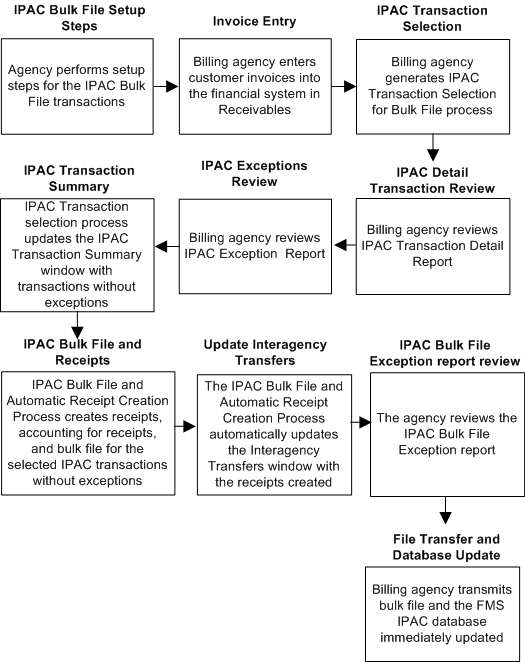
IPAC Disbursement Process Diagram
The diagram shows the IPAC Disbursement Process as described in the IPAC Disbursement Process for Transactions.
IPAC Disbursement Process Diagram
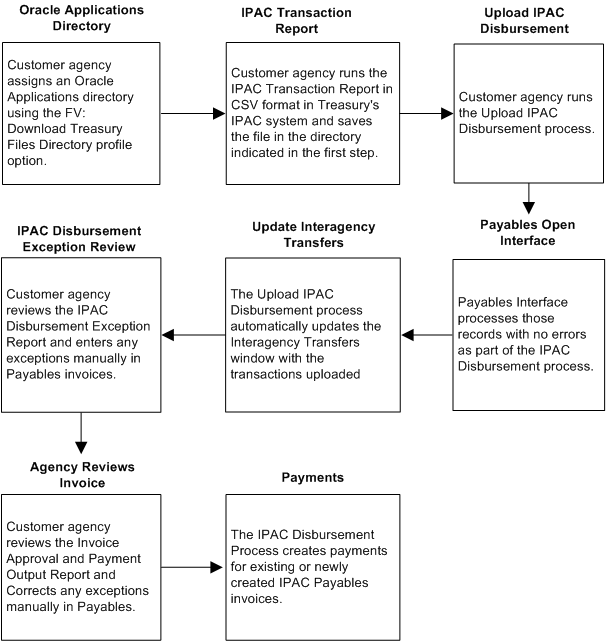
Interagency Transactions Processes
Features
The Interagency Transactions process includes these features:
-
SF 1080 Voucher for Transfers Between Appropriations and/or Funds report, used by billing agencies to initiate interagency transactions when the Department of Treasury is not the disbursing agency for at least one of the agencies.
-
SF 1081 Voucher and Schedule of Withdrawals and Credits report, used by billing agencies to initiate interagency transactions when the Department of Treasury disburses payments for both agencies.
-
IPAC Billing bulk file, used by agencies to perform intra-governmental funds transfers when the transactions are initiated by the billing agency. Receipts are automatically created for transactions.
-
IPAC disbursement that enables agencies to automatically record disbursements and payments billed by another agency through IPAC.
-
Interagency Transfers window that enables billing agencies and customer agencies to record all interagency transactions to ensure proper reporting on the FMS Form 224 report or the FMS Form 1219 and 1220 reports.
Interagency Transactions Process for SF 1080
The Interagency Transactions process for SF 1080 transactions includes these steps:
-
The billing and customer agencies enter required information in the Define Federal Options window. The billing agency must enter Agency Name and Address to be printed on the SF 1080.
-
The billing agency prepares and prints the SF 1080 in the Receivables Transactions and Print Invoices modules.
The Interagency Billing and Payment for SF 1080 Transactions Diagram illustrates the Interagency Transactions processing cycle for SF 1080 transactions.
The billing agency enters:
-
Billing agency department, bureau, and address
-
Customer agency department, bureau, and address
-
Details of amount billed
-
Remittance name and address
-
Accounting classification of billing agency
-
-
The billing agency forwards the SF 1080 to the customer agency.
-
Upon receipt, the customer agency ensures that the transaction is correct and completes:
-
Customer agency voucher number
-
Customer agency schedule number
-
Paid by information
-
Certification of customer office
-
Accounting classification of billing agency
-
-
The customer agency enters the invoice in Payables.
-
After accomplishment, the customer agency returns the SF 1080 to the billing agency along with the payment.
-
If the Department of Treasury disburses payments for the agency, the customer agency reports the transaction as a disbursement on the FMS Form 224 report for the appropriate accounting period.
If the Department of Treasury does not disburse payments for the agency, the customer agency reports the transactions as a disbursement on the FMS Form 1219/1220 report.
-
The billing agency enters the SF 1080 bill and receipt in Receivables.
-
If the Department of Treasury disburses payments for the agency, the billing agency reports the transaction as a collection on the FMS Form 224 report for the appropriate accounting period.
If the Department of Treasury does not disburse payments for the agency, the billing agency reports the transaction as a collection on the FMS Form 1219/1220 report for the appropriate accounting period.
Interagency Transactions Process for SF 1081
The Interagency Transactions process for SF 1081 transactions includes these steps:
-
The billing agency enters bank accounts that are used to receive funds in the Bank Accounts window. The ALC is defined for the bank account.
-
The billing and customer agencies enter required information in the Define Federal Options window. The billing agency must enter Agency Name and address to be printed on the SF 1081. Optionally, the billing agency selects an ALC value and selects the Default ALC check box. When the ALC check box is selected, the ALC value on the Define Federal Options window is used as the default billing agency ALC for transactions when the ALC cannot be determined. The customer agency must enter a paygroup in the Interagency Paygroup field to ensure that interagency transactions appear correctly on the FMS Form 224 report.
-
The billing agency defines the receipt class and payment method in the Receipt Classes window. A primary bank account is assigned to the payment method in the Remittance Banks window. The Remittance Banks window is accessed by selecting the Bank Accounts button from the Receipt Classes window.
-
The billing agency adds customers in the Customers window assigning a primary bank account with the customer ALC for the billing location in the Customer Addresses window. Optionally, a primary payment method is assigned to the Payment Methods tab of the Customers window or the Customer Addresses window in Receivables.
-
The billing agency enters customer invoices in the financial application. These transactions can be entered directly into Oracle U.S. Federal Receivables or imported from an external application. Optionally, the payment method is assigned in the Paying Customer tab of the Transactions window.
-
The billing agency prepares and prints the SF 1081 by initiating one of the Invoice Print SF 1081 processes.
The Interagency Billing and Payment for SF 1081 Transactions Diagram illustrates the Interagency Transactions processing cycle for SF 1081 transactions.
The billing agency enters:
-
Transaction date
-
Customer agency location code, department, bureau, and address
-
Billing agency location code, department, bureau, and address
-
Billing agency voucher number
-
Billing agency appropriation, fund, or receipt symbol
-
Amount billed
-
Details of charges or reference to attached supporting documents
-
Billing agency contact person, approval, and telephone number
-
-
The billing agency forwards the SF 1081 to the customer agency.
-
Upon receipt, the customer agency ensures that the transaction is correct.
The customer agency completes the following:
-
Accounting period charge and credit are to be reported on customer agency Statement of Transactions
-
Customer agency voucher number
-
Customer agency appropriation, fund, or receipt symbol
-
Amount billed
-
Certification of customer office
-
-
The customer agency enters the invoice in Payables and records the operating unit, billing agency name, invoice number, and fund in the Accounts Payable region of the Interagency Transfers window. This allows the billing agency fund to be reported on the customer agency's FMS Form 224. Payment is entered in Payables with a Clearing payment method and the paygroup indicated in the Interagency Paygroup field of the Define Federal Options window. The customer agency can also run the Update Interagency Table process to update Payables transactions.
-
After accomplishment, the customer agency returns the SF 1081 to the billing agency or acknowledges the transaction.
-
The customer agency generates its FMS Form 224 report for the accounting period indicated on the SF 1081. If entered correctly in the Interagency Transfers window, the transaction is included in the FMS Form 224 report as a disbursement in Section I, column 3, and Section II, line 1 and as a negative disbursement to the Billing agency Fund in Section I, column 3, and Section II, line 1.
Note: If a payment with the Payment Method of Clearing and the pay group indicated in the Interagency Paygroup field of the Define Federal Options window is not entered in the Interagency Transfers window, Accounts Payable region, the transaction is not reported on the FMS Form 224 report. The transaction appears on the FMS Form 224 Exception Report for correction. To allow corrections to be made, Oracle recommends that the FMS Form 224 report be printed in Preliminary mode to determine if transactions were omitted before printing in Final mode for submission.
-
The billing agency receives the FMS 6653 Undisbursed Appropriation Account document or the FMS 6655 Unavailable Receipt Account Ledger document from FMS indicating accomplishment by the customer agency. The billing agency reconciles it against the completed transaction. Any errors must be resolved by contacting the customer agency or FMS.
-
The billing agency enters the SF 1081 receipt in Receivables. The receipt is also recorded in the Interagency Transfers window, Accounts Receivable region, to ensure proper reporting of the transaction on the FMS Form 224 report.
-
The billing agency reports the transaction on its FMS Form 224 report for the appropriate accounting period. The transaction is reported in Section I, column 2 as a collection, and in Section II, line 1 as a negative disbursement.
Note: If the receipt is not entered in the Interagency Transfers window, Accounts Receivable region, the transaction is not reported on the FMS Form 224 report properly. The transaction is reported as a collection and is not reported as a negative disbursement in Section II.
Example: Billing Agency
This example illustrates the SF 1081 interagency transaction performed from the point of view of the billing agency.
Agency ABC bills Agency XYZ using the SF 1081 Voucher and Schedule of Withdrawals and Credits document. Agency XYZ must effect a transfer in the amount of $5,000 to fund 20X1234.
Agency ABC prints the SF 1081, specifying fund 20X1234 as the fund to receive the transfer.
Agency ABC waits for accomplishment from Agency XYZ. Receipt of either FMS 6653 or FMS 6655 from FMS is required to reconcile the transaction.
After reconciliation or the resolution of errors or discrepancies, Agency ABC is able to report the transfer as a collection on its FMS Form 224 report by entering the receipt in Receivables and in the Interagency Transfers window.
Example: Customer Agency
This example illustrates the same transaction performed from the point of view of the customer agency.
Agency XYZ receives the SF 1081 Voucher and Schedule of Withdrawals and Credits document from Agency ABC initiating the transfer in the amount of $5,000 to fund 20X1234.
Agency XYZ enters an invoice in Payables, completes the SF 1081, enters 20X1234 in the Interagency Transfers window as Billing Agency Fund to receive the transfer, and processes the payment.
After accomplishment, Agency XYZ returns the completed SF 1081, if required, and prints its FMS Form 224 report for submission to FMS. FMS generates an FMS 6653 or FMS 6655 and sends it to the billing agency.
Interagency Transaction Process for IPAC Transactions
The Interagency Transaction Process consists of these steps. The Interagency Billing and Payment for IPAC Transactions Diagram illustrates the process.
-
The customer agency enters a paygroup in the Interagency Paygroup field in the Define Federal Options window to ensure that interagency transactions appear correctly on the FMS Form 224 report or FMS Form 1219/1220 report.
-
The billing agency enters the IPAC bill in Receivables.
-
The billing agency records the invoice in the IPAC system in either of the following ways:
The billing agency logs on to the IPAC system and records the bill to the customer agency including additional information in the description area. The IPAC system assigns an IPAC Billing Document Reference Number for the bill.
Alternately, the billing agency uses the IPAC bulk file, which is created in Oracle U.S. Federal Financials.
-
The customer agency is notified of the IPAC bill through the FMS IPAC system.
-
The billing agency records the receipt of IPAC Receivables in the Interagency Transactions window, Accounts Receivable region, to ensure proper reporting on the FMS Form 224 report or the FMS Form 1219/1220 report.
Alternatively, the receipt is automatically recorded in the Interagency Transactions window, Accounts Receivable region if the IPAC Bulk File is created.
-
The customer agency enters the invoice in Payables directly with the Clearing payment method and the Interagency paygroup indicated in the Define Federal Options window, or automatically updates invoices by using the Upload IPAC Disbursement process.
-
The customer agency approves the invoice in Payables and records the transaction in the Interagency Transfers window, Accounts Payable region for the FMS 224 and FMS 1219/1220 processes or reviews the payable transaction generated from the Upload IPAC Disbursement Process. The process creates payments against existing or newly created IPAC transactions.
-
If the Department of Treasury is disbursing payments, the billing agency generates its FMS Form 224 report for the accounting period indicated on the IPAC bill. The transaction is reported. If the receipt is not entered in the Accounts Receivable region of the Interagency Transfers window, the transaction will not be reported properly as a negative disbursement in Section II on the FMS Form 224 report.
If the Department of Treasury is not disbursing payments, the billing agency generates its FMS Form 1219/1220 report for the accounting period indicated on the IPAC bill. The transaction is reported. If the receipt is not entered in the Accounts Receivable region of the Interagency Transfers window, the transaction will not be reported properly on the FMS Form 1219/1220 report.
-
If the Department of Treasury is disbursing payments, the customer agency generates its FMS Form 224 for the accounting period indicated on the IPAC bill. If entered correctly in the Accounts Payable region in the Interagency Transfers window, the transaction is included in the report as an interagency disbursement.
If the Department of Treasury is not disbursing payments, the customer agency generates the FMS Form 1219/1220 for the accounting period indicated on the IPAC bill. If entered correctly in the Interagency Transfers window, the transaction is included in the report as an interagency disbursement.
Note: If a payment with the Payment Method of Clearing and the paygroup indicated in the Interagency Paygroup field of the Define Federal Options window is not entered in the Interagency Transfers window, Accounts Payable region, the transaction is not reported on the FMS Form 224 report or the FMS Form 1219/1220 report. The transaction appears on the FMS Form 224 Exception Report or the FMS Form 1219/1220 Exception Report for correction. To allow corrections to be made, Oracle recommends that the FMS Form 224 or the FMS Form 1219/1220 be printed in Preliminary mode to determine if transactions were omitted before printing in Final mode for submission.
IPAC Bulk File and Automatic Receipt Creation Process for Receivables Transactions
The IPAC Bulk File process includes these steps. The IPAC Billing Bulk File Process Diagram illustrates the process.
-
The billing agency adds customers in the Customers window assigning FEDERAL as the customer class, the Receiver Department Code in the Trading Partner descriptive flexfield, and a primary bank account with the customer ALC for the billing location in the Customer Addresses window.
-
The billing agency records its DUNS number in the Define Federal Options window.
-
The billing agency adds the Disbursing Office (DO) Code in the Alternate Name field in the Remit-To Addresses window.
-
The billing agency enters bank accounts that are used to receive funds in the Bank Accounts window. The ALC is defined for the bank account.
-
The billing agency enters customer invoices in Receivables. The purchase order number is entered in the More tab of the Transactions window.
These transactions can be entered directly into Oracle U.S. Federal Receivables or imported from an external application.
-
The billing agency initiates the IPAC Transaction Selection process.
The IPAC Transaction Summary window enables users to exclude certain invoice transactions using the Exclude check box. Records marked for exclusion are not reported in the IPAC Bulk File.
Exception records can be viewed on the IPAC Exception Report. Transactions with an exception are not reported in the IPAC Bulk File; however, users can correct transactions causing an exception. After correcting the exception, users must rerun the IPAC Transaction Selection process to include the corrected transactions.
-
When appropriate, billing agency users can generate the IPAC Bulk File and Automatic Receipt Creation process to create the IPAC Bulk File in the specified format.
This file contains invoices generated by the billing agency. After the bulk file is generated, the transactions included in the file are updated in the IPAC Transaction Summary window. These records are marked as Processed.
In addition, the transactions included in the file are updated in the Interagency Transactions window, Accounts Receivable region. Exception records can be viewed on the IPAC Bulk File Exception Report. Transactions with an exception are not reported in the IPAC Bulk File; however users can correct transactions causing an exception. After correcting the exception, users must rerun the IPAC Bulk File and Automatic Receipt Creation process to include the corrected transactions on the next bulk file.
-
The process automatically creates receipts for IPAC transactions reported on the bulk file.
-
The FMS IPAC database is updated immediately after successful transmission of the IPAC Bulk File.
IPAC Disbursement Process for Transactions
The IPAC Disbursement process includes these steps. The IPAC Disbursement Process Diagram illustrates the process.
-
The customer agency assigns an Oracle Applications directory using the FV:Download Treasury Files Directory profile option and sets up the AP: Using Invoice Batch Controls profile option.
For information on the FV: Download Treasury Files Directory profile option and the AP: Use Invoice Batch Controls profile option, see Step 3. Specify Profile Options.
-
The customer agency runs the IPAC Transaction Report in CSV format in Treasury’s IPAC system and saves the file in the directory indicated in Step 1.
-
The customer agency runs the Upload IPAC Disbursement concurrent process and referencing the file created in Step 2. This process performs these tasks:
-
Delineates disbursement records
-
Edits purchase order number to determine if it is valid
The purchase order number must be provided in the following format:
PO #/Line #
Users can provide just the purchase order number and the process defaults the line to 1.
An Exception report is produced for records that have invalid purchase order numbers, invalid line numbers, inactive purchase orders numbers, purchase order numbers that are closed, and recurring invoices that cannot be determined.
-
Extracts the fields from Treasury IPAC file and loads the records into the Payables Open Interface tables. The Interagency Billing and Payment for SF 1081 Transactions Diagram and theInteragency Billing and Payment for IPAC Transactions Diagram describe the table mappings for the Payables Invoices Interface.
The following table describes the Payables Invoices Interface Columns.
Payables Invoices Interface Columns Treasury’s IPAC File and Values Inserted in Columns Payables Invoices Interface Columns
* indicates that this is a required field in the interfacePurchase Order Number PO_Number * sequential number assigned during import Invoice_ID * IPAC - Invoice Number Invoice_Num * Summary Amount Invoice_Amount * IPAC Source * Accomplished Date Invoice_Date IPAC Disbursement Reference Number: (insert Reference Number), Quantity: (insert Quantity), Unit Price: (insert Unit Price), Contract Number: (insert Contract Number) Description (PO Description if not entered) Current Date that transactions are loaded into the Interface tables Creation_Date Userid of the person or organization that loads this record into the table Created_By Clearing Payment_Method_Lookup_ Code Default from the Interagency Paygroup on the Define Federal Options window for the Org ID of the person running the import Pay_Group_Lookup_Code The following table describes the Payables Invoices Lines Interface Columns.
Payables Invoice Lines Interface Columns Treasury’s IPAC File and Values Inserted in Columns Payables Invoice Lines Interface Columns
* indicates that this is a required field in the interfacesequential number assigned during import - same as header Invoice_ID * Invoice_line_ID * ITEM Line_Type_Lookup_ Code * Accounting Date Accounting_Date Description Description Purchase Order Number PO_Number Purchase Order Number PO_Line_Number -
Automatically updates and approves invoices that have passed preedits or have not been placed on hold
-
Automatically creates payment batch with the payment date as of the accomplished date on the IDAC file
-
Automatically updates the Interagency Transfers window for those invoices approved and paid
FV_IPAC_IMPORT and FV_IPACT_IMPORT_HISTORY store the IPAC Disbursement File data. FV_IPAC_IMPORT initially stores and validates IPAC import data. FV_IPAC_IMPORT_HISTORY stores only validatedIPAC data.
-
-
After the Payables Open Interface tables are loaded, the Payables Interface processes those records with no errors.
-
The Upload IPAC Disbursement process automatically updates the Interagency Transfers window, Accounts Payable region for the invoices created.
-
The customer agency reviews the IPAC Disbursement Exception Report and enters any exceptions manually in Payables invoices.
-
The customer agency reviews the Invoice Approval and Payment Output Report of the IPAC Automated Payments Process to review invoices that are paid or error reasons for those that could not be paid.
-
The Upload IPAC Disbursement Process creates payments against IPAC transactions.
References
Define Customers,Oracle U.S. Federal Financials Implementation Guide
Federal Options Setup,Oracle U.S. Federal Financials Implementation Guide
Federal Report Definitions Setup,Oracle U.S. Federal Financials Implementation Guide
Printing Transactions, Oracle Receivables User Guide
Entering Basic Invoices in the Invoice Workbench , Oracle Payables User Guide
Recording Manual Payments and Wire Transfers, Oracle Payables User Guide
Paying Invoices with Clearing Payments, Oracle Payables User Guide
Interagency Transaction Procedures
FMS Form 224 Statement of Transactions Report Procedures
FMS Form 1219/1220 Report Procedures
Specify Profile Options ,Oracle U.S. Federal Financials Implementation Guide