Transaction Account Builder
Transaction Account Builder Overview
Use the Transaction Account Builder (TAB) to derive default accounts for their transactions using sources defined in the Accounting Methods Builder (AMB).
Derive accounting codes from the TAB and the AMB. Use the TAB to derive default accounts for transactions before they are accounted. Use the AMB to generate the accounts that appear in the accounting.
Note: TAB only derives default accounts for transactions. These accounts may not be the ones that appear on the subledger journal entries since these are generated by the Create Accounting program based on the application accounting definitions.
If the application does not allow modification of the default accounts for a transaction before it is accounted, you must use the AMB.
See: Accounting Methods Builder Introduction
Transaction Account Components
The Transaction Account Builder Components figure below shows the components that comprise the TAB and is described in the subsequent text. Sources and account derivation rules are shared with the AMB, while transaction account types and transaction account definitions are specific to the TAB.
Transaction Account Builder Components
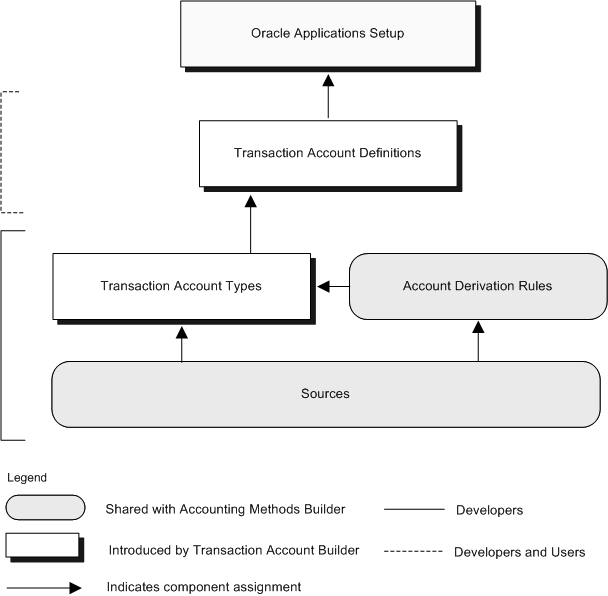
Developers can assign sources to transaction account types. Developers and users can use these sources to derive accounts for a transaction account type to create a transaction account definition. For example, while the bank asset account can be used to derive the cash account for a payment, it might not be useful when deriving the invoice price variance account for a matched invoice. Consequently, the source for the bank asset account is not assigned to the transaction account type for the invoice price variance.
Examples of possible transaction account types for Receivables transactions are Revenue, Tax, Receivable, Freight, Unearned Revenue, Unbilled Receivable, and Bills Receivable. Examples of transaction account receipts are Cash, Unidentified Receipts, Unapplied Receipts, On Account Receipts, Earned Discounts, Unearned Discounts, Remitted Receipts, and Factored Receipts.
Developers and users can assign account derivation rules to transaction account types to create a transaction account definition. These definitions can be assigned as part of the applications setup.
See: Step 2: Create Transaction Account Definitions (Optional)
Transaction Account Builder Setup Process
-
Step 3: Assign Transaction Account Definitions to Application Setup
-
Step 5: Using the Transaction Accounts as Default Accounts for Accounting Methods Builder
Step 1: Create Account Derivation Rules (Optional)
If creating new transaction account definitions, you may need to create new account derivation rules. These rules can be of type Accounting Flexfield or of type Segment and can have a chart of accounts associated with them.
When defining account derivation rules for TAB, ensure the following:
-
The transaction and the accounting chart of accounts are both null or they are the same.
-
All sources used by the account derivation rule are available to the transaction account type to which it is assigned.
Step 2: Create Transaction Account Definitions (Optional)
Use the transaction account definitions to assign account derivation rules to transaction account types. This determines the default account that are derived for an application.
Optionally, developers can seed transaction account definitions, which must be chart of accounts independent. Use these seeded transaction account definitions and create your own by duplicating and modifying seeded definitions or by creating new ones. You can assign a chart of accounts to your definitions.
Creating Transaction Account Definitions
In the Create Transaction Account Definition page, you can:
-
Assign account derivation rules to transaction account types
-
Compare transaction accounting definitions to determine which one meets their requirements
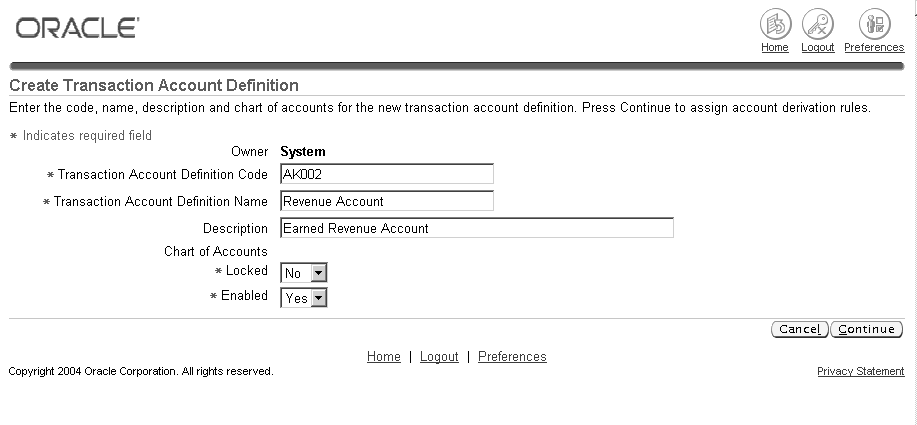
The following procedure describes selected fields.
-
In the Transaction Accounts Definition page, click Create Transaction Account Definition.
-
Select a Chart of Accounts to associate with the transaction account definition.
Seeded transaction account definitions must be chart of accounts independent. You have the option of assigning a chart of accounts.
Once a chart of accounts is associated with a transaction account definition, it cannot be changed.
-
To make the transaction account definition available for assigning as part of the application setup, select Yes in the Enabled drop-down list.
-
To assign account derivation rules, click Continue.
-
In the Segment field, select the segment you want to derive.
If a chart of accounts is not assigned to the transaction account definition, the list of values includes All Segments and the Accounting Flexfield qualifiers. Otherwise, the list of values includes the individual segment names from the chart of accounts.
If both segment and Accounting Flexfield rules are assigned, segment rules have precedence over Accounting Flexfield rules. This enables you to overwrite specific segments of the chart of accounts. However, you are required to provide assignments for all segments of the chart of accounts. For example, you need to assign an account derivation rule to All Segments if you want to include assignments for Accounting Flexfield qualifiers; otherwise, TAB is unable to derive a complete account.
-
In the Account Derivation Rule field, enter the rule you want to use to derive the value for the segment entered in the Segment field.
The list of values for this field includes all account derivation rules that:
-
Are associated with the application of the transaction account definition
-
Only use sources assigned to the transaction
-
Meet the conditions described in the table below:
Chart of Accounts Segment Rule Name Null All Segments List of values includes all account derivation rules with no transaction chart of accounts and no accounting chart of accounts and the output type is Accounting Flexfield. Null Accounting Flexfield Qualifiers List of values includes all account derivation rules with no transaction chart of accounts and no accounting chart of accounts and the output type is Segment and the Accounting Flexfield qualifier matches the Segment field. Not Null All Segments List of values includes all account derivation rules included in case 1 plus all account derivation rules with the same transaction and accounting chart of accounts as the one of the transaction account definition and output type is Accounting Flexfield. Not Null Segments List of values includes all account derivation rules with no transaction chart of accounts or the same transaction chart of accounts as the transaction account definition and the following:
- no accounting chart of accounts and the output type is segment qualifier and the Accounting Flexfield that matches the one for the Segment field
- no accounting chart of accounts and the output type is the same value set as the one used by the segment
- same accounting chart of accounts and the output type is the segment and the segment matching the Segment field.
-
-
To create a new account derivation rule assignment for the transaction account type, in the Assign Rule field, click the icon.
Step 3: Assign Transaction Account Definitions to Application Setup
Refer to the application documentation for details on how to assign transaction account definitions as part of the application setup.
Step 4: Enter Transactions
Once TAB is set up for an application setup, you can create transactions for the application. Because TAB is called by the application every time a default account for a transaction is required, no action is required.
Note: TAB provides default accounts for transactions; therefore, you can change these accounts.
Step 5: Using the Transaction Accounts as Default Accounts for Accounting Methods Builder
Use the accounts derived by TAB to generate subledger journal entries provided that the sources for these accounts are defined by the developers. To do this, complete the following steps:
-
Identify the sources that correspond to the accounts defaulted by TAB.
-
Create account derivation rules using the sources that correspond to the accounts generated by TAB.
-
Assign these account derivation rules to their transaction accounting definitions.