Work in Process Workflows
This appendix provides detailed information about the workflow process in Oracle Work in Process.
This appendix covers the following topics:
Intermediate Shipment
The Intermediate Shipment workflow allows you to track the outside processing assemblies from the shop floor to the shipping dock, and then to the supplier.
The workflow is activated when you move assemblies into the Queue intraoperation step of an Outside Processing operation that has a PO Move resource charge type or if the outside processing operation is the first operation.
Customizing the Intermediate Shipment Process
Use the Oracle Workflow Builder to customize workflows. You can also use the Workflow Builder to create unique planning exception messages workflows for different parts of your organization and associate particular workflows with certain activities.
To display the process in Oracle Workflow Builder:
-
Choose Open from the File menu, and connect to the database.
Opening and Saving Item Types, Oracle Workflow Guide.
The display name of the Intermediate Shipment workflow is WIP: Shipping & Receiving Intermediate. The name of its Workflow definition file is wipishpw.wft.
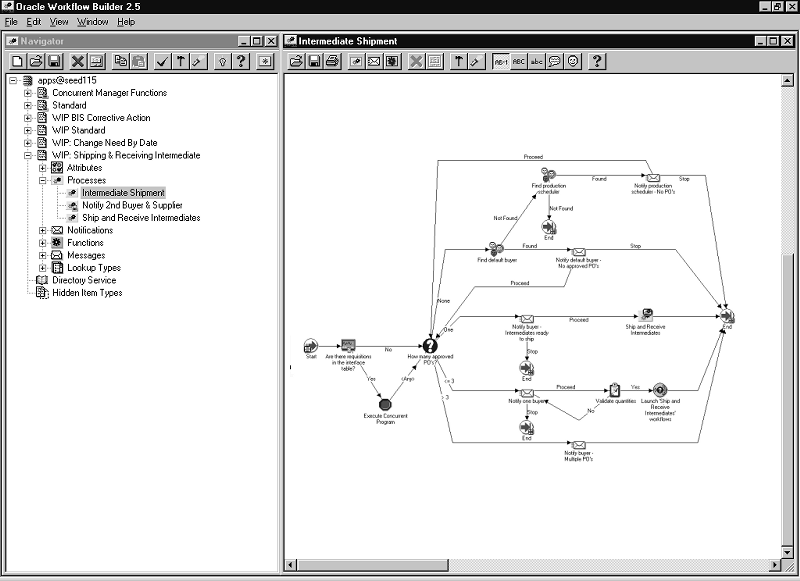
-
Expand the data source, the WIP Intermediate Shipment branch within the data source.
-
Expand the Processes branch, then choose the Intermediate Shipment branch activity to display the diagram.
Creating a New Custom Process
Customize the default (original) workflow that Oracle Work in Process provides after creating a backup. This allows you to have your backup while testing customizations.
Summary of Intermediate Shipment Activities
The process first checks to see if there are requisitions pending at Node 2, then executes the concurrent program Requisition Import at Node 3. At Node 4 the process checks to see how many approved (non-cancelled) purchase orders exist for the outside processing supplier.
At Node 5 the process searches for the default buyer for the outside processing item. If the buyer is found, the process notifies the buyer that there are no approved purchase orders at Node 6, and the buyer can again query for them.
If a buyer is not found, the process attempts to locate the production scheduler at Node 7.
If the production scheduler is not found, the activity is complete and the process ends at Node 8. If the production scheduler is found, the process notifies the production scheduler if there are no purchase orders at Node 9. The process then ends at Node 18
If there is one approved purchase order, the buyer is notified that the Intermediates are ready to ship at Node 10, and the Ship and Receive Intermediates workflow is initiated at Node 12. The process ends at Node 18.
If there are from one to three approved purchase orders, the buyer is notified at Node 13. If the buyer does not proceed with the transaction, the process ends at Node 14. If the buyer proceeds with the transaction, the quantities are validated at Node 15, and the Ship and Receive Intermediates workflow is initiated at Node 16. If quantities are not validated, the buyer is notified at Node 15. The process ends at Node 18.
To examine the activities of the process in more detail, the nodes on the following diagram are numbered for easy referencing. The numbers themselves are not part of the process diagram.
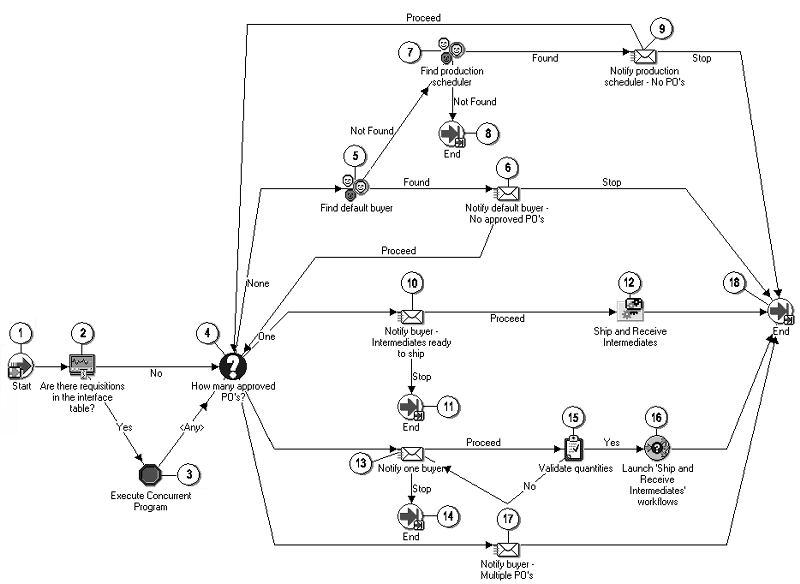
Intermediate Shipment Activities
The following is a description of each activity in the Intermediate Shipment workflow, listed by the activity's display name.
Start (Node 1)
This is a standard function activity that simply marks the start of the process.
Are there any requisitions to import? (Node 2)
This function determines if there are any requisitions to be imported from the Requisitions Table.
Execute Concurrent Program (Node 3)
This function processes the current program.
How many approved purchase orders? (Node 4)
This function activity determines how many approved purchase orders there are for the same job and operation. The possible values are none, one, multiple.
Find default buyer (Node 5)
This function activity locates the buyer responsible for the PO information.
Notify default buyer - No approved purchase orders (Node 6)
If there are no approved purchase orders, this function activity sends a notification to the default buyer.
Find production scheduler (Node 7)
The function activity attempts to locate the production scheduler.
Notify production scheduler - No purchase orders (Node 9)
If there are no purchase orders, this function activity sends a notification to the production scheduler.
Notify buyer - Intermediates ready to ship (Node 10)
When the Intermediates are ready to ship, this function activity sends a notification to the buyer.
Ship and Receive Intermediates (Node 12)
This function calls the workflow Ship and Receive Intermediates which will notify the 2nd subcontractor. See: Ship and Receive Intermediates.
Notify one buyer (Node 13)
This function sums QTY1, QTY2, QTY3 and validates that it equals the TXN_QTY. If it does, then it returns a Yes. If does not it returns a No.
Validate quantities (Node 15)
The function validates qualities on purchase orders.
Launch 'Ship and Receive Intermediates' workflows (Node 16)
This function starts the second (child) process of the workflow (Ship Intermediate) for each subcontractor. It will also populate common data (WIP_ENTITY_NAME, LINE_NAME,$) to the child process.
Notify buyer - Multiple purchase orders (Node 17)
If there are multiple purchase orders, this function activity sends a notification to the default buyer.
End (Node 8, 11, 14, 18)
This is a standard function activity that marks the end of the process.
Summary of Ship and Receive Intermediates
The Ship and Receive Intermediates workflow allows you to notify the shipping manager and the supplier that outside processing assemblies are ready to ship. The workflow is activated during the Intermediate Shipment workflow, when the buyer decides to proceed with the order and selects the Proceed button on the notification window.
To enable this workflow, you can optionally define the Shipping Manager parameter in the WIP Parameters window. The workflow first searches for the shipping manager, and if found, then searches for the supplier's shipping address. It then notifies the shipping manager that the assemblies are ready to ship and relays the shipping address. If the shipping manager decides to proceed with the shipment, the system searches for the supplier contact. If a contact is found, he or she is notified that the assemblies have been shipped (if the supplier contact is not found, the buyer is then notified). The system also searches for the purchase order's Internet address or URL and includes it as a link on the notification so that the supplier has immediate access to the purchase order information. The supplier can use the same notification to send a reply stating how many assemblies were received and whether or not any assemblies were damaged.
If the shipping manager decides not to ship the assemblies, a search is conducted for the production scheduler, and if found, the production scheduler is notified that the assemblies were not shipped. The same notification is also sent to the buyer.
Ship and Receive Intermediates Activities
The following is a description of each activity in the Ship and Receive Intermediate workflow, listed by the activity's display name.
To examine the activities of the process in more detail, the nodes on the following diagram are numbered for easy referencing. The numbers themselves are not part of the process diagram.
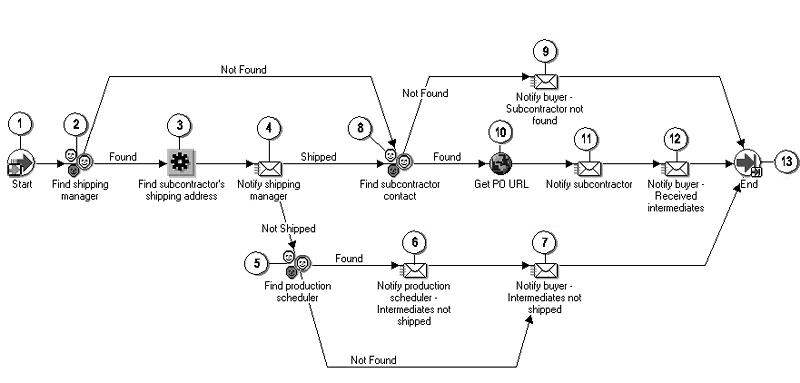
Start (Node 1)
This is a standard function activity that simply marks the start of the process.
Find shipping manager (Node 2)
This function activity attempts to locate the shipping manager.
Find subcontractor's shipping address (Node 3)
This function gets the ship-to address of the subcontractor.
Notify shipping manager (Node 4)
When the Intermediates are ready to ship, this function activity sends a notification to the shipping manager.
Find production scheduler (Node 5)
The function activity attempts to locate the production scheduler.
Notify production scheduler - Intermediates not shipped (Node 6)
If the intermediates are not shipped, this function activity sends a notification to the production scheduler.
Notify buyer - Intermediates not shipped (Node 7)
If the intermediates are not shipped, this function activity sends a notification to the buyer.
Find subcontractor contact (Node 8)
This function activity attempts to locate the subcontractor contact.
Notify buyer - Subcontractor not found (Node 9)
If the subcontractor is not found, this function activity sends a notification to the buyer.
Gets PO URL (Node 10)
This function activity retrieves the URL for the PO.
Notify subcontractor (Node 11)
After the PO is received, this function activity sends a notification to the subcontractor.
Notify buyer - Received intermediates (Node 12)
If intermediates are received, this function activity sends a notification to the buyer.
End (Node 13)
This is a standard function activity that marks the end of the process.
Summary of Notify 2nd Buyer & Subcontractor
When suppliers complete outside processing assemblies, they can notify you through Purchasing's Advance Shipment Notice. The Advance Shipment Notice is available through a link on the Supply Management Portal Supplier Service menu. When the supplier completes the Advance Shipment Notice and submits it, Oracle Purchasing automatically sends a notification to the buyer, and a shipment is created in the system.
If you have two consecutive outside processing operations on a routing, and you want the supplier for the first operation to ship the completed assemblies directly to the supplier for the second operation, you specify the second supplier's address in the Ship-To Location field on the purchase order before you fill out the Advance Shipment Notice.
Note: In order for the supplier's address to be available on the list of values for Purchasing's Ship-To Location field, you must first must set up the supplier's address in the Shipping Network Location field on Oracle Payables' Supplier Sites Window. See: Supplier Sites window, Oracle Payables User's Guide.
When the supplier completes the Advance Shipment Notice, a receipt is automatically created and sent to the first supplier, and the Notify Second Buyer and Supplier workflow is activated to notify the second supplier that the assemblies have been shipped.
It first searches for an approved purchase order for the second outside processing supplier, and if it finds the purchase order, it then searches for the production scheduler. If the production scheduler is found, it sends the production scheduler a notification that the assemblies have been shipped from the first supplier. The same notification is also sent to the buyer for the second supplier, and if the buyer decides to proceed with the order, the Ship and Receive Intermediates workflow is activated to notify the shipping manager and the supplier that the assemblies have been shipped.
Notify 2nd Buyer & Subcontractor Activities
The following is a description of each activity in the Notify 2nd Buyer & Subcontractor workflow listed by the activity's display name.
To examine the activities of the process in more detail, the nodes on the following diagram are numbered for easy referencing. The numbers themselves are not part of the process diagram.
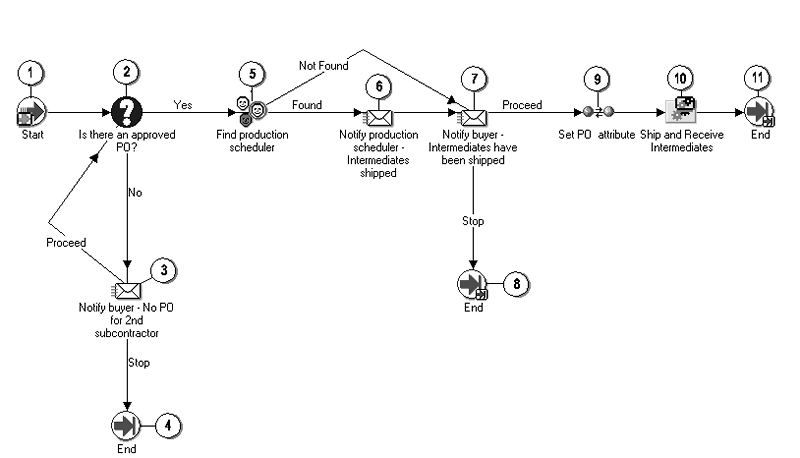
Start (Node 1)
This is a standard function activity that simply marks the start of the process.
Is there an approved PO? (Node 2)
This function activity determines if there is an approved PO.
Notify buyer - No PO for 2nd subcontractor (Node 3)
If no PO is found for second subcontractor, this function activity sends a notification to the buyer.
Find production scheduler (Node 5)
The function activity attempts to locate the production scheduler.
Notify production scheduler - Intermediates shipped (Node 6)
If the intermediates are shipped, this function activity sends a notification to the production scheduler.
Notify buyer - Intermediates have been shipped (Node 7)
If the intermediates are shipped, this function activity sends a notification to the buyer.
Set PO attribute (Node 9)
Buyer sets PO attribute.
Ship and Receive Intermediates (Node 10)
This function calls the workflow Ship and Receive Intermediates and notifies workflow that the intermediates shipped. See: Ship and Receive Intermediates.
End (Node 4, 8, 11)
This is a standard function activity that marks the end of the process.