Setting Up and Integrating
Architecture
Oracle Rapid Planning can work with:
-
Oracle Advanced Planning and Scheduling releases 11i10 and 12.1.1 and Oracle Demantra/Oracle Demand Planning release 7.2.0.2
-
Oracle e-Business Suite releases 11i10 and 12.1.1 (including Oracle Demand Planning)
-
Oracle EnterpriseOne 9.0
-
Third party systems
Deployment
To deploy Oracle Rapid Planning, consider your configuration and its collections and release processes.
Configuration
This table shows the configurations that you can use with Oracle Rapid Planning 1.0.
| Instance 1 | Instance 2 | Instance 3 |
|---|---|---|
| Oracle Rapid Planning release 1.0 + tech stack | - Oracle Advanced Planning and Scheduling release 11i10 with Oracle Demantra/Oracle Demand Planning - Oracle e-Business Suite release 11i10 | - |
| Oracle Rapid Planning release 1.0 + tech stack | Oracle Advanced Planning and Scheduling release 11i10 with Oracle Demantra/Oracle Demand Planning | Oracle e-Business Suite release 11i10 |
| - Oracle Rapid Planning release 1.0 + tech stack - Oracle Advanced Planning and Scheduling release 12.1.1 with Oracle Demantra/Oracle Demand Planning - Oracle e-Business Suite release 12.1.1 | - | - |
| - Oracle Rapid Planning release 1.0 + tech stack - Oracle Advanced Planning and Scheduling release 12.1.1 with Oracle Demantra/Oracle Demand Planning | Oracle e-Business Suite releases 11i10 and 12.1.1 | - |
| Oracle Rapid Planning release 1.0 + tech stack | Oracle EnterpriseOne release 9.0 | - |
| Oracle Rapid Planning release 1.0 + tech stack | Third party systems | - |
| Oracle Rapid Planning release 1.0 + tech stack | - Oracle Advanced Planning and Scheduling release 11i10 with Oracle Demantra/Oracle Demand Planning - Oracle e-Business Suite release 11i10 |
Oracle e-Business Suite |
Collections and Release Process
Generally:
-
When Oracle Rapid Planning and Oracle Advanced Planning and Scheduling are not on the same instance, you collect data from Oracle Advanced Planning and Scheduling to Oracle Rapid Planning
-
When Oracle Rapid Planning and Oracle Advanced Planning and Scheduling are on the same instance, Oracle Rapid Planning can directly access all Oracle Advanced Planning and Scheduling data.
Collection of execution system data to the Oracle Rapid Planning instance uses the same collections processes as Oracle Advanced Supply Chain Planning. You launch them using the Oracle Advanced Supply Chain Planning concurrent request form. See Oracle Advanced Supply Chain Planning Implementation and User’s Guide.
Release suggestions from Oracle Rapid Planning to Oracle e-Business Suite. This includes planned orders for new, rescheduled, and cancelled discrete jobs, purchase requisitions, purchase orders, and transfers.
Collection of Oracle Demantra Forecasts to the Rapid Planning Server
There is a concurrent program that collects Oracle Demantra forecasts to the Oracle Rapid Planning server. For additional information about configuring Rapid Planning and its plans for integration with S&OP, please refer to "Demantra Sales and Operations Planning to Rapid Planning Integration", Oracle Demantra Implementation Guide.
Releasing Planned Orders
If you integrate Oracle Rapid Planning to Oracle Value Chain Planning releases 11.5.10 or 12, you must do this setup if you want to release planned orders from the Oracle Advanced Supply Chain Planning Planner Workbench.
Create an Oracle Supply Chain Simulation Planner. You must create a responsibility in the source instance (11.5.10) that conforms to the specifications:
-
Responsibility Name: Oracle Supply Chain Simulation Planner
-
Application: Oracle Manufacturing
-
Description: Oracle Rapid Planning planned order release
-
Menu: SCP_TOP_4.0
-
Data Group Name: Standard
-
Application: Oracle Manufacturing
-
Request Group: All SCP Reports
-
Application: Oracle Master Scheduling/MRP
Assign this responsibility in the source instance to user names that are authorized to run the Oracle Rapid Planning release process. The responsibility key is ADV_SUPPLY_CHAIN_SIM_PLANNER.
Oracle Collaborative Planning Integration with Oracle Rapid Planning
Oracle Collaborative Planning (CP) integrates with Oracle Rapid Planning. On the supplier collaboration side, you can publish order forecast and safety stock targets to suppliers from a Rapid Planning plan and receive supplier supply commits from suppliers. On the customer side, you can publish supply commit information from the RP plan to CP. The integration of these two products allows you to forecast collaboration workflow between and enterprise and its trading partners.
The integration between CP with RP is very similar to the integration of CP with ASCP. The functional workflows are identical. See the Oracle Advanced Supply Chain Planning Implementation and User’s Guide for more details.
Integration makes the following assumptions:
-
Oracle Rapid Planning and Oracle Collaborative Planning are deployed on the same instance.
-
Rapid Planning plan has been saved.
-
Rapid Planning is able to read Supply Commits that are collected from CP to ODS using the Receive Supplier Capacity programs.
The collaboration between RP and CP supports supplier collaboration workflow and enables:
-
Rapid Planning to publish Order Forecast to Collaboration Planning (Supplier Collaboration).
-
Rapid Planning to publish Supply Commit to Collaboration Planning (Customer Collaboration).

Supplier Collaboration
The first step in a supplier collaboration workflow is to determine the requirements of the enterprise from its suppliers. Typically, you do this by planning for the enterprise demand in a supply plan that is internal capacity constrained, but is supplier capacity unconstrained. When this plan has completed, the requirements on suppliers are published from a supply plan to suppliers through a Collaboration platform.
As part of the publish process, planned buy requirements, which are established by the supply plan, are translated to Order Forecasts and then published to suppliers. Suppliers then evaluate these requirements to determine which ones can be satisfied using internal planning tools. Those that can be satisfied are uploaded into Collaborative Planning by the suppliers, reviewed by the user and modified, if necessary, using Collaborative Planning.
At regular intervals, the enterprise considers the supplier feedback in its next constrained planning run. The commit from suppliers that is uploaded into CP overrides supplier capacity that may have been established through approved supplier lists.(ASL) The enterprise locks the resulting plan into for the current cycle. This process is repeated for every planning cycle.
Customer Collaboration
Oracle Rapid Planning supports the customer collaboration workflow and allows Rapid Planning to publish Supply Commit to customers, based on how supply is pegged to forecast or sales order demand. For information on the concurrent programs, refer to the Oracle Collaborative Planning Implementation and User’s Guide.
Order Forecast Collaboration
In this collaboration, the order forecast is published from a customer to the enterprise. The order forecast signifies a forecast of the quantity that the customer will order from the enterprise. In the collaboration cycle, an initial order forecast is first received by the enterprise in the collaboration plan. If necessary, the enterprise iterates with the customer to refine the order forecast. The order forecast is read in and planned for in supply planning.
After the order forecast is planned for in the supply planning engine, the enterprise must publish the quantity of forecast that it can satisfy to its customers – this is achieved through the Publish Supply Commit process. Supply pegged to customer forecast as published from the supply plan to CP as “Supply Commit” against the customer.
Deployment of Rapid Planning and Collaborative Planning
Data within Rapid Planning exists in memory, and is available in the database (PDS) only when plans are saved through the Save Plan action in the Rapid Planning workbench. When data is published from Rapid Planning to CP, that is Publish Order Forecast to Suppliers, Supply Commit to Customers, the saved data from the Rapid Planning plan is referenced.
It is possible that you may be running simulations in Rapid Planning, and at a particular point of time may want to publish the results to Collaboration Planning. If you launch Publish/Receive Programs without saving the plan data, there will be a message in the log file associated with the concurrent request, which will indicate that you need to save the Plan.
Invoking Concurrent Requests from Advanced Planning Administrator
You can integrate with CP from within the Rapid Planning Workbench or as an Advanced Planning Administrator. In the example below, only the Publish Order/Returns Forecast, Publish Supply Commits, and Receive Supplier Capacity are relevant for Rapid Planning.
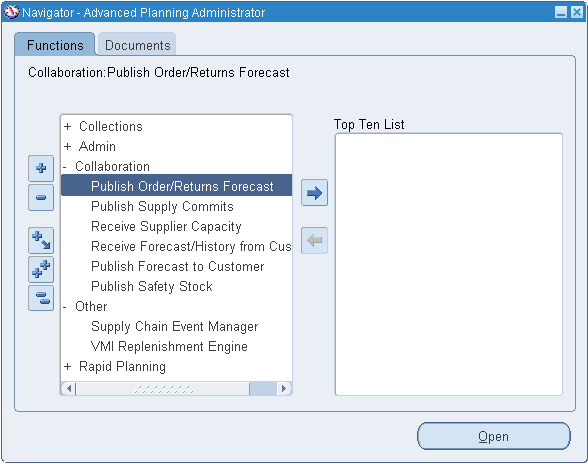
Once any of the programs or functions are selected, the Plan Name field selector must include all Rapid Planning plans and the existing ASCP plans. In addition, Rapid Planning plans must appear as selectable plans in the list of plans, along with other plans, as highlighted below:
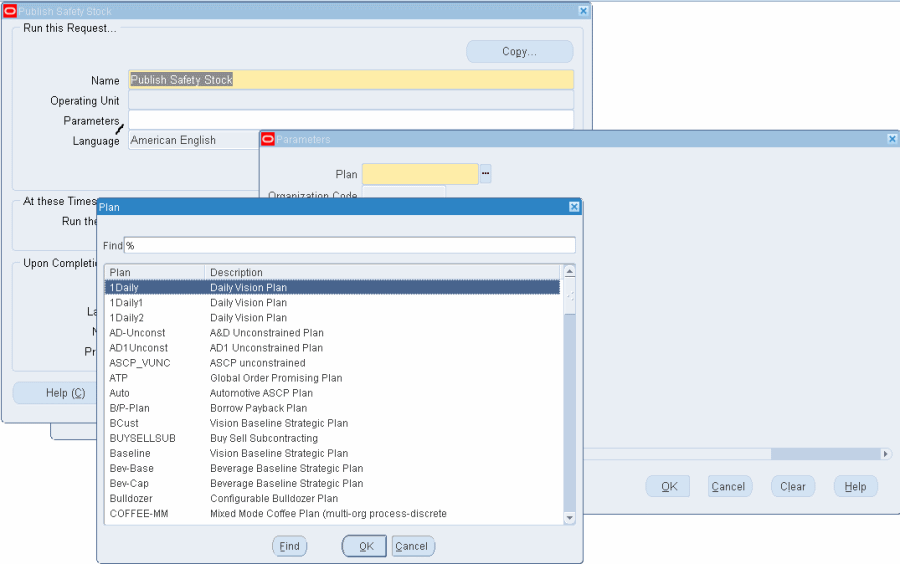
Publishing Programs
The publish program parameters show the available attributes that let you publish data from Rapid Planning to Collaborative Planning. These are very similar to the parameters that are enabled in ASCP-CP integration. For information on these parameters, refer to the Oracle Advanced Supply Chain Planning Implementation and User’s Guide.
The tables below lists the parameters that are relevant for Rapid Planning; those parameters that are not listed are not relevant and do not need to be published.
Publish Order Forecast
| Parameters | Description |
| Plan | Name of the Plan inherited from the current Rapid Planning plan |
| Organization Code | Enables the publish of order forecast for a specific organization |
| Planner | |
| ABC Class | |
| Item | |
| Supplier | Select a specific supplier |
| Supplier Site | Select a specific supplier site – enabled for selection only when Supplier has been selected |
| Horizon Start Date | Defaulted to current date |
| Horizon End Date | Defaulted to current date + 1 year |
| Automatic Versioning | Valid values: Yes or No. The default is Yes. |
| Last Version Published | Populated with the previous version number that was published from the Plan in case Automatic Versioning is enabled |
| Include Purchase Orders | |
| Include Requisitions | |
| Overwrite |
Publish Supply Commits
| Parameters | Description |
| Plan | Name of the Plan inherited from the current Rapid Planning plan. You can change it to any other plan. |
| Organization Code | Enables the publish of order forecast for a specific organization |
| Planner | |
| ABC Class | |
| Item | |
| Customer | Select a specific supplier |
| Customer Site | Select a specific customer site – enabled for selection only when Supplier has been selected |
| Horizon Start Date | Defaulted to current date |
| Horizon End Date | Defaulted to current date + 1 year |
| Automatic Versioning | Valid values: Yes or No. The default is Yes. |
| Last Version Published | |
| Publish Supplies pegged to Customer Sales Orders | |
| Overwrite | All Records (default), Horizon dates specified |
Receive Supplier Capacity
The Receive Supplier Capacity program is not changed.
Publishing from Within Rapid Planning
You can launch the publishing process from within the Rapid Planning workbench from the Plan Actions area. Two new tasks are added to this region:
-
Concurrent request screen
-
Save prompt
Concurrent Request Screen
When you click either the Publish Order Forecast or Publish Supply Commits link, the concurrent request screen is launched.
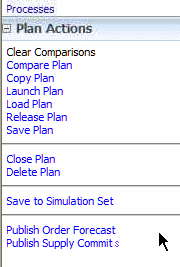
The Plan Context, that is, the name of the Rapid Planning Plan, is automatically populated within the Plan field, as shown below. You do not have to manually select the plan name again within the concurrent request parameters screen.
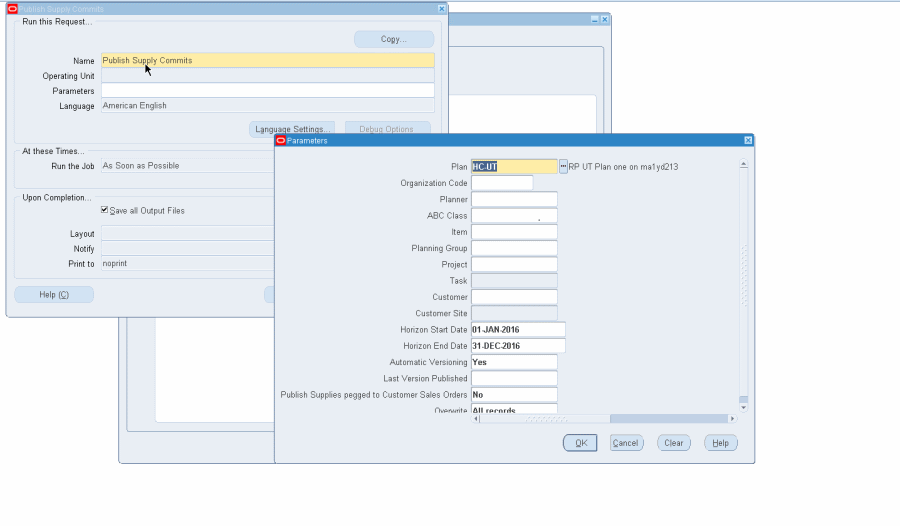
Save Prompt
If you have not saved your Rapid Plan, you are prompted to do so.
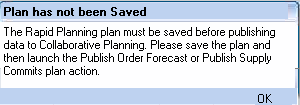
Function and Data Security
Use the Oracle Rapid Planning security features if you want to:
-
Secure plans: Make a plan private and selectively grant access to others
-
Restrict access to menu items, for example, Plan Inputs and Plan Actions
-
Have multiple users working on the same plan, but separate their edits and updates
-
Allow external partners to update plan information
There are these types of security in Oracle Rapid Planning:
-
Function security: You assign Oracle Rapid Planning functions to responsibilities.
-
Data security: You grant access by responsibilities to plans and organizations
Function Security
You can allow or deny these functions to each responsibility:
-
Create
-
Update/Edit
-
Delete
-
Launch
-
Save
-
Close
-
Load
-
Copy
-
Release
If you do not allow Update/Edit privilege to a responsibility, users with that responsibility:
-
Cannot make changes or edits in the Oracle Rapid Planning Plan Output tab, Plan Inputs tab, Personal Query definitions, and Report Layout definition
-
Can only use public layouts to view reports
The seeded responsibility is Oracle Supply Chain Simulation Planner and it allows all the functions.
To allow or deny access, use responsibility System Administrator
Data Security
You can assign plans and organizations to a responsibility.
Data Security: Organization Security
If you assign an organization to a responsibility, users with that responsibility can access all the items in any public plan in that organization.
For example, there are these four plans in Oracle Rapid Planning that plan these organizations:
-
Plan_1: Plans organizations SLC:M1, SLC:D1, and SLC:D2
-
Plan_2: Plans organizations SLC:M1, SLC:M2, and SLC:D1
-
Plan_3: Plans organizations SLC:M2 and SLC:D2
-
Plan_4: Plans organizations SLC:M1, SLC:M2, and SLC:D2
User_1 belongs to responsibility Res_1 that has organization SLC:D1 assigned. User_1 has access to Plan_1 and Plan_2.
User_2 belongs to responsibility Res_2 that has organizations SLC:D1, SLC:D2, SLC:M1, and SLC:M2 assigned. User_2 has access to all four plans.
To assign an organization to a specific responsibility, use responsibility Advanced Planning Administrator.
Data Security: Plan Security
You can create two security types of plans:
-
Public
-
Private
For public plans, any user who has the correct organization security can see them.
To set a plan as public, use window Plan Options > tab Main. Select checkbox Public.
For private plans:
-
The creator grants access to other users. Use window Plan Options > tab Main > field Users > button ADD.
-
Users who have access to a private plan have access to all of the items and organizations in the plan
-
The user can perform actions based on the function security of their responsibility
For example:
-
User_A has privileges load and close
-
User_B has all privileges
-
User_A’s responsibility is assigned organizations SLC:M1 and SLC:M2
-
User_B’s responsibility is assigned organizations SLC:M1, SLC:M2, SLC:S1, SLC:S2, SLC:D1, and SLC:D2
User_B creates private Plan_B and assigns it to User_A. User_A:
-
Has access to all the items and organizations in the plan, because it is a private plan
-
Is not able to launch or edit the plan
User_B creates public Plan_P that plans organizations SLC:M1, SLC:M2, SLC:S1, SLC:S2, SLC:D1, and SLC:D2. User_A:
-
Has access to the plan
-
Can only see organizations SLC:M1 and SLC:M2
Security Checking of Entities
These tables show the information that is and is not visible to users subject to security checking.
Security Checking of Entities: Plan Actions
These are controlled by function security
| Plan Action | Check Function Security | Check Data Security | Comments |
|---|---|---|---|
| Create Plan | Yes | Yes | Organization filter is controlled by data security. |
| Load Plan | Yes | Yes | List of plans is controlled by data security. |
| Copy Plan | Yes | Yes | From plan filter is controlled by data security. |
| Save Plan | Yes | Yes | Plan filter is controlled by data security. |
| Launch Plan | Yes | Yes | Plan filter is controlled by data security. |
| Release Plan | Yes | No | - |
| Close Plan | Yes | No | - |
| Delete Plan | Yes | Yes | Plan filter is controlled by data security. |
| Compare Plan | No | Yes | Plan name filter is controlled by data security. |
| Plan Options | Yes | Yes | - Organization filter is controlled by data security. - Accessible if the function security is Create or Update |
Security Checking of Entities: Plan Links
These are controlled by function security.
You can edit in these plan links if you have access to the Edit/Update action.
For searches:
-
The list of values in the search frame is not limited by data security
-
The results display is limited by the organizations that you have access to
For the Supply & Demand page:
-
You see the full pegging information
-
In context sensitive drill-downs, you can see only the organizations that you have access to
For contract manufacturing or in supporting external organizations, set a flag to control whether to display the pegging information. It defaults to cleared.
| Plan Links | Feature | Check Data Security | Comments |
|---|---|---|---|
| Supply & Demand | Search | Yes | Organization filter is controlled by data security. |
| Supply & Demand | Results | Yes | - Displays full pegging information - Allows context-sensitive drill down depending on data security - Allows view only access to information that the user does not have organization access to |
| Material Plan | Search | Yes | Organization filter is controlled by data security |
| Material Plan | Results | Yes | - For information displayed at the Category-Item and Item levels, do not apply data security - For information displayed at the Item-Organization and Organization levels, apply data security - Allows context-sensitive drill down depending on data security |
| Analytics | Search | Yes | Organization filter is controlled by data security. |
| Analytics | Results | Yes | - Metrics display plan level information - If organization is specifically a part of the report, only display organization level information - Allows context-sensitive drill down depending on data security For example: - Exception counts for an item: Do not apply data security - Exception counts for an item at an organization: Apply data security |
| Exceptions | Search | Yes | Organization filter is controlled by data security. |
| Resource Availability | Search | Yes | Organization filter is controlled by data security. |
| Resource Plan | Search | Yes | Organization filter is controlled by data security. |
| Resource Requirements | Search | Yes | Organization filter is controlled by data security. |
| Items | Search | Yes | Organization filter is controlled by data security. |
| Resources | Search | Yes | Organization filter is controlled by data security. |
| Supply Chain Bill | Search | Yes | Organization filter is controlled by data security. |
| Bill of Material | Search | Yes | Organization filter is controlled by data security. |
| Suppliers | Search | Yes | Organization filter is controlled by data security. |
| Constraint Details | Search | Yes | Organization filter is controlled by data security. |
| Processes | Search | Yes | Organization filter is controlled by data security. |
Security Checking of Entities: Plan Input Links
These are controlled by function security.
These links display collected and simulation set data. The links in this section are similar to the plan links section and have similar behavior. These are the unique plan input links.
| Plan Input Links | Feature | Check Data Security | Comments |
|---|---|---|---|
| Calendar | Search | No | - |
| Calendar Association | Search | Yes | Organization filter is controlled by data security. |
Plan Options
Use this view to maintain plan options.
The plan options view has these tabs:
-
Main
-
Organizations
-
Advanced
See Planning Server Logic > Plan Options for information about the use of some plan options by the planning solver.
Plan Types
Oracle Rapid Planning plans are not differentiated by type. They have plan option RP Planning Item Type that affects plan output in the same way that plan type affects Oracle Advanced Supply Chain Planning plans. Values are:
-
MPS: A master production schedule
-
MPP: A master production plan
-
MRP: A material requirements planning plan
-
DRP: A distribution planning plan
Main Plan Options Tab
The plan options Organizations tab has regions for.
-
General plan options: Define Plan Attributes
-
Plan security: Define Plan Security Attributes
-
Buckets and horizons: Define Plan Attributes
-
Forecasting: Forecast Allocation and Consumption
-
Auto release: Auto Release Parameters. See Planned Order Auto Release.
Explode Forecast: specifies that the planning solver should explode configure to order forecasts. Do not select this option of you are driving the plan with pre-exploded forecasts.
Organization Plan Options Tab
The plan options Organizations tab has regions for.
-
Organizations
-
Global forecasts and sales orders: Global Demand Schedules
-
Local forecasts and sales orders: Demand Schedules
The fields for subinventory netting appear on a separate window.:
Ship to consumption level
: Specifies the forecasts that the planning solver should consume. Valid values are:
-
Customer: Consumption occurs when item numbers and customer numbers match between the forecast entry and the sales order line.
-
Customer Site: Consumption occurs when item numbers, customer numbers, and customer ship-to addresses match between the forecast entry and the sales order line.
-
Zone: Consumption occurs when the item numbers and the zone to which the customer ship-to address belongs match between the forecast entry and the sales order line.
-
Zone Customer: Consumption occurs when the item numbers, the zone containing the customer ship-to address, and the customer numbers match between the forecast entry and the sales order line.
-
Demand Class: Consumption occurs when item numbers and demand class match between the forecast entry and the sales order line.
-
Item-organization (default value): Consumption occurs when item numbers match between the forecast entry and the sales order line.
All values apply to global forecasts. For local forecasts, you can use Customer, Customer Site, Demand Class, and Item-org.
Advanced Plan Options Tab
The plan options Advanced tab has the plan options that:
-
default from profile options
-
Control natural time fence; see Planning Time Fence
This shows the plan options that default from profile options.
MSC: Auto-Release Compression Days Tolerance
MSC: Consume Forecast Inside Demand Time Fence
MSC: Consume forecast with no demand class
MSC: Consume forecasts using Internal Sales Orders
MSC: Default Forecast Priority
MSC: Default Sales Order Priority
MSC: Firm Internal Requisition Transferred to OE
MSC: Inflate WIP Resource Requirements
MSC: Released WIP Jobs: Consider in Clear to Build
MSC: Released Only By User
MSC: Requisition Load Group Option
MSC: RP Group Planned Orders
MSO: Use Safety Lead Time
See also Oracle Advanced Supply Chain Planning Implementation and User’s Guide.
Profile Options
This table shows the Oracle Rapid Planning profile options.
Oracle Rapid Planning uses the MSC: profile options that you set on the Plan Options > Advanced tab. See Plan Options.
The planning solver uses these technical profile options. These are not included in the Plan Options > Advanced tab:
-
MSC: 64 Bit Planner Platform
-
MSC: Debug Mode
-
MSC: Enable 64 Bit snapshot
-
MSC: Hour UOM
-
MSC: Snapshot Workers
-
MSC: Wait Time to Obtain Lock on Table or Partition for Snapshot Delete Worker (seconds)
These are other profile options that the planning solver uses. See Oracle Advanced Supply Chain Planning Implementation and User’s Guide:
-
MRP: Plan Revenue Discount Percent
-
MRP: Plan Revenue Price List
-
MSO: Inventory Carrying Costs Percentage