Introduction
This chapter covers the following topics:
- Using Oracle Workflow in Oracle Order Management
- Setting Up Oracle Workflow in Oracle Order Management
- Viewing Processes in Oracle Workflow Builder
- Viewing Workflows in Oracle Order Management
- Seeded Workflow Definition Files
- Seeded Workflow Definition File oexwford.wft
- Seeded Workflow Definition File ctochord.wft
- Item Types
- OM Change Order
- OM Order Header
- OM Order Line
- OM Standard
- CTO Change Order
- OM Negotiation Header
- OM Blanket Header
Using Oracle Workflow in Oracle Order Management
Oracle Order Management uses Oracle Workflow to control the sequence of events that occur in the processing of orders, quotes, sales agreements, returns, order lines, and return lines. Oracle Workflow manages activities, executes functions, sends notifications, maintains completed activity history, detects errors, and initiates error processes. Oracle Order Management also uses Oracle Workflow to enable you to track the history of orders.
Oracle Order Management enables you to model your business processes in terms of generic order processes. When defining a new workflow, you can begin with the basic activities of order processing. You can model your business processes by copying and editing seeded processes or by using seeded and custom activities as components.
This guide provides details about how to extend Oracle Workflow in Oracle Order Management to best meet your business needs. This guide also provides detailed information regarding the workflow processes that come seeded with Oracle Order Management.
For information regarding implementation and setup of Oracle Workflow, refer to the Oracle Workflow User's Guide. For information regarding the setup and implementation of Oracle Order Management, refer to the Oracle Order Management Implementation Manual.
Setting Up Oracle Workflow in Oracle Order Management
There are certain setup requirements to complete before using Oracle Workflow with Oracle Order Management. This guide details the requirements for setting up and using Oracle Workflow in Oracle Order Management. First review all seeded Oracle Order Management workflow data to determine if the seeded flows meet your business requirements. You may decide to use Oracle Workflow Builder to define new workflow processes.
The Oracle Workflow User's Guide provides a list of setup steps for Oracle Workflow, and explains the setup necessary for all modules. For example, the guide explains that an access level of 100 in Oracle Workflow Builder is necessary. Do not change this access level.
Warning: Oracle does not provide support if the access level of 100 is changed.
For more information about extending seeded Oracle Order Management workflow processes, refer to Extending Oracle Order Management Seeded Workflows.
For more information about setting up Oracle Workflow, refer to the Oracle Workflow User's Guide.
Viewing Processes in Oracle Workflow Builder
From within the Oracle Workflow Builder you can view the different workflow processes discussed in this manual and their associated functions, messages, subprocesses, notifications, and properties.
To view processes in Oracle Workflow Builder, complete the following steps:
-
Within Oracle Workflow Builder, select Open from the File menu, and connect to the database.
-
Expand the data source, then select the item type branch within that data source.
-
Expand the processes branch within your item type and select a process activity to display the diagram of the process in a Process window.
The following image depicts the Oracle Workflow Builder:
Oracle Workflow Builder
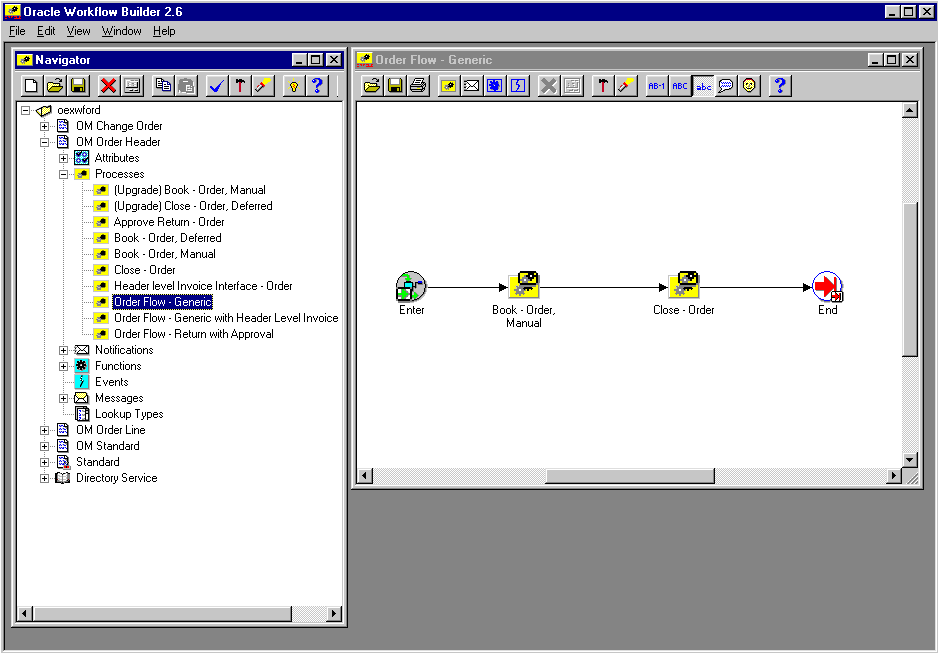
Viewing Workflows in Oracle Order Management
From within Oracle Order Management you can view the active workflow processes, that are associated with the order or line, and their associated functions, messages, subprocesses, notifications, and properties. These processes must be in an active running state and also associated with a sales order or sales order line in order to view them. Please note that in the Activities List mode, you will only be able to see the activities that have already completed or are active.
To view processes for specific orders within Oracle Order Management, complete the following steps:
-
Open the desired order or line in Oracle Order Management.
-
Navigate to the Tools menu and select Workflow Status.
-
A new window opens and displays the workflow status as an activities list.
The following image depicts the Activities List window in Oracle Order Management:
Activities List Window
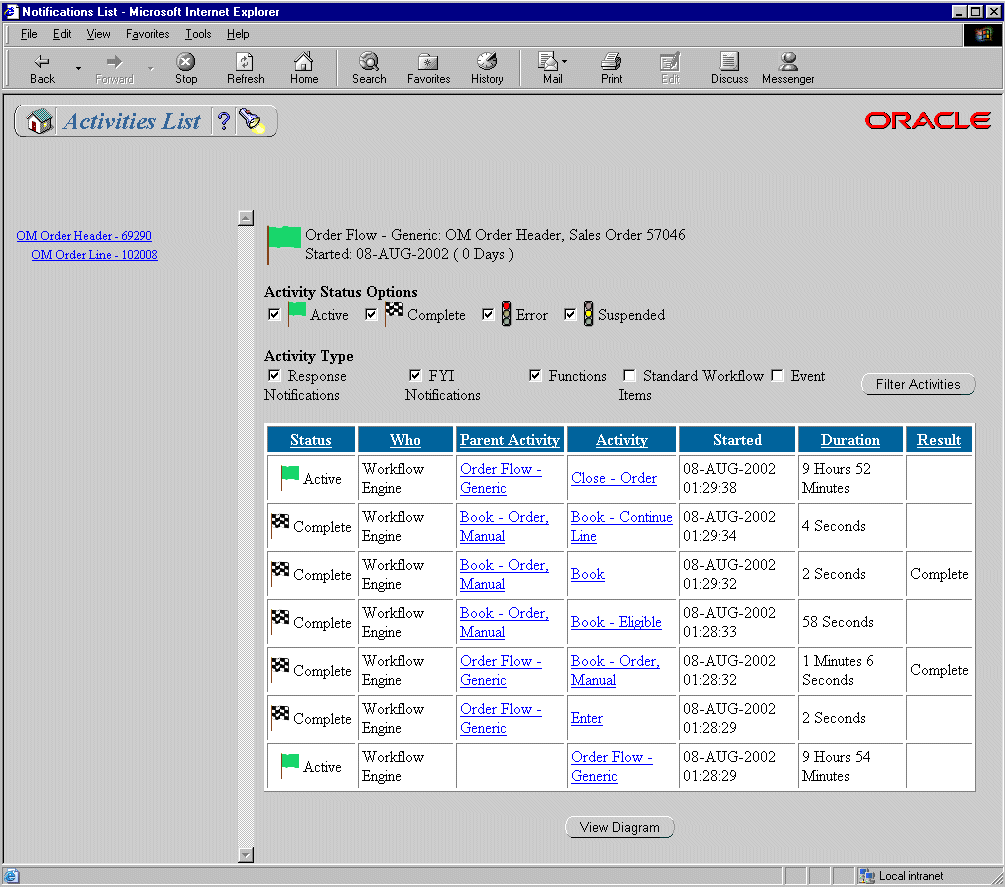
-
From the Activities List window you can select the order header workflow process or the order line workflow processes associated with the order. Selecting an order line workflow process opens a new activities list for that process.
-
Select View Diagram under the activities list to view the actual workflow diagram.
The following image depicts the View Diagram window in Oracle Order Management. The green outlines bordering an activity box in the view diagram indicate that an activity is complete and active.
View Diagram Window
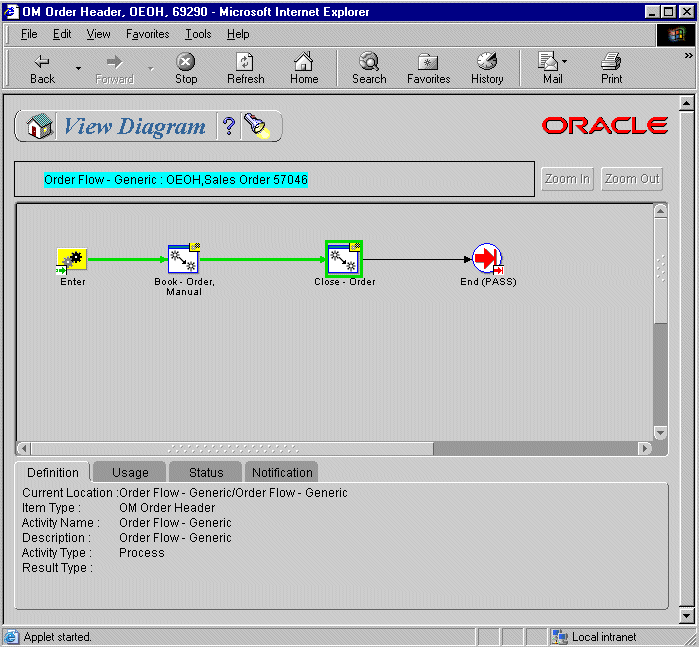
Seeded Workflow Definition Files
Each of the Oracle Order Management seeded workflows and their associated activities are contained in the following seeded workflow definition file:
-
oexwford.wft
The following workflow definition file comes seeded with Oracle Discrete Manufacturing, and is used in conjunction with Oracle Order Management:
-
ctochord.wft
The following seeded workflow definition files belong to Order Information Portal and are used for sending notifications for approving returns:
-
oexcustf.wft
-
ontdefct.wft
The Cost of Goods (COGS) Account Generator flows are in the following seeded workflow definition file:
-
oexwfcog.wft
EDI/XML flows are in the following seeded workflow definition files:
-
oexwfedi.wft
-
oexwfoi.wft
Shipping workflows are contained in the following seeded workflow definition file:
-
wshwftrx.wft
For more information on Shipping workflows, please refer to the chapter Seeded Shipping Workflows.
Seeded Workflow Definition File oexwford.wft
Item Types
The seeded workflow definition file oexwford.wft contains the following item types:
Processes
The seeded workflow definition file oexwford.wft contains the following processes:
-
Line Flow - Return for Credit Only with Approval and Hdr Inv
-
Line Flow - Return for Credit with Receipt and Hdr Invoicing
-
Line Flow - Return for Credit, Receipt, Approval, Header Inv
Subprocesses
The following are the workflow subprocesses contained in oexwford.wft:
Seeded Workflow Definition File ctochord.wft
Item Types
The seeded workflow definition file ctochord.wft contains the following item types:
-
Standard
To learn more about the Standard item type, refer to the Oracle Workflow User's Guide.
Processes
The seeded workflow definition file ctochord.wft contains the following process:
Item Types
The following section discusses the different item types used in Oracle Order Management seeded workflows. Oracle Order Management contains the following item types:
-
Standard
To learn more about the Standard item type, refer to the Oracle Workflow User's Guide.
The following item type is seeded with Oracle Configure to Order and is used in conjunction with Oracle Order Management:
OM Change Order
This item type is used to manage change orders. Change order notification flows are created using this item type.
Currently there is one process associated with OM Change Order:
OM Change Order sets up a framework for sending FYI notifications to the resolving responsibilities.
The OM Change Order item type has several attributes associated with it. These attributes reference information in the Oracle Order Management application tables. The attributes are used and maintained by function activities and notification activities throughout the process. The following table lists the OM Change Order item type attributes.
| Display Name | Description | Type | Length/Format/Lookup/ Type/Frame Target |
|---|---|---|---|
| Resolving Role | The recipient of the notification or the resolver for the failed constraints | Text | 150 |
| User Text | Placeholder for the text entered in the Notification form | Text | 2000 |
| Order Number | Placeholder for Order Number | Number | None |
| Order Management Workflow Administrator | Order Management Workflow Administrator | Role | None |
OM Order Header
Oracle Order Management includes the concept of an order header. A header can contain one or many lines. The OM Order Header item type identifies all Oracle Order Management order header process available. Currently there are three processes associated with OM Order Header:
-
Order Flow - Return with Submission and Approval
The following five subprocesses are associated with OM Order Header:
The OM Order Header item type has several attributes associated with it. These attributes reference information in the Oracle Order Management application tables. The attributes are used and maintained by function activities and notification activities throughout the process. The following table lists the OM Order Header item type attributes.
| Display Name | Description | Type | Length/Format/Lookup Type/Frame Target |
|---|---|---|---|
| User ID | User identifier used to set the context | Number | None |
| Application ID | Application identifier for setting the workflow context | Number | None |
| Responsibility ID | Responsibility identifier | Number | None |
| Order Management Workflow Administrator | Order Management Workflow Administrator | Role | None |
| Org ID | Organization ID | Number | None |
| Order Category | Order Category | Text | 30 |
| Header Short Descriptor | Header Short Descriptor | Document | Full window |
| Notification Approver | Notification Approver | Role | None |
OM Order Line
The following section discusses processes associated with the OM Order Line item type. This item type identifies all Oracle Order Management order line processes available. The processes associated with OM Order Line include the following:
The subprocesses associated with OM Order Line include the following:
The OM Order Line item type has several attributes associated with it. These attributes reference information in the Oracle Order Management application tables. The attributes are used and maintained by function activities and notification activities throughout the process. The following table lists the OM Order Line item type attributes.
| Display Name | Description | Type | Length/Format/Lookup/Type/Frame Target |
|---|---|---|---|
| User ID | User identifier for the workflow initiator | Number | None |
| Application ID | Application identifier for the workflow initiator | Number | None |
| Responsibility ID | Responsibility identifier | Number | None |
| Order Management Workflow Administrator | Order Management Workflow Administrator | Role | None |
| Org ID | Organization ID | Number | None |
| Lead Time Rollup Organization | manufacturing organization of Config item | Number | None |
| Lead Time Rollup Config Item | Configuration item for which to calculate the lead time | Number | None |
| Lead Time Date | Lead time date | Text | None |
| Lead Time Category Structure | Lead time category structure | Number | None |
| Line Category | Line category | Text | 30 |
| Lead Time Attribute Req ID | Lead time attribute req ID | Attribute | None |
| Lead Time Request ID | Lead time request ID | Number | None |
| AFAS Line ID | AFAS Line ID | Number | None |
| Line Short Descriptor | Line short descriptor | Document | Full Window |
| Notification Approver | Notification Approver | Role | None |
OM Standard
OM Standard is a repository for common functions and lookups. The application does not use this item type to create any flows.
There are several lookup types associated with OM Standard. A lookup type is a static list of values. These lists can be referenced by activities and by item type, message or activity attributes. The following table lists the seeded lookup types associated with OM Standard and their lookup codes:
| Lookup Type | Lookup Code |
|---|---|
| Approval Timeout Actions | Continue, Rejected |
| Check Reservation Status | Not Reserved, Reserved |
| Check Supply Type Results | Buy, Drop Ship, Flow Schedule, Incomplete, Work Order |
| Concurrent Program Retry | Abort, Retry |
| Concurrent Program Status | Cancelled, Error, Normal, Terminated, Warning |
| Config Data results | Config Data Created |
| Config Incomplete | Complete, Incomplete, On Hold |
| Config Item Results | Complete, Delink |
| Config Line Result | Config Data Created, Config Data Not Created, Reserved |
| Config Process Results | Complete, Incomplete |
| Enrollment Status | Attended, Placed, Requested, Waitlisted |
| Enrollment Status for Advance | Placed, Waitlisted |
| Enrollment Status for Arrear | Attended, Placed, Requested, Waitlisted |
| Invoice Results | Complete, Incomplete, Not Eligible, On Hold, Partial |
| Invoicing Rule | Advanced, Arrear |
| Lead Time Result | Complete, No Routing |
| Line Category | Order, Return |
| Manufacturing Release Status | Eligible, Work Order Completed |
| Nonstock Flag | Nonstock, Stock |
| Notification Approver Source | Created By, Order Created By, Profile Approver |
| Notification Required | Not Required, Required |
| OM Acceptance Results | Accept, Reject |
| OM Blanket Calculate Date Results | Awaiting Start Date, Expire Today, Expired, No End Date, No Reminder, Start Date Reached |
| OM Blanket Close Results | Complete, Extend |
| OM Blanket Date Change Results | Expired, Set New Date, Start Date Not Reached |
| OM Blanket Execution Process Results | Expired, Terminate |
| OM Blanket Execution Results | Date Changed, Terminate |
| OM Blanket Start Date Reached Results | Expired, Yes, No, No Pre-Expiration Reminder |
| OM Check for Eligibility | Eligible, Not Eligible |
| OM Check Expiration Results | Complete, Expired Today, Expired, No Reminder |
| OM Date Range Results | Date Changes |
| OM Export Compliance Results | Complete, Hold Applied, Incomplete, Override |
| OM Negotiation Standard Results | Complete, Incomplete, Lost |
| OM Subprocess Results | Complete, Incomplete, Not Eligible |
| OM Subprocess Results, Handles Holds | Complete, Incomplete, Not Eligible, On Hold |
| OM Subprocess Success Results | Complete, Not Eligible |
| OM Subprocess with Partial Processing | Complete, Incomplete, Not Eligible, Partial Complete, Partial Incomplete |
| OM Subprocess with Partial Processing, Handles Holds | Complete, Incomplete, Not Eligible, On Hold Partial Complete, Partial Incomplete |
| Passes/Fails | Fails, Passes |
| Repricing Date | Actual Shipment Date, Fulfillment Date, Promise Date, Request Date, Schedule Ship Date, System Date |
| Repricing Event | Line, Price, Reprice Line |
| Reserved Status | Process AutoCreate PO, Reserved |
| RMA Wait result | Complete, Correct Receiving |
| Shipping Results | Non Shippable, Over Shipped Beyond Tolerance, Ship Confirm, Unreserve |
| Source Result | Non Shippable, Shippable |
| Source Type | ATO Item, Build, Dropship, Stock |
| Supply Source Type | External, Internal |
| Unit of Measure | Enrollment, Event |
| Upgrade Purchase Release Status | Confirmed, Eligible, Interfaced |
For more information about lookup types, refer to the Oracle Workflow User's Guide.
CTO Change Order
The CTO Change Order item type identifies all CTO Change Order workflow processes available. Currently there is one workflow processes associated with CTO Change Order:
The CTO Change Order item type also has several attributes associated with it. These attributes reference information in the application tables. The attributes are used and maintained by function activities as well as notification activities throughout the process. The following table lists the CTO Change Order item type attributes.
| Display Name | Description | Type | Length/Format/Lookup Type/Frame Target |
|---|---|---|---|
| Sales Order Number | Sales order number | Number | None |
| Customer Name | Customer name | Text | None |
| Line Number | Line number of the model | Text | None |
| Item Name | Item name | Text | 150 |
| Request Date | Request date | Text | 40 |
| Scheduled Ship Date | Scheduled ship date | Text | 40 |
| Scheduled Arrival Date | Scheduled arrival date | Text | 40 |
| Cancelled Flag | Order line is cancelled | Text | None |
| Special Text | Special text | Text | 400 |
| Change Order Administrator | Change order administrator | Role | 30 |
| Configuration Changed Flag | Configuration is changed | Text | 5 |
| Quantity Change | Quantity change | Text | None |
| Notification User | Notification user | Text | 50 |
| Delink Action Flag | Delink action flag | Text | 5 |
| Action Text | Action text | Text | 20 |
OM Negotiation Header
The OM Negotiation Header item type identifies the Oracle Order Management order header process available for negotiation. The main processes associated with OM Negotiation Header include the following:
The following are the Negotiation subprocesses:
The OM Negotiation Header item type has several attributes associated with it. These attributes reference information in the Oracle Order Management application tables. The attributes are used and maintained by function activities and notification activities throughout the process.
The following table lists the OM Negotiation Header item type attributes.
| Display Name | Description | Type | Length/Format/Lookup Type/Frame Target |
|---|---|---|---|
| User ID | User ID | Number | None |
| Application ID | Application ID | Number | None |
| Responsibility ID | Responsibility ID | Number | None |
| Org ID | Organization ID | Number | None |
| Sales Document Type | Sales Document Type | Text | None |
| Negotiation Short Descriptor | Negotiation Short Descriptor | Document | plsql:OE_NEGOTIATE_WFSet_Negotiate_Hdr_Descriptor/&#NID (Default) |
| Pre expire Time Percentage | Pre-Expiration Time Percentage | Number | 10 |
OM Blanket Header
The OM Blanket Header item type identifies the Oracle Order Management order header process available. The processes associated with OM Blanket Header include the following:
The OM Blanket Header item type has several attributes associated with it. These attributes reference information in the Oracle Order Management application tables.
The attributes are used and maintained by function activities and notification activities throughout the process.
The following table lists the OM Blanket Header item type attributes.
| Display Name | Description | Type | Length/Format/Lookup Type/Frame Target |
|---|---|---|---|
| User ID | User ID | Number | None |
| Application ID | Application ID | Number | None |
| Responsibility ID | Responsibility ID | Number | None |
| Org ID | Organization ID | Number | None |
| Blanket Short Descriptor | Blanket Short Descriptor | Document | plsql:OM_Blanket_WFSet_Blanket_Descriptor/&#NID (Default) |
| Pre expire Time Percentage | Pre-Expiration Time Percentage | Number | 10 |