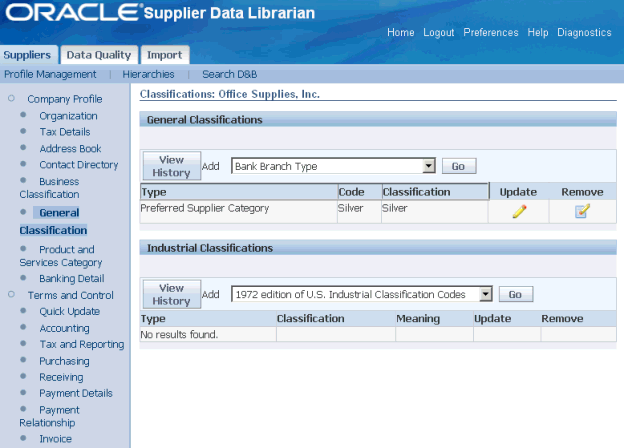Managing Supplier Classifications
This chapter covers the following topics:
Supplier Classifications
Classify organizations using classification schemes, which include a class category and a class code. The class category is a broad subject that you can classify entities in, and the code, or classification, is a specific value of the category. You can use standard industrial classifications, including SIC, NACE, and NAICS codes.
Use Supplier Data Librarian Super User responsibility, Supplier Home menu, Administration tab and Classifications sub tab to access Classifications page. You must have a valid Supplier Hub license for classifying suppliers. See Guidelines for Purchasing Required Licenses in Oracle Supplier Management Implementation and Administration Guide.
See Classifications Overview in Oracle Trading Community Architecture Administration Guide.
To manage classifications for the selected organization, you can:
-
Assign: Assign classifications of the selected category. See Assigning Classifications.
-
Update: You can update only the classification's end date.
-
Remove: Assign the classification an end date of today. The removed classification is immediately inactive.
-
View History: View and optionally restore previously removed classifications so that they are again active classifications for the organization or person
Assigning Classifications
Classifications enable better categorization of suppliers in the Supplier Master based on your business needs and corporate policies. For example, after evaluating the supplier’s performance, you can classify them as premium, preferred, or not suitable suppliers. You must have a valid Supplier Hub license for classifying suppliers. See Guidelines for Purchasing Required Licenses in Oracle Supplier Management Implementation and Administration Guide.
To manage supplier classifications:
-
Search for a supplier in the Search region on the Suppliers page.
-
Select the applicable supplier in the Search Results region and click the Update icon to open the Update page for the specific supplier.
-
Click General Classification link to open the Classifications page. Use this page to specify general and industrial classifications for the suppliers.