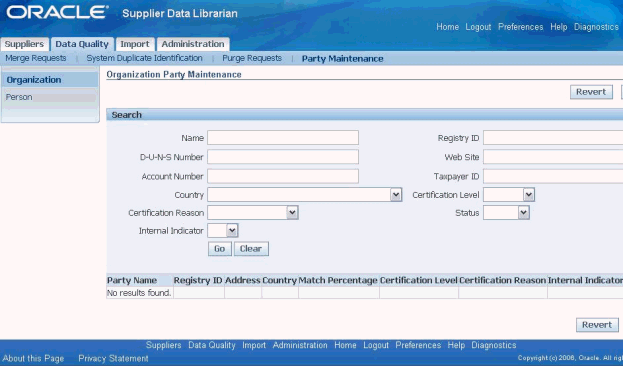Managing Supplier Data Quality
This chapter covers the following topics:
- Overview of Managing Supplier Data Quality
- Identifying Duplicates in New Supplier Request
- Identifying Duplicates During Supplier Creation
- Identifying System Duplicates
- Using Automerge
- Creating Merge Request
- Enabling Existing Party as Supplier
- Purging Suppliers
- Maintaining Parties
Overview of Managing Supplier Data Quality
Supplier Management is built on the foundation of Oracle Trading Community Architecture (TCA). Therefore, a supplier entity is also a party entity in TCA. TCA provides an advanced framework for matching parties to discover possible duplicates and merge duplicates. All these features can be leveraged to find and merge duplicate suppliers, but you must keep in mind that a TCA party merge only merges data related to a party. A supplier entity is associated with more information than a TCA party entity. For example, supplier entity can have associated transactions such as purchase orders and invoices (in case of Integrated Supplier Hub mode). When merging suppliers, first merge these transactions and then merge the parties.
Data Quality Management is a data librarian function. Login with Super Data Librarian responsibility and navigate to the Data Quality tab to perform the following tasks. You must have a valid Supplier Hub license to manage data quality. See Guidelines for Purchasing Required Licenses in Oracle Supplier Management Implementation and Administration Guide.
Identifying Duplicates in New Supplier Request
Oracle Supplier Management enables you to prevent duplicate supplier creation in the system during new supplier registration. See Managing New Supplier Qualification.
The administrator must set up duplicate identification before matching organizations are found during registration. See Setting up Duplicate Prevention in Oracle Supplier Management Implementation and Administration Guide.
Identifying Duplicates During Supplier Creation
Oracle Supplier Management enables you to perform an online duplicate check during supplier creation. See Creating Supplier in Managing New Supplier Qualification.
Identifying System Duplicates
System Duplicate Identification (SDI) feature lets you create SDI batches that contain potential sets of duplicates. De-duplication runs a program to identify duplicates based on criteria that you specify. You can use any duplicate set in a batch as the basis for a new merge request. See System Duplicate Identification in Oracle Payable’s User Guide.
To identify duplicate records, click the System Duplication Identification sub tab to open the System Duplicate Identification Batches page.
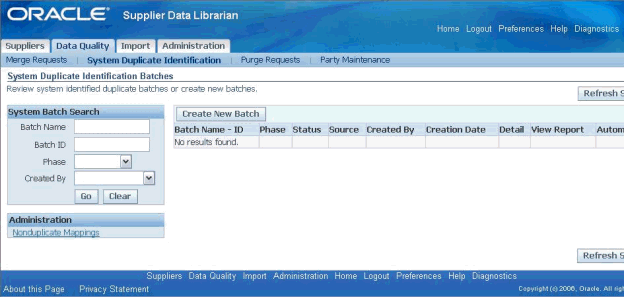
Using Automerge
You can run Automerge as part of creating SDI batches to automatically merge definite duplicates. This process bypasses manually creating, mapping, and submitting merge requests for obvious duplicates. Parties in the SDI batch that are not merged are included in a new batch, for manual review at a later time.
Creating Merge Request
You can create merge requests:
-
Registry ID: By selecting specific parties. From a Registry ID list of values, you select at least one party to include in your new merge request.
-
Smart Search: Using Smart Search to find potential duplicates. Smart Search provides a list of parties based on your criteria. You select at least one party to include in a new merge request.
-
System Duplicates: From duplicate sets in a System Duplicate Identification (SDI) batch.
A SDI batch contains sets of duplicates that de-duplication identifies based on your criteria for the batch. You select duplicate sets from any batch to create one or more merge requests.
Note: To create a merge request of type Single, use any of the methods to create a request with only the party that you want to cleanse.
In your new merge request, you cannot include parties that already belong to either another merge request or a merge batch in Oracle Trading Community Architecture Party Merge. A message would inform you if you select such a party. See Creating Merge Batches, Oracle Trading Community Architecture User Guide.
Before you submit the new request for creation with the System Duplicates or Registry ID method, you can still remove parties from multiple type requests. You do not delete the party from the TCA Registry, and the party is available to be included in other SDI batches, duplicate sets, or merge requests.
After you submit a new merge request, the Create Merge Batch process runs to create the merge request. Depending on the request type, the name of your new merge request is:
-
Multiple: The name of the master party.
-
Single: The name of the one party in the request.
For merge requests of type Multiple, the HZ: Merge Master Party Defaulting profile option determines the master party, which remains after the merge. You can change the master party when you map the merge request. See Creating Merge Requests and Reviewing Merge Requests in Oracle Customer Data Librarian User Guide.
Use the Merge Requests sub tab on the Data Quality tab to create merge requests.
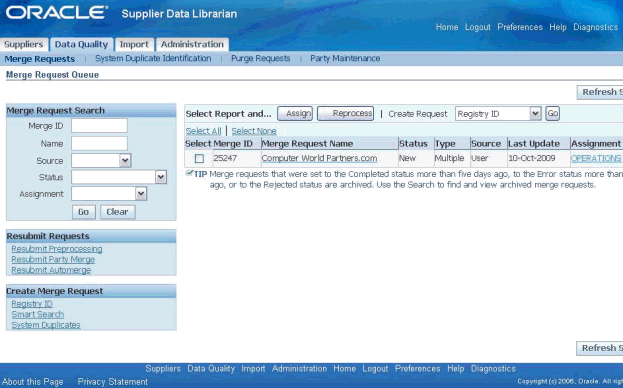
In case of Integrated Supplier Hub, where other Oracle E-Business Suite products like Purchasing, Accounts Payable are running in the same instance with Supplier Management, you must merge supplier transactions before supplier parties can be merged. Supplier transaction merge combines transaction data like invoices, POs for different supplier (supplier sites) into single supplier/site.
See Supplier Merge Program in Oracle Payable’s User Guide.
Merging Supplier Transactions
Supplier management administrators and data librarians can perform smart searches to find duplicate supplier party records in the system and can merge or cleanse to create the supplier master. Incase of Standalone Supplier Data Hub, as there are no PO or invoice transactions, there is no need to merge supplier transactions prior to submitting supplier party merge request. If there are no defined supplier sites, then you can submit the supplier party merge request. However, incase of Integrated EBS instance with both Supplier Data Hub and any of the other EBS products like Purchasing, Payables, Sourcing, the supplier management administrators and data librarians can perform smart searches to find duplicate supplier party records in the system and use the Merge Supplier button to first merge the transactions and then submit the supplier party merge request. This button is available if you have set the POS: SM: Supplier Data Hub Configuration profile option as Integrated EBS and defined supplier sites. If the profile is set to Standalone and there are no supplier sites defined, then the Merge Supplier button is not available.
Use the Supplier Data Librarian responsibility and Supplier Merge menu to merge supplier transactions. See Supplier Merge Program in Oracle Payable’s User Guide.
Example of Supplier Transaction Merge
This example explains the Supplier Transaction Merge process. In this example, two suppliers Computer Supplier Inc. and Computer Supply Inc. are merged into one golden record for Computer Supplier Inc. Supplier Transaction Merge is applicable in case of Integrated Supplier Hub, where other EBS products like Purchasing, Accounts Payable are running in a same instance with Supplier Hub. Supplier Transaction Merge merges transaction data like invoices, POs in for different supplier (supplier sites) into single supplier/site.
The following table shows how different invoices and POs for different sites are merged under single site after Supplier Transaction Merge applicable in integrated Supplier Hub installation only:
| Supplier 1 – Computer Supplies Inc. | Supplier 2 – Computer Supply Inc. | Supplier Master – Computer Supplies Inc. |
|---|---|---|
Invoice
|
Invoice
|
Invoice
|
Purchase Order
|
Purchase Order
|
Purchase Order
|
Merge Dictionary Overview
The merge dictionary enables supplier management administrators and data librarians to merge supplier profile details like product and service category, business classifications, bank details, UDA, and other child entities. Supplier management administrators and data librarians can customize the merge dictionary. See: Merge Dictionary Overview in Oracle Trading Community Architecture Administration Guide.
Managing Merge Request
Aside from reviewing merge requests, you can:
-
Assign requests to specific users
-
Unassign requests
-
Reject requests
See Merge Requests Overview in Oracle Customer Data Librarian User Guide.
Mapping and Submitting Merge Request
For each merge request, you map the duplicate information to determine the results of the merge. For both Single and Multiple type requests, you map address and relationship information. De-duplication can provide default suggestions for either mapping.
For Multiple type requests, you also map party profile attributes, which describe the party. For example, for the D-U-N-S Number attribute, you specify which number from the duplicate set should remain after the merge. After reviewing your mapping, you can submit the merge request for the Party Merge process.
See Mapping Merge Requests in Oracle Customer Data Librarian User Guide.
Default Rules for Merging Extended Supplier Profile Attributes
The merge process copies the UDA defined at supplier party, party site, and supplier site levels into the target supplier. The merge includes the attribute groups associated at base/common, supplier type, business classification, product and services, general and industrial classification, country and address purpose.
The merge process uses the following rules while merging UDA details:
-
If a valid UDA attribute group for the supplier does not have any value for the entire attribute group, then the value is copied fully from the source to target supplier for the entire attribute group. However, if there are some attribute values already defined for an attribute group in the target supplier, then in that case only the attribute values that are empty for the attribute group in the target supplier are populated with the source supplier record attribute value.
-
When there are more than one source supplier records to be merged with a target supplier record for a given attribute group, then for the attribute value copying order, the source supplier UDA record for a given attribute group that is created latest is used to populate the target supplier UDA record for the same attribute group first. This is overlaid with the next latest supplier UDA record for the same attribute group in the merge source supplier list as the overlaying is done based on creation date of an attribute group in the descending order for all the source supplier records for a given attribute group.
-
Incase of multi row attribute group, if the attribute group key information is matched then, the merge process applies the first two rules; else, it creates a new row.
-
Incase of party site level UDA, if the source supplier party site is moved as a new party site for the target supplier from party merge, then the UDA information is transferred based on the above mentioned rules.
-
Both incase of Standalone Hub and Integrated EBS, as part of the party merge process, if the target TCA party is currently not a supplier organization, then the target party organization is enabled as supplier.
Example of Supplier Party Merge
This example explains the Supplier Party Merge process. In this example, records of two supplier parties - Computer Supplier Inc and Computer Supply Inc, are merged to form a golden record. The merger creates one record for supplier Computer Supplies Inc. (selected as master) with all its detail and some additional detail added from other record Computer Supply Inc. The Supplier Party Merge process merges party profile, address, contact, general classifications, contact points, party relationships, supplier profile, supplier site, products and services, bank details, business classification, and user defined attributes at the 3 levels. Supplier Party Merge process is applicable in standalone and integrated Supplier Hub installation.
The following table shows how different supplier parties are merged to form a single source of truth:
| Supplier 1 – Computer Supplies Inc. (target) | Supplier 2 – Computer Supply Inc. (source) | Supplier Master – Computer Supplies Inc. |
|---|---|---|
Party Profile
|
Party Profile
|
Party Profile
|
Address
|
Address
|
Address
|
Contact
|
Contact
|
Contact:
|
General Classifications
|
General Classifications
|
General Classifications
|
Contact Points
|
Contact Points
|
Contact Points
|
Party Relationships
|
Party Relationships
|
Party Relationships
|
Supplier Profile
|
Supplier Profile
|
Supplier Profile
|
Supplier Site
|
Supplier Site
|
Supplier Site
|
Bank Details
|
Bank Details
|
Bank Details
|
Supplier – Business Classification
|
Supplier – Business Classification
|
Supplier – Business Classification
|
Supplier – Product and Services
|
Supplier – Product and Services
|
Supplier – Product and Services
|
Supplier Level UDA
|
Supplier Level UDA
|
Supplier Level UDA
|
Supplier Address Level UDA
|
Supplier Address Level UDA
|
|
Supplier Site Level UDA
|
Supplier Site Level UDA
|
Enabling Existing Party as Supplier
Supplier Management administrator and data librarian super users can enable an existing party record to be used as supplier. The party must be an organization and not an individual. The application enables the existing TCA party organization as supplier organization by setting up the appropriate supplier enablement setups (setup supplier party in iPayee, setup supplier party in EBiz Tax, setup supplier party in Oracle Payables.
Additionally, the application enables all the existing TCA party organization contacts/persons with 'supplier' usages, so that the TCA party organization contacts are available from the Supplier Profile Workbench pages as Supplier Contacts. However, instead of automatically enabling all the existing organization contacts with 'supplier' usage the application displays the 'Enable Supplier Contact' button from the Contact Directory page. This button enables you to add an existing party contacts as supplier contacts. If there are no organization contacts defined for the party, then the application does not display the Enable as Supplier Contact button. In such a case, you can click the Create Contact button and add the contact details for the newly enabled supplier. However, all the addresses associated with the TCA Party (Party Sites) are enabled as Supplier Party sites. Supplier sites are not created by default and they must be created manually by clicking on Manage Sites button against each party site and then selecting the associated operating units.
Use the Supplier tab and Enable as Supplier button to enable an existing organization as supplier.
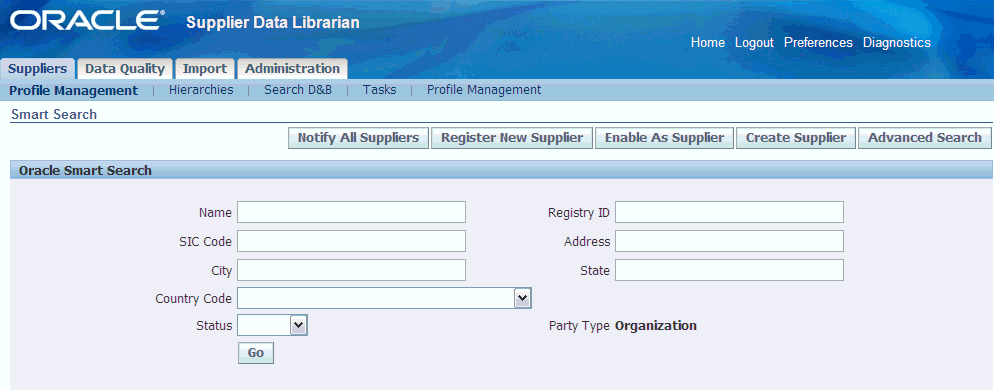
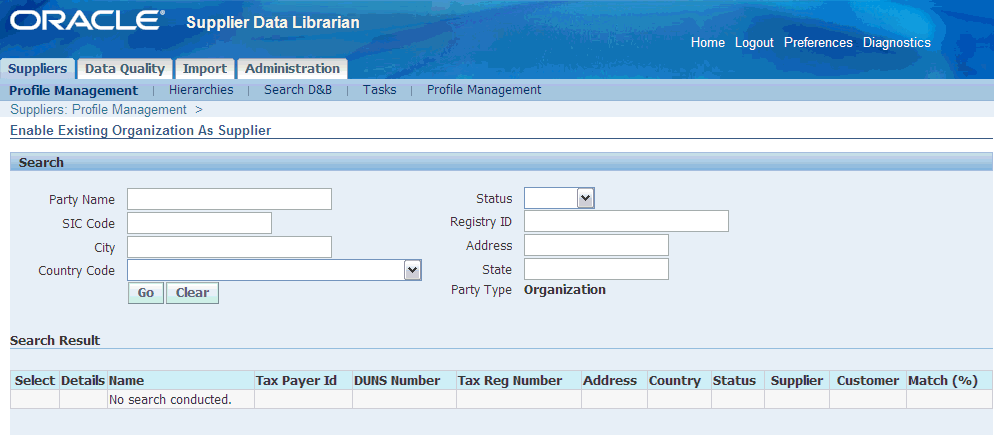
To enable an existing party as supplier:
-
Search for an existing organization. If the party is already a supplier, then the selection check box is grayed out. Supplier Hub does not allow associating more than one suppliers with the same TCA party. The search results display explicit supplier and customer columns to indicate if the party is used as a customer or supplier or both in the system.
-
Select the required organization in the Search results area and click Enable as Supplier. The application displays the Update Organization page.
You need to enable the supplier contact for this organization.
To enable the supplier contact for the existing party:
-
Select Contact Directory link under the Company Profile information.
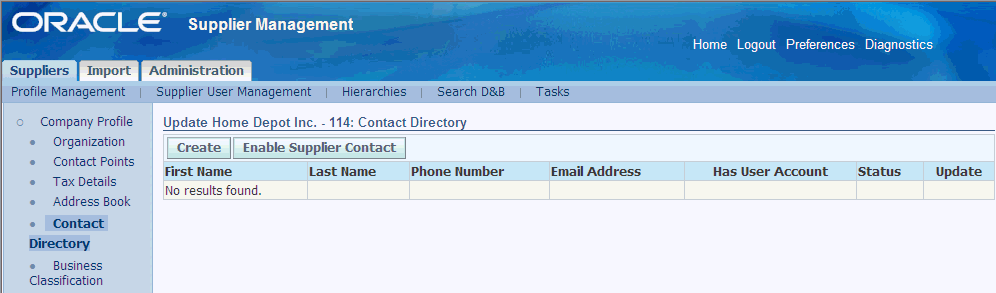
-
Click Enable Supplier Contact button to add a supplier contact. Enter the contact details in the Create Contact page and click Apply.
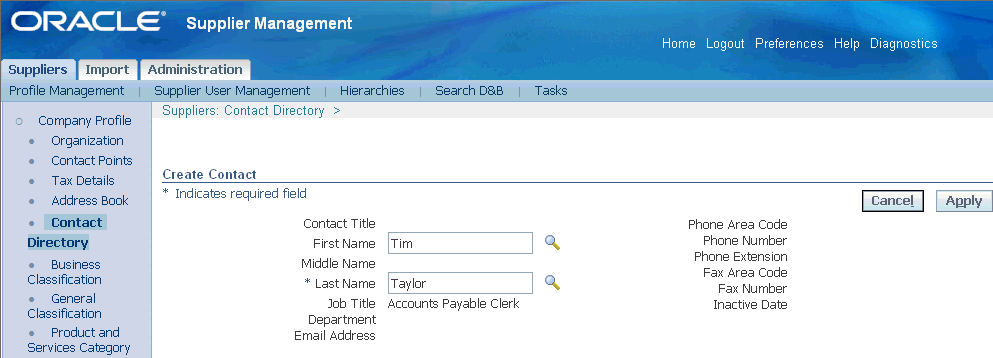
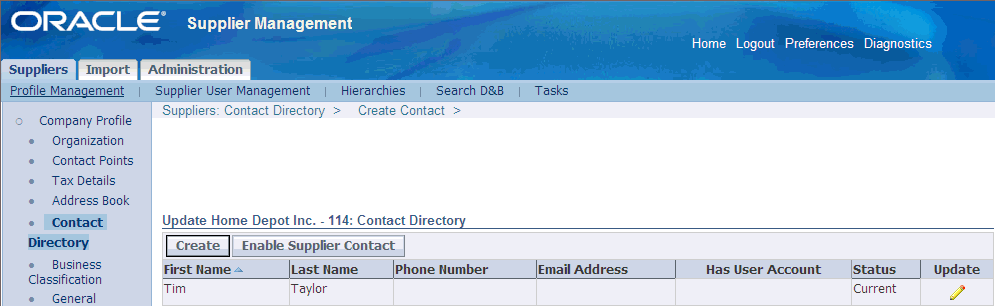
-
Click Address Book to view all the addresses associated with the supplier. All TCA addresses have been enabled as Supplier party sites. If required, create supplier sites by clicking on the Manage Sites button next to an address and selecting one or more operating units.
Purging Suppliers
Party purge lets you permanently purge parties from the TCA Registry, for example duplicate or mistakenly entered parties. A party is available for purge only if it has no associated transactions, or if the party record has no references from other database tables. You cannot restore a party after you purge it. The purge functionality includes:
Click the Purge Requests subtab to open the Purge Requests page. See Party Purge in Oracle Customer Data Librarian User Guide.
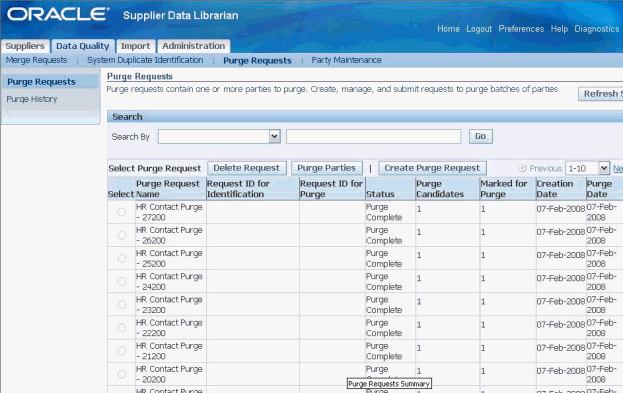
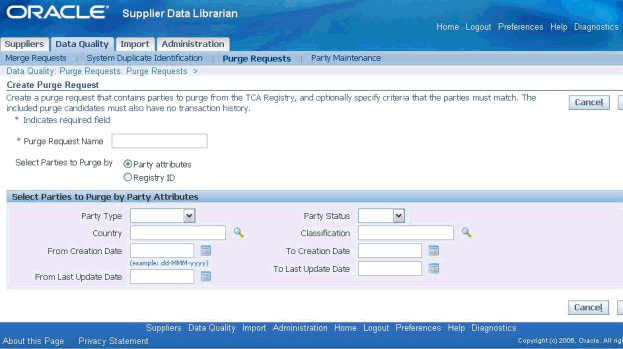
You can also purge invoices, purchase orders and other supplier related records such as invoice payments, supplier schedules, and purchase receipts. See Resource Management in Oracle Payables User’s Guide.
Maintaining Parties
-
Assign a certification level and reason to the party.
-
Indicate if the party is internal to your organization.
-
Activate or inactivate the party.
Click the Party Maintenance subtab to open the Organization Party Maintenance page. Use this page to search for parties by organization. See Party Maintenance in Oracle Customer Data Librarian User Guide.