| Skip Navigation Links | |
| Exit Print View | |
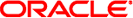
|
Oracle Solaris Cluster System Administration Guide Oracle Solaris Cluster |
| Skip Navigation Links | |
| Exit Print View | |
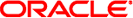
|
Oracle Solaris Cluster System Administration Guide Oracle Solaris Cluster |
1. Introduction to Administering Oracle Solaris Cluster
2. Oracle Solaris Cluster and RBAC
3. Shutting Down and Booting a Cluster
4. Data Replication Approaches
5. Administering Global Devices, Disk-Path Monitoring, and Cluster File Systems
7. Administering Cluster Interconnects and Public Networks
10. Configuring Control of CPU Usage
11. Patching Oracle Solaris Cluster Software and Firmware
How to Find File System Names to Back Up
How to Determine the Number of Tapes Needed for a Full Backup
How to Back Up the Root (/) File System
How to Perform Online Backups for Mirrors (Solaris Volume Manager)
How to Perform Online Backups for Volumes (Veritas Volume Manager)
How to Back Up the Cluster Configuration
How to Restore Individual Files Interactively (Solaris Volume Manager)
How to Restore the Root (/) File System (Solaris Volume Manager)
How to Restore a Root (/) File System That Was on a Solaris Volume Manager Volume
How to Restore a Nonencapsulated Root (/) File System (Veritas Volume Manager)
How to Restore an Encapsulated Root (/) File System (Veritas Volume Manager)
13. Administering Oracle Solaris Cluster With the Graphical User Interfaces