| Skip Navigation Links | |
| Exit Print View | |
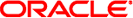
|
Oracle Solaris Cluster System Administration Guide Oracle Solaris Cluster |
| Skip Navigation Links | |
| Exit Print View | |
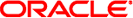
|
Oracle Solaris Cluster System Administration Guide Oracle Solaris Cluster |
1. Introduction to Administering Oracle Solaris Cluster
2. Oracle Solaris Cluster and RBAC
3. Shutting Down and Booting a Cluster
4. Data Replication Approaches
5. Administering Global Devices, Disk-Path Monitoring, and Cluster File Systems
7. Administering Cluster Interconnects and Public Networks
10. Configuring Control of CPU Usage
11. Patching Oracle Solaris Cluster Software and Firmware
12. Backing Up and Restoring a Cluster
Overview of Oracle Solaris Cluster Manager
SPARC: Overview of Sun Management Center
Configuring Oracle Solaris Cluster Manager
How to Use the Common Agent Container to Change the Port Numbers for Services or Management Agents
How to Change the Server Address for Oracle Solaris Cluster Manager
How to Regenerate Common Agent Container Security Keys
Starting the Oracle Solaris Cluster Manager Software
This chapter provides descriptions of Oracle Solaris Cluster Manager and Sun Management Center graphical user interface (GUI) tools, which you can use to administer many aspects of a cluster. It also contains procedures to configure and start Oracle Solaris Cluster Manager. The online help that is included with the Oracle Solaris Cluster Manager GUI provides instructions for accomplishing various Oracle Solaris Cluster administrative tasks.
This chapter includes the following: