| Skip Navigation Links | |
| Exit Print View | |
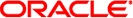
|
Oracle Solaris Cluster Data Services Developer's Guide Oracle Solaris Cluster |
| Skip Navigation Links | |
| Exit Print View | |
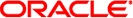
|
Oracle Solaris Cluster Data Services Developer's Guide Oracle Solaris Cluster |
1. Overview of Resource Management
3. Resource Management API Reference
6. Data Service Development Library
8. Sample DSDL Resource Type Implementation
Naming Conventions for Functions and Callback Methods
Validating the Service Before Starting the X Font Server
Starting the Service With svc_start()
Determining the Fault Monitor Action
9. Solaris Cluster Agent Builder
12. Cluster Reconfiguration Notification Protocol
A. Sample Data Service Code Listings
B. DSDL Sample Resource Type Code Listings
C. Requirements for Non-Cluster Aware Applications
D. Document Type Definitions for the CRNP
The X Font Server is a TCP/IP-based service that serves font files to its clients. Clients connect to the server to request a font set, and the server reads the font files off the disk and serves them to the clients. The X Font Server daemon consists of a server binary at /usr/openwin/bin/xfs. The daemon is normally started from inetd. However, for the current sample, assume that the correct entry in the /etc/inetd.conf file has been disabled (for example, by using the fsadmin -d command) so that the daemon is under sole control of the Solaris Cluster software.
By default, the X Font Server reads its configuration information from the file /usr/openwin/lib/X11/fontserver.cfg. The catalog entry in this file contains a list of font directories that are available to the daemon for serving. The cluster administrator can locate the font directories in the cluster file system. This location optimizes the use of the X Font Server on Solaris Cluster by maintaining a single copy of the font's database on the system. If the cluster administrator wants to change the location, the cluster administrator must edit fontserver.cfg to reflect the new paths for the font directories.
For ease of configuration, the cluster administrator can also place the configuration file itself in the cluster file system. The xfs daemon provides command-line arguments that override the default, built-in location of this file. The SUNW.xfnts resource type uses the following command to start the daemon under the control of the Solaris Cluster software.
/usr/openwin/bin/xfs -config location-of-configuration-file/fontserver.cfg \ -port port-number
In the SUNW.xfnts resource type implementation, you can use the Confdir_list property to manage the location of the fontserver.cfg configuration file.
The TCP port number on which the xfs server daemon listens is normally the “fs” port, typically defined as 7100 in the /etc/services file. However, the -port option that the cluster administrator includes with the xfs command enables the cluster administrator to override the default setting.
You can use the Port_list property in the SUNW.xfnts resource type to set the default value and to enable the cluster administrator to use the -port option with the xfs command. You define the default value of this property as 7100/tcp in the RTR file. In the SUNW.xfnts Start method, you pass Port_list to the -port option on the xfs command line. Consequently, a user of this resource type is not required to specify a port number (the port defaults to 7100/tcp). The cluster administrator can specify a different value for the Port_list property when the cluster administrator configures the resource type.