| Skip Navigation Links | |
| Exit Print View | |
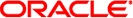
|
Oracle Solaris Cluster Data Services Developer's Guide Oracle Solaris Cluster |
| Skip Navigation Links | |
| Exit Print View | |
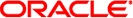
|
Oracle Solaris Cluster Data Services Developer's Guide Oracle Solaris Cluster |
1. Overview of Resource Management
3. Resource Management API Reference
6. Data Service Development Library
8. Sample DSDL Resource Type Implementation
9. Solaris Cluster Agent Builder
12. Cluster Reconfiguration Notification Protocol
A. Sample Data Service Code Listings
B. DSDL Sample Resource Type Code Listings
C. Requirements for Non-Cluster Aware Applications
Using Symbolic Links for Multihosted Data Placement
Binding to INADDR_ANY as Opposed to Binding to Specific IP Addresses
D. Document Type Definitions for the CRNP
You must determine whether the data service ever needs to know the host name of the server on which it is running. If so, the data service might need to be modified to use a logical host name, rather than the physical host name. In this sense, a logical host name is a host name that is configured into a logical host name resource that is located in the same resource group as the application resource.
Occasionally, in the client-server protocol for a data service, the server returns its own host name to the client as part of the contents of a message to the client. For such protocols, the client could be depending on this returned host name as the host name to use when contacting the server. For the returned host name to be usable after a failover or switchover, the host name should be a logical host name of the resource group, not the name of the physical host. In this case, you must modify the data service code to return the logical host name to the client.