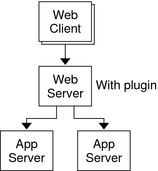| Skip Navigation Links | |
| Exit Print View | |
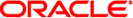
|
Oracle Solaris Cluster Data Service for Sun Java System Application Server Guide Oracle Solaris Cluster |
| Skip Navigation Links | |
| Exit Print View | |
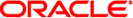
|
Oracle Solaris Cluster Data Service for Sun Java System Application Server Guide Oracle Solaris Cluster |
Oracle Solaris Cluster HA for Sun Java System Application Server Overview
Configuration Planning Questions
Installing and Configuring Application Server
How to Configure and Activate Network Resources for a Failover Configuration
How to Install and Configure the Application Server
Using the Application Server With HADB
Configuring the Sun Java System Web Server Plug-in
Installing the HA for Sun Java System Application Server Packages
Setting Oracle Solaris Cluster HA for Sun Java System Application Server Extension Properties
Configuring the SUNW.HAStoragePlus Resource Type
Tuning the Fault Monitor for Oracle Solaris Cluster HA for Sun Java System Application Server
A. Extension Properties for HA for Sun Java System Application Server Supported Versions as of 9.1
B. Extension Properties for HA for Sun Java System Application Server Supported Versions Before 8.1
This section explains how the Oracle Solaris Cluster HA for Sun Java System Application Server enables Application Server for high availability. Consult the Oracle Solaris Cluster Release Notes for new Oracle Solaris Cluster HA for Sun Java System Application Server installation and configuration information.
The Application Server provides a high-performance Java 2 Enterprise Edition (J2EE™) 1.3 compliant platform suitable for broad deployment of application services and web services. This platform is designed to meet the needs of enterprise customers and can run under the control of Oracle Solaris Cluster software.
The Sun Java System Message Queue is packaged with the Application Server installation. See Oracle Solaris Cluster Data Service for Sun Java System Message Queue Guide for information about configuring the Sun Java System Message Queue for high availability.
Rich clients can directly connect to the Application Server. Web client connections to the Application Server can be directed through a front-end web server. The Application Server provides a pass-through plug-in installation for use with the Sun Java System Web Server.
Implementation of the Oracle Solaris Cluster HA for Sun Java System Application Server does not assume the existence of programs on which your architecture depends. Programs on which your architecture depends such as databases and web servers should be configured to be highly available, but can run on a different cluster.
See Chapter 1, Planning for Oracle Solaris Cluster Data Services, in Oracle Solaris Cluster Data Services Planning and Administration Guide and the Oracle Solaris Cluster Overview for general information about data services, resource groups, resources, and other related topics.
Oracle Solaris Cluster HA for Sun Java System Application Server supported versions before 8.1 can be configured in either of the following ways.
Configure the Oracle Solaris Cluster HA for Sun Java System Application Server as a failover data service that is mastered on one node at a time. See How to Register and Configure the Oracle Solaris Cluster HA for Sun Java System Application Server as a Failover Data Service for procedural information.
Configure the Oracle Solaris Cluster HA for Sun Java System Application Server as a service that is mastered on multiple nodes at the same time. See How to Register and Configure the Oracle Solaris Cluster HA for Sun Java System Application Server as a Data Service Mastered on Multiple Nodes for procedural information.
The Oracle Solaris Cluster HA for Sun Java System Application Server is a data service with appropriate extension properties to configure a failover application server mastered by one node at a time. A domain's administrative server can also be made highly available as a failover resource. Web clients can connect directly to the Application Server.
Use of the Application Server command-line or GUI administration tool is restricted in a clustered environment. Before you configure application instances and the administrative server into resource groups, see Configuration Restrictions for information about using asadmin or the Application Server Administrative Interface in your cluster. See Configuration Guidelines for Oracle Solaris Cluster Data Services in Oracle Solaris Cluster Data Services Planning and Administration Guide for more information about configuring resources and resource groups.
Use the standard configuration in this section to plan the installation and configuration of the Oracle Solaris Cluster HA for Sun Java System Application Server. The Oracle Solaris Cluster HA for Sun Java System Application Server might support additional configurations. However, you must contact your Enterprise Services representative for information on additional configurations.
The following figure illustrates a standard failover configuration for a Application Server that runs on a two-node cluster. See Configuration Restrictions for additional information about configuring Oracle Solaris Cluster HA for Sun Java System Application Server as a failover data service.
Figure 2-1 Two-Node Cluster With Failover Data Service Configuration
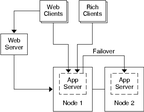
You can also configure the Oracle Solaris Cluster HA for Sun Java System Application Server to be mastered on multiple nodes at the same time. The multiple masters configuration provides scalability by using a front-end web tier to direct requests to the application servers. The pass-through plug-in that the application server provides must be used with a front-end web tier to direct requests to one of the running Application Server instances.
A highly available Sun Java System Web Server is configured to run on the cluster listening on a logical hostname. If the web tier is running on the same cluster as the application server, the plug-in should be configured to pass requests to the cluster private IP addresses. The Sun Java System Web Server instance can also be configured to run on a different cluster. If the web tier is running on a separate cluster, the plug-in is configured to pass requests to the physical hostnames of the cluster members that can run the Application Server resource. An example of a physical hostname is phys-schost-1.
The Oracle Solaris Cluster HA for Sun Java System Application Server configurations that are mastered on multiple nodes can use the private interconnect to direct traffic between the Sun Java System Web Server to the Application Server.
Note - If you configure the Oracle Solaris Cluster HA for Sun Java System Application Server as a service that is mastered on multiple nodes at the same time, you must install and configure the Sun Java System Web Server. The Sun Java System Web Server configuration must be the same on all cluster nodes.
Multiple instances of the Application Server can be load balanced. To enable load-balancing, install the Application Server plug-in into the Sun Java System Web Server configuration. The Sun Java System Web Server can be configured as a failover or scalable resource when it is used as a front-end to the Application Server.
The Application Server instance is configured so that its HTTP Listeners listen on all interfaces (0.0.0.0), which is the default for Application Servers.
Note - For a data service mastered on multiple nodes, the IIOP listeners are not highly available.
The following figure illustrates a configuration for a Application Server that masters the resource on two nodes at the same time.
Figure 2-2 Two-Node Cluster With Data Service Mastered on Multiple Nodes