| Skip Navigation Links | |
| Exit Print View | |
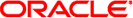
|
Solaris Volume Manager Administration Guide |
1. Getting Started With Solaris Volume Manager
2. Storage Management Concepts
3. Solaris Volume Manager Overview
4. Solaris Volume Manager for Sun Cluster (Overview)
5. Configuring and Using Solaris Volume Manager (Scenario)
8. RAID-0 (Stripe and Concatenation) Volumes (Overview)
9. RAID-0 (Stripe and Concatenation) Volumes (Tasks)
10. RAID-1 (Mirror) Volumes (Overview)
11. RAID-1 (Mirror) Volumes (Tasks)
12. Soft Partitions (Overview)
16. Hot Spare Pools (Overview)
20. Maintaining Solaris Volume Manager (Tasks)
21. Best Practices for Solaris Volume Manager
22. Top-Down Volume Creation (Overview)
23. Top-Down Volume Creation (Tasks)
24. Monitoring and Error Reporting (Tasks)
25. Troubleshooting Solaris Volume Manager (Tasks)
A. Important Solaris Volume Manager Files
B. Solaris Volume Manager Quick Reference
 How to Delete a Host or Disk Set
How to Delete a Host or Disk Set How to Delete a Host or Disk Set
How to Delete a Host or Disk Set How to Delete Disks From a Disk Set
How to Delete Disks From a Disk Set Device ID Discrepancies After Upgrading to the Solaris 10 Release
Device ID Discrepancies After Upgrading to the Solaris 10 Release RAID–1 (Mirror) Volumes in Multi-Owner Disk Sets
RAID–1 (Mirror) Volumes in Multi-Owner Disk Sets Introduction to Disk Sets
Introduction to Disk Sets How to Add Disks to a Disk Set
How to Add Disks to a Disk Set How to Add Another Host to a Disk Set
How to Add Another Host to a Disk Set Solaris Volume Manager Disk Set Administration
Solaris Volume Manager Disk Set Administration Asynchronous Shared Storage in Disk Sets
Asynchronous Shared Storage in Disk Sets Automatic Disk Partitioning
Automatic Disk Partitioning Introduction to Disk Sets
Introduction to Disk Sets How to Check the Status of a Disk Set
How to Check the Status of a Disk Set How to Create a Disk Set
How to Create a Disk Set How to Create Solaris Volume Manager Components in a Disk Set
How to Create Solaris Volume Manager Components in a Disk Set How to Delete a Host or Disk Set
How to Delete a Host or Disk Set How to Delete a Host or Disk Set
How to Delete a Host or Disk Set How to Delete Disks From a Disk Set
How to Delete Disks From a Disk Set Example—Two Shared Disk Sets
Example—Two Shared Disk Sets Guidelines for Working With Disk Sets
Guidelines for Working With Disk Sets Importing a Disk Set
Importing a Disk Set Introduction to Disk Sets
Introduction to Disk Sets Introduction to Disk Sets
Introduction to Disk Sets Introduction to Disk Sets
Introduction to Disk Sets Disk Set Name Requirements
Disk Set Name Requirements Scenario—Disk Sets
Scenario—Disk Sets Introduction to Disk Sets
Introduction to Disk Sets How to Take a Disk Set
How to Take a Disk Set Introduction to Disk Sets
Introduction to Disk Sets Importing Disk Sets
Importing Disk Sets Changing Solaris Volume Manager Default Values
Changing Solaris Volume Manager Default Values