| Skip Navigation Links | |
| Exit Print View | |
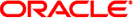
|
System Administration Guide: IP Services |
Part I Introducing System Administration: IP Services
1. Oracle Solaris TCP/IP Protocol Suite (Overview)
2. Planning Your TCP/IP Network (Tasks)
3. Introducing IPv6 (Overview)
4. Planning an IPv6 Network (Tasks)
5. Configuring TCP/IP Network Services and IPv4 Addressing (Tasks)
6. Administering Network Interfaces (Tasks)
7. Configuring an IPv6 Network (Tasks)
8. Administering a TCP/IP Network (Tasks)
9. Troubleshooting Network Problems (Tasks)
10. TCP/IP and IPv4 in Depth (Reference)
13. Planning for DHCP Service (Tasks)
14. Configuring the DHCP Service (Tasks)
15. Administering DHCP (Tasks)
16. Configuring and Administering the DHCP Client
17. Troubleshooting DHCP (Reference)
18. DHCP Commands and Files (Reference)
19. IP Security Architecture (Overview)
21. IP Security Architecture (Reference)
22. Internet Key Exchange (Overview)
24. Internet Key Exchange (Reference)
25. IP Filter in Oracle Solaris (Overview)
28. Administering Mobile IP (Tasks)
29. Mobile IP Files and Commands (Reference)
30. Introducing IPMP (Overview)
31. Administering IPMP (Tasks)
Part VII IP Quality of Service (IPQoS)
32. Introducing IPQoS (Overview)
33. Planning for an IPQoS-Enabled Network (Tasks)
34. Creating the IPQoS Configuration File (Tasks)
35. Starting and Maintaining IPQoS (Tasks)
Applying an IPQoS Configuration
How to Apply a New Configuration to the IPQoS Kernel Modules
How to Ensure That the IPQoS Configuration Is Applied After Each Reboot
Enabling syslog Logging for IPQoS Messages
How to Enable Logging of IPQoS Messages During Booting
Troubleshooting with IPQoS Error Messages
36. Using Flow Accounting and Statistics Gathering (Tasks)
This section lists the set of tasks for starting and maintaining IPQoS on an Oracle Solaris system. Before you use the tasks, you must have a completed IPQoS configuration file, as described in Defining a QoS Policy in the IPQoS Configuration File (Task Map).
The following table itemizes and describes those tasks and contains links to the sections that detail how to complete these tasks.
|