| Skip Navigation Links | |
| Exit Print View | |
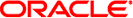
|
System Administration Guide: Network Services |
Part I Network Services Topics
Network Cache and Accelerator (Overview)
Web Servers Using the Secure Sockets Layer Protocol
Managing Web Cache Servers (Task Map)
Interpositioning Library for Daemon Support of the Door Server
Administering the Caching of Web Pages (Tasks)
How to Enable Caching of Web Pages
How to Disable Caching of Web Pages
How to Enable or Disable NCA Logging
How to Load the Socket Utility Library for NCA
How to Add a New Port to the NCA Service
How to Configure an Apache 2.0 Web Server to Use the SSL Kernel Proxy
How to Configure a Sun Java System Web Server to Use the SSL Kernel Proxy
Using the SSL Kernel Proxy in Zones
Part II Accessing Network File Systems Topics
4. Managing Network File Systems (Overview)
5. Network File System Administration (Tasks)
6. Accessing Network File Systems (Reference)
8. Planning and Enabling SLP (Tasks)
10. Incorporating Legacy Services
Part V Serial Networking Topics
15. Solaris PPP 4.0 (Overview)
16. Planning for the PPP Link (Tasks)
17. Setting Up a Dial-up PPP Link (Tasks)
18. Setting Up a Leased-Line PPP Link (Tasks)
19. Setting Up PPP Authentication (Tasks)
20. Setting Up a PPPoE Tunnel (Tasks)
21. Fixing Common PPP Problems (Tasks)
22. Solaris PPP 4.0 (Reference)
23. Migrating From Asynchronous Solaris PPP to Solaris PPP 4.0 (Tasks)
25. Administering UUCP (Tasks)
Part VI Working With Remote Systems Topics
27. Working With Remote Systems (Overview)
28. Administering the FTP Server (Tasks)
29. Accessing Remote Systems (Tasks)
Part VII Monitoring Network Services Topics
The following sections cover the files and the components that are needed to use NCA. Also, specifics about how NCA interacts with the web server are included.
You need several files to support the NCA feature. Many of these files are ASCII, but some of the files are binary. The following table lists all of the files.
Table 2-1 NCA Files
|
The NCA feature includes the following components.
Kernel module, ncakmod
Web server, httpd
The kernel module ncakmod maintains the cache of web pages in system memory. The module communicates with a web server, httpd, through a sockets interface. The family type is PF_NCA.
The kernel module also provides a logging facility that logs all HTTP cache hits. NCA logging writes HTTP data to the disk in binary format. NCA provides a conversion utility for converting binary log files to common log format (CLF).
The following figure shows the flow of data for the conventional path and the path that is used when NCA is enabled.
Figure 2-1 Data Flow With the NCA Service
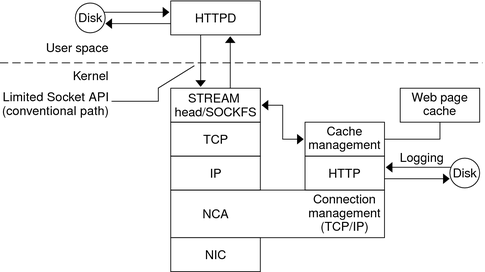
The following list shows the request flow between the client and the web server.
An HTTP request is made from the client to the web server.
If the page is in cache, the in-kernel cache web page is returned.
If the page is not in cache, the request goes to the web server to retrieve or update the page.
Depending on the HTTP protocol semantics that are used in the response, the page is cached or not. Then the page is returned to the client. If the Pragma: No-cache header is included in the HTTP request, the page is not cached.