| Skip Navigation Links | |
| Exit Print View | |
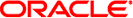
|
System Administration Guide: Network Services |
Part I Network Services Topics
Part II Accessing Network File Systems Topics
4. Managing Network File Systems (Overview)
5. Network File System Administration (Tasks)
6. Accessing Network File Systems (Reference)
8. Planning and Enabling SLP (Tasks)
10. Incorporating Legacy Services
Part V Serial Networking Topics
15. Solaris PPP 4.0 (Overview)
16. Planning for the PPP Link (Tasks)
17. Setting Up a Dial-up PPP Link (Tasks)
18. Setting Up a Leased-Line PPP Link (Tasks)
19. Setting Up PPP Authentication (Tasks)
20. Setting Up a PPPoE Tunnel (Tasks)
21. Fixing Common PPP Problems (Tasks)
22. Solaris PPP 4.0 (Reference)
23. Migrating From Asynchronous Solaris PPP to Solaris PPP 4.0 (Tasks)
25. Administering UUCP (Tasks)
Part VI Working With Remote Systems Topics
27. Working With Remote Systems (Overview)
Changes to the FTP Service for the Solaris 10 Release
28. Administering the FTP Server (Tasks)
29. Accessing Remote Systems (Tasks)
Part VII Monitoring Network Services Topics
Significant changes were made to the FTP Server in the Solaris 9 release, so this section has been retained for the Solaris 10 release. The FTP Server is compatible with Solaris 8 FTP software, yet offers new capability with improved performance for Solaris 9 users.
Table 27-1 What's New for the Solaris 9 FTP Server
|
The following list shows the Solaris 8 features that are not supported in later releases.
The Solaris 8 /etc/default/ftpd is not supported in later releases. During upgrade, BANNER and UMASK entries are converted to their wu-ftpd equivalents. However, the system administrator might need to manually convert some BANNER lines for the equivalent ftpaccess greeting capability. For further information, see ftpaccess(4).
The sublogin feature that is provided by the Solaris 8 FTP Server is not supported by the Solaris 9 FTP Server.