| Skip Navigation Links | |
| Exit Print View | |
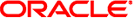
|
System Administration Guide: Naming and Directory Services (DNS, NIS, and LDAP) |
| Skip Navigation Links | |
| Exit Print View | |
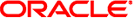
|
System Administration Guide: Naming and Directory Services (DNS, NIS, and LDAP) |
Part I About Naming and Directory Services
1. Naming and Directory Services (Overview)
2. The Name Service Switch (Overview)
Part II DNS Setup and Administration
3. DNS Setup and Administration (Reference)
Migrating From BIND 8 to BIND 9
DNS and the Service Management Facility
BIND 9 Commands, Files, Tools, and Options
BIND 9 Tools and Configuration Files
Comparison of BIND 8 and BIND 9 Commands and Files
Descriptions of Command and Option Changes
Summary of the named.conf Options
Part III NIS Setup and Administration
4. Network Information Service (NIS) (Overview)
5. Setting Up and Configuring NIS Service
Part IV LDAP Naming Services Setup and Administration
8. Introduction to LDAP Naming Services (Overview/Reference)
9. LDAP Basic Components and Concepts (Overview)
10. Planning Requirements for LDAP Naming Services (Tasks)
11. Setting Up Sun Java System Directory Server With LDAP Clients (Tasks)
12. Setting Up LDAP Clients (Tasks)
13. LDAP Troubleshooting (Reference)
14. LDAP General Reference (Reference)
15. Transitioning From NIS to LDAP (Overview/Tasks)
16. Transitioning From NIS+ to LDAP
A. Solaris 10 Software Updates to DNS, NIS, and LDAP
The BIND 8 ndc and BIND 9 rndc name server control tools are not backward compatible. rndc can not talk to the BIND 8 name server and ndc can not talk to the BIND 9 name server. Features, options, default modes of operation, and configuration file requirements have changed. Therefore, using ndc on a BIND 9 server could result in loss of functionality or insecure operation. See the rndc(1M) man page for more information.
The most significant difference between ndc in BIND 8 and rndc in BIND 9 is that rndc needs its own configuration file, rndc.conf. This file can be generated by rndc-confgen commands. The rndc.conf file specifies which server controls and what algorithm the server should use.
Example 3-1 Sample rndc.conf File
options {
default-server localhost;
default-key "rndc-key";
};
key "rndc-key" {
algorithm hmac-md5;
secret "qPWZ3Ndl81aBRY9AmJhVtU==";
};Example 3-2 Sample named.conf File Entry for rndc
controls {
inet * allow { any; } keys { "rndc-key"; };
};
key "rndc-key" {
algorithm hmac-md5;
secret "qPWZ3Ndl81aBRY9AmJhVtU==";
};
Both the ndc and the rndc utilities use a control channel to send commands to and retrieve information from a name server. However, there are differences between the utilities.
In BIND 8, ndc can use AF_UNIX domain sockets (UNIX control channel) or TCP/IP sockets (inet control channel). By default, ndc does not need any support in /etc/named.conf, because BIND 8 servers use a UNIX domain socket with a path (/var/run/ndc.d/ndc) compiled into in.named.
For BIND 9, however, rndc only uses an authenticated TCP/IP inet control channel and so is not backward compatible with BIND 8. There is no UNIX domain socket support for control channels in BIND 9 servers.
When using rndc, you need to specify a 'key' clause to communicate with the name server. It is mandatory that the BIND 9 server and the rndc client share the same key (defined both in /etc/named.conf and /etc/rndc.conf). Using the BIND 8 controls entry in BIND 9 will result in an error message.
Some command options have changed from the ndc to the rndc implementation. This includes the -c option, which has a different syntax in BIND 9. Therefore, to specify the control channel in BIND 9, use rndc -s <server> -p <port>.
The following list describes the rndc commands.
Reload configuration file and zones
Reload a single zone
Schedule immediate maintenance for a zone
Reload configuration file and new zones only
Write server statistics to the statistics file
Toggle query logging
Dump cache(s) to the dump file (named_dump.db)
Save pending updates to master files and stop the server
Stop the server without saving pending updates
Increment debugging level by one
Change the debugging level
Set debugging level to 0
Flushes all of the server's caches
Flushes the server's cache for a view
Display status of the server
Restart the server (not yet implemented)