| Skip Navigation Links | |
| Exit Print View | |
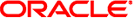
|
System Administration Guide: Naming and Directory Services (DNS, NIS, and LDAP) |
| Skip Navigation Links | |
| Exit Print View | |
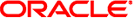
|
System Administration Guide: Naming and Directory Services (DNS, NIS, and LDAP) |
Part I About Naming and Directory Services
1. Naming and Directory Services (Overview)
2. The Name Service Switch (Overview)
Part II DNS Setup and Administration
3. DNS Setup and Administration (Reference)
Part III NIS Setup and Administration
4. Network Information Service (NIS) (Overview)
5. Setting Up and Configuring NIS Service
Part IV LDAP Naming Services Setup and Administration
8. Introduction to LDAP Naming Services (Overview/Reference)
9. LDAP Basic Components and Concepts (Overview)
LDAP Data Interchange Format (LDIF)
Default Directory Information Tree (DIT)
Service Search Descriptors (SSDs) and Schema Mapping
LDAP Naming Services Security Model
Transport Layer Security (TLS)
Assigning Client Credential Levels
Choosing Authentication Methods
Pluggable Authentication Methods
Account Management With pam_unix
10. Planning Requirements for LDAP Naming Services (Tasks)
11. Setting Up Sun Java System Directory Server With LDAP Clients (Tasks)
12. Setting Up LDAP Clients (Tasks)
13. LDAP Troubleshooting (Reference)
14. LDAP General Reference (Reference)
15. Transitioning From NIS to LDAP (Overview/Tasks)
16. Transitioning From NIS+ to LDAP
A. Solaris 10 Software Updates to DNS, NIS, and LDAP
Unlike NIS or NIS+ clients, an LDAP client always returns a fully qualified domain name (FQDN) for a host name. The LDAP FQDN is similar to the FQDN returned by DNS. For example, suppose your domain name is the following:
west.example.net
Both gethostbyname() and getnameinfo() return the FQDN version when looking up the host name server:
server.west.example.net
Also, if you use interface-specific aliases such as server-#, a long list of fully qualified host names are returned. If you are using host names to share file systems or have other such checks, you must account for the checks. For example, if you assume non-FQDNs for local hosts and FQDNs only for remote DNS-resolved hosts, you must account for the difference. If you set up LDAP with a different domain name from DNS, the same host might end up with two different FQDNs, depending on the lookup source.