| Skip Navigation Links | |
| Exit Print View | |
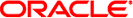
|
System Administration Guide: Advanced Administration |
1. Managing Terminals and Modems (Overview)
2. Setting Up Terminals and Modems (Tasks)
3. Managing Serial Ports With the Service Access Facility (Tasks)
4. Managing System Resources (Overview)
5. Displaying and Changing System Information (Tasks)
7. Managing UFS Quotas (Tasks)
8. Scheduling System Tasks (Tasks)
9. Managing System Accounting (Tasks)
10. System Accounting (Reference)
11. Managing System Performance (Overview)
12. Managing System Processes (Tasks)
13. Monitoring System Performance (Tasks)
14. Troubleshooting Software Problems (Overview)
16. Managing Core Files (Tasks)
What's New in Managing System Crash Information
Managing System Crash Information (Task Map)
Oracle Solaris ZFS Support for Swap Area and Dump Devices
x86: System Crashes in the GRUB Boot Environment
Dump Devices and Volume Managers
Managing System Crash Dump Information
How to Display the Current Crash Dump Configuration
How to Modify a Crash Dump Configuration
How to Recover From a Full Crash Dump Directory (Optional)
How to Disable or Enable Saving Crash Dumps
18. Troubleshooting Miscellaneous Software Problems (Tasks)
19. Troubleshooting File Access Problems (Tasks)
20. Resolving UFS File System Inconsistencies (Tasks)
This chapter describes how to manage system crash information in the Oracle Solaris OS.
For information on the procedures associated with managing system crash information, see Managing System Crash Information (Task Map).