| Skip Navigation Links | |
| Exit Print View | |
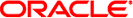
|
System Administration Guide: Advanced Administration |
1. Managing Terminals and Modems (Overview)
2. Setting Up Terminals and Modems (Tasks)
3. Managing Serial Ports With the Service Access Facility (Tasks)
4. Managing System Resources (Overview)
5. Displaying and Changing System Information (Tasks)
7. Managing UFS Quotas (Tasks)
8. Scheduling System Tasks (Tasks)
9. Managing System Accounting (Tasks)
10. System Accounting (Reference)
11. Managing System Performance (Overview)
12. Managing System Processes (Tasks)
13. Monitoring System Performance (Tasks)
14. Troubleshooting Software Problems (Overview)
16. Managing Core Files (Tasks)
17. Managing System Crash Information (Tasks)
18. Troubleshooting Miscellaneous Software Problems (Tasks)
Solving Problems With Search Paths (Command not found)
How to Diagnose and Correct Search Path Problems
Changing File and Group Ownerships
Recognizing Problems With Network Access
20. Resolving UFS File System Inconsistencies (Tasks)
This chapter provides information on resolving file access problems such as those related to incorrect permissions and search paths.
This is a list of troubleshooting topics in this chapter.
Users frequently experience problems, and call on a system administrator for help, because they cannot access a program, a file, or a directory that they could previously use.
Whenever you encounter such a problem, investigate one of three areas:
The user's search path may have been changed, or the directories in the search path may not be in the proper order.
The file or directory may not have the proper permissions or ownership.
The configuration of a system accessed over the network may have changed.
This chapter briefly describes how to recognize problems in each of these three areas and suggests possible solutions.