| Skip Navigation Links | |
| Exit Print View | |
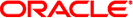
|
System Administration Guide: Devices and File Systems |
1. Managing Removable Media (Overview)
2. Managing Removable Media (Tasks)
3. Accessing Removable Media (Tasks)
4. Writing CDs and DVDs (Tasks)
5. Managing Devices (Overview/Tasks)
What's New in Device Management?
Support for PCI Express (PCIe)
USB and 1394 (FireWire) Support Enhancements
Improved Device In Use Error Checking
Managing Devices in the Solaris OS
Power Management of Fibre Channel Devices
Automatic Configuration of Devices
Features and Benefits of Autoconfiguration
What You Need for Unsupported Devices
Displaying Device Configuration Information
How to Display System Configuration Information
Adding a Peripheral Device to a System
How to Add a Peripheral Device
How Device Information Is Created
Specifying the Disk Subdirectory
Direct and Bus-Oriented Controllers
x86: Disks With Direct Controllers
Disks With Bus-Oriented Controllers
Logical Removable Media Device Names
6. Dynamically Configuring Devices (Tasks)
7. Using USB Devices (Overview)
9. Using InfiniBand Devices (Overview/Tasks)
11. Administering Disks (Tasks)
12. SPARC: Adding a Disk (Tasks)
13. x86: Adding a Disk (Tasks)
14. Configuring Oracle Solaris iSCSI Targets and Initiators (Tasks)
15. The format Utility (Reference)
16. Managing File Systems (Overview)
17. Creating ZFS, UFS, TMPFS, and LOFS File Systems (Tasks)
18. Mounting and Unmounting File Systems (Tasks)
19. Using The CacheFS File System (Tasks)
20. Configuring Additional Swap Space (Tasks)
21. Checking UFS File System Consistency (Tasks)
22. UFS File System (Reference)
23. Backing Up and Restoring UFS File Systems (Overview)
24. Backing Up UFS Files and File Systems (Tasks)
25. Using UFS Snapshots (Tasks)
26. Restoring UFS Files and File Systems (Tasks)
27. UFS Backup and Restore Commands (Reference)
28. Copying UFS Files and File Systems (Tasks)
The following table describes where to find step-by-step instructions for hot-plugging devices and adding serial devices, such as printers and modems, and peripheral devices, such as a disk, DVD drive, or tape device.
Table 5-1 Where to Find Instructions for Adding a Device
|