| Skip Navigation Links | |
| Exit Print View | |
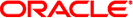
|
System Administration Guide: Devices and File Systems |
1. Managing Removable Media (Overview)
2. Managing Removable Media (Tasks)
3. Accessing Removable Media (Tasks)
4. Writing CDs and DVDs (Tasks)
5. Managing Devices (Overview/Tasks)
6. Dynamically Configuring Devices (Tasks)
7. Using USB Devices (Overview)
9. Using InfiniBand Devices (Overview/Tasks)
11. Administering Disks (Tasks)
12. SPARC: Adding a Disk (Tasks)
13. x86: Adding a Disk (Tasks)
14. Configuring Oracle Solaris iSCSI Targets and Initiators (Tasks)
15. The format Utility (Reference)
16. Managing File Systems (Overview)
17. Creating ZFS, UFS, TMPFS, and LOFS File Systems (Tasks)
18. Mounting and Unmounting File Systems (Tasks)
19. Using The CacheFS File System (Tasks)
20. Configuring Additional Swap Space (Tasks)
21. Checking UFS File System Consistency (Tasks)
22. UFS File System (Reference)
23. Backing Up and Restoring UFS File Systems (Overview)
24. Backing Up UFS Files and File Systems (Tasks)
25. Using UFS Snapshots (Tasks)
26. Restoring UFS Files and File Systems (Tasks)
27. UFS Backup and Restore Commands (Reference)
28. Copying UFS Files and File Systems (Tasks)
 RCM Script Commands
RCM Script Commands What Can an RCM Script Do?
What Can an RCM Script Do? How to Automatically Configure a SCSI Drive
How to Automatically Configure a SCSI Drive SPARC: How to Connect a Secondary Disk and Boot
SPARC: How to Connect a Secondary Disk and Boot x86: How to Connect a Secondary Disk and Boot
x86: How to Connect a Secondary Disk and Boot Purpose of the /etc/dumpdates File
Purpose of the /etc/dumpdates File Purpose of the /etc/dumpdates File
Purpose of the /etc/dumpdates File How to Register a Service Provider in the DAT Static Registry
How to Register a Service Provider in the DAT Static Registry Inodes
Inodes How to Access Information on Removable Media
How to Access Information on Removable Media How to Access Information on Removable Media
How to Access Information on Removable Media How to Add a New Removable Media Drive
How to Add a New Removable Media Drive How to Check a File System on Removable Media
How to Check a File System on Removable Media How to Create a File System on Removable Media
How to Create a File System on Removable Media How to Create a File System on a DVD-RAM
How to Create a File System on a DVD-RAM How to Disable or Enable Removable Media Services
How to Disable or Enable Removable Media Services How to Eject Removable Media
How to Eject Removable Media How to Enable or Disable Write Protection on Removable Media
How to Enable or Disable Write Protection on Removable Media How to Determine If Removable Media Is Still in Use
How to Determine If Removable Media Is Still in Use How to Format a Diskette (rmformat)
How to Format a Diskette (rmformat) How to Determine If Removable Media Is Still in Use
How to Determine If Removable Media Is Still in Use How to Load Removable Media
How to Load Removable Media Removable Media Features and Benefits
Removable Media Features and Benefits Using Removable Media Names
Using Removable Media Names How to Repair Bad Blocks on Removable Media
How to Repair Bad Blocks on Removable Media vold is Managed by the Service Management Facility (SMF)
vold is Managed by the Service Management Facility (SMF) SPARC: How to Remove a SCSI Device
SPARC: How to Remove a SCSI Device Removing a Swap File From Use
Removing a Swap File From Use How to Remove a USB Mass Storage Device Without vold Running
How to Remove a USB Mass Storage Device Without vold Running How to Remove Discovered iSCSI Targets
How to Remove Discovered iSCSI Targets How to Remove an Existing IB Port, HCA_SVC, or a VPPA Communication Service
How to Remove an Existing IB Port, HCA_SVC, or a VPPA Communication Service How to Remove a PCI Adapter Card
How to Remove a PCI Adapter Card How to Repair Bad Blocks on Removable Media
How to Repair Bad Blocks on Removable Media SPARC: How to Replace an Identical Device on a SCSI Controller
SPARC: How to Replace an Identical Device on a SCSI Controller How to Reset a USB Device
How to Reset a USB Device How to Resolve a Failed SCSI Unconfigure Operation
How to Resolve a Failed SCSI Unconfigure Operation Restoring a Bad Superblock
Restoring a Bad Superblock How to Restore a Complete UFS File System
How to Restore a Complete UFS File System How to Restore a Complete UFS File System
How to Restore a Complete UFS File System How to Determine Which Tapes to Use
How to Determine Which Tapes to Use Preparing to Restore UFS Files and File Systems
Preparing to Restore UFS Files and File Systems How to Restore a UFS root (/) and /usr File System
How to Restore a UFS root (/) and /usr File System How to Restore a UFS root (/) and /usr File System
How to Restore a UFS root (/) and /usr File System Determining the Type of Tape Device You Need
Determining the Type of Tape Device You Need How to Restore UFS Files Interactively
How to Restore UFS Files Interactively How to Restore Specific UFS Files Noninteractively
How to Restore Specific UFS Files Noninteractively Restricting User Access to Removable Media With RBAC
Restricting User Access to Removable Media With RBAC How to Retrieve Files From a Tape (tar)
How to Retrieve Files From a Tape (tar) Disk-Based File Systems
Disk-Based File Systems Default Solaris File Systems
Default Solaris File Systems