| Skip Navigation Links | |
| Exit Print View | |
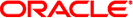
|
System Administration Guide: Devices and File Systems |
1. Managing Removable Media (Overview)
2. Managing Removable Media (Tasks)
3. Accessing Removable Media (Tasks)
4. Writing CDs and DVDs (Tasks)
5. Managing Devices (Overview/Tasks)
6. Dynamically Configuring Devices (Tasks)
7. Using USB Devices (Overview)
9. Using InfiniBand Devices (Overview/Tasks)
11. Administering Disks (Tasks)
12. SPARC: Adding a Disk (Tasks)
13. x86: Adding a Disk (Tasks)
14. Configuring Oracle Solaris iSCSI Targets and Initiators (Tasks)
15. The format Utility (Reference)
16. Managing File Systems (Overview)
17. Creating ZFS, UFS, TMPFS, and LOFS File Systems (Tasks)
18. Mounting and Unmounting File Systems (Tasks)
19. Using The CacheFS File System (Tasks)
20. Configuring Additional Swap Space (Tasks)
21. Checking UFS File System Consistency (Tasks)
22. UFS File System (Reference)
23. Backing Up and Restoring UFS File Systems (Overview)
24. Backing Up UFS Files and File Systems (Tasks)
25. Using UFS Snapshots (Tasks)
26. Restoring UFS Files and File Systems (Tasks)
27. UFS Backup and Restore Commands (Reference)
28. Copying UFS Files and File Systems (Tasks)
 Introduction to Backing Up and Restoring UFS File Systems
Introduction to Backing Up and Restoring UFS File Systems Introduction to Backing Up and Restoring UFS File Systems
Introduction to Backing Up and Restoring UFS File Systems Planning Which UFS File Systems to Back Up
Planning Which UFS File Systems to Back Up Choosing the Type of Backup
Choosing the Type of Backup Preparing for File System Backups
Preparing for File System Backups Why You Should Back Up File Systems
Why You Should Back Up File Systems Choosing the Type of Backup
Choosing the Type of Backup Backup Device Names
Backup Device Names Purpose of the /etc/dumpdates File
Purpose of the /etc/dumpdates File Example—Daily Cumulative, Weekly Cumulative Backup Schedule
Example—Daily Cumulative, Weekly Cumulative Backup Schedule Example—Daily Cumulative, Weekly Incremental Backup Schedule
Example—Daily Cumulative, Weekly Incremental Backup Schedule Example—Daily Incremental, Weekly Cumulative Backup Schedule
Example—Daily Incremental, Weekly Cumulative Backup Schedule Example—Monthly Backup Schedule for a Server
Example—Monthly Backup Schedule for a Server Guidelines for Scheduling Backups
Guidelines for Scheduling Backups Considerations for Scheduling Backups
Considerations for Scheduling Backups Using Dump Levels to Create Incremental Backups
Using Dump Levels to Create Incremental Backups Inodes
Inodes Data Blocks
Data Blocks Restoring a Bad Superblock
Restoring a Bad Superblock Specifying the Disk Subdirectory
Specifying the Disk Subdirectory Specifying the Disk Subdirectory
Specifying the Disk Subdirectory Inodes
Inodes Boot Block
Boot Block Data Blocks
Data Blocks Data Blocks
Data Blocks Inodes
Inodes Free Blocks
Free Blocks Indirect Blocks
Indirect Blocks Logical Block Size
Logical Block Size Regular Data Blocks
Regular Data Blocks Inodes
Inodes Boot Block
Boot Block Disk-Based File Systems
Disk-Based File Systems Number of Inodes (Files)
Number of Inodes (Files)