| Skip Navigation Links | |
| Exit Print View | |
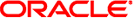
|
Oracle Solaris 10 9/10 Installation Guide: Solaris Live Upgrade and Upgrade Planning |
| Skip Navigation Links | |
| Exit Print View | |
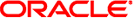
|
Oracle Solaris 10 9/10 Installation Guide: Solaris Live Upgrade and Upgrade Planning |
Part I Upgrading With Solaris Live Upgrade
1. Where to Find Solaris Installation Planning Information
2. Solaris Live Upgrade (Overview)
3. Solaris Live Upgrade (Planning)
4. Using Solaris Live Upgrade to Create a Boot Environment (Tasks)
5. Upgrading With Solaris Live Upgrade (Tasks)
6. Failure Recovery: Falling Back to the Original Boot Environment (Tasks)
7. Maintaining Solaris Live Upgrade Boot Environments (Tasks)
8. Upgrading the Solaris OS on a System With Non-Global Zones Installed
9. Solaris Live Upgrade (Examples)
10. Solaris Live Upgrade (Command Reference)
Part II Upgrading and Migrating With Solaris Live Upgrade to a ZFS Root Pool
11. Solaris Live Upgrade and ZFS (Overview)
12. Solaris Live Upgrade for ZFS (Planning)
13. Creating a Boot Environment for ZFS Root Pools
Migrating a UFS File System to a ZFS File System
How to Migrate a UFS File System to a ZFS File System
Creating a Boot Environment Within the Same ZFS Root Pool
How to Create a ZFS Boot Environment Within the Same ZFS Root Pool
Creating a Boot Environment In a New Root Pool
How to Create a Boot Environment on a New ZFS Root Pool
Creating a Boot Environment From a Source Other Than the Currently Running System
14. Solaris Live Upgrade For ZFS With Non-Global Zones Installed
B. Additional SVR4 Packaging Requirements (Reference)
If a failure is detected after upgrading or if the application is not compatible with an upgraded component, you can fall back to the original boot environment with the luactivate command.
When you have migrated to a ZFS root pool from a UFS boot environment and you then decide to fall back to the UFS boot environment, you again need to import any ZFS storage pools that were created in the ZFS boot environment. These ZFS storage pools are not automatically available in the UFS boot environment. You will see messages similar to the following example when you switch back to the UFS boot environment.
# luactivate c0t0d0 WARNING: The following files have changed on both the current boot environment <new-ZFSbe> zone <global> and the boot environment to be activated <c0t0d0>: /etc/zfs/zpool.cache INFORMATION: The files listed above are in conflict between the current boot environment <ZFSbe> zone <global> and the boot environment to be activated <c0t0d0>. These files will not be automatically synchronized from the current boot environment <new-ZFSbe> when boot environment <c0t0d0>
For examples of falling back to the original boot environment, see Chapter 6, Failure Recovery: Falling Back to the Original Boot Environment (Tasks).