| Skip Navigation Links | |
| Exit Print View | |
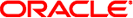
|
Oracle GlassFish Server 3.1-3.1.1 High Availability Administration Guide |
| Skip Navigation Links | |
| Exit Print View | |
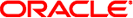
|
Oracle GlassFish Server 3.1-3.1.1 High Availability Administration Guide |
1. High Availability in GlassFish Server
2. Setting Up SSH for Centralized Administration
About SSH for Centralized Administration
Determining Whether to Use SSH for Centralized Administration
Requirements for the SSH User's Environment
File Access Permissions on UAC-Enabled Windows Systems
Setting Up Cygwin SSH on Windows
To Download and Install Cygwin
To Set the Path for Windows and for the Cygwin Shell
To Set the Home Directory for the Cygwin SSH User
To Configure and Start the Cygwin SSH Server Daemon sshd
Setting Up the MKS Toolkit on Windows
To Set the Path for Windows and for the MKS Toolkit Shell
To Set the Home Directory for the MKS Toolkit SSH User
To Configure and Start the MKS Toolkit SSH Server Daemon sshd
Setting Up SSH on UNIX and Linux Systems
To Set Up SSH on Oracle Solaris Systems
To Set Up SSH on MacOS Systems
To Set Up SSH on Linux systems
Testing the SSH Setup on a Host
To Test the SSH Setup on a Host
Setting Up SSH User Authentication
To Set Up Public Key Authentication Without Encryption
To Set Up Encrypted Public Key Authentication
To Set Up Password Authentication
Installing and Removing GlassFish Server Software on Multiple Hosts
3. Administering GlassFish Server Nodes
4. Administering GlassFish Server Clusters
5. Administering GlassFish Server Instances
6. Administering Named Configurations
7. Configuring Web Servers for HTTP Load Balancing
8. Configuring HTTP Load Balancing
9. Upgrading Applications Without Loss of Availability
10. Configuring High Availability Session Persistence and Failover
11. Configuring Java Message Service High Availability
GlassFish Server software must be installed on all hosts where GlassFish Server will run. How to install GlassFish Server software on multiple hosts depends on the degree of control that you require over the installation on each host.
If you require complete control over the installation on each host, install the software from a GlassFish Server distribution on each host individually. For more information, see Oracle GlassFish Server 3.1 Installation Guide.
If the same set up on each host is acceptable, copy an existing GlassFish Server installation to the hosts. For more information, see To Copy a GlassFish Server Installation to Multiple Hosts.
GlassFish Server also enables you to remove GlassFish Server software from multiple hosts in a single operation. For more information, see To Remove GlassFish Server Software From Multiple Hosts.
The following topics are addressed here:
Use the install-node subcommand in local mode to copy an installation of GlassFish Server software to multiple hosts.
Before You Begin
Ensure that SSH is set up on the host where you are running the subcommand and on each host where you are copying the GlassFish Server software.
Note - Only the options that are required to complete this task are provided in this step. For information about all the options for copying an installation of GlassFish Server software, see the install-node(1) help page.
asadmin> install-node host-list
A space-separated list of the names of the hosts where you are copying the installation of GlassFish Server software.
Example 2-7 Copying a GlassFish Server Installation to Multiple Hosts
This example copies the GlassFish Server software on the host where the subcommand is run to the default location on the hosts sj03.example.com and sj04.example.com.
asadmin> install-node sj03.example.com sj04.example.com Created installation zip /home/gfuser/glassfish2339538623689073993.zip Successfully connected to gfuser@sj03.example.com using keyfile /home/gfuser /.ssh/id_rsa Copying /home/gfuser/glassfish2339538623689073993.zip (81395008 bytes) to sj03.example.com:/export/glassfish3 Installing glassfish2339538623689073993.zip into sj03.example.com:/export/glassfish3 Removing sj03.example.com:/export/glassfish3/glassfish2339538623689073993.zip Fixing file permissions of all files under sj03.example.com:/export/glassfish3/bin Successfully connected to gfuser@sj04.example.com using keyfile /home/gfuser /.ssh/id_rsa Copying /home/gfuser/glassfish2339538623689073993.zip (81395008 bytes) to sj04.example.com:/export/glassfish3 Installing glassfish2339538623689073993.zip into sj04.example.com:/export/glassfish3 Removing sj04.example.com:/export/glassfish3/glassfish2339538623689073993.zip Fixing file permissions of all files under sj04.example.com:/export/glassfish3/bin Command install-node executed successfully
See Also
You can also view the full syntax and options of the subcommand by typing asadmin help install-node at the command line.
Use the uninstall-node subcommand in local mode to remove GlassFish Server software from multiple hosts.
Before You Begin
Ensure that the following prerequisites are met:
SSH is set up on the host where you are running the subcommand and on each host from which you are removing the GlassFish Server software.
No process is accessing the parent of the base installation directory for the GlassFish Server software or any subdirectory of this directory.
The configuration of the following items is the same on each host from which you are removing the GlassFish Server software:
Parent of the base installation directory for the GlassFish Server software
SSH port
SSH user
SSH key file
Note - Only the options that are required to complete this task are provided in this step. For information about all the options for removing GlassFish Server software, see the uninstall-node(1) help page.
asadmin> uninstall-node host-list
A space-separated list of the names of the hosts from which you are removing GlassFish Server software.
Example 2-8 Removing GlassFish Server Software From Multiple Hosts
This example removes GlassFish Server software on the hosts sj03.example.com and sj04.example.com from the default location.
asadmin> uninstall-node sj03 sj04 Successfully connected to gfuser@sj03.example.com using keyfile /home/gfuser /.ssh/id_rsa Successfully connected to gfuser@sj04.example.com using keyfile /home/gfuser /.ssh/id_rsa Command uninstall-node executed successfully.
See Also
You can also view the full syntax and options of the subcommand by typing asadmin help uninstall-node at the command line.