| Skip Navigation Links | |
| Exit Print View | |
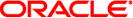
|
Oracle GlassFish Server 3.1-3.1.1 Reference Manual |
Oracle GlassFish Server 3.1 Section 1: asadmin Utility Subcommands
create-connector-connection-pool(1)
create-connector-security-map(1)
create-connector-work-security-map(1)
create-jdbc-connection-pool(1)
create-message-security-provider(1)
create-resource-adapter-config(1)
delete-connector-connection-pool(1)
delete-connector-security-map(1)
delete-connector-work-security-map(1)
delete-jdbc-connection-pool(1)
delete-message-security-provider(1)
delete-resource-adapter-config(1)
disable-http-lb-application(1)
disable-secure-admin-internal-user(1)
disable-secure-admin-principal(1)
enable-secure-admin-internal-user(1)
enable-secure-admin-principal(1)
list-connector-connection-pools(1)
list-connector-security-maps(1)
list-connector-work-security-maps(1)
list-message-security-providers(1)
list-resource-adapter-configs(1)
list-secure-admin-internal-users(1)
list-secure-admin-principals(1)
list-supported-cipher-suites(1)
unfreeze-transaction-service(1)
update-admin-server-coordinates(1)
update-admin-server-local-coordinates(1)
update-connector-security-map(1)
update-connector-work-security-map(1)
Oracle GlassFish Server 3.1 Section 1M: Utility Commands
Oracle GlassFish Server 3.1 Section 5ASC: GlassFish Server Concepts
- installs GlassFish Server software on specified hosts
install-node [--help]
[--archive archive]
[--create={false|true}] [--save[={false|true}]
[--installdir install-dir]
[--sshport ssh-port] [--sshuser ssh-user]
[--sshkeyfile ssh-keyfile]
[--force={false|true}]
host-listThe install-node subcommand installs GlassFish Server software on the hosts that are specified as the operand of the subcommand. This subcommand requires secure shell (SSH) to be configured on the host where the subcommand is run and on each host where the GlassFish Server software is being installed.
If necessary, the subcommand creates a ZIP archive of the GlassFish Server software from the installation where this subcommand is run. The archive does not contain the domains directory or the nodes directory. These directories are synchronized from the domain administration server (DAS) when instances on nodes that represent the hosts are created and started. The subcommand does not delete the archive after installing the GlassFish Server software from the archive on the specified hosts.
If multiple hosts are specified, the configuration of the following items is the same on all hosts:
Base installation directory
SSH port
SSH user
SSH key file
If the SSH key file does not exist on a host where the GlassFish Server software is to be installed, the subcommand runs interactively and prompts for a password. To enable the subcommand to run noninteractively, the following conditions must be met:
The --interactive option of the asadmin(1M) utility must be false.
The --passwordfile option of the asadmin utility must specify a password file.
The password file must contain the AS_ADMIN_SSHPASSWORD entry.
The subcommand does not modify the configuration of the DAS.
This subcommand is supported in local mode only.
Displays the help text for the subcommand.
The absolute path to the archive file of the GlassFish Server software that is to be installed. If no archive file is specified, the subcommand creates an archive from the installation of GlassFish Server software from which the subcommand is run. This archive is created in the home directory of the user that is running the command.
Specifies whether the subcommand should create an archive file of the GlassFish Server software to install.
No archive file is created. The subcommand installs the software from the existing archive file that the --archive option specifies (default) .
The subcommand creates an archive file from the installation of GlassFish Server software from which the subcommand is run.
Specifies whether the archive file from which the software is installed is saved after installation.
The archive file is not saved. The subcommand deletes the file after installing the software (default).
The archive file is saved.
The absolute path to the parent of the base installation directory where the GlassFish Server software is to be installed on each host, for example, /export/glassfish3/. If the directory does not exist, the subcommand creates the directory.
The user that is running this subcommand must have write access to the specified directory. Otherwise, an error occurs.
To overwrite an existing an installation of the GlassFish Server software, set the --force option to true. If the directory already contains an installation and the --force option is false, an error occurs.
The default is the parent of the base installation directory of the GlassFish Server software on the host where this subcommand is run.
The port to use for SSH connections to the host where the GlassFish Server software is to be installed. The default is 22.
The user on the host where the GlassFish Server software is to be installed that is to run the process for connecting through SSH to the host. The default is the user that is running this subcommand. To ensure that the DAS can read this user's SSH private key file, specify the user that is running the DAS process.
The absolute path to the SSH private key file for user that the --sshuser option specifies. This file is used for authentication to the sshd daemon on the host.
The user that is running this subcommand must be able to reach the path to the key file and read the key file.
The default is a key file in the user's .ssh directory. If multiple key files are found, the subcommand uses the following order of preference:
id_rsa
id_dsa
identity
Specifies whether the subcommand overwrites an existing installation of the GlassFish Server software in the directory that the --installdir option specifies. Possible values are as follows:
The existing installation is not overwritten (default).
The existing installation is overwritten.
A space-separated list of the names of the hosts where the GlassFish Server software is to be installed.
Example 1 Installing GlassFish Server Software at the Default Location
This example installs GlassFish Server software on the hosts sj03.example.com and sj04.example.com at the default location.
asadmin> install-node sj03.example.com sj04.example.com Created installation zip /home/gfuser/glassfish2339538623689073993.zip Successfully connected to gfuser@sj03.example.com using keyfile /home/gfuser /.ssh/id_rsa Copying /home/gfuser/glassfish2339538623689073993.zip (81395008 bytes) to sj03.example.com:/export/glassfish3 Installing glassfish2339538623689073993.zip into sj03.example.com:/export/glassfish3 Removing sj03.example.com:/export/glassfish3/glassfish2339538623689073993.zip Fixing file permissions of all files under sj03.example.com:/export/glassfish3/bin Successfully connected to gfuser@sj04.example.com using keyfile /home/gfuser /.ssh/id_rsa Copying /home/gfuser/glassfish2339538623689073993.zip (81395008 bytes) to sj04.example.com:/export/glassfish3 Installing glassfish2339538623689073993.zip into sj04.example.com:/export/glassfish3 Removing sj04.example.com:/export/glassfish3/glassfish2339538623689073993.zip Fixing file permissions of all files under sj04.example.com:/export/glassfish3/bin Command install-node executed successfully
command executed successfully
error in executing the command