| Skip Navigation Links | |
| Exit Print View | |
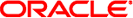
|
Oracle GlassFish Server Message Queue 4.5 Technical Overview |
Message-Oriented Middleware (MOM)
JMS Messaging Objects and Domains
Message Queue: Elements and Features
Universal Message Service (UMS)
Broker Clusters: Scalability and Availability
Message Queue as an Enabling Technology
A. Message Queue Implementation of Optional JMS Functionality
Oracle GlassFish Server Message Queue is a leading business integration messaging system designed to provide exceptional reliability and scalability.
Message Queue is a messaging middleware product that implements the Java Message Service (JMS) standard. In addition, Message Queue provides enterprise-strength capabilities, including advanced integration, administration, security, and high-availability features.
Message Queue can be used as a stand-alone messaging service or it can be used as an enabling technology, deployed in a Java EE application server to provide asynchronous messaging. It is an integral enabling technology of the GlassFish Server software.
This chapter describes the messaging technology that underlies Message Queue and explains how Message Queue implements and extends the JMS specification. If you are familiar with the JMS specification, you can skip to the section of this chapter on Message Queue: Elements and Features. Otherwise, you should begin at the beginning.
The chapter covers the following topics: