| C H A P T E R 5 |
|
Software Issues |
This chapter describes software issues related to Oracle’s Sun Blade X6250 server module.
After performing a software upgrade, there is a delay of about three minutes before the server can be powered on.
Wait three minutes or more before powering on a server after a software upgrade.
If you stop and start the host more than once, PCcheck does not run after the first time, and an error message appears in dmesg:
Retry several times until it runs.
Upgrading from ILOM 2.0.5 to 3.0 renumbers the onboard NIC devices, which breaks VMware network configuration.
This issue includes two related problems:
1. If you connect multiple RKVM sessions to a server module, then reset the server module’s SP, the sessions hang sporadically instead of continuing without interruption.
2. If you connect multiple RKVM sessions to a server module and disconnect one or more of the sessions, they reconnect automatically.
These issues are fixed in SW3.1.
On systems with a CF card, SUSE 10/9 reports errors.
These messages can be ignored. They do not affect system performance.
While upgrading to SW3.0, it can take about five minutes to create the SSH key. The screen displays:
SSH RSA Host Key files don't exist. Creating... Starting sshd
While this might take awhile, it should still work. No action is necessary.
Intel Errata AX30 states that programming the digital thermal sensor (DTS) threshold in the Intel 5400-series processor can cause an unexpected thermal interrupt.
This issue has been resolved by a software change in SW2.0.3.
This interrupt might not happen in all previously-released software versions. However it is recommended as a standard practice that all systems be upgraded to the latest software version to ensure that the latest fixes are installed.
Intel Errata AX52 states that a rare set of timing conditions and address alignments of instructions in a short nested loop sequence might cause a machine check exception or a system hang in software that contains multiple conditional jump instructions and spans multiple 16-byte boundaries.
This issue has been resolved by a software change in SW2.0.3.
On systems with a Sun Blade RAID 5 expansion module, the operating system might fail to detect one or more 146 or 300 GB hard drives during a warm boot.
If your server module has a Sun Blade RAID expansion module, and you upgrade to either 146GB (390-0448-02) or 300GB (390-0449-02) hard drive(s), you must update the Sun Blade RAID expansion module firmware to 15872 or newer.
The firmware is included in the Tools and Drivers DVD.
On systems with 64GB of DIMMs installed, only 62GB is available to the operating system.
In SW2.0.3, some enhancements were made to support PCIe EM hotplugging. These included increasing the option ROM space to 256MB per device. Because of this change, systems with 64GB of memory only show 62GB of memory available to the OS.
| Note - On systems with less than 64GB of DIMMs, the full memory is available to the OS. |
If you hotplug a PCIe EM in slot 0 on a system running Oracle Solaris, the system reboots. This only occurs if the system did not previously have a PCIe EM card in slot 0.
This problem only appears on systems equipped with Oracle Solaris 10u6 or later.
Hotplug a PCIe EM card in slot 0, and allow the system to reboot.
Single-processor systems equipped with X5260 or X5270 processors and Oracle Solaris 10u5 or 10u6 hang when booting.
Disable the core multiprocessing in the BIOS.
2. Select Advanced -> CPU Configuration
3. Select Disable Core Multiprocessing.
4. Save your changes and exit.
A server module that is fully populated with DIMMs can take up to three additional minutes to boot, due to the time required to run POST tests on the DIMMs.
VMware ESX/ESXi releases provide a health status and monitoring feature. Incompatibility between the ILOM and VMware IPMI interfaces causes ILOM IPMI sensors to be partially displayed in the VMware health status window. Sensors might also appear and disappear, and updates occur slowly.
Use the ILOM GUI, CLI, SNMP, or IPMI interfaces to monitor server health. Also, the ILOM provides remote syslog and remote alert interfaces to enable remote monitoring.
The arrow keys do not work when using an RKVM on a SunRay.
Use alternative keystrokes, or remap the arrow keystrokes in the SunRay X session.
During RKVM sessions with RHEL4 and ESX 3.5 u2, the Alt key appears stuck.
On older server modules, during Windows installations when you are installing platform-specific drivers, you might see the following error message:
Setup failed to detect the correct model and cannot continue
This occurs when the BIOS manufacturer string is not Sun Microsystems.
Use DriverPack.zip and Device Manager, or OptPack.zip to install all drivers and applications manually, as described in the Sun Blade X6250 Windows Operating System Installation Guide.
Servers running Oracle Solaris 10 5/08 you might experience reduced network performance.
The Oracle Solaris OS cannot be installed on systems configured with RAID arrays larger than one terabyte because Oracle Solaris installer doesn't support it.
Upon completing the platform specific drivers and optional components update, an error message states that some drivers could not be installed. FIGURE 5-1 shows an example.
FIGURE 5-1 Sample of Error Message
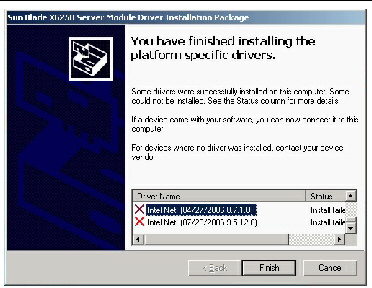
Some systems running Red Hat Enterprise Linux 4.5 or older might hang. This is because of a change in the Intel addressing scheme, allowing it to address greater than 36 bits.
Update Red Hat Enterprise Linux to one of the following:
http://kbase.redhat.com/faq/FAQ_85_11696.shtm
If you install the Windows OS on a server that includes a Sun Blade RAID 5 Expansion Module, a question mark might appear in the device manager next to the Adaptec Virtual SPGIO 0 Device.
This is harmless. However you can get rid of the question mark by reinstalling the driver.
1. Right click the Adaptec Virtual SPGIO 0 Device entry in the device manager.
2. Select Update Driver Software.
The operating system re-installs the driver.
 RAID Manager (CR 6606963)
RAID Manager (CR 6606963)Before you can use the Adaptec Storage Manager, you must download and install the latest aac driver.
The driver is included in the Tools and Drivers DVD.
To obtain the latest Tools and Drivers DVD, go to:
http://www.sun.com/servers/blades/downloads.jsp
PC-Check cannot start, and hangs at “Detecting Hardware.”
1. Login to the web GUI and reset the system:
a. Select Remote Control => Remote Power Control.
b. Select Do not boot from PCCheck and click Submit.
c. Again select Remote Power Control => Reset, then click Submit.
The Remote Control tabs appear.
b. Select Remote Power Control.
The Host Control page appears.
c. Select BIOS from the drop down list, then select Save.
d. Select the Remote Power Control tab, then select Reset from the drop-down menu.
The host resets and messages appear on the screen.
2. Press F2 to enter BIOS setup.
3. Navigate to Server => Remote Access Configuration and press Enter.
4. Select Remote Access and change it to Disabled.
5. Press F10 to save changes and exit BIOS.
You can now successfully start PCCheck tool.
The VMware ESX 3.5 process occasionally uses 100% of a core. This is fixed in SW2.0.3.
# cat /proc/vmware/interrupts Vector PCPU 0 PCPU 1 PCPU 2 PCPU 3 PCPU 4 PCPU 5 PCPU 6 PCPU 7 0x21: 7442833 0 0 0 0 0 0 0 VMK ACPI Interrupt |
1. Edit the file /etc/vmware/esx.conf and add the line /vmkernel/mpsIntRouting = "TRUE".
This issue is fixed in BIOS version 1ADPI40 of SW1.3.1.
Copyright © 2007, 2011, Oracle and/or its affiliates. All rights reserved.