PROXY_SMTP
If you choose the PROXY_SMTP for the Proxy field, the Relay field appears below the Proxy field on the right side of the Rule Definition dialog window.
Figure 7-11 Rule Definition Dialog Window, PROXY_SMTP
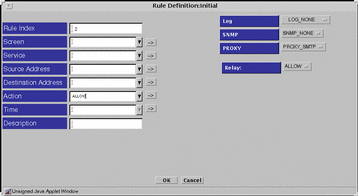
Choose whether you want to allow relaying of mail messages through the proxy in the Proxy Details area.
-
If you want to allow relaying, select the RELAY: ALLOW setting
-
If you do not want to allow the relaying, define the local domain name for the Screen or create a list of valid relay (domain) targets.
Define the Local Domain Name
Create or edit the etc/defaultdomain file, to contain the domain suffix for the Screen
Note -
You must shut down and reboot the Screen for this default domain to become active.
Create a List of Valid Relay Targets
Use the mail_relay feature of the ssadm command to create a list of valid relay (domain) targets (see the SunScreen Reference Manual manual).
- © 2010, Oracle Corporation and/or its affiliates
