PROXY_FTP
If you choose PROXY_FTP for the Proxy field, eight fields appears below the Proxy field on the right side of the Rule Definition dialog window:
-
GET
-
PUT
-
CHDIR
-
MKDIR
-
RENAME
-
REMOVE
-
DELETE
Figure 7-9 Rule Definition Dialog Window, PROXY_FTP
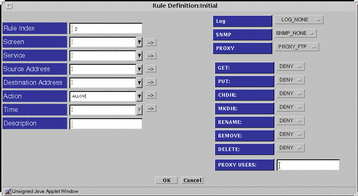
- © 2010, Oracle Corporation and/or its affiliates
