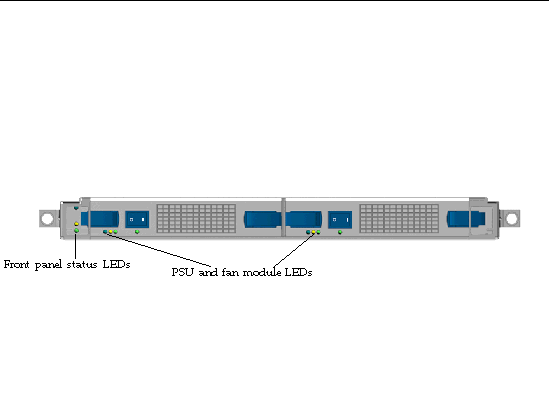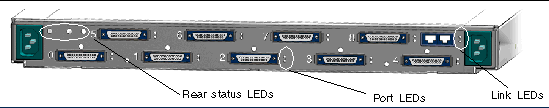| Sun IB Switch 9P Administration Guide
|
   
|
This chapter provides an overview of the Sun IB switch hardware and software, including the hardware and software requirements for using the switch. This chapter includes the following sections:
Switch Description
The Sun IB switch is a nine-port, rack-dense, standalone switch optimized for scaling systems and building clusters and distributed I/O systems based on InfiniBand.
The Sun nine-port, 12x/4x InfiniBand switch is housed in a 19-inch 1RU chassis with two redundant hot-plug power supply units (PSU) and cooling modules. Both the InfiniBand Subnet Management and Sun Advanced Lights Out Manager (ALOM) software are preinstalled. ALOM is a system controller that enables you to remotely manage and administer the switch.
Front Panel LED Displays
Two sets of LEDs are displayed on the front panel of the Sun IB switch. TABLE 1-1 describes the meaning of each LED. FIGURE 1-1 shows the location of the LEDs.
TABLE 1-1 Front Panel LEDs for the Sun Nine-Port InfiniBand Switch
|
Location
|
Color
|
Meaning if Lit
|
Meaning if Blinking
|
|
Front panel status
|
White
Green
Amber
|
Switch is up and running
Switch requires attention
|
Locate function started
|
|
PSU and fan module
|
Green
Green
Amber
Blue
|
AC on
DC on
Fault--the PSU requires attention
Ready-to-remove
|
|
FIGURE 1-1 Front Panel LEDs
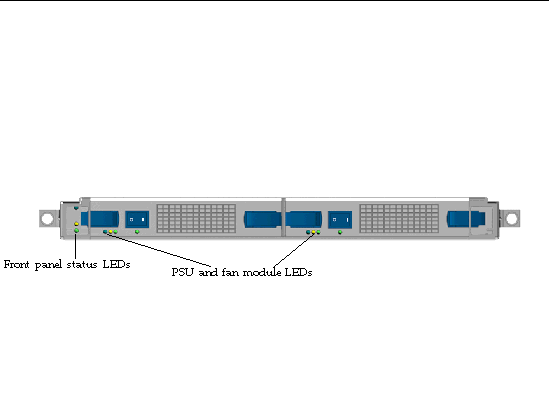
Rear LED Displays
Three sets of LEDs are displayed on the rear of the Sun IB switch. TABLE 1-2 describes the meaning of each LED. FIGURE 1-2 shows the location of the LEDs.
TABLE 1-2 Rear Display LEDs for the Sun Nine-Port InfiniBand Switch
|
Location
|
Color
|
Meaning if Lit
|
Meaning if Blinking
|
|
IB ports
|
Green
Amber
|
Operational/Link up
Fault--port requires attention
|
Traffic activity
|
|
RJ-45/Ethernet link status
|
Green
Amber
|
Operational
Status/Fault
|
|
|
Rear status
|
White
Green
Amber
|
Operational
Status/Fault
|
Locate function started
|
FIGURE 1-2 Sun Nine-Port Infiniband Switch Showing Rear LEDs
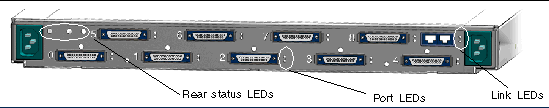
Hardware and Software Requirements
Before installing the Sun IB switch, ensure that your system meets the following hardware and software requirements:
|
Hardware and Software
|
Requirements
|
|
Hardware
|
Sun Fire V240, V440, V490, V890, V1280, E2900, E4900, E6900 V20z, V40z, X4100, T1000, T2000, X2100, and X4200 V240, V440, V490, V890, V1280, E2900, E4900, E6900 V20z, V40z, X4100, T1000, T2000, X2100, and X4200
|
|
Sun Dual Port 4x IB Host Channel Adapter PCI-E
|
Sun Dual Port 4x IB Host Channel Adapter PCI-E
|
|
Software
|
Solaris 10 1/06 Operating System and future compatible releases 10 1/06 Operating System and future compatible releases
|
Key Features
- Nine 12x/4x InfiniBand ports
- True non-blocking switch fabric with aggregate bandwidth of 540Gbps
- All removable modules are hot-swappable
- Intelligent switch with embedded Sun Advanced Lights Out Management (ALOM) system controller and integrated InfiniBand management
| Sun IB Switch 9P Administration Guide
|
819-7247-10
|
   
|
Copyright © 2004, Sun Microsystems, Inc. All Rights Reserved.