| C H A P T E R 1 |
|
Hardware Diagnostic Suite Overview |
This chapter covers the following topics:
The Hardware Diagnostic Suite 2.0 application is a Sun Management Center 3.5 software solution that tests and validates Sun SPARC hardware in an enterprise environment.
Management Center 3.5 software solution that tests and validates Sun SPARC hardware in an enterprise environment.
The Hardware Diagnostic Suite enhances system availability by stimulating and detecting hardware faults, and warning you about latent problems before they cause system downtime.
This application supports device testing in both 32-bit and 64-bit Solaris operating environments.
The Hardware Diagnostic Suite 2.0 is supported on Solaris 2.6, 7, 8, and 9 software.
It is also possible to run only the Hardware Diagnostic Suite console on a Windows NT or Windows 98 system. See Sun Management Center documentation for further guidelines on Solaris and Windows version support.
|
Note - The Hardware Diagnostic Suite is not intended for stressful or data-destructive offline testing, testing when no operating environment is running, or analyzing data for failure prediction. |
The Hardware Diagnostic Suite is composed of three components:
Each Hardware Diagnostic Suite component is installed with the corresponding Sun Management Center (Sun MC) component during the Sun Management Center installation.
The communication between these components is shown in FIGURE 1-1 and described in the following sections.
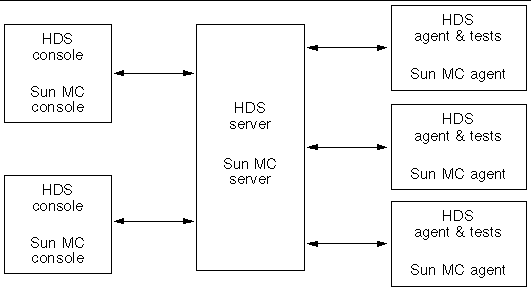
The Hardware Diagnostic Suite agent component manages the test session on a given host. The agent interacts with the Hardware Diagnostic Suite server to pass test information to the appropriate Hardware Diagnostic Suite console. The agent performs the following activities:
The Hardware Diagnostic Suite agent is installed on the host where diagnostic testing is to be performed and where the Sun Management Center agent is installed.
The collection of tests in the Hardware Diagnostic Suite application includes tests for multiple categories of hardware:
These tests support device testing in a 32-bit and a 64-bit Solaris operating environment.
You can select any number of tests for a given test session. Each test runs non-intrusively and nondestructively, so each Hardware Diagnostic Suite test session is safe to run on a system that is running other applications.
The tests are installed on the host where diagnostic testing is to be performed and where the Sun Management Center agent is installed.
The Hardware Diagnostic Suite server component accepts requests from the console and passes these requests to the appropriate Hardware Diagnostic Suite agent. It then relays the response from the agents back to the console.
The multithreaded server is based on Java technology and handles multiple data requests from various Hardware Diagnostic Suite agents and users.
technology and handles multiple data requests from various Hardware Diagnostic Suite agents and users.
The Hardware Diagnostic Suite server is installed with the Sun Management Center server. The server components only need to be installed on a single host in the enterprise network to communicate with other agents and consoles, but that host must also have the Sun Management Center server installed.
The Hardware Diagnostic Suite console (FIGURE 1-2) is the graphical user interface between you and the Hardware Diagnostic Suite server. It enables you to perform the following tasks:
The Hardware Diagnostic Suite console runs in the Sun Management Center console details window.
Appendix B describes each Hardware Diagnostic Suite console window panel, dialog box, and control button.
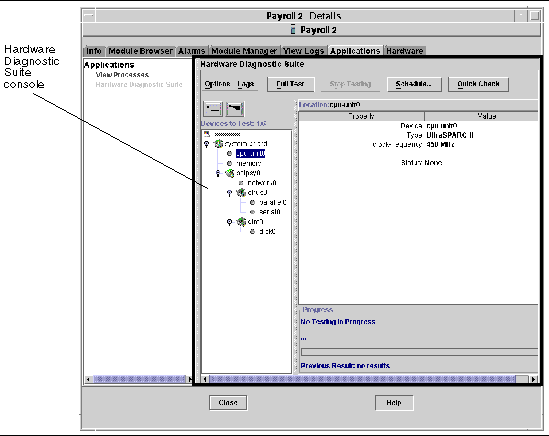
Copyright © 2003, Sun Microsystems, Inc. All rights reserved.