 To Set Security for an Administrative Domain
To Set Security for an Administrative Domain
The administrative domain Attribute Editor provides additional information about the selected administrative domain and about the rules that govern its behavior. Use the Attribute Editor to edit security information for the administrative domain.
Note –
Each Attribute Editor displays one or more tab buttons depending on the type of selected object.
-
Access the Attribute Editor in either of the following ways:
-
From the hierarchy view in the main console window, press mouse button 3 on the administrative domain icon. Then, choose Attribute Editor from the pop-up menu.
-
From the main console window, choose Domain Manager from the File menu. Then, choose an administrative domain and click the Security button.
-
-
If not already selected, click the Security tab in the Attribute Editor window.
The security information appears in the Attribute Editor window, as illustrated in the following figure.
Figure 2–2 Attribute Editor for an Administrative Domain
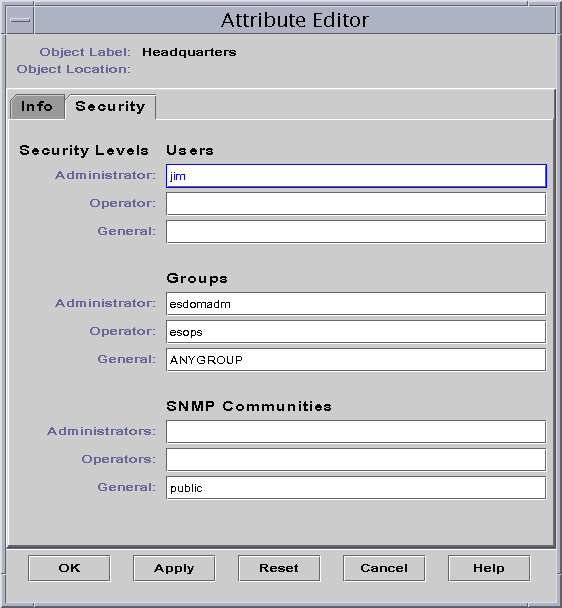
-
Type the names of user and administrator groups in the appropriate fields.
See Chapter 18, Sun Management Center Security for more information about users and groups.
-
To accept your changes and close the Attribute Editor window, click the OK button.
- © 2010, Oracle Corporation and/or its affiliates
