 To View Module Rules
To View Module Rules
-
In the Modules with Load Status list, select the module of interest and click Rules.
The Threshold Summary of Module screen is displayed, containing the name of the selected module after the colon (:). In this example, the Kernel Reader (Simple) module is shown.
Figure 11–1 Threshold Summary of Module Screen
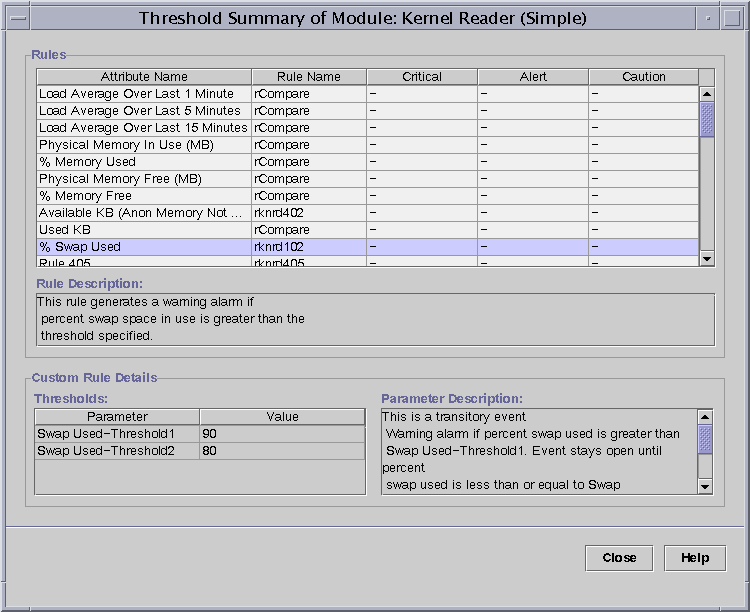
A module rules window contains the following information:
- Attribute Name
-
Identifies the data property.
- Rule Name
-
Shows the rule name. If the rule is simple, the threshold value appears. If the rule is complex, a “-” appears. Click on the “-” to view threshold values in the Threshold list at the bottom of the window.
- Critical
-
The most severe alarm state.
- Alert
-
The mid-point alarm state.
- Caution
-
The least severe alarm state.
- Rule Description
-
Displays a rule description for the selected attribute.
- Thresholds
-
Displays threshold values for the selected attribute.
- Parameter Description
-
Describes the parameters that are shown in the Thresholds field.
-
After you view the information, click Close to return to the Module status screen.
- © 2010, Oracle Corporation and/or its affiliates
