 To Monitor Log Messages
To Monitor Log Messages
Monitoring enables you to view new log messages as the messages occur. Each new message that arrives is highlighted.
-
Click the Monitor button on the View Logs screen.
The Monitor Filter Options dialog box is displayed, as shown in the following figure.
Figure 6–9 Monitor Filter Messages Dialog Box
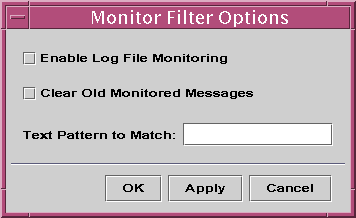
-
Select Enable Log File Monitoring to enable log file monitoring.
-
To display only currently monitored log messages, select Clear Old Monitored Messages.
-
Type the text pattern to be matched in the Text Pattern to Match field.
You can use a UNIX regular expression. For information about regular expressions, refer to the regex(1F) man page.
Use a text pattern that is unique to the type of message in which you are interested.
-
To monitor your log messages and close this window, click the OK button.
- © 2010, Oracle Corporation and/or its affiliates
