| C H A P T E R 1 |
|
Before You Begin the Installation |
This chapter includes general information to help you become familiar with the hardware and software features of the Sun Blade T6300 server module.
This chapter contains the following topics:
The Sun Blade T6300 server module includes the following hardware features:
The Sun Blade T6300 server module is approximately 12.6 x 19.5 inches in a 1U form factor. The server module plugs in to a 10U chassis. The chassis provides cooling through six redundant fans and 12V power to each module. In addition to 12V power, the chassis provides 3.3 VAUX to each module to power the local FRU ID EEPROM. This power enables the chassis management module (CMM) to query each module slot prior to 12V and fan application to validate that there is sufficient power and cooling to support the number and type of modules installed in the chassis.
TABLE 1-1 includes the environmental requirements that are specific to the Sun Blade T6300 server module.
This section contains an illustration of the front panel, along with descriptions of the features.
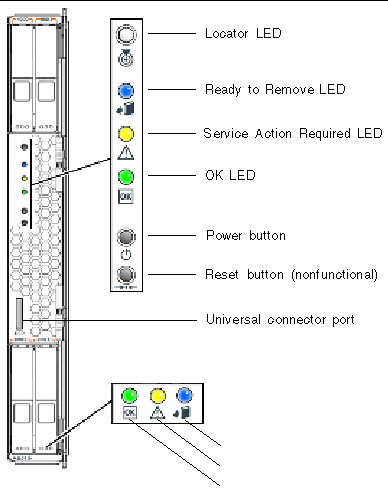
You can order a dongle cable with the Sun Blade T6300 server module, or you can use the dongle cable that shipped with the Sun Blade T6000 chassis. FIGURE 1-2 shows the connections on the dongle cable.
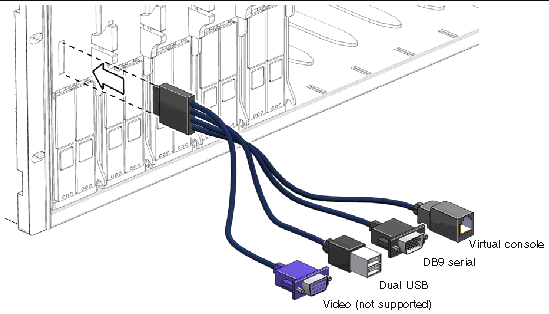
The Sun Advanced Lights Out Management (ALOM CMT) feature is a system controller that enables you to remotely manage and administer the Sun Blade T6300 server module.
The ALOM CMT software is preinstalled as firmware, and initializes as soon as you apply power to the system. You can customize ALOM CMT to work with your particular installation.
ALOM CMT enables you to monitor and control your server over a network, or by using a dedicated serial port for connection to a terminal or terminal server. ALOM CMT provides a command-line interface that you can use to remotely administer geographically distributed or physically inaccessible machines. In addition, ALOM CMT enables you to run diagnostics (such as POST) remotely that would otherwise require physical proximity to the server's serial port.
You can configure ALOM CMT to send email alerts of hardware failures, hardware warnings, and other events related to the server or to ALOM CMT. The ALOM CMT circuitry runs independently of the server, using the server's standby power. Therefore, ALOM CMT firmware and software continue to function when the server operating system goes offline or when the server is powered off. ALOM CMT monitors the following Sun Blade T6300 server module components:
For information about configuring and using the ALOM system controller, refer to the Advanced Lights Out Management (ALOM) CMT v1.3 Guide (819-7981).
Copyright © 2007, Sun Microsystems, Inc. All Rights Reserved.