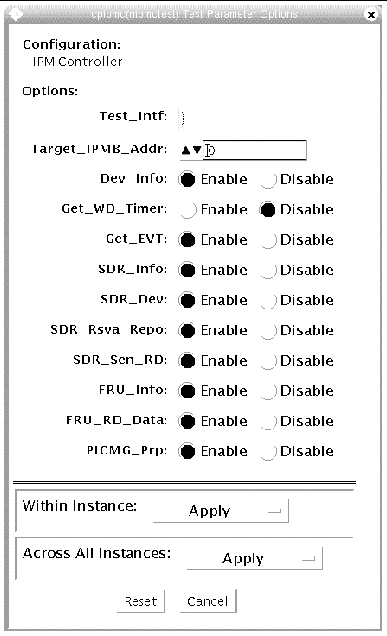| SunVTS 6.2 Test Reference Manual for SPARC Platforms
|
   
|
Netra Intelligent Platform Management Controller Test (nipmctest)
|
nipmctest Description
nipmctest exercises and verifies the proper operation of the IPMI bus and its associated components, such as sensors and FRUPROMs in the local I2C bus, and DIMM SPD information. The goal is to isolate single faults to the identifiable components.
Advanced TCA standard based on PICMG 3.x covers mechanical, power, cooling, interconnect and RASM (Reliability, Availability, Scalability, and Manageability) properties of the AdvancedTCA family specifications. ATCA Shelf management adopts the Intelligent Platform Management Interface (IPMI) 1.5 Revision 1.1 as a foundation. IPMI defines standardized and abstracted interfaces to the system management subsystem. The interfaces are the channel to monitor the health of the system hardware such as the system temperature, voltages, fans, power supplies, interconnect, system access, and recovery control.
Netra ATCA platform software provides IPMI driver and its software stack. The IPMI driver provides a user IOCTL interface--the user interface for the IPMI driver is a standard character device, nipmctest uses driver IOCTL interfaces to send IPMI commands to the IPMC and receives the responses of the commands through a system management interface connected to the IPMC.
nipmctest uses an in-band interface to communicate with the ShMM (Shelf Management Module) and node board in the chassis using IMPI commands. The test also uses out-of-band functions over the LAN directly to communicate with the ShMM and node boards in the chassis using IPMI commands, this feature is not yet supported on Netra ATCA products. nipmctest supports a common set of commands for operations such as accessing sensor values, getting thresholds, logging events, and accessing a watchdog timer.
IPMI commands supported by IPMC on Netra ATCA products are as follows:
- netFn CMD
- APP(0x6) 1, 4, 8, 0x33, 0x34
- S/E(0x4) 1, 0x20, 0x21, 0x22, 0x2D
- STO(0xA) 0x10, 0x11,
- OEM(0x2C) 0, 1, 5, 6, 8, B, D, E, 0x12, 0x14, 0x16
IPMI commands communicated to Active ShM and Standby ShM by ioctl_SET_MY_ADDRESS_CMD:
- netFn CMD
- APP(0x6) 1, 8
- S/E(0x4) 1
IPMI commands encapsulated by command 0x33 and/or 0x34 (exercised by nipmctest):
- netFn CMD
- BRG(0x0) 0, 1
- APP(0x6) 1
- S/E(0x4) 0x2D
- STO(0xA) 0x20
- OEM(0x2C) 0x14
nipmctest Options
To reach the following dialog box, right-click on the test name in the System Map and select Test Parameter Options. If you do not see this test in the System Map, you might need to expand the collapsed groups, or your system might not include the device appropriate to this test. Refer to the SunVTS User's Guide for more details.
FIGURE 42-1 nipmc test Test Parameter Options Dialog Box
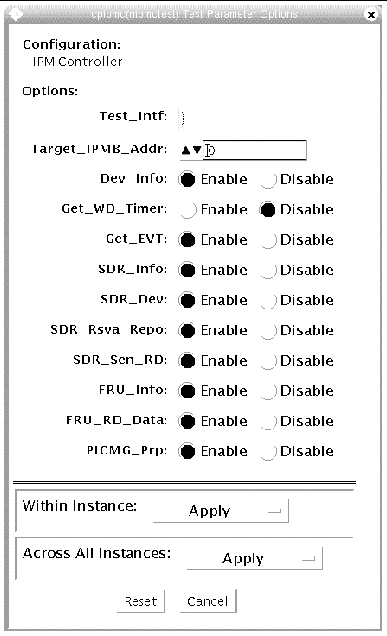
TABLE 42-1 nipmctest Options
|
Option
|
Description
|
|
Test_Intf
|
Specifies Open or ipmb interface.
|
|
Target_IPMB_Addr
|
Specifies the ipmb interface address of the target (response) device, rsAddr.
Default: 0+0x20+0x40.
Supported: 0+0x20+0x40+0x41.
0x00: accessing local IPMC by system interface
0x20: accessing ShM by ipmi command 0x34 and 0x33 through IPMB interface
0x40: accessing ShM using ioctl SET_MY_ADDRESS_CMD through IPMB interface
0x41: accessing standby ShM using ioctl SET_MY_ADDRESS_CMD through IPMB interface
|
|
Dev_Info
|
Enables or disables the device ID command.
|
|
Get_WD_Timer
|
Enables or disables the watchdog timer command. Has no effect when enabled.
|
|
Get_EVT
|
Enables or disables the event receiver command.
|
|
SDR_Info
|
Enables or disables the device SDR information.
|
|
SDR_Dev
|
Enables or disables the device SDR command.
|
|
SDR_Rsva_Repo
|
Enables or disables the device SDR repolitory command.
|
|
SDR_Sen_RD
|
Enables or disables the sensor reading command.
|
|
FRU_Info
|
Enables or disables the FRU inventory area information command.
|
|
FRU_RD_Data
|
Enables or disables the FRU data command.
|
|
PICMG_Prp
|
Enables or disables the OEM specific command (command: 0, 5, 6, 8, 0xb, 0xd, 0xe, 0x12, 0x14, 0x16).
|
nipmctest Test Modes
TABLE 42-2 nipmctest Supported Test Modes
|
Test Mode
|
Description
|
|
Connection
|
Invokes the nipmc_bmc_get_deviceid routine as in functional mode (netfn:6, cmd:1) and prints device and firmware
information.
|
|
Functional
|
Performs all tests with the user specified parameters or with the default parameters.
|
|
Exclusive
|
Executes all subtests sequentially.
|
nipmctest Command-Line Syntax
/opt/SUNWvts/bin/nipmctest -p 1 -scvrf -o intf=Open|ipmb, targ_ipmb=0+0x20+0x40+0x41, dev_info=Enable|Disable, wdtimer=Enable|Disable, get_evt=Enable|Disable, sdr_info=Enable|Disable, sdr_devs=Enable|Disable, sdr_rsva=Enable|Disable, sdr_senrd=Enable|Disable, fru_info=Enable|Disable, fru_rddata=Enable|Disable, ext_prp=Enable|Disable, dev=cpipmc
TABLE 42-3 nipmctest Command-Line Syntax
|
Argument
|
Description
|
|
intf=Open|ipmb
|
Specifies Open or ipmb interface.
|
|
targ_ipmb=0+0x20+0x40+0x41
|
Specifies the ipmb interface address of the target (response) device, rsAddr.
Default: 0+0x20+0x40.
Supported: 0+0x20+0x40+0x41.
0x00: accessing local IPMC by system interface
0x20: accessing ShM by ipmi command 0x34 and 0x33 through IPMB interface
0x40: accessing ShM using ioctl SET_MY_ADDRESS_CMD through IPMB interface
0x41: accessing standby ShM using ioctl SET_MY_ADDRESS_CMD through IPMB interface
|
|
dev_info=Enable|Disable
|
Enables or disables the device ID command.
|
|
wdtimer=Enable|Disable
|
Enables or disables the watchdog timer command. Has no effect when enabled.
|
|
get_evt=Enable|Disable
|
Enables or disables the event receiver command.
|
|
sdr_info=Enable|Disable
|
Enables or disables the device SDR information.
|
|
sdr_devs=Enable|Disable
|
Enables or disables the device SDR command.
|
|
sdr_rsva=Enable|Disable
|
Enables or disables the device SDR repolitory command.
|
|
sdr_senrd=Enable|Disable
|
Enables or disables the sensor reading command.
|
|
fru_info=Enable|Disable
|
Enables or disables the FRU inventory area information command.
|
|
fru_rddata=Enable|Disable
|
Enables or disables the FRU data command.
|
|
ext_prp=Enable|Disable
|
Enables or disables the OEM specific command (command: 0, 5, 6, 8, 0xb, 0xd, 0xe, 0x12, 0x14, 0x16).
|
|
dev=cpipmc
|
Psuedo name for device driver.
|
| SunVTS 6.2 Test Reference Manual for SPARC Platforms
|
819-6455-10
|
   
|
Copyright © 2006, Sun Microsystems, Inc. All Rights Reserved.