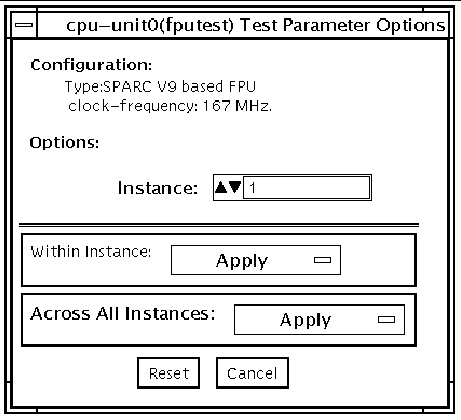| SunVTS 6.2 Test Reference Manual for x86 Platforms
|
   
|
Floating Point Unit Test (fputest)
|
fputest Description
The fputest checks the functionality of the floating point unit in CPUs. The test verifies the functionality by various arithmetic operations. In addition, the fputest stresses the CPU with the use of benchmarks. Both single and double precision numbers are used for the operations.
|
Note - Three benchmarks of fputest--cparanoia, kcdiv, and kcsqrt--have been ported over for x86 systems. The x86 version of fputest only uses the Double Precision operations for rounding, chopping, sticky bit, and so on.
|
When fputest is chosen in Exclusive test mode from the SunVTS graphical user interface, it may run multiple instances in parallel on different CPUs. The number of such instances that may be running in parallel at the same time is dynamically determined depending on system resources.
fputest Subtests
Instruction tests include:
- FSR Register test
- Registers test
- NACK test
- Move Registers test
- Positive to Negative test
- Negative to Positive test
- Absolute test
- Single-Precision Integer to Floating Point test
- Double-Precision Integer to Floating Point test
- Single-Precision Floating Point to Integer test
- Double-Precision Floating Point to Integer test
- Single-Precision Round Toward Zero test
- Double-Precision Round Toward Zero test
- Single to Double-Precision Format Conversion test
- Double to Single-Precision Format Conversion test
- Single and Double-Precision Addition, Subtraction, Multiplication, Square-root, Division, and Compare tests
- Single and Double-Precision Compare and Exception if Unordered tests
- Branching and No Branching on Condition Instructions tests
- Single and Double-Precision Chaining tests
- Weitek Status tests
- Lock test
- Single and Double-Precision Datapath tests
- Timing (load) test
Benchmark tests include:
- Lapack test
- Cparanoia test
- Kcsqrt test
- Kcdiv test
- Clorenz test
- Cvector test
fputest Options
To reach the following dialog box, right-click on the test name in the System Map and select Test Parameter Options. If you do not see this test in the System Map, you might need to expand the collapsed groups, or your system might not include the device appropriate to this test. Refer to the SunVTS User's Guide for more details.
FIGURE 9-1 fputest Test Parameter Options Dialog Box
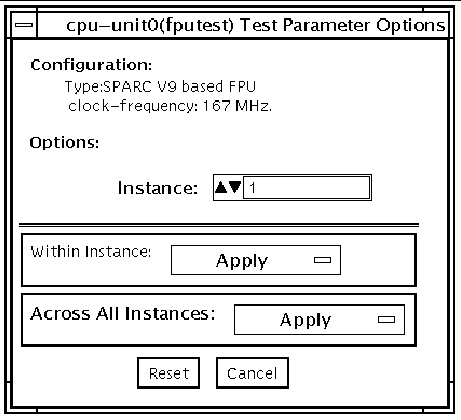
|
Note - It is not advisable to use the Processor Affinity option for this test. Doing so reduces the effectiveness of the test.
|
fputest Test Modes
TABLE 9-1 fputest Supported Test Modes
|
Test Mode
|
Description
|
|
Connection
|
Includes all the instruction tests.
|
|
Functional
|
Performs all the instruction tests and all the benchmark tests.
|
|
Exclusive
|
Performs several FPU benchmark tests.
|
|
Online
|
Supported.
|
fputest Command-Line Syntax
/opt/SUNWvts/bin/fputest standard-arguments -o dev=cpu-unitN
|
Note - Options -s, -p, -i, and -w are not applicable when tests are invoked from the command line.
|
TABLE 9-2 fputest Command-Line Syntax
|
Argument
|
Description
|
|
-o
|
Enables test specific command arguments.
|
|
dev=cpu-unitN
|
Specifies the CPU unit to be tested. N specifies the numeric ID of online CPU. This is not a required option.
|
Usage Examples:
|
Note - When using fputest specific arguments, the -o and dev options are required.
|
To execute exclusive fputest with verbose messages against CPU 72, use the following syntax:
# /opt/SUNWvts/bin/fputest -xvo dev=cpu-unit72
|
To execute functional fputest with verbose messages against CPU 3, use the following syntax:
# /opt/SUNWvts/bin/fputest -fvo dev=cpu-unit3
|
| SunVTS 6.2 Test Reference Manual for x86 Platforms
|
819-6456-10
|
   
|
Copyright © 2006, Sun Microsystems, Inc. All Rights Reserved.