Trusted Extensions Protections
Trusted Extensions software enhances the protection of the Solaris OS. The Solaris OS protects access to the system with user accounts that require passwords. You can require that passwords be changed regularly, be of a certain length, and so on. Roles require additional passwords to perform administrative tasks. Additional authentication limits the damage that can be done by an intruder who guesses the root password, because roles cannot be used as login accounts. Trusted Extensions software goes further by restricting users and roles to an approved label range. This label range limits the information that users and roles can access.
Trusted Extensions software displays the Trusted Path symbol, an unmistakable, tamper-proof emblem that appears at the left of the trusted stripe. In Trusted GNOME, the stripe is at the top of the screen. The Trusted Path symbol indicates to users when they are using security-related parts of the system. If this symbol does not appear when the user is running a trusted application, that version of the application should be checked immediately for authenticity. If the trusted stripe does not appear, the desktop is not trustworthy. For a sample desktop display, see Figure 7–1.
Figure 7–1 Trusted Extensions Multilevel CDE Desktop
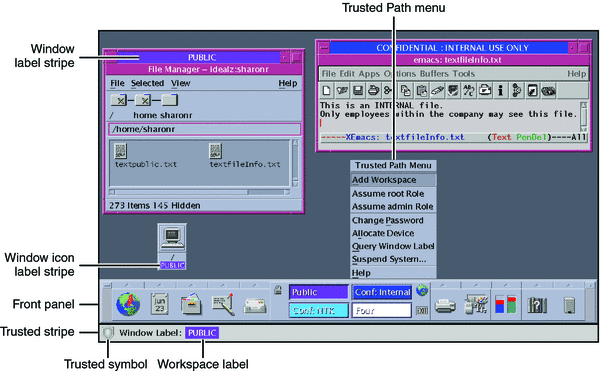
Most security-related software, that is, the Trusted Computing Base (TCB), runs in the global zone. Regular users cannot enter the global zone or view its resources. Users are able to interact with TCB software, as in when they change passwords. The Trusted Path symbol is displayed whenever the user interacts with the TCB.
- © 2010, Oracle Corporation and/or its affiliates
