 How to Suppress Banner and Trailer Pages
for Specific Users
How to Suppress Banner and Trailer Pages
for Specific Users
Before You Begin
The Always Print Banner checkbox in the Print Manager dialog box does not contain a checkmark.
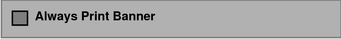
You must be in the Security Administrator role in the global zone.
-
Create a rights profile that includes the Print without Banner authorization.
Assign the profile to each user or role that is allowed to print without banner and trailer pages.
For details, see How to Create a Rights Profile for Convenient Authorizations.
-
Instruct the user or role to use the lp command to submit print jobs:
% lp -o nobanner staff.mtg.notes
- © 2010, Oracle Corporation and/or its affiliates
