 How to Interactively Display a Window
Label
How to Interactively Display a Window
Label
This operation can be useful when your system is not configured to display labels in the window frames.
-
Choose Query Window Label from the Trusted Path menu.
The pointer changes to a question mark.
-
Move the pointer around the screen.
The label for the region under the pointer is displayed in a small rectangular box at the center of the screen.
Figure 3–4 Query Window Label Operation
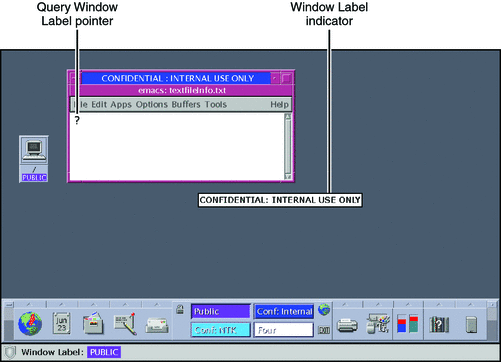
-
Click the mouse button to end the operation.
- © 2010, Oracle Corporation and/or its affiliates
