| C H A P T E R 1 |
|
Sun Fire V215 and V245 Servers Product Notes |
This document contains late-breaking news about the Sun Fire V215 and V245 servers.
The shipping kit might contain different items than those described on the packing list. For example, to promote eco-responsibility, the kit might no longer contain the RJ-45 Ethernet cable, the antistatic wriststrap, or other ancillary items. Alternatively, serial adapters, fasteners, or other items not listed on the packing list might be included to enhance the customer experience. Contact Sun Microsystems, Inc., to purchase the items you need. These ancillary items also might be available at computer supply stores.
If you need to reinstall the operating system for the Sun Fire V215 and V245 servers, you must use the minimum level of the Solaris Operating System (Solaris OS) and apply the minimum version of required patches in the following list:
You must use the OS distribution with the HW designation. Required patches with minimum revision levels:
Required patches with minimum revision levels:
After you have configured the preinstalled software on your server, you should register your system and obtain the latest Solaris OS updates to optimize the performance of your Sun Fire server.
|
1. Register your system with the Sun Update Connection:
a. Copy the /usr/lib/breg/data/RegistrationProfile.properties file to /tmp/myreg.profile.
b. Edit the /tmp/myreg.profile file to add your user name.
This file must be owned by root and have permissions set to 400.
| Note - To obtain patches, you must have a registered user name and password. To obtain a user name and password, go to http://sun.com/mysun to register. |
You can disregard the warning messages about unknown host exception.
a. Set the patchpro.patchset variable:
b. Display the list of patches:
| Note - You might see a Problem installing patches message. Disregard this message. The patches will be installed properly after the shut down and boot of the system. |
Alternatively, you can download individual patches from the SunSolveSM site:
The first time you log in to the Sun Advanced Lights Out Manager (ALOM) software you will be logged in as the admin user, and you will be prompted to set the admin password.
A new ALOM NVRAM variable, if_connection, has been added to the ALOM software. This variable controls the network connection type (Telnet or SSH). SSH is the default setting.
For more information, refer to the Sun Advanced Lights Out Manager (ALOM) 1.6 Administration Guide.
To connect an external Hayes-compatible modem (one that responds to AT commands) on either Port A or B, you must configure the modem cable in accordance to TABLE 1-1.
TABLE 1-1 gives the full end-to-end description of the pins on the modem DB-25 port that are connected to the pins on the server’s RJ-45 TTYB port. You can use a straight RJ-45 cable, a twisted RJ-45 cable, or converters. The end result should be that pin X on the server’s RJ-45 port must be connected to pin Y on the modem’s DB-25 port.
For more information about the commands used to configure the modem, refer to Sun InfoDoc 47436 at:
This section contains the title, number, summary, and possible workarounds for hardware and software issues that were found before the release of the product.
When you execute the asr-disable command on the DIMMs, the prtdiag command prints out extra entries for disabled (empty) slots. Also, the PICL tree has extra memory-module class nodes for the disabled slots, which are not in the tree when the slots are enabled.
Workaround: Do not use the asr-disable command on empty DIMM slots, or ignore the extra entries.
When you execute the asr-disable command on the PCI slots, the prtdiag command prints out extra entries in the I/O devices section.
Workaround: Ignore the extra entries.
The BGE driver displays debug messages to the system message log.
Workaround: Ignore these messages.
The node-id in the FRU tree maps to two FRU parents in the platform tree instead of one. One of the node-id values is the correct PCI node for the card, and the other value is the PCI node for slot PCI3. All the other cards map to the correct FRU parents.
When the BGE interface is plumbed, the RUNNING flag is not set immediately. The RUNNING flag is set after 3 to 4 seconds.
Workaround: Wait a few seconds after system startup before initializing the IPMP subsystem (in.mpathd).
With eight 1-gigabyte DIMMs installed in the system, the banner displays 8192 Mbytes after the last memory bank is disabled. The memory value should be either 0 Mbytes or 2048 Mbytes. If you use asr-disable to disable a DIMM, the reported amount of memory will be incorrect.
Workaround: Ignore the reported amount of memory.
Timeout warnings might be displayed if the DVD media is damaged or is of poor quality.
Workaround: Ignore the timeout warnings, or remove the media from the DVD drive.
You might see this message if applications are running while you run the SunVTS serial test that writes output to the serial port. There is no data loss or data corruption.
serial test that writes output to the serial port. There is no data loss or data corruption.
Workaround: Ignore this message.
If you connect a USB keyboard to the front USB ports on the Sun Fire V245 server, OpenBoot PROM will display the following message during the USB probing sequence:
PROM will display the following message during the USB probing sequence:
The Solaris OS will reprobe USB devices at boot time, so the functionality of the keyboard is not affected at the Solaris OS prompt. However, the keyboard will not work at the ok prompt after the system is halted.
Workaround: Ignore this message, or use the rear USB ports to connect the keyboard.
Some revisions of the Astec power supplies (300-1945-02) might cause spurious errors during the ALOM boot process and the POST. However, all errors and service LEDs return to normal after the Solaris OS boots.
Workaround: You can safely ignore the errors.
At cold power on, the system controller boots, initializes the ALOM software, and displays the ALOM prompt. If the system does not automatically boot to the OpenBoot PROM prompt or the Solaris OS prompt (for instance, if the cover is off or if the autoboot variable is set to false) the EPIC remains at its initial power on state. In this state, the value for FIOB.T_AMB within the EPIC register set is zero. The value should be set to 0x80 to represent an invalid temperature. Because a valid value and valid status are returned to the ALOM software, the ALOM software reports the results as a critical environmental issue.
Workaround: This issue has been fixed in the 1.6.4 release of the ALOM software. To obtain this release, go to:
This section contains documentation errors that were found after the documents were released.
This section contains the errors found in the Sun Fire V215 and V245 Servers Getting Started Guide.
The printed version of this guide incorrectly states that the maximum ambient operating temperature is 40˚C. The maximum ambient operating temperature is 35˚C.
The printed version of this guide includes a URL to a power calculator. The power calculator is not available at this time.
The printed version and the online version of this guide include general power figures. More specific power figures were obtained by using the functional mode in the SunVTS software. TABLE 1-2 and TABLE 1-3 show these figures.
The getting started guide includes a table that shows the Server Differentiating Features. The PCI numbers are incorrect. With the release of new optional riser cards in October 2007, the guidelines have been updated.
The following guidelines now apply for the Sun Fire V215 server:
|
Full height, half length[1] |
|||
|
PCI-E (slot 1[2]) |
|||
|
Low profile, half length[3] |
The following guidelines now apply for the Sun Fire V245 server:
|
Full height, full length[4] |
|||
|
2UEEL[5] (left side) |
|||
|
2UEER[6] (right side) |
You can add only one riser card to the server. If you add the XVR-2500 graphics adapter, you must use the PCI-E riser card assembly that converts all of the PCI-X I/O slots to PCI-E slots. After installation, the I/O subsystem will be entirely PCI-E based (that is, no PCI-X slots will be available). The XVR-2500 graphics adapter and any PCI-X adapter, including the serial, asynchronous adapter (SAI/P), are mutually exclusive within the same system.
In the Sun Fire V215 and V245 Servers Getting Started Guide, the behavior of the hard drive indicators is described as follows:
The LED state for the Activity indicator should be On for no activity.
This section contains the errors found in the Sun Fire V215 and V245 Servers Administration Guide.
The correct command for Step 2 in “To Update the Firmware” on page 22 should be:
In Figure 1-3 and Figure 1-4, the arrow pointing from the terminal server to the Sun Fire V215 and V245 server points to the TTYB connector. The arrow should point to the middle connector, which is the serial management port. FIGURE 1-1 shows the proper routing of the cable in red.
FIGURE 1-1 Proper Terminal Server Cable Routing
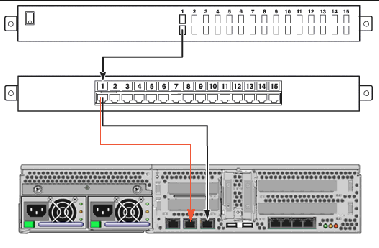
Throughout the administration guide, the content states that input-device and output-device should be set to virtual-console. This value is not correct. The input-device and output-device variables should be set to ttya.
Copyright © 2008, Sun Microsystems, Inc. All Rights Reserved.